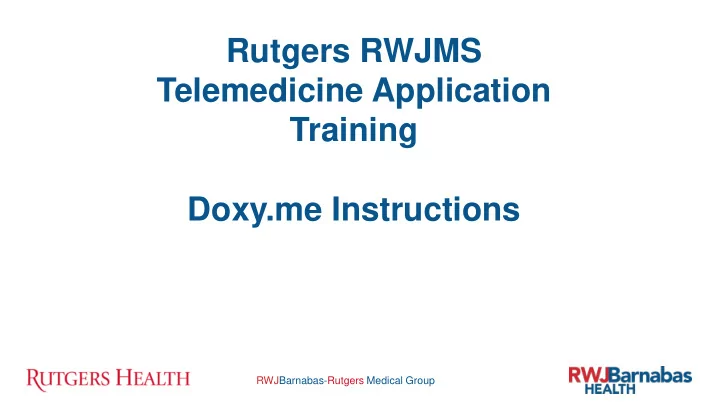
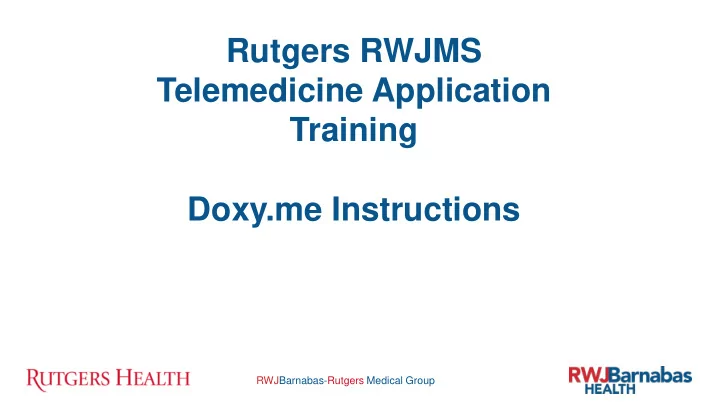
Rutgers RWJMS Telemedicine Application Training Doxy.me Instructions RWJBarnabas-Rutgers Medical Group
Background • In wake of the recent Coronavirus pandemic and subsequent CMS regulatory changes related to Telemedicine, RWJMS has deployed a new Telemedicine application. • The Doxy.me video platform will be used to address increased volume created by Coronavirus pandemic and rescheduled routine office visits. • Post Training Resource Guide will be provided. RWJBarnabas-Rutgers Medical Group
Doxy.me Doxy.me is a Telemedicine telecommunications technology platform that provides real-time health care to patients at a distance. It can be used from Computers, Tablets and Phones. The doxy.me Dashboard provides instant access to multiple tools. Tools Include: • Personalized URL • Waiting Room • Access Meeting History • Help Center RWJBarnabas-Rutgers Medical Group
Rutgers RWJMS Telemedicine – Pre-Session Workflow Telehealth Front desk Physicians Front Desk sends unique schedules A register for enters URL to front session with program. patient’s desk so that patient Telehealth email they can (using team creates addresses begin physician’s accounts in into CB/IDX scheduling unique URL) Doxy.me sessions RWJBarnabas-Rutgers Medical Group
Rutgers RWJMS Telemedicine – Session Workflow Physician Secure video documents A conference session Patient session in Physician between Physician Centricity, describes enters virtual and Patient orders labs reason for waiting room visit and/or prescribes medications RWJBarnabas-Rutgers Medical Group
Virtual VideoTelehealth: Using Doxy.me at rwjms.doxy.me RWJBarnabas-Rutgers Medical Group
Patient Queue: On your Home screen on the right you will see “Patient Queue”. Your Patient Queue will let you know if someone is in your waiting room. Patient Queue: https://help.doxy.me/en/articles/2426546-patient-queue-overview RWJBarnabas-Rutgers Medical Group
Pre-call Check: Before you add the patient to your room you can check to see if they have their mic and video enabled by clicking on the three (3) dots next to their name. From the pop-up window you can also see what device, location, and system they are on. RWJBarnabas-Rutgers Medical Group
How to start a call: When you put the curser over the patient you will get the option to “Start Call”. Click “Start Call” and the patient will be connected to your room. Start a call: https://help.doxy.me/en/articles/668463-how-to-start-a-call-with-your-patient RWJBarnabas-Rutgers Medical Group
Scenario: Can I capture images of patients during sessions? You can use the Photo Capture feature to capture images and saves those images to your computer. Photo Capture Instructions/Video: https://help.doxy.me/en/articles/95903-take-a-picture-of-your-patient RWJBarnabas-Rutgers Medical Group
Group Calls for Preceptors & Translators Physicians can use the Group call feature to add residents and fellows to sessions. Note, this is the similar to adding translators and interpreters Group Call Instructions/Video : https://help.doxy.me/en/articles/95902-add-additional-participants-to-a-call RWJBarnabas-Rutgers Medical Group
Scenario: How do I put patients on hold to discuss the case with another person on the Call? You can place patients on hold in order to discuss cases. When you do so, patients are temporarily placed back into the waiting room until you are ready to resume session. On Hold Instructions/Video : https://help.doxy.me/en/articles/3826898-on-hold-send-patient-back-to-waiting-room RWJBarnabas-Rutgers Medical Group
Scenario: Can I share my screen with patients during sessions? You can use screen share to display labs with patients or request a patient’s screen to view referrals and other documents Screenshare Instructions/Video : https://help.doxy.me/en/articles/95901-share-your-screen-with-your-patient RWJBarnabas-Rutgers Medical Group
Scenario: How can I exchange attestation forms, and other documents, with individuals on the call? You can exchange documents with anyone by clicking on the File Transfer button and dragging files to area. File Transfer Instructions/Video : https://help.doxy.me/en/articles/95900-file-transfer-send-a-file-to-your-patient RWJBarnabas-Rutgers Medical Group
Scenario: How can I receive documents from patients? You can receive files from patients by clicking on the Request File from Patient button and have patient upload file. File Transfer Instructions/Video : https://help.doxy.me/en/articles/2438143-file-transfer-receive-a-file- from-your-patient RWJBarnabas-Rutgers Medical Group
How to end a call: When ready to end the call select the red phone icon. Once pressed the session will end for all individuals in your session. RWJBarnabas-Rutgers Medical Group
Virtual Video Telehealth Etiquette Room Location & Facilities • Quiet Room – Away from busy corridors, parking lots, restrooms, etc – Noises can be picked up by microphones • Room Size – Dependent on encounter type • Uncluttered Background – An uncluttered background improves camera function and view at remote site RWJBarnabas-Rutgers Medical Group
Virtual Video Telehealth Etiquette Do’s & Don’t’s RWJBarnabas-Rutgers Medical Group
Virtual Video Telehealth Etiquette • Dress the part – White lab coat – Name badge visible – Stethoscope around neck • Be Punctual – Treat as in- person, don’t leave patient in “waiting room” too long • Create a professional environment – Free of excess documents, equipment, wires, etc • Review – Always review medical record before encounter – Review survey feedback from patients • Communicate effectively – Look at camera, not at patient to establish proper eye contact RWJBarnabas-Rutgers Medical Group
Resources Doxy.me • 2 min Overview video https://www.youtube.com/watch?v=k0lEhH7YOm4&t= 54s • How to do a test with yourself https://www.youtube.com/watch?v=CmlNbWgUeJc • Troubleshooting Documents https://help.doxy.me/en/collections/1359402-troubleshooting Informative video on how a PCP uses telehealth (for routine visits, Covid screening, ideas on documenting physical exam) https://www.youtube.com/watch?v=k0lEhH7YOm4&t=54s RWJBarnabas-Rutgers Medical Group
Support & Training Ongoing Support: • Doxy.me – Ruben Nanez or Brian Reid at • Email: telehealth_department@rwjms.rutgers.edu • Phone: 732-235-9018 RWJBarnabas-Rutgers Medical Group
Recommend
More recommend