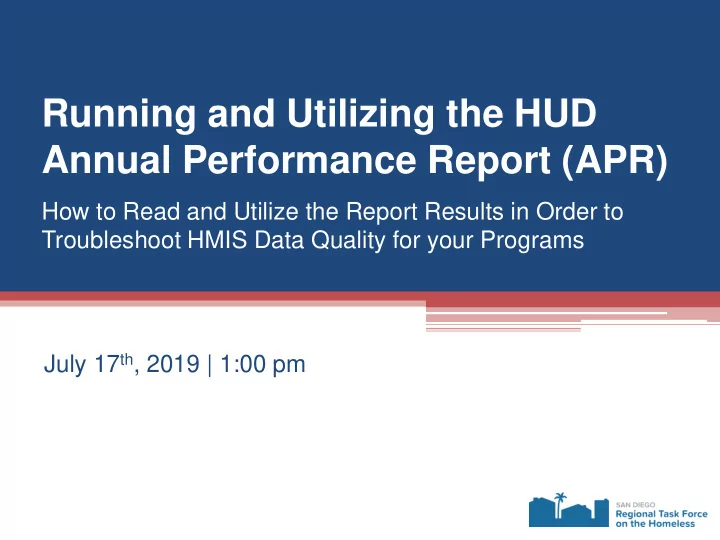
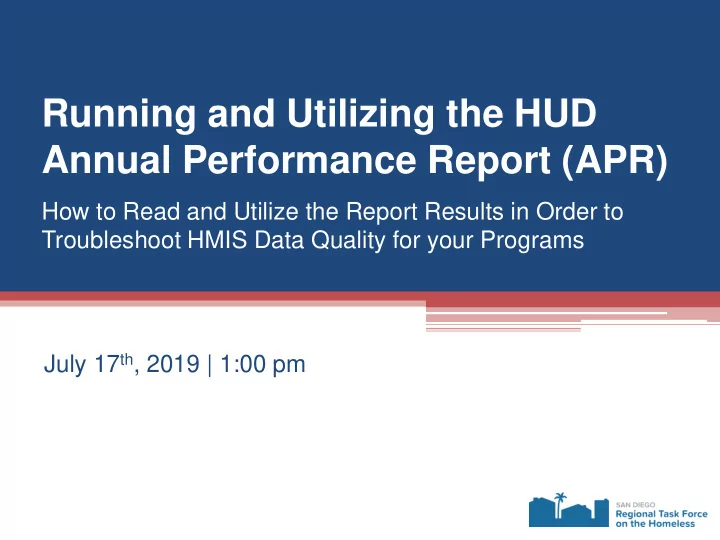
Running and Utilizing the HUD Annual Performance Report (APR) How to Read and Utilize the Report Results in Order to Troubleshoot HMIS Data Quality for your Programs July 17 th , 2019 | 1:00 pm
Agenda Goals of today’s webinar Webinar target audience What is the Annual Performance Report (APR) What data is reported in the APR? The APR by HMIS Project Type APR Key Terms Who can run the APR in HMIS? How to run the APR in HMIS Demo and troubleshooting errors Q & A
Goals of today’s webinar Gain a better understanding of the Annual Performance Report and what data it reports on. Learn how to run the APR. Learn how to read and interpret data reported on the APR. Learn about common data errors and how to troubleshoot errors by making corrections to a client’s record.
Webinar Target Audience CoC Program grant recipients HMIS Agency Administrators Potential applicants for CoC Program funds Any staff that is tasked with reporting
What is the Annual Performance Report? The Annual Performance Report (APR) is used by HUD to track the progress and accomplishments of projects funded by the Department. The APR is a collection of HMIS data presented using a HUD standard format. The information reported in the APR is used locally and federally.
What data is reported in the APR? People served during the reporting date range The types of households clients were in when they were last served UDE’s and PSDEs HUD standard project information Some data specific to certain HMIS project types
7 Which clients are included in the APR results? • Clients with active enrollments in the program you are running the APR for. This means: ▫ All clients enrolled in your program whose: Project Start Date IS ON OR BEFORE Report End Date AND Project Exit Date IS BLANK/NULL OR ON OR AFTER Report Start Date
The APR by HMIS Project Type The APR reports different information for different types of projects: Permanent Housing – Data elements the APR specifically reports on for permanent housing projects: Length of time between Project Start Date and Housing Move-In Date Data Quality: Chronic Homelessness Street Outreach: Number of persons contacted Number of persons engaged Data Quality: Inactive Records Data Quality: Chronic Homelessness Transitional Housing Data Quality: Chronic Homelessness
APR Key Terms – Client Descriptors Adult - A person aged 18 and older. Child - A person under the age of 18. Youth - A term used to describe households consisting of persons between the ages of 12 and 24 who are NOT in a household with anyone older than 24. Chronically Homeless Individual - A person who is homeless, disabled, and has been homeless for at least one year or has had at least four separate occasions of homelessness within the last three years where the occasions add up to 12 months or more. Leaver - A person who exits the program and is not active on the last day of the operating year. Stayer - A person who is still enrolled in the program on the last day of the operating year.
APR Key Terms - Household Descriptors Household without children- A household composed of only adults. Household with children and adults- A household composed of at least one adult and one child. Household with only children- A household composed of only children. Unknown household type- A household that cannot be classified in cases when one or more persons are missing dates of birth. However, when the households already have at least one known adult and one known child, the household type will be categorized as a household with children and adults.
Who can run the APR in HMIS? Any Clarity user has access to this report within the Clarity Report Library Can be found under HUD Reports as- [HUDX-227] Annual Performance Report [Oct 2018]
How to Run the APR in HMIS Select report parameters as follows (in this example, report is being run for program “SDHC – PSH – Alpha Square – Alpha (6634)”):
No selection necessary
14 Demo and Troubleshooting Errors Relationship to Head of Household errors Completing annual assessments within required timeframe 30 days before or after 1-year anniversary of date they were enrolled in project Children born after their date of entry into a project Timeliness
15 Q & A • Please submit questions through the Q & A panel.
16 Available Resources • HUD Exchange Website • BitFocus Support Article on the APR and ESG-CAPER • HMIS Standards Reporting Terminology Glossary: Released June 2017 • HUD APR Table Shells • HUD- COC- APR HMIS Programming Specifications • CoC APR Guidebook for APRs Submitted in Sage Version 3 March 2019 • APR Training: Using Sage to Complete your APR • RTFH’s HMIS Support Team: support@rtfhsd.org
Recommend
More recommend