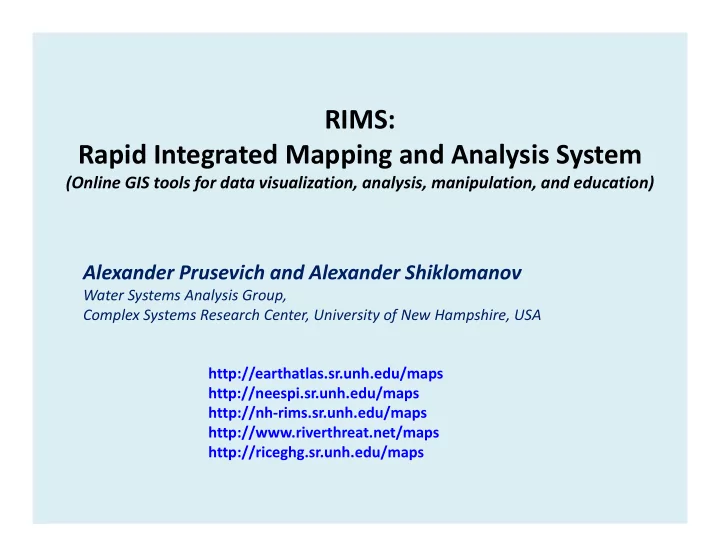
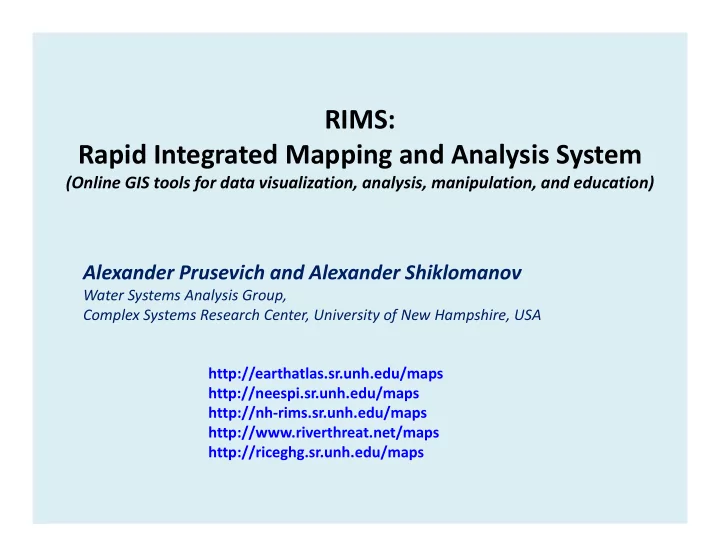
RIMS: Rapid Integrated Mapping and Analysis System (Online GIS tools for data visualization, analysis, manipulation, and education) Alexander Prusevich and Alexander Shiklomanov Water Systems Analysis Group, Complex Systems Research Center, University of New Hampshire, USA http://earthatlas.sr.unh.edu/maps http://neespi.sr.unh.edu/maps http://nh ‐ rims.sr.unh.edu/maps http://www.riverthreat.net/maps http://riceghg.sr.unh.edu/maps
Data Mining Input Data 1D ‐ 2D ‐ 3D GIS Model Drivers Model Instructions Customizations
Data Mining Input Data 1D ‐ 2D ‐ 3D GIS Model Drivers Model Instructions Customizations Output 2D ‐ 3D GIS Data
Data Mining Input Data 1D ‐ 2D ‐ 3D GIS Data Model Drivers Visualization Model Instructions Customizations Data Analysis Output 2D ‐ 3D GIS Data Data Distribution
Data Mining Input Data 1D ‐ 2D ‐ 3D GIS Data Model Drivers Visualization Model Instructions Customizations Data Analysis Output 2D ‐ 3D GIS Data Data Distribution
Core Functions of the RIMS Data acquisition, Data visualization, Data management aggregation, Data manipulation exploration production Offline Access ‐ Online Access ‐ Command line, GUI Interfaces Web Client Interface to Web Services • Create abstraction 1. Data mining ‐ • Mapping • Web GIS data access by • On demand • Graphing • Advanced data Data ID that allows • Scheduled or • Animations queries on ‐ the ‐ fly spatial automated • Queries • Data manipulation re ‐ projection, 2. Data aggregation ‐ Data access Data calculations • • re ‐ gridding, • Temporal • Station/Point data • Data integration sub ‐ setting, etc. • Spatial access • Time series • Distributed LAN • Downscaling • Data masking integration storage and onsite 3. Modeling ‐ • Etc. and offsite backup Manual • • Data distribution • Batch runs and sharing (FTP) • Scheduled runs
Illustration of a Dataset Abstraction with Web Map Services (WMS) nh ‐ rims.sr.unh.edu/maps earthatlas.sr.unh.edu/maps EASE projection (Equal Area Scalable Earth) Polar view In fixed projection like this zooming to Alaska will result in showing it upside down (North down and South up). neespi.sr.unh.edu/maps EASE adaptive projection (Central Meridian to North) In adaptive projection like this zooming or panning to any geographical area will automatically rotate map view so that North always positioned upward.
Conceptual software design for the RIMS Request Open Source The MAGIC Table System Libraries Basic Web Service XHTML Web Document, Data File or Stream (HTML, JS) JS Data files in LAN GDAL PNG Map Service Computer # 1 Computer # 2 Proj4 DataCube Service … Computer # N XML / B Map Data Query Service UMN MapServer XML / B Pixel Data Query Service GD, etc. PNG Perl, Perl PDL XML / B Data Manipulation Service Offline Data Python API PNG Processing and Modeling Server RIMS Scripts, XML Data Search Service Module Libraries A Web user generates a sequence of requests to the RIMS system which are evaluated, processed and assembled to a document, graphics or data file utilizing a number of stand ‐ alone services that use the same pool of raw data which, in turn, has all its metadata summarized in the Manipulation and Geographic Inquiry Control (MAGIC) Table. New data becomes immediately available to a user as soon as its metadata is added.
Conceptual structure of the Manipulation and Geographic Inquiry Control (MAGIC) Table Block (Size) Fields & Headers Function ID (4) Data ID, DataCube ID, Unique IDs to identify data Project ID, Data Group ID Time Series (3) TS type, steps, lists, Time Series (TS) descriptors Start/End dates Legend & Color Legend, Palette Value/Color lookup table and Legend bar image. Static or Palette (3) dynamic. Data attribute table locator. Web Labels and Data name, Graph label, Web names, labels, data units, data credit links Links (5) Units Unit conversion (2) Scale, Offset Unit conversion on ‐ the ‐ fly GIS Projection (1) Projection EPSG or full proj+ projection definition for the source data MapServer & GDAL Sampling, Scaling, Central Map and data processing specific instructions options (12) Meridian, Rounding, etc. Data Locator (3) File Path, Variable Name, Description of file organization to locate TS band within a file Number of bands and within LAN file system. Spatial Aggregation Aggregation path, Mask Information about spatial aggregation by given masks. (3) translation keys, Attributes Supports any number of masks per dataset Site Specs (N) Calculator symbols, others Customization of a web site specific features
Summary of RIMS data holdings Current Dataset Count Earth System Science Key Sources Examples of Major Parameters Data Category Source + Source DataCube Discharge, runoff, river networks, Hydrology UNH, CCNY 200 250 irrigation, dams NASA, NOAA, UDel, Temperature, precipitation, Past and Present 70 210 Princeton U. evapotranspiration (ET), heat Climate radiation, pressure, wind NCEP, MERRA 62 160 Future Climate and Temperature, precipitation, ET, snow, IPCC, UNH 680 4100 Hydrology runoff, discharge MODIS, UNH, Vegetation indices, soil moisture, Remote Sensing 48 60 UOklahoma clouds Elevation, bathymetry, Blue Marble, Physical Geography NASA, USGS, UNH 28 22 Lon/Lat Oceanography NOAA, NCOF SST, sea ice 3 4 Land cover, vegetation, permafrost, Land Cover UM, NASA, USGS 60 80 freeze/thaw Sociology and CIESIN, World Bank, US Population, GDP, industry, 30 60 Economics CIA, UNH mortality/birth/malnutrition rates Crop land, crops, fertilizer loads, Agriculture UWisc, Various 160 200 greenhouse emissions Watershed, sea/ocean catchments, Polygon Masks UNH continents, countries, administrative 18 18 units Station Data UNH, AGS Hydrology, climate, public health 8 8 Total ~1400 ~5100
Web Client application for the RIMS system 1) data search/selection, spatial navigation, metadata link, etc.; 2) coordinate and map data value reader; 3) pixel query tool (i ‐ tool) gets coordinates, country, watershed, and map data value; 4) time series navigation tool; 5) map size and base layer choices; 6) data interpolation and shading tools; 7) point/station data list with clickable symbols that open station pages in a separate browser window; 8) fold ‐ out section to run the Data Calculator application to perform mathematical and logical functions over gridded or vector datasets;.
Point/Station data linked to RIMS system
Illustration of DataCube Data Aggregation Concept Used in RIMS
Illustration of DataCube Data Aggregation Concept Used in RIMS Graphs (1D TS layer data) Polygon area weighted averages of the bottom row Source Data Maps (2D TS layer data) Long term Time Series TS Aggregations Data of the left side
DataCube aggregation scheme used in RIMS Gridded/areal datasets Original/Source Datasets Sea Basin Aggregates Derived/Aggregated Watershed Aggregates Datasets Aggregation Data Example Polygon Aggregation Type Watershed polygons 1. Mean Temperature Sea Basin polygons 2. Sum Population 3. Maximum Land Cover Frequency Yearly Clim. Monthly Clim. 4 Resultant Wind speed Daily Clim. Vector and direction SLND B A Temporal Aggregation (A) Original Daily dataset (e.g. NCEP daily temperature at 2 m) can be aggregated along the temporal scale to monthly and yearly derivative datasets, and along the climatology scale to daily, monthly and yearly climatology (long ‐ term averages) derivative sub ‐ datasets. In turn, each of these can be aggregated by any number of polygon sets (on the polygon aggregation scale) to polygon averages or cumulatives (e.g. average temperature per country). Single layer non ‐ dated datasets (e.g. elevation) can be aggregated only along the polygon aggregation scale (e.g. average elevation of a watershed). (B) Aggregation method can be one of the following types ‐ (1) average, e.g. temperature; (2) cumulative, e.g. population; (3) max frequency, e.g. land cover; (4) vector average, e.g. wind
Web based Dataset Search Tool that uses DSS service (1) Link to full metadata information. (2) Link to the dataset visualization and manipulation in the parent Map page. (3) Time series metadata information. 1 2 3
Components of RIMS Web client applicationthat utilize Pixel Data Query Service In this example a time series graph for city of Irkutsk for summer month (2) Clicking the link of July is displayed over a date range from 1900 to 2008. (1) Clicking the map with i ‐ tool selected on the map toolbox brings a pixel Time Series Tool Map information call ‐ out box where basic data for the pixel is displayed such as coordinates, country, (3) Date Range Selector Map watershed, data value Tools along with a link to time series data. (2) Clicking the link brings a pop ‐ up window for pixel time series data display where a user can choose options of a) data selector with date offset and step, b) saving graph with full information, c) saving graph data in a spreadsheet compatible format for analysis outside of the system, d) switch to polygon data and graphs where the selected pixel is present (in this example it is a country polygon for Russia, watershed polygon for Yenisei, and climate type polygon for Dfe class). (3) The date range for the graph is taken off the Time Series Tool on the map page (Figure 2), and a user can set a Date offset and Step in a Web form above the graph to plot any specific month or day of the year over a given range of years.
Recommend
More recommend