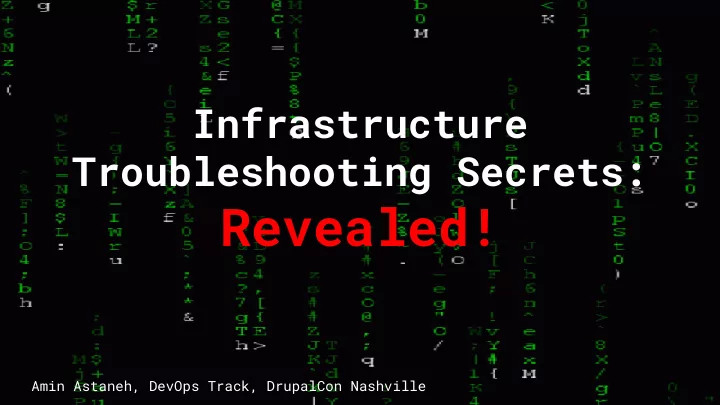
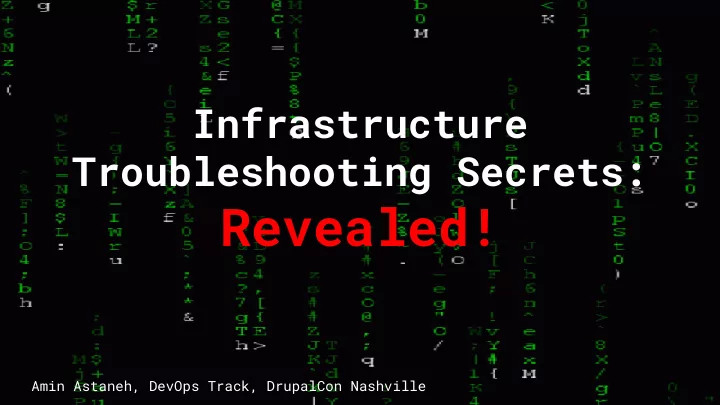
Infrastructure Troubleshooting Secrets: Revealed! Amin Astaneh, DevOps Track, DrupalCon Nashville
Who Am I? Amin Astaneh ● Senior Manager, SRE at Acquia ● Served on Ops Team for 5 years ● Been on-call countless times ● Been paged countless times ● Heavily contributed to incident ● response process and tooling Built SRE competency, DevOps ● initiatives for 2 years
Agenda Intro ● The USE Method ● Hardware Resources ● Software Resources ● Process Introspection ● Outage Scenarios ●
Presentation Objectives Gain a basic understanding of the infrastructure level ● Learn a simple set of processes and tools to gather ● information about your infrastructure Learn how these tools can be used to identify current ● pain points in your Drupal availability/performance 5 years of Ops experience packed into less than 1 hour! Slides will be uploaded after the presentation!
Misconceptions About People That Understand Infrastructure
The Big Secret They are HUMAN ● They have tools ● They have processes ● They have heuristics based on past experience ● You can learn what they know!
Before We Begin LAMP (GNU/Linux) ● You know CLI basics ● You have SSH access to your infrastructure ●
The USE Method
Origin of USE Method Brendan Gregg, Performance Engineer at Netflix: “I developed the USE Method to teach others how to solve common performance issues quickly, without overlooking important areas.. it is intended to be simple , straightforward , complete , and fast .” http://www.brendangregg.com/usemethod.html
The USE Method For every resource, check: U tilization ● S aturation ● E rrors ●
Resources All physical server functional components ● CPU(s), Memory, Disk(s), Network Adapter(s) ○ All software functional components ● PHP Proc Pool, MySQL innodb_buffer_pool, Varnish cache ○ All OS functional components ● Max processes, max open files, max tcp connections ○
Utilization The average time that a resource was busy doing work. Usually represented as a percentage over an interval. Eg: 75% of available memory was being used on Server X over the last 5 seconds.
Saturation The degree to which the resource has extra work which it can't service, often queued. Eg: queue_wait values in the Drupal request log are increasing due to all PHP processes handling requests. This can be measured or observed via other signals (logs, error messages, etc)
Errors The total count of a resource demonstrating that it is not functioning as designed or intended (error events). Eg: The CLI printed ‘Input/output error’ when I tried to read a file from disk. This can also be measured or observed via other signals (logs, error messages, etc)
Hardware Resources
Main Hardware Resources ● CPU ● Memory ● Storage (Capacity, I/O) ● Network I/O
A Word On `top`
A Word On `top` Start with single-purpose tools first before using the all-in-one tools like top and its brethren.
CPU There are several types of CPU Utilization. Let’s discuss the common ones: USR : Time spent in user apps (Eg: Drupal, Cron) ● SYS : Time spent in the kernel (Eg: reading/writing to the ● network device) IOWAIT : Time spent waiting on storage devices (Eg: ● reading/writing to disks) IDLE : Time spent not doing anything. (0%=saturation) ● You can observe these metrics in aggregate or per CPU core, which is important when considering single-threaded processes (not common).
Measuring CPU Simple: `dstat -c`: Recent, colorized ● `mpstat 1`: Older, non-colorized ● Complex: `htop`: colorized ● `top`: classic and ubiquitous ● `atop`: supports process accounting ●
Example `dstat` Output Can you speculate about what is happening for each set of metrics?
Example `dstat` Output WRITING LARGE FILE NETWORK FILE TRANSFER Can you speculate about what is happening for each set of metrics? SYSTEM IS IDLE CPU STRESS TEST
Let’s Talk About Load Averages `uptime` and `top` displays the load average, which is basically the number of processes competing for CPU resources over 1m, 5m, and 15m. A general rule: If the load average >= the number of server cores, that is a sign of saturation. (You can easily find number of cores with `nproc --all`.)
Memory Servers have a pool of RAM used for running applications. You can check its utilization with `free -m`: Used : memory used by actual processes ● Shared : memory shared between processes ● Buffers : used for reading/writing to devices ● Cache : stores copies of files in memory for fast access ● Available : the actual amount of memory free for use ● The metric you will usually care about is ‘available’ .
Memory, cont. You might see output from `free -m` that looks like this. Here’s now to determine how much memory is available on a system: An entertaining reference: https://www.linuxatemyram.com/
Memory Saturation What happens when you start to run out of memory? Swapping. Contents of RAM will get stored in the swap partition or file, if configured. Hard disk storage is several orders of magnitude slower than RAM, so performance will suffer. You can check with `free -m`.
Memory Saturation When memory is completely exhausted, the Linux Kernel’s OOM-killer will kill processes to free up memory. You can check for these events by looking at the kernel log or running `dmesg`: Mar 15 10:10:26 ubuntu kernel: mysqld invoked oom-killer: gfp_mask=0x201da, order=0, oom_score_adj=-1000
Disk Storage To measure utilization of storage capacity of your local disks and network-attached storage, use `df -m`. When Use% is at 100%, the disk is full (saturated). Pretty straightforward, right?
Disk Storage .. or is it? Another important thing to measure is the number of inodes (or loosely, the total number of files) on the filesystem. Filesystems have a max number of inodes they can store that cannot be changed. Watch out for this! Run `df -i` !
Disk I/O The only command you’ll ever need: `iostat -mxt 1`: Every second, print eXtended statistics in megabytes. Let’s discuss what’s happening here! Key metrics are: rMB/s and wMB/s: read and write throughput in megabytes ● r_await/w_await: average time to service read and write ● requests. Sustained high values (> 1000) indicate saturation.
Network I/O Most systems have gigabit network adapters. You can check the theoretical maximum your network interface can support with ethtool:
Network I/O You can observe per-second data rates from all network interfaces with bwm-ng. This link is 1.1% utilized. `sudo bwm-ng -t 1000 -u bits` (`dstat -n` is useful as well)
Software Resources
Common Types of Software Resources All software services (Eg: Apache, MySQL, etc) have some form of tunable resources that introduce constraints. Process pools ● Connection limits ● Memory allocations ● We’ll discuss the common ones and how to detect saturation.
PHP’s memory_limit This limits the amount of memory that a single PHP execution can use. Saturation can be checked in the webserver error logs: “Fatal error: Allowed memory size of 134217728 bytes exhausted (tried to allocate 44 bytes) in /var/www/html/test.php on line 36”
PHP-FPM’s pm.max_children This limits the number of simultaneous requests that PHP-FPM will handle. Similar to “FcgidMaxProcessesPerClass” from mod_fcgid. Saturation can be checked in the webserver logs: “WARNING: [pool www] server reached pm.max_children setting (5), consider raising it.”
MySQL’s max_connections This limits the number of concurrent connections that MySQL will handle. Saturation can be checked in the webserver error logs: “SQLSTATE[08004] [1040] Too many connections”
Apache’s MaxRequestWorkers This limits the number of simultaneous requests that Apache will handle. Formerly known as MaxClients prior to 2.3.13. Saturation can be checked in the Apache error logs: “server reached MaxRequestWorkers setting”
MySQL’s innodb_buffer_pool_size The InnoDB buffer pool is a cache for your data and indexes in MySQL, which speeds up read requests. Saturation can be checked by seeing how often MySQL performs cache evictions by flushing to disk. https://dev.mysql.com/doc/refman/5.7/en/server-status-variables.html#statvar_Innodb_buffer_pool_wait_free
Varnish Cache Size Varnish deflects backend requests to Drupal by caching and serving previous requests, which improves performance. Saturation can be checked by seeing the rate that Varnish performs cache evictions by rate of change to the n_lru_nuked counter.
Don’t just increase settings! A common urge is to just increase connections and process limits. Resist the temptation. For example: Blindly increasing FPM’s pm.max_children may saturate available memory and make a performance problem even worse. Custom ini_set() of memory_limit to a large value will produce similar results.
Process Introspection
Yes, you can actually do this. (though it doesn’t look as impressive as it does in Hackers ...)
Recommend
More recommend