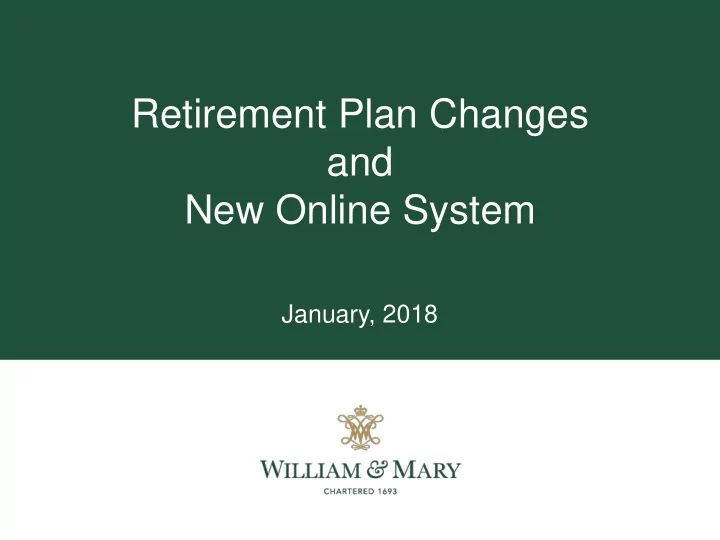
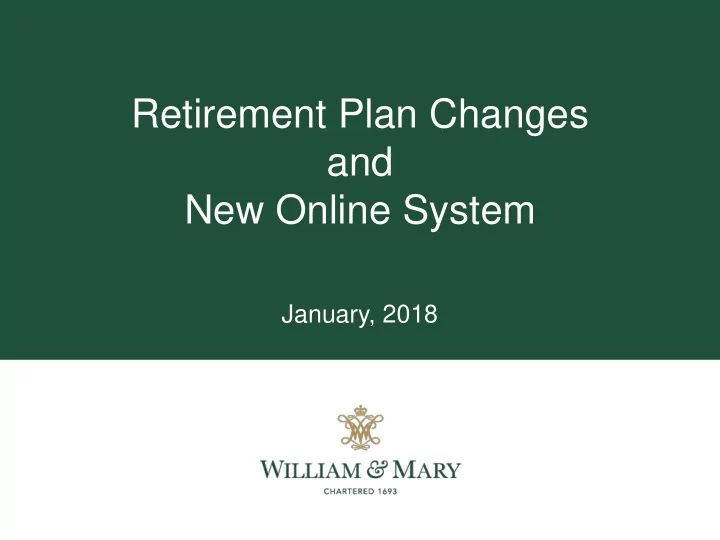
Retirement Plan Changes and New Online System January, 2018
What we’ll discuss today • Overview of plan changes • How to: 1. Change or add investment providers (TIAA and/or Fidelity) 2. How to manage elective deferrals 3. How to make changes to investment choices 4. How to move balances 2
Retirement Plan Overview Defined Benefit vs. Defined Contribution 3
Retirement Plans 4
Qualifying for Retirement
Social Security Eligibility Year of Birth Normal Retirement Age 1937 65 1938 65 + 2 months 1939 65 + 4 months 1940 65 + 6 months 1941 65 + 8 months 1942 65 + 10 months 1943-1954 66 1955 66 + 2 months 1956 66 + 4 months 1957 66 + 6 months 1958 66 + 8 months 1959 66 + 10 months 1960 or later 67 6
403 (b) Tax Savings and 457 Deferred Compensation Distributions • 10% penalty plus State and Federal taxes if you take a distribution prior to age 59 ½, unless you qualify as retired. Should consult with a tax advisor. • Age 59 ½ - no penalty (must pay State and Federal taxes). • Minimum distribution mandatory at age 70 ½ (must pay State and Federal taxes). 7
Third Party Record Keepers TIAA Fidelity ICMA-RC 8
Overview Retirement Plan Changes at W&M ORP, 403(b) & Cash Match Plans – beginning January 1, 2018 - New investment lineup & brokerage option - Current TIAA & Fidelity contracts and the related balances moved the week ending January 5, 2018, to the corresponding William & Mary Plans - New online retirement management portal (January 30) - Existing employees can choose to invest in TIAA, Fidelity, or both (January 30) ORP 403(b) & Cash Match - Future contributions beginning with the - Future contributions beginning with the January 16, 2018, payroll are being January 16, 2018 payroll, will be directed to directed to investments on the new the target-date funds on the new investment investment menu. menu. - Current balances remain invested where - Current balances remain invested where they are* they are* - You may change how your future - You may change how your future contributions are invested. contributions are invested. *Except for Stable Value Fund which is replaced with New York Life Anchor Fund 9
10
11
Accessing Your Account(s) As of the week ending January 5, 2018, no ORP balances remain in VRS. • All balances moved to William & Mary Plans. • May log into VRS account but it will reflect no balance. • Access accounts via tiaa.org/wm or netbenefits.fidelity.com. 12
Changing Future Contributions You may change the way your future contributions are directed for the first payroll to the new plans on January 16, 2018 • Do so by January 15, 2018. • Log on to your TIAA account at tiaa.org/wm or Fidelity account at netbenefits.fidelity.com. • Call TIAA or Fidelity. • May change investments at any point in the future. 13
Moving Existing Balances Your existing balances remain invested in old funds and will not be mapped to new funds. However, you may choose to move funds into new investment options. • May be done at any time • Call TIAA or Fidelity – Recommend speaking to a financial advisor 14
Brokerage • Available on William & Mary ORP, 403(b) and Cash Match plans. • Gives a choice of thousands of mutual funds and many well-known fund families beyond the core investment options. • William & Mary will not monitor the performance of the funds offered through the brokerage account. • Plan participants will bear the risk of investing through the brokerage account. William & Mary recommends that you exercise caution and seek professional guidance when investing through a brokerage account. 15
New Online System Use the online portal to: • Enroll in the retirement plans • View all ORP and 403(b) retirement plan balances regardless of investment provider • Start or change voluntary contributions • Select investment providers • Select new investment options via links to each provider’s website • Access Brokerage Services • Manage your account on an ongoing basis 16
New Online System Designed to give you greater access to your retirement account, eliminate paper enrollment and enhance your access and experience. • TIAA, as one of your retirement providers, will also serve as the primary point of contact for the online portal. • The system is scheduled to be available beginning January 30, 2018. Once the system is live, you’ll receive an email with instructions on how to access the online portal. 17
Starting Point for Employee Employee starts from W&M site and clicks on Retirement@Work. Register or log in and be taken to the Retirement@Work landing page. TIAA CONFIDENTIAL. NOT FOR 18 DISTRIBUTION
Landing Page – Existing Employee To update elections, Employee first clicks this button TIAA CONFIDENTIAL. NOT FOR 19 DISTRIBUTION
Plan Summary Click “Review & Make Changes” to change contribution amount or vendor selection. 1. Get a snapshot of your account, including: • Your consolidated balance across investment providers and by plan • Your contribution amount for each provider • Recent transactions 2. Learn more about your retirement plan : • Review important plan documents • View the list of available investment choices • Link to the investment providers’ websites 3. Access calculators and retirement planning tools, such as: • Informative articles about budgeting and other financial topics • Retirement Advisor, which provides personalized action plans with savings and investment recommendations • 360 ° Financial View, which helps you monitor all of your finances and set goals 20
Manage Contributions Click Manage Elections to change your contribution amount and/or investment providers. 21
Select Investment Provider(s) Choose if you want to direct all contribution types (e.g., employer and employee) to the . same investment provider(s). Then enter the amount that should go to each provider 22
Visit Provider Site(s) If you’ve selected a new provider or investment, you now need to visit the provider’s website to either open an account or update your investment choices. Click the applicable provider button to go to its website. Important note: If you’ve chosen investments from more than one provider, you’ll need to come back to this section of Retirement@Work to access each provider’s website. 23
Next Steps • Update investments if you choose to do so before January 16, 2018 for January 16 payroll. – May update at any point after as well • New online system live January 30 – You will receive a user guide via email 24
Questions? • jmpoma@wm.edu or • askhr@wm.edu 25
Recommend
More recommend