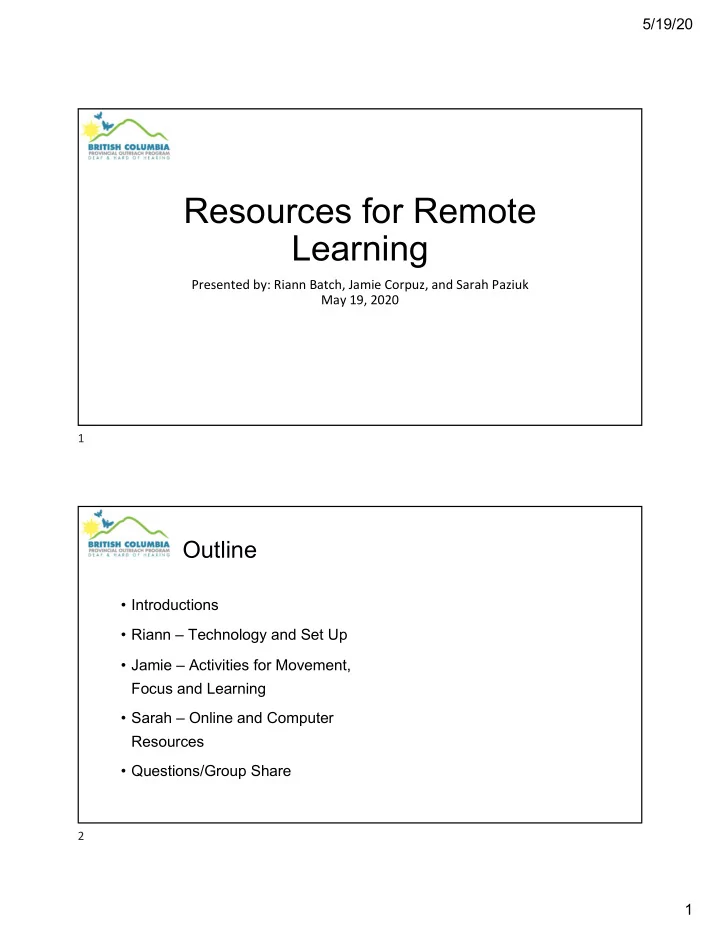
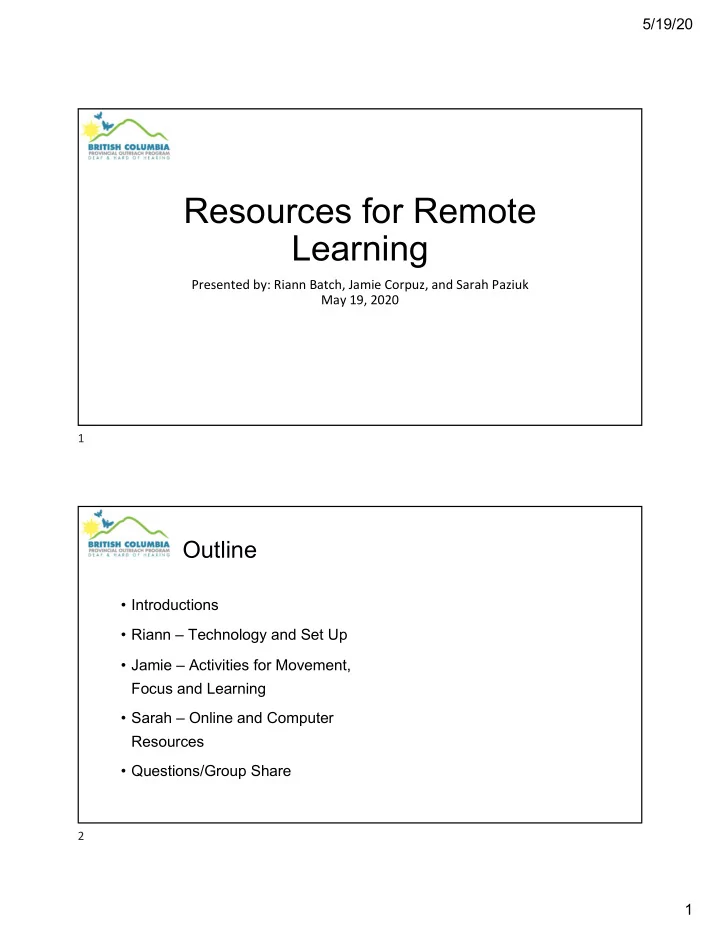
5/19/20 Resources for Remote Learning Presented by: Riann Batch, Jamie Corpuz, and Sarah Paziuk May 19, 2020 1 Outline • Introductions • Riann – Technology and Set Up • Jamie – Activities for Movement, Focus and Learning • Sarah – Online and Computer Resources • Questions/Group Share 2 1
5/19/20 Riann Batch (BSc, BEd, Med) • Teaching hybrid online/in- person for Quesnel School District for past three school years • Providing TDHH support for private schools in Kamloops (online since April) • POPDHH Mentorship member, 2018-2020 cohort • Mom of two, amputee, certified ski instructor, President of Adaptive Sports at Sun Peaks 3 Jamie Corpuz ★ District TDHH, CPI Instructor & PATH Facilitator for Rocky Mountain SD6 (Invermere) ★ provide private TDHH services online & in-person in English and French since 2018 ★ POPDHH TDHH Mentorship 2014-2020 ★ certified adult & kids yoga instructor ★ Columbia Valley Search & Rescue member 4 2
5/19/20 Sarah Paziuk TDHH for School District #5 • Southeast Kootenay (May 2017-present) POPDHH Mentorship 2018- • 2020 New CAEDHH Itinerant Rep • 5 Online Instruction • What you NEED • A good, reliable high-speed internet connection • Computer/tablet, webcam, microphone and speakers (or headset) • Someone other than the student to connect with on the other end • A videoconferencing program (Zoom, MS Teams, Google Meet, etc.) • Another way to connect if you experience problems • Make sure the person you’re connecting with has all the required tech as well! • “I thought all computers had built-in web cams!” 6 3
5/19/20 What I have on hand during online sessions: • An open web browser • Online activities/programs pre-loaded • My phone • Can phone/text if someone is late • Sometimes faster than a screen share for quick look-ups • Another way to connect (I have an ipad) • A small whiteboard and markers • Paper copy of the day’s activities (if possible) • “Five minute filler” activities (manual or digital) 7 Program issues to figure out beforehand • Is the program approved by your employer • Understand the general functions of the program • Especially the screen share function • Figure out captioning – varies with each program • Not needed/appropriate for every student • Can use MS Translator for non-English captioning 8 4
5/19/20 Before you connect for online lessons • Meet in person beforehand if at all possible • Determine what is available on the other end • Printer? Colour or black and white? • School vs home supplies • Determine who will support the student on site (if needed) • Set up a “test connection” before you set up a teaching session 9 “Test Connection” Activities • Find/use the mute button • Screen share • How to position yourself on the screen • Give computer control to the student (if appropriate) • Using the chat window • Sharing files 10 5
5/19/20 Establish a Routine • Send plans/materials ahead of time on a regular schedule • Review the activities/expectations at the start of each session • Some programs have an agenda function • Wear pants – just in case 11 Have a low(er)-tech back-up • Remember that whiteboard I keep on hand? • Keep a couple of activities in your desk drawer “just in case” • Be ready to improvise how to execute your lesson 12 6
5/19/20 Expect that technology will hiccup • Check your end of things before starting • Do not be surprised by occasional tech issues • Be willing to hang up and reconnect • Worst case scenario: try again next time 13 For all the wigglers out there… It’s time to move your body! Some quick movement break ideas: • Tour de France • Arm Switcharoo • Shake it Down • The Hover • Dance Off • GoNoodle 14 7
5/19/20 Now to bring it back down… ANY balancing activity helps to improve focus and attention. • Tree • Eagle • Figure 4 squat • Tippy Toes • Airplane All poses can increase in difficulty for that extra challenge. 15 Auditory skills, movement and more... • Scavenger Hunt • Movement – items within the house • Critical Thinking – find objects based on function • Auditory Memory – increase the number of items within a set; specify the number of items within each set • Multi-Step Directions • student’s physical ability • work space they’re in • progressive complexity 16 8
5/19/20 Time for the fun yet educational activities… Adapt any board game! • Wanna Bet? • Hedbandz • Pictionary • Scattegories • Supporting Success for Students with Hearing Loss • Race to the Brain • What’s the Problem? • Monkey Talk Self-Advocacy Game 17 Toy Theatre – Educational Games • https://toytheater.com • Collection of interactive educational games • Elementary focus • Math, reading, art, music, puzzle, games • Computers, tablets, phones • Can use games for lessons, re-enforcers, breaks or rewards 18 9
5/19/20 19 Toy Theatre – Teacher Tools • https://toytheater.com/category/teacher-tools/ • Large variety of virtual manipulatives • Can be utilized in many ways and for various activities • Timers, spinners, dice, counters, graphs, number charts, alphabet tiles, tangrams, etc. 20 10
5/19/20 21 Pink Cat Games • https://www.pinkcatgames.com/ • Subject review games • word lists • Multiple choice • Up to 8 players • Various free game options + ability to purchase more (through TPT) • Different game boards to review content • Race • Quiz Wheel Game • Build a Monster 22 11
5/19/20 23 Online Whiteboards • Built in to Zoom, Teams, and other online meeting platforms • Many web and app based options as well • Replaces pen and paper in face-to-face teaching 24 12
5/19/20 PowerPoint • Keep in “edit/create” mode • Can use like a digital whiteboard with added benefits: • pictures/images • Create charts/graphs • Interactive game boards • Choose image for background • Students can search and choose PNG “game pieces” to move around 25 hydrocarbon 26 13
5/19/20 27 Boom Cards • www.boomlearning.com • Interactive “games” • Give students screen control to play • Assign decks to students to work on independently • Teachers can currently access free Ultimate Membership • 8 classes, up to 200 students • Can assign decks/games to specific students for independent work 28 14
5/19/20 29 E-Books • Epic Books – www.getepic.com • Tumble Books – www.tumblebooks.com • Oxford Owl – www.oxfordowl.co.uk • Story Line – www.storylineonline.net 30 15
5/19/20 Questions? Sarah Paziuk sarah.paziuk@sd5.bc.ca Riann Batch riann.batch@gmail.com Jamie Corp u z jamie.corpuz@gmail.com 31 16
Recommend
More recommend