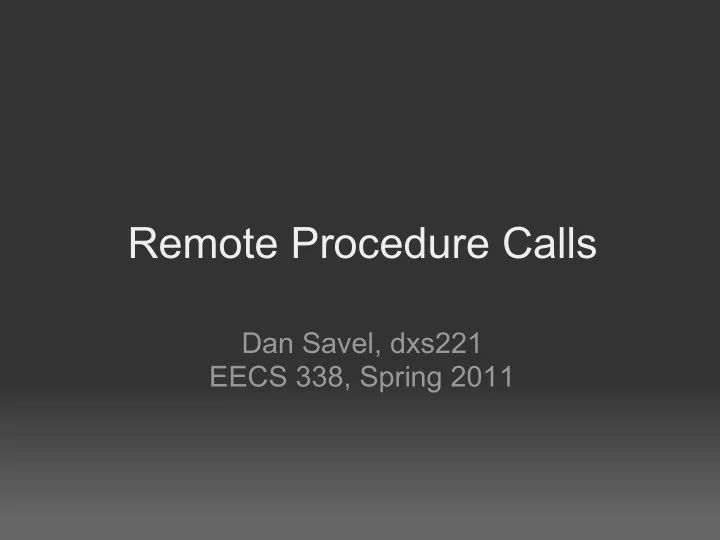
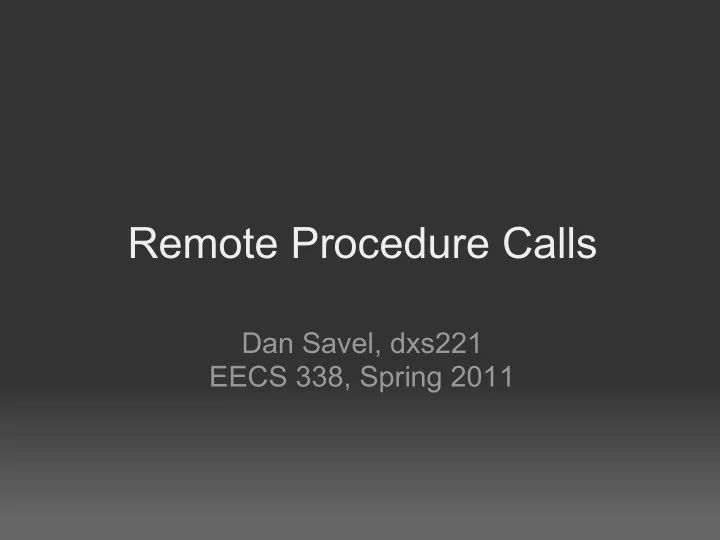
Remote Procedure Calls Dan Savel, dxs221 EECS 338, Spring 2011
What is a Remote Procedure Call? ●Executing a procedure in an application running on a remote server ●Transport Protocol and Serialization are abstracted away to work transparently
What happens when you call an RPC? 1.A client applications calls an RPC method 2.The client stub code serializes the data and sends it to the server 3.The server stub code will receive the serialized data 4.The data is un-serialized and put into a usable format 5.Server application processes the request 6.The server stub code serializes the response and sends it back to the client 7.Client stub code decodes the response 8.Client processes response
RPC Timeline
So What Do I Make? Files that are made Files that are Applications that by the user. i.e. Q. created when are made after x, server.c, and rpcgen is run on compiling all the client.c the .x file right parts together
What Do I Make? Cont. ●User will create at least 3 source code files, a .x file, a client in c, and a server in c. ●Running rpcgen on the .x file will create a handful of files, so if the file was Q.x the files that would be generated are... ○Q.h ○Q_clnt.c ○Q_svc.c ○Q_xdr.c ● Do Not Modify these files
What are those created files? ●Q.h ○Interface which needs to be included in all source files which will be using these RPC Procedures ○Links the source files together ●Q_xdr.c ○ Where calls for XDR conversion are defined ●Q_clnt.c ○ Stub file to be used with client applications ●Q_svc.c ○ This is the server application, contains the main method
So... Making that .x file ●Has its own language, the XDR/RPC Language ○VIM will highlight keywords for this ○emacs doesn't ●Define data types, programs, versions, and procedures ●Most importantly is to define the program, version, and then procedure
Defining a simple procedure ●This is what is contained in file 'test.x' program TEST_PROG { version TEST_VERS { int TEST_PROC(int) = 1; } = 1; } = 0x21140000 ●After running 'rpcgen test.x' there will only be 3 created files ○test.h, test_clnt.c, test_svc.c ○no test_xdr.c since I did not define any structs or types
Writing a Server, server.c #include "test.h" int *test_proc_1_svc(int *in, struct svc_req *rqstp) { static int response; response = *in; printf("Server Received %d and sent %d\n", *in, response); fflush(NULL); return(&response); } //Gives the body of the procedure defined in the .x file
Writing a Client, client.c #include "test.h" int main(int argc, char**argv) { CLIENT *cl; if(argc != 3) return 1; cl = clnt_create(argv[1], TEST_PROG, TEST_VERS, "udp"); int i = atoi(argv[2]); int* result = test_proc_1(&i, cl); status = *result; printf("Received result %d\n", *result); clnt_destroy(cl); return 0; }
For Assignment 7 ●Files to make ○Cookie.x ■XDR/RPC file ○Tina.c ■A client application which calls an RPC ○Judy.c ■A client application which calls an RPC ○Mother.c ■A server procedure definition file ■Contains the body for the RPC
Compiling a Client ●Compile all necessary components individually ○gcc -c Cookie_xdr.c ○gcc -c Cookie_clnt.c ○gcc -c Tina.c ○gcc -o Tina Tina.o Cookie_xdr.o Cookie_clnt.o ●Can shove all these commands into a makefile ●Same for Judy.c
Compiling a Server ●Compile all necessary components individually ○gcc -c Cookie_xdr.c ○gcc -c Cookie_svc.c ○gcc -c Mother.c ○gcc -o Mother Mother.o Cookie_xdr.o Cookie_svc.o ●Or likewise put it into a makefile
Terminating the Server ●In the assignment, all processes are to terminate ●On its own the RPC server application will just continue to run ●Suggested Course of Action would be to create a specific RPC procedure which is an exit command
Updated test.x file program TEST_PROG { version TEST_VERS { int TEST_PROC(int) = 1; void TEST_EXIT(int) = 2; } = 1; } = 0x21140000 ●Now there are two methods defined
Updated server.c file #include "test.h" ... void *test_ext_1_svc(int *in, struct svc_req *rqstp) { printf("Request for Termination Received\n"); fflush(NULL); exit(0); } ●Adding the body of the second method
Updated client.c file #include "test.h" int main(int argc, char**argv) { ... if (i == -1) { test_exit_1(&i, cl); printf("Terminated Server\n"); return 0; } ... }
Nuances of Terminating Server ●The server termination call can't both return a value and tell the server to exit. ○Once exit() is called the process is terminated so no more actions will be executed ○Once return is called no further instructions in that method will be executed ○So only one or the other can really be done. ●So the call to this function won't return to the client properly ○It will timeout or error out, typically returning NULL to indicate this ○This is probably fine though since the server is no longer necessary at this point
RPC Wrapup ●Questions about RPC? ●Short demo of exit working ●Remote Communication without using RPC ○Socket Programming
Recommend
More recommend