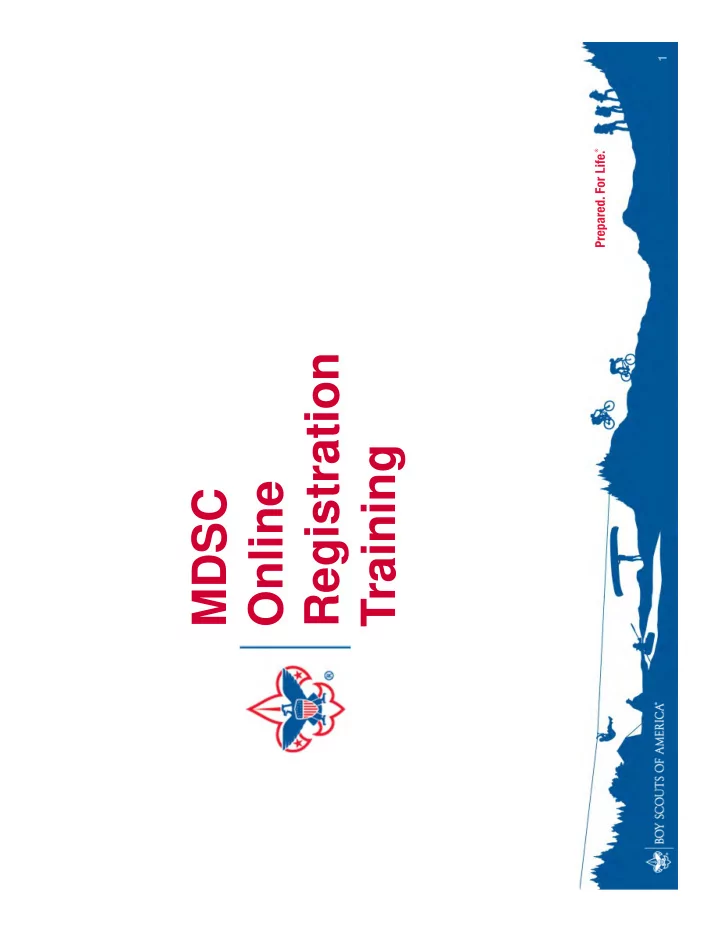
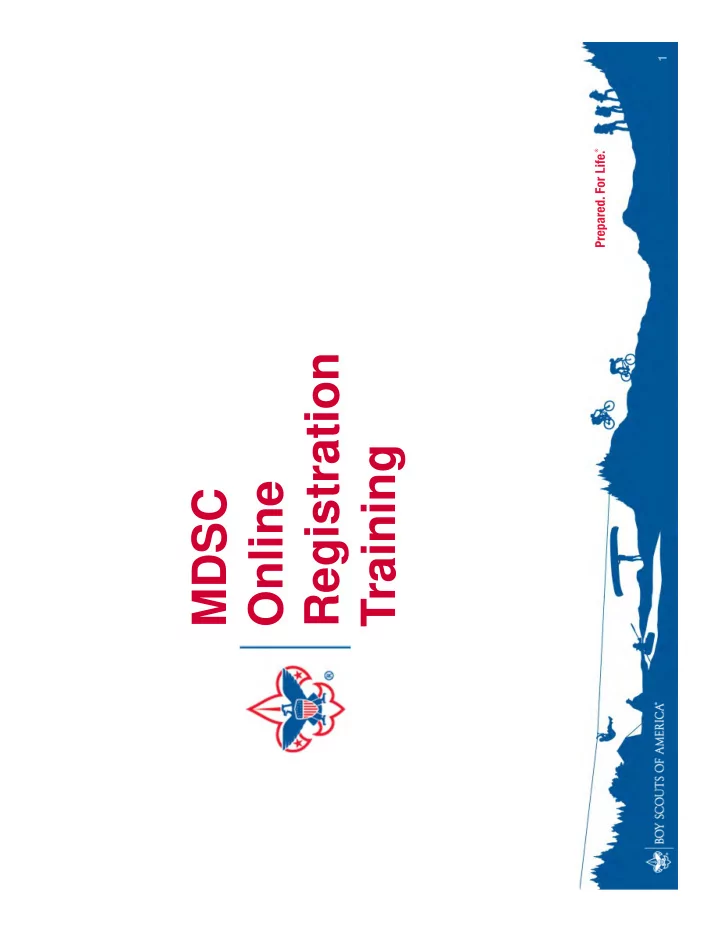
1 Registration Training Online MDSC
Online Registration Introduction • The New Online System is available on June 5 th , 2017 through my.Scouting • This presentation is supplemental training material to be used in conjunction with the – Online Unit Registration Guide Book 2
Agenda • What is Online Registration? • What are the benefits? • What does this mean to my unit? • Checklist for Units • Demo • Q&A 3
What is Online Registration? • Today, we register members into the Boy Scouts of America using a paper registration form: 4
What is Online Registration? • Starting on June 5 th Youth Members can now be registered using an Online Registration System via my.Scouting: 5
What is Online Registration? • Online Registration via my.Scouting is made up of THREE parts: Feature Purpose Invitation Manager Collects information from potential new scouts, manage leads, send invitations to join scouting Digital Application Electronic application that collects all data needed, includes payments and Background Check Authorization Application Manager Review collected applications and allow units to “process” the application onto Council 6
What is Online Registration? • Please NOTE: Online Registration is to be used to register NEW scouts into a Unit or register scouts to different units. The system is NOT designed for non paying adult positions, position changes in the same unit, or youth or adult renewals (e.g. rechartering time). 7
What is Online Registration? • Special Note on ADULT REGISTRATION – for MDSC. – Since MDSC requires Youth Protect Training to be completed before adult applications are processed, MDSC will NOT be using the Online Registration system for Adults during this FIRST phase. • In the second phase roll out, National plans to incorporate Youth Protection Training as a perquisite before allowing the Adult Registration to be processed. – MDSC plans to roll out Adult Online Registration in phase two. 8
What are the benefits? • A convenient way for parents and leaders to submit their applications and pay registration and Boy Life’s subscriptions • A more efficient way for units, districts, and councils to approve applications online 9
What are the benefits – continue... • An expedient way for units to email prospective families a link to directly register with their units • Electronic storage of the application and CBC (Criminal Background Check) Disclosure and Authorization forms 10
What are the benefits - continue... • Units can decline applications because they are not accepting new members • Units can deny an application because they feel this person is not right for their units • The decline or denied applications are reassigned to the District Executive (DE) who can reassign the applications to another unit or issue a refund. 11
What is this mean to my Unit? • As of June 5 th 2017, Units can still accept Paper Registrations and start to use Online Registrations 12
What is this mean to my Unit? • Before using Online Registration, Units should have the following key roles and people assigned to those roles: Roles Description Charter Organization Liaison to the chartering organization Representative (CR) Committee Chair (CC) Head of the Unit Unit Leader Cubmaster, Scoutmaster, Crew Advisor, Skipper, Coach Institutional Head/Chartered * Not all unit have this Organization Executive Officer Unit Membership Chair Person(s) coordinating membership 13
Checklist for Units • For Units to use Online Registrations, the units need to follow the Configuration checklist: – Unit Key Three Leaders should update their my.Scouting Tools profile and make sure their contact information is CORRECT – Verify your Unit’s BeAScout pin is turned on and the contact information is current and information about your Unit is correct 14
Checklist for Units – continue… • Configuration checklist: – Units need to decide payment options (Credit Card Only, Cash/Check Only or Credit Card and Cash/Check 15
Checklist for Units – continue… • Configuration checklist: – Unit need to decide whether the Committee Chair can make recommendations for adult position for online registration otherwise the Charter Org Rep needs to login to the Online system to make position assignments before approving 16
Checklist for Units – continue… • Configuration checklist: – Units need to decide the “fee message” informing applicants about the registration fee. The online system will only collect national registration fee and Boy Life’s subscription fee. Any additional fee collected by the units will need to be handled outside of the registration system and can be disclosed in the “fee message” section 17
Checklist for Units – continue… • Configuration checklist – Units need to draft a welcome message to the applicant. Once the registration is approved, a friendly email is sent welcoming the registrant into your unit 18
19 Checklist for Units – continue…
Checklist for Units – continue… • Configuration checklist – Have a URL or QR Code for your unit handy – you can add these links when configuring your Invitation Manager 20
Demo… • To see the Online Registration system with explanations, please following the link below which will open up a zip file. You will double click on the zip file to extract the presentation onto your computer: – Online Unit Registration Unit Overview 21
22 Thank you …
Recommend
More recommend