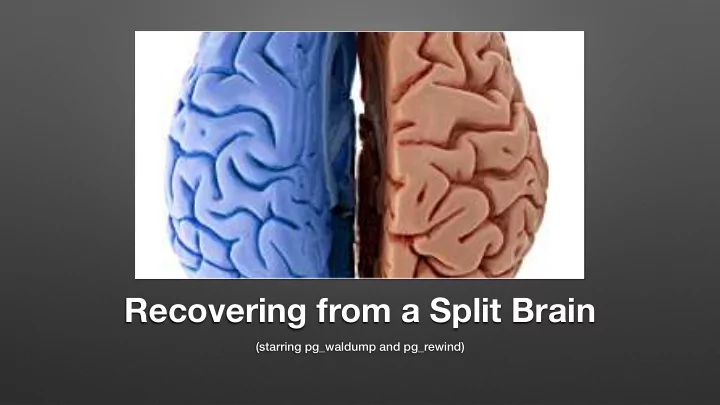
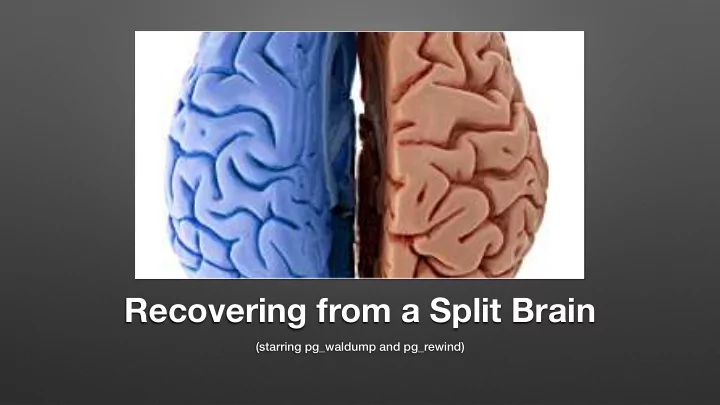
Recovering from a Split Brain (starring pg_waldump and pg_rewind)
About Me • Software Engineer • Team DB • Braintree Payments • PostgreSQL Contributor
Background • PostgreSQL clusters are often deployed with at least two nodes: a primary and a synchronous replica (via physical replication). • Typically availability of nodes in that cluster is managed automatically by external control. • In our case, Pacemaker manages failovers, and, before promoting a replica fences/STONITHs the primary via PDU control. • We would rather take an outage than suffer a split brain.
What’s a Split-Brain? • In a cluster of database nodes, a split brain occurs when (often due to some kind of network partition) multiple nodes believe they are the primary node. • Suppose we have a timeline of operations: Primary Primary A 1 2 3 4 5 6 Primary B Replica 4’ 5’ 6’ 1 2 3
Sidebar: HA Configuration • Unless you absolutely value uptime over data consistency, a failure to fence the current primary must mean failing to promote a new primary. • Understanding tradeoffs between availability and consistency is important. • Personal opinion: it’s easy to assume you would prefer uptime over data consistency. But data inconsistency, e.g. a split brain, can be extremely painful. • Know how your setup works and what tradeoffs the business is comfortable with!
Suppose Fencing Fails… • …but reports success. • Now we have a split-brain! • (Not fun in production, but…fun for a presentation!)
Sidebar: Why Should You Care?
Sidebar: Why Care? • Even with all of the “right” tooling, the longer you run and the larger you grow, something (more than one thing) is going to bite you in production. • It’s a good idea to think about potential failure modes in advance, and have an idea of how you might investigate and respond to various ones. • In the moment is not the time you want to be trying to find out the tools we’re using in this talk even exist! • I’ve read postmortems of more than one high-profile incident.
We’ve split-brained; now what? • First, we want to investigate what’s changed on each primary since the split. • WAL encodes all changes, so how about: • Logical decoding? Nope, can’t replay. • pg_waldump/pg_xlogdump
pg_waldump • Docs: • “display a human-readable rendering of the write-ahead log…” • “…is mainly useful for debugging or educational purposes.” • Let’s try it out!
<terminal demo>
Investigating a Split Brain • First we need to know the point in WAL where the two primaries diverged. LOG: received promote request FATAL: terminating walreceiver process due to administrator command LOG: invalid record length at 3583/A6D4B9A0: wanted 24, got 0 LOG: redo done at 3583/A6D4B960 LOG: last completed transaction was at log time 2019-08-22 22:06:31.775485+00 LOG: selected new timeline ID: 6
Investigating a Split Brain • So we have two indexes into the WAL stream to guide us: • 3583/A6D4B960: Last successfully applied record from primary. • 3583/A6D4B9A0: First divergent record.
Sidebar: WAL Position Numbering • A position in WAL is a 64-bit integer, but is printed as two 32-bit hex- encoded values separated by a slash, trimming more than one leading zero on the values. • E.g., 3583/A6D4B960 is really hex 00-00-35-83-A6-D4-B9-60
Sidebar: WAL Segment Numbering • Postgres includes many functions for working with WAL positions and segment filenames to make this easier. • A much more detailed explanation is available in this blog post: • http://eulerto.blogspot.com/2011/11/understanding-wal-nomenclature.html • But as a quick summary…
Sidebar: WAL Segment Numbering • WAL file segments are named on disk as a 24 character hex string; 8 for the timeline, 8 for the logical WAL file, and 8 for the offset within that logical WAL file. • E.g., WAL position 3583/A6D4B960 (assuming timeline 1) is in the WAL segment named 0000000100003583000000A6. • Note: watch out for dropped leading zeros when trying to figure this out!
Investigating a Split Brain • First we have to have a split brain to investigate! • Pretty simple to manually simulate: • Just promote a replica without fencing the existing primary. • Let’s try it out!
<terminal demo>
Understanding the Divergence • We can look at pg_waldump output and see the kinds of operations that have occurred since the divergence, but that output isn’t overly helpful at the application or business domain level. • Exception: if there are no COMMIT records on one of the primaries after the divergence point, then we can conclude there is no functional divergence. • But we really want to know domain impact. For example, we want know the tables (and ideally tuples values) changed on the divergent primary.
Understanding the Divergence • So how do we determine domain impact? • Identify all transaction IDs that were committed after the divergence point. • Convert WAL operations into tuple data. • Manually investigate business impact/conflicts/etc.
Understanding the Divergence • Identify all transaction IDs that were committed after the divergence point. • As simple as using grep, awk, and sed on pg_waldump output. pg_waldump … | grep COMMIT | awk '{ print $8; }' | sed ’s/,//' > committed_txids.txt
Understanding the Divergence • Convert WAL operations into tuple data. • First, dump relevant WAL. Consider this sequence of operations: 1. BEGIN; 2. INSERT …; 3. <split brain> 4. COMMIT; • Have to start far enough before the divergence point to include all transactions in flight at the divergence point.
Understanding the Divergence • Convert WAL operations into tuple data. • Second, parse out txid, relfilenode, block, offset, (logical) operation type. • Additionally, while parsing fields, keep track of chain of ctids to find the most recent tuple. Consider this sequence of operations: 1. <split brain> 2. UPDATE … WHERE pk = 1; 3. UPDATE … WHERE pk = 1; 4. COMMIT; • We only need (and can only easily find) the last version of a given row.
Understanding the Divergence • Convert WAL operations into tuple data. • Finally, we can use that information to query the diverging primary to find the actual data inserted or updated. • Unfortunately we can’t easily figure out things that were deleted (unless it still exists on the original primary and we can find it there). • We also lose intermediate states of rows. • But even so we can get a reasonable view of activity post-divergence.
Understanding the Divergence • Convert WAL operations into tuple data. • It all sounds intriguing, but how do we actually do it? • This is where the “and some custom scripting” in the abstract comes into play. • Let’s try it out!
<terminal demo>
Understanding the Divergence • Manually investigate business impact/conflicts/etc. • May want to investigate both primaries; whichever has the highest number of changes might be the one you want to keep around as the long-term primary. • This step is really up to you!
Restoring the Cluster • Now that we’ve captured the information necessary to investigate the split brain, we want to bring the diverging node back into the cluster. • Prior to PostgreSQL 9.5, we had to re-sync the data directory, much as if we were adding an entirely new node to the cluster. But that takes a long time with TB of data! • Enter pg_rewind (added to PostgreSQL in version 9.5)!
pg_rewind • Conceptually: according to the docs, resets the state of the data directory to the point* at which the divergence happened. • Requirements: • Cluster was initialized with data checksums or has wal_log_hints on. • The replica to have all WAL (beginning before the divergence) available (or, if not directly, you can set a restore command to retrieve it).
pg_rewind: Details • Copies all config files, so be careful to make sure they’re correct! • Resets data files to the divergence point plus any changes on the source primary to the same blocks. • Therefore, by itself does not result in an immediately usable node.
pg_rewind: Details • After “rewinding”, the replica needs to stream/restore all of the primary’s WAL beginning at the divergence point to be consistent. • The WAL is part of syncing the data directory, so when PostgreSQL starts that WAL will be replayed. • But if you don’t setup a recovery.conf first you’ll be at a split brain again! • Let’s try it out!
<terminal demo>
Summary • Your HA configuration should make split brains impossible. • We used pg_waldump’s (semi) human-readable output to diagnose what happened after a split brain. • We used pg_rewind to restore the divergent node to a consistent replica state and reintroduced it to the cluster.
Q/A Talk Materials: https://github.com/jcoleman/Split-Brain-Recovery
Recommend
More recommend