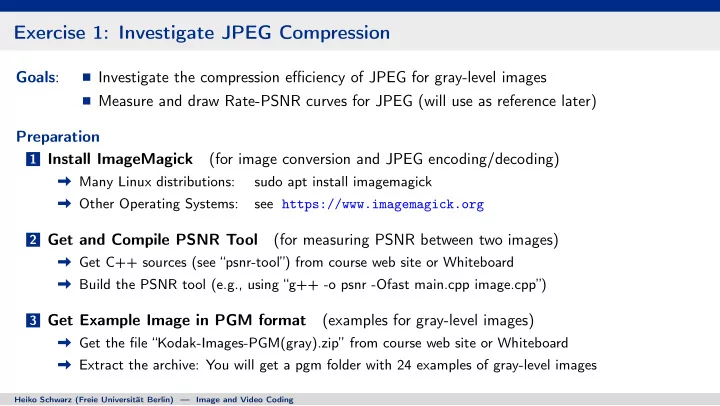
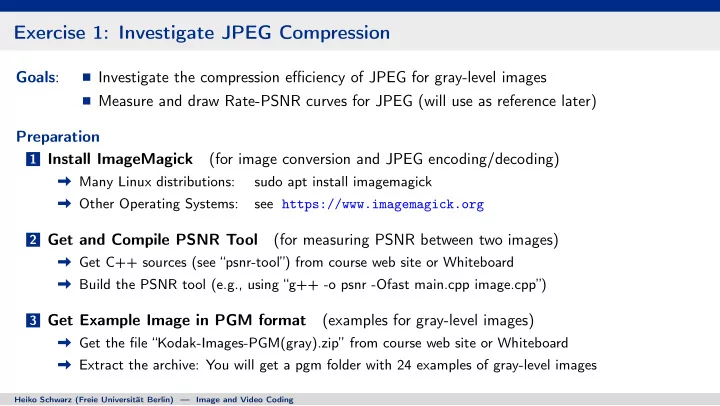
Exercise 1: Investigate JPEG Compression Goals : Investigate the compression efficiency of JPEG for gray-level images Measure and draw Rate-PSNR curves for JPEG (will use as reference later) Preparation 1 Install ImageMagick (for image conversion and JPEG encoding/decoding) Many Linux distributions: sudo apt install imagemagick Other Operating Systems: see https://www.imagemagick.org 2 Get and Compile PSNR Tool (for measuring PSNR between two images) Get C++ sources (see “psnr-tool”) from course web site or Whiteboard Build the PSNR tool (e.g., using “g++ -o psnr -Ofast main.cpp image.cpp”) 3 Get Example Image in PGM format (examples for gray-level images) Get the file “Kodak-Images-PGM(gray).zip” from course web site or Whiteboard Extract the archive: You will get a pgm folder with 24 examples of gray-level images Heiko Schwarz (Freie Universität Berlin) — Image and Video Coding
Exercise 1: Test JPEG Compression Encode, Decode, and Measure PSNR and Bit Rate Encode a PGM image using JPEG (using the “convert” command of ImageMagick) Command: convert original.pgm -quality Q compressed.jpg “original.pgm” = original pgm image; “compressed.jpg” = resulting JPEG file the parameter Q is a number between 1 and 100, inclusive, which determines the compression ratio (using the “convert” command of ImageMagick) Decode a JPEG image Command: convert compressed.jpg reconstructed.pgm “compressed.jpg” = JPEG file; “reconstructed.pgm” = reconstructed image in PGM format Measure PSNR and Bit Rate (using the “psnr” tool) Command: ./psnr original.pgm reconstructed.pgm compressed.jpg The command outputs the bit rate (in bits per pixel) and the PSNR (in dB) Test different quality parameters in the range [1; 100]. Heiko Schwarz (Freie Universität Berlin) — Image and Video Coding
Exercise 1: Generate a Rate-PSNR Curve Measure and Plot the Rate-PSNR Curve for JPEG Compression Select one of the PGM images Write a shell script that varies the quality parameter Q from 1 to 100 and, for each quality parameter Q, does the following encode the PGM image into a JPEG file using the corresponding quality Q decode the JPEG file back into PGM format outputs the bit rate and PSNR to a file (one line for each quality parameter) Plot the rate-PSNR curve for a range from 0 to 2 bits per pixel You can use gnuplot or a similar tool Repeat the experiment for another example image (or all 24 example images) Heiko Schwarz (Freie Universität Berlin) — Image and Video Coding
Exercise 1: (Optional) Compare HEVC to JPEG Checkout and compile the latest version of the HEVC reference software svn co https://hevc.hhi.fraunhofer.de/svn/svn_HEVCSoftware/trunk/ HEVC cd HEVC/build/linux make release Encoding, decoding, PSNR and bit rate measurement (for a value of QP ∈ [ 0 ; 51 ] ) W=$(head -2 org.pgm | tail -1 | awk ’{print $1}’) # get image width H=$(head -2 org.pgm | tail -1 | awk ’{print $2}’) # get image height convert org.pgm -depth 8 gray:org.y # remove pgm header ./HEVC/bin/TAppEncoderStatic -c HEVC/cfg/encoder_intra_main.cfg \ --InputChromaFormat=400 --Profile=main-RExt -fr 1 \ -wdt $W -hgt $H -f 1 -i org.y -b stream.265 -q $QP # encode using HEVC ./HEVC/bin/TAppDecoderStatic -b stream.265 -o dec.y -d 8 # decode using HEVC convert -size ${W}x${H} -depth 8 gray:dec.y dec.pgm # add pgm header ./psnr org.pgm rec.pgm stream.265 # measure PSNR + rate Get a rate-PSNR curve by varying QP from 0 to 51 Plot the curve into the same diagram as the rate-PSNR curve for JPEG Heiko Schwarz (Freie Universität Berlin) — Image and Video Coding
Recommend
More recommend