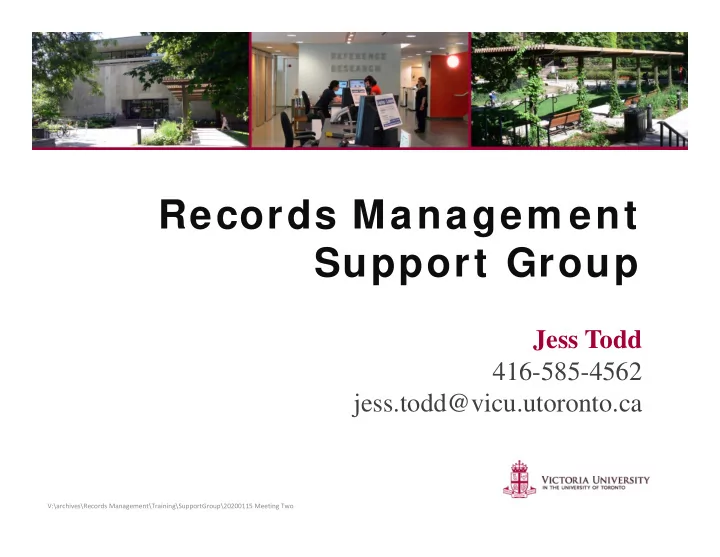
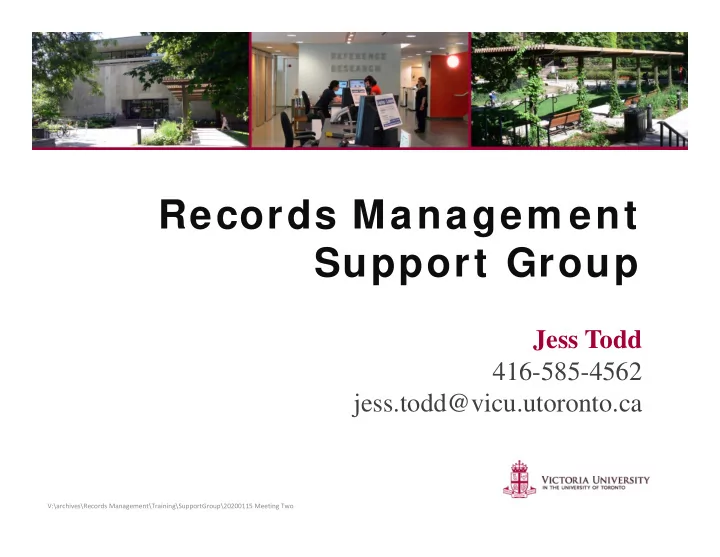
Records Managem ent Support Group Jess Todd 416-585-4562 jess.todd@vicu.utoronto.ca V:\archives\Records Management\Training\SupportGroup\20200115 Meeting Two
Agenda Support Group Aims New Tip Sheets and Forms Electronic Records Best Practices Resources Discussion
Support Group Support Group Aims: Raise awareness and provide helpful tips about the • Records Management program at Victoria Get people talking about their Records Management • concerns and questions – we’re all in this together! Support each other and share ways to solve Records • Management challenges
Tip Sheets and Form s What’s New? Records Destruction Tip sheet and form Naming Conventions Tip sheet What’s coming up? Ability to easily transfer electronic records! Construction of Emmanuel College, 1930 Victoria University Archives Photographer: Unknown 1991.161/547
Electronic Records What is a Record? In our Policy a University record is defined as, “any • recorded information, regardless of format, created, received, or maintained by University academic, administrative, and governing bodies in order to support legal obligations or other University business operations and transactions.” Physical format is irrelevant. • A record is created/received/maintained during regular • business transactions.
Electronic Records Records Management Challenges Complex and proprietary file formats • Email, presentations, PDF, Word, spreadsheets, audio, images, databases, social media, etc… Authenticity • Record is what it claims to be Integrity • Record remains complete and free of damage Access • Record remains accessible over time Digital records are more fragile than paper given how easy it is to modify, delete, share, and create copies.
Best Practices: Nam ing Do this for files and folders Keep short • Use dates • Use version control • Embed path and file title in documents • Be consistent! Align paper and electronic files • Document (create an official naming • convention), train, and enforce Any consistently applied naming convention is better than none or one that’s used inconsistently!
Best Practices: Organization Do this for files and folders Order naming elements for easy access • Limit your folder structure to 3 folders deep • Avoid repetition • Be consistent! Document, train, enforce • Do consider appropriate storage O drive/OneDrive: personal • I drive: work to share within your office • Your office may have other storage repositories! • Avoid storing records to your desktop or C drive! This storage is NOT backed up and is INACCESSIBLE to others who may depend on your work to do their own.
Resources Records Management at Victoria http://library.vicu.utoronto.ca/archives/records_management Example Server Map Additional Electronic Records Guidance UTARMS • https://utarms.library.utoronto.ca/records-management YORK • https://ipo.info.yorku.ca/tool-and-tips/organizing-and-maintaining- shared-drives/ RYERSON • https://www.ryerson.ca/gcbs/what-we-do/records/records- resources/records-tips-2/
Discussion: W hat’s Next? Other topics for discussion? What challenges are you experiencing Legal • with managing electronic records? Privacy • Archives • Digitization • Disposition • Succession planning • Follow -Up: Tell one person about this support group! Jess Todd Records Manager/Archivist 416-585-4562 | jess.todd@vicu.utoronto.ca
Recommend
More recommend