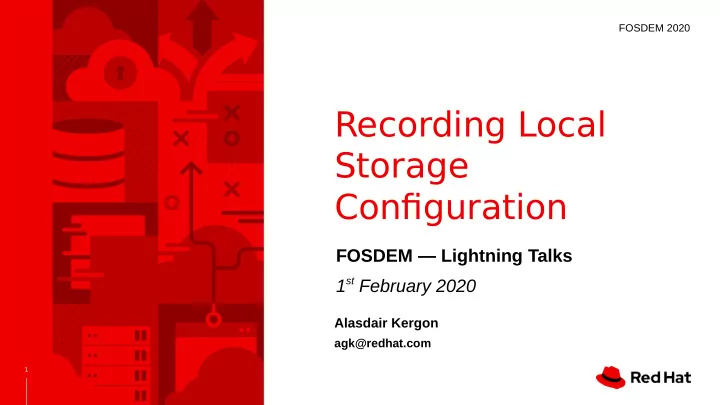
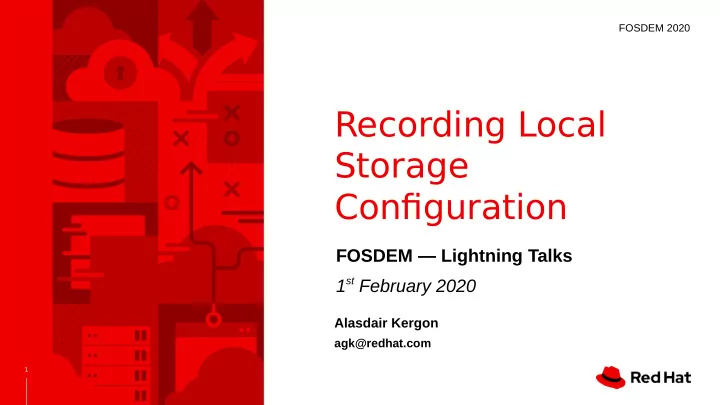
FOSDEM 2020 Recording Local Storage Confjguration FOSDEM — Lightning Talks 1 st February 2020 Alasdair Kergon agk@redhat.com 1 V0000000
FOSDEM 2020 Common Problems ● My system has a problem with its storage devices. ● It's triggered thousands of log messages from different layers of the storage stack and applications on top. ● How do I correlate them and quickly identify which are the important ones relating directly to the cause rather than the consequences? ● How do I extract all the system log messages relating to a specific device? ● Log messages are rather inconsistent, with different types of messages using different types of identifiers. ● Some identifiers (like device number – major/minor numbers) may change each time I boot. ● Information in /dev and /sys is transient. No records are kept of some information I might want to refer to again later.
FOSDEM 2020 Towards Solutions ● Need a persistent identifier for each device. ● Already have well-established /dev/disk/by-* created by udev rules. ● Tracks ids, labels, paths, uuids etc. ● So let's record this information somewhere persistent where we can query it later. ● System journal can store structured data as key-value pairs. ● journalctl can filter this by identifiers that don't change. ● Using this information, starting from the time of the last boot, we can 'play back' recorded changes and reproduce part of the configuration as it was at earlier points in time.
FOSDEM 2020 Enter storage-logger ● When a block device is added or removed an event is generated – a uevent – which triggers udev rule processing that performs actions such as finding out what type of device it is and what is on it and creating nodes and symbolic links in /dev. ● Record the results of all this in the system journal. ● Include additional useful information from /sys. ● It consists of a simple bash script run at the end of uevent rule processing. ● In future, part of it could be folded into existing udev rules and the rest could be built directly into udev itself.
FOSDEM 2020 Enter lsblkj ● A new wrapper around lsblk, currently implemented in perl. ● Takes new time arguments --since and --until. ● Plays back the uevents recorded in the journal between those times. ● Creates temporary /dev and /sys directories that look similar to the original ones at the specified time. ● Invokes lsblk using these temporary directories instead of the real ones.
FOSDEM 2020 Enter skydive ● Transfer the newly-recorded data into a graph database highlighting the relationships between the storage layer components. ● Store additional transient data such as performance metrics there too. ● Layer a graphical interface on top.
FOSDEM 2020 Example parameters ● journalctl -t UDEVLOG --output verbose --output-fields=PERSISTENT_STORAGE_ID,MAJOR,MINOR --since "2020-02-01 18:00:00" --until "2020-02-01 18:10:00" PERSISTENT_STORAGE_ID=dm-name-vg1-lvol0 ● lsblkj --until "2020-02-01 18:10:00"
FOSDEM 2020 Example output – journalctl # journalctl -t UDEVLOG --output verbose --output-fields=PERSISTENT_STORAGE_ID,MAJOR,MINOR PERSISTENT_STORAGE_ID=dm-name-fedora_kvm--01--guest10-root -- Logs begin at Mon 2020-01-27 11:23:30 CET, end at Sat 2020-02-01 12:40:56 CET. -- Mon 2020-01-27 11:14:44.053704 CET [s=eb2c7dddabab423180e32632882802bb;i=3c5;b=bcd345b7d087493a994685226534790 a;m=c11e17;t=59d1c604ffedb;x=8b09a96eadde58e6] MINOR=0 MAJOR=253 PERSISTENT_STORAGE_ID=dm-uuid-LVM-J6yzG5EAvddvNFPS6rGSbdb21qluti3 MxP1D4AjMbn45qqhWfAJIftL6oXfgovdB PERSISTENT_STORAGE_ID=dm-name-fedora_kvm--01--guest10-root
FOSDEM 2020 Example output – lsblkj (1) # lsblkj NAME MAJ:MIN RM SIZE RO TYPE MOUNTPOINT vda 252:0 0 50G 0 disk ├─ vda1 252:1 0 1G 0 part └─ vda2 252:2 0 49G 0 part ├─ fedora_kvm--01--guest10-root 253:0 0 15G 0 lvm └─ fedora_kvm--01--guest10-swap 253:1 0 4G 0 lvm
FOSDEM 2020 Example output – lsblkj (2) Create a device called 'test1' # date Sat 01 Feb 2020 12:42:23 PM CET # dmsetup create test1 0 50 error
FOSDEM 2020 Example output – lsblkj (3) Make it bigger # date Sat 01 Feb 2020 12:42:35 PM CET # dmsetup load test1 0 50000 error # dmsetup resume test1 # date Sat 01 Feb 2020 12:42:56 PM CET
FOSDEM 2020 Example output – lsblkj (4) # lsblkj --until "2020-02-01 12:42:30" NAME MAJ:MIN RM SIZE RO TYPE MOUNTPOINT vda 252:0 0 50G 0 disk ├─ vda1 252:1 0 1G 0 part └─ vda2 252:2 0 49G 0 part ├─ fedora_kvm--01--guest10-root 253:0 0 15G 0 lvm └─ fedora_kvm--01--guest10-swap 253:1 0 4G 0 lvm
FOSDEM 2020 Example output – lsblkj (5) # lsblkj --until "2020-02-01 12:42:40" NAME MAJ:MIN RM SIZE RO TYPE MOUNTPOINT vda 252:0 0 50G 0 disk ├─ vda1 252:1 0 1G 0 part └─ vda2 252:2 0 49G 0 part ├─ fedora_kvm--01--guest10-root 253:0 0 15G 0 lvm └─ fedora_kvm--01--guest10-swap 253:1 0 4G 0 lvm test1 253:2 0 25K 0 dm
FOSDEM 2020 Example output – lsblkj (6) # lsblkj NAME MAJ:MIN RM SIZE RO TYPE MOUNTPOINT vda 252:0 0 50G 0 disk ├─ vda1 252:1 0 1G 0 part └─ vda2 252:2 0 49G 0 part ├─ fedora_kvm--01--guest10-root 253:0 0 15G 0 lvm └─ fedora_kvm--01--guest10-swap 253:1 0 4G 0 lvm test1 253:2 0 24.4M 0 dm
FOSDEM 2020 Demo ● skydive video prepared by Todd Gill <tgill@redhat.com>
FOSDEM 2020 Links ● storage-logger and lsblkj https://github.com/lvmteam/storage-logger/ https://copr.fedorainfracloud.org/coprs/agk/storage-logger/ ● Skydive http://skydive.io/
FOSDEM 2020 Thank you linkedin.com/company/red-hat youtube.com/user/RedHatVideos Red Hat is the world’s leading provider of enterprise open source software solutions. Award-winning facebook.com/redhatinc support, training, and consulting services make Red Hat a trusted adviser to the Fortune 500. twitter.com/RedHat 17 V0000000
Recommend
More recommend