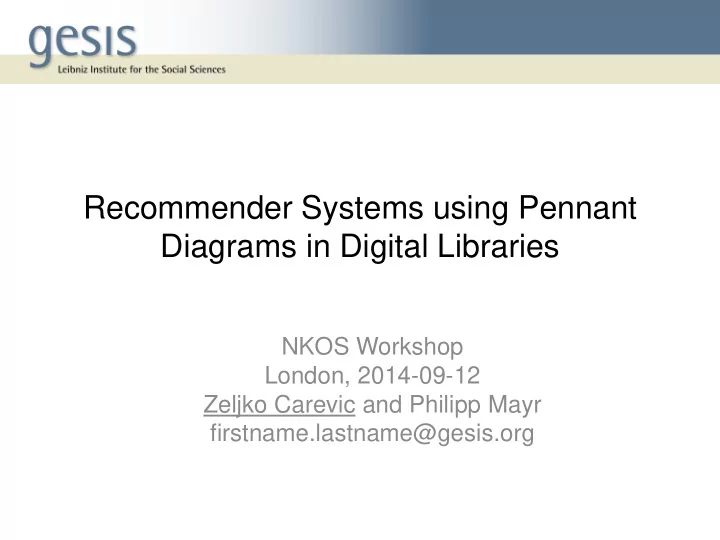
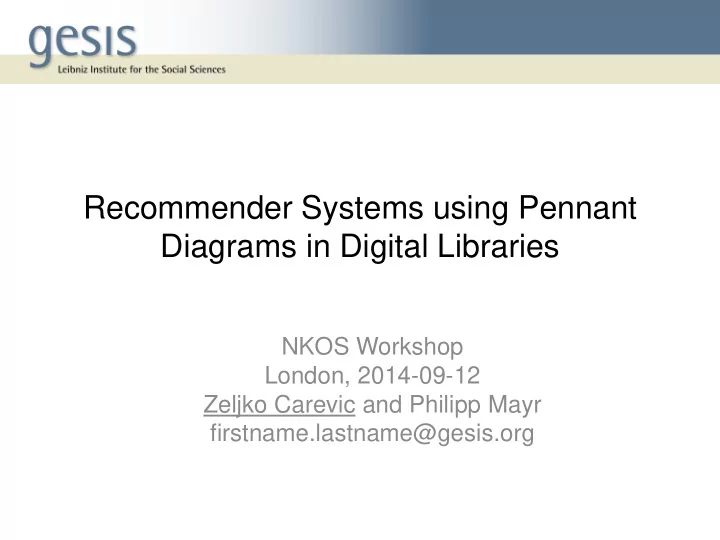
Recommender Systems using Pennant Diagrams in Digital Libraries NKOS Workshop London, 2014-09-12 Zeljko Carevic and Philipp Mayr firstname.lastname@gesis.org
Slide 1 / 10 Introduction • Recommender Systems are an established way to lead users to related content. • Often the users demand a detailed view on the connection between a document and it’s connections. • Who’s work is related to the current document / topic? • What other descriptors are related to the current document / topic? • What’s missing is the distance between the current document and the recommendations. • One way of showing the distance is using so called Pennant Diagrams.
Slide 2 / 10 Pennant Diagrams • Method to visualize the relevance / relatedness of a given seed to Documents / Authors / Descriptors in a Scatter Plot. • Pennant Diagrams combine methods from: • Relevance Theory • Information Retrieval Created by Howard D. White • Bibliometrics Drexel University
Slide 3 / 10 Pennant Diagrams Relevance Theory Relevance = cognitive effect / processing effort Cognitive effect: The greater the cognitive effect the more relevant it becomes Processing effort: The less processing effort is necessary the more relevant it becomes
Slide 3 / 10 Pennant Diagrams Relevance Theory Information Retrieval Weight = term frequency * Relevance = cognitive effect / inverse document frequency processing effort Instantiates via co-occurrence or co-citation Bibliometrics
Slide 4 / 10 Calculating TF / IDF IR - TF*IDF ranking Co-Occurence - TF*IDF ranking • Starts with a query term • Start with a seed term • tf = Term frequency in • tf = Number of times a term current doc co-occurce with seed • df = Number of docs query • df = Number of times a term term apears in occurce overall • TF*IDF = similarity • TF*IDF = similarity between between doc and query doc and the seed term
Slide 5 / 10 Crime Prevention TF: 2.9 Highly IDF: 2.8 Specific ( IDF ) Seed Term : Crime High Effect ( TF )
Slide 5 / 10 Highly Specific ( IDF ) A B Seed C High Effect ( TF )
Slide 6 / 10 Use Case • Support researchers in: • Lead researchers into new directions • Discovering new Descriptors • Discovering new Authors • Allow explorative searching • Recommender System
Slide 7/ 10 Sowiport • Sowiport : A digital library for the social sciences • Containing about 8. mio records with metadata and links to full-text • Documents contain citation information and descriptors • Using Apache Solr as Search Index
Slide 8 / 10 Implementation using Java Script 1. Start with a seed Descripto Tf Df term: Crime r Lookup „crime“ in Solr including Facets Crime 35.270 35.270 Violence 1767 Lookup each Facet Police 1688 in Solr Apache Solr
Slide 8 / 10 Implementation using Java Script 1. Start with a seed Descripto Tf Df term: Crime r Lookup „crime“ in Solr including Facets Crime 35.270 35.270 Violence 1767 46.517 Lookup each Facet in Solr Police 1688 27.245 Violence co-occurs 1767 times with Crime Apache Solr Violence occurs 46.517 times in sowiport
Slide 9 / 10 D3 Framework for Visualizing • Java Script framework to visualize large datasets • Instantiated using JSON representation of co- occurring descriptors { tf=1767, df=46517, name="Violence “} • Visualization separated from model-building
Demo
Slide 10 / 10 Discussion and future work • Preliminary results of implementing Pennant Diagrams in a digital library. • Future Work: • Implement Pennant Diagrams with Co-Citation Data • Integrate visualization in Sowiport • Evaluate with Users • Filter Descriptors (Black List) • Questions: • How to display a huge amount of terms on one pennant? • Are the chosen sectors appropriate? • How to evaluate the diagram?
Recommend
More recommend