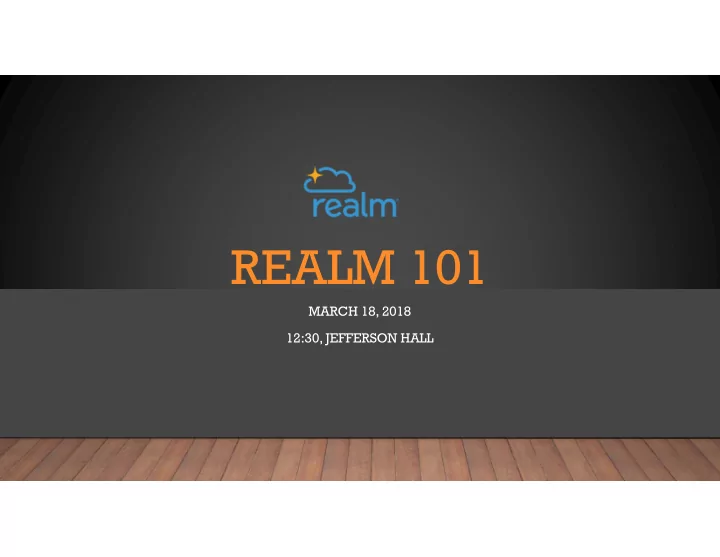
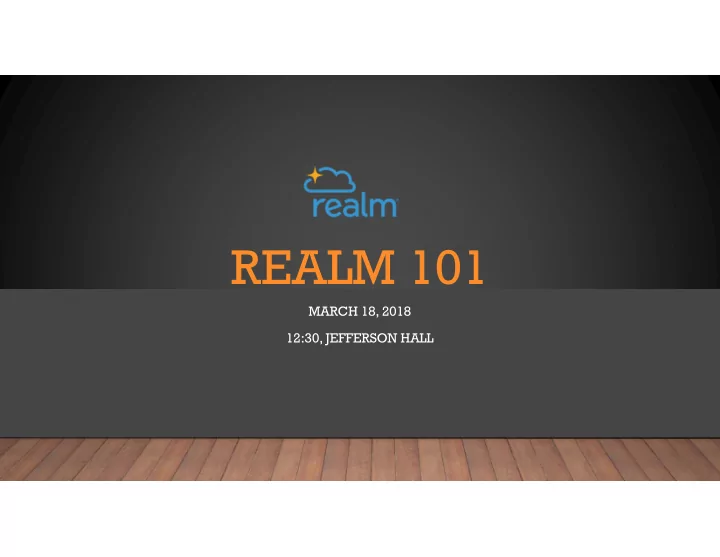
REALM 101 MARCH 18, 2018 12:30, JEFFERSON HALL
A MESSAGE FROM JULIA…
REALM RESOURCES This presentation and other resources can be found at: WWW .USSB.ORG/REALM
YOU ARE INVITED! • You must have an invitation to join Realm • Only members of our community – members, friends, and associated groups – are invited to join • An invitation was sent last week and will be re-sent today! • If you haven’t already joined, now is the time! • If you haven’t received a Realm invitation, email your full name, birth date, and preferred email address to realm@ussb.org
REGISTER FOR REALM • You will be walked through the registration process step-by-step once you answer the invitation • Registration for Realm is a multi-step process • 1. Answer the invitation • 2. Register – create a password (write it down) • 3. Verify Email • 4. Initial Sign in – Remember that password? • 5. Verify Birthdate • 6. You’re in!
THE INVITATION
THE INVITATION
REGISTER – CREATE A PASSWORD
VERIFY EMAIL ADDRESS
VERIFY YOUR EMAIL ADDRESS
INITIAL SIGN-IN
VERIFY BIRTHDATE
YOU’RE IN!
SETTING UP YOUR PROFILE • Your profile contains all the information applicable to church life at USSB. • Making basic contact info and profile picture available on your account builds community – members and friends can connect a face to a name, and contact you. • Three steps to setting up your profile: 1. updating your contact information 2. and updating your personal information 3. setting your privacy settings
SETTING UP YOUR PROFILE
SETTING UP YOUR PROFILE
SETTING UP YOUR PROFILE – CONTACT INFO
SETTING UP YOUR PROFILE – CONTACT INFO This is the email address all Realm communications will be going to. And the email you will use at login.
SETTING UP YOUR PROFILE – PERSONAL INFO
SETTING UP YOUR PROFILE – PERSONAL INFO
SETTING UP YOUR PROFILE – PROFILE PICTURE
SETTING UP YOUR PROFILE – PRIVACY SETTINGS
SEARCH ANOTHER PROFILE • Look for friends, members on Realm • See a list of who is active in Realm in the Directory
SEARCH ANOTHER PROFILE
SEARCH ANOTHER PROFILE
DIRECTORY
GROUPS All of our existing committees, task forces, and affinity groups have ‘Group’ pages on Realm We’ll go over: • Groups and how to use them • What is included in Groups? • What are ‘Group Leaders’? • How to find a group you’d like to join
YOUR GROUPS
YOUR GROUPS
YOUR GROUPS
YOUR GROUPS
FIND GROUPS
FIND GROUPS
FIND GROUPS
FIND GROUPS
NOTIFICATION SETTINGS • Notifications can be pushed out to your email inbox • This way you won’t miss communications from Realm, even if you are not logged in… • Do you want notifications from all groups or just some?
NOTIFICATION SETTINGS
EVENTS Events are more than just all-congregational events – events include group meetings, community justice events, and registration events. All group and congregational events are published to Realm! - Keep all of your upcoming USSB events in one place. In this section we’ll cover • How to check upcoming events and find out more • How to add events to your calendar • How to register for an event
EVENTS
EVENTS
REGISTRATION EVENTS
COMMUNICATION There are a few ways to communicate on Realm 1. Post to a group page (post message, file, photo, or event) 2. Reply to a post 3. Send a message to an individual or group
COMMUNICATION – POST TO A GROUP
COMMUNICATION – POST TO A GROUP
COMMUNICATION – POST PHOTO TO GROUP
COMMUNICATION – POST EVENT TO GROUP
COMMUNICATION – REPLY TO A POST
COMMUNICATION – REPLY TO A POST
COMMUNICATION – MESSAGES
COMMUNICATION – MESSAGES
COMMUNICATION – MESSAGES
REALM APP Using an i-pad, tablet, or cell phone to use Realm? Download the app! • App • Android/PC • Apple/Mac These links are on our web page www.ussb.org/realm
REALM SUPPORT • For login, user/password questions, email realm@ussb.org • For more advanced questions, go to the support link on Realm: https://onrealm.org/ussb/Help (Link is at bottom left corner when you log in) • More info on Realm on our website – www.ussb.org/realm • Congregants “Getting Started” Guide can be found here: https://wiki.acstechnologies.com/display/realm/Congregants%27+Guide
Recommend
More recommend