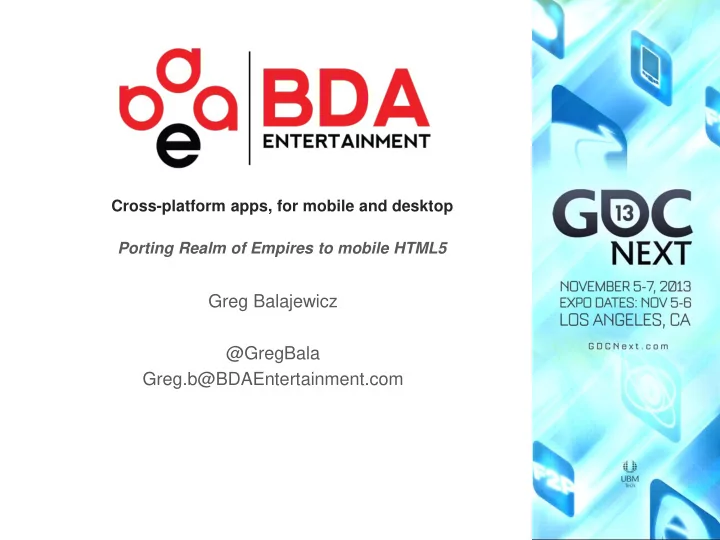
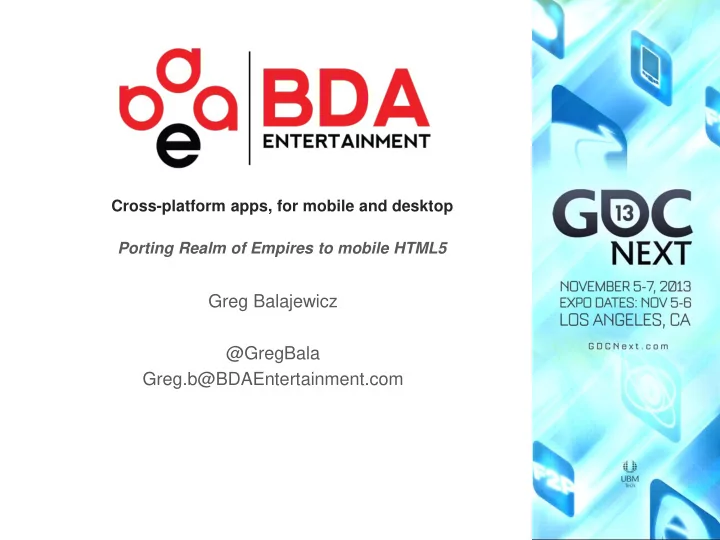
Cross-platform apps, for mobile and desktop Porting Realm of Empires to mobile HTML5 Greg Balajewicz @GregBala Greg.b@BDAEntertainment.com
About us Realm of Empires - MMORTS Started Played on Win8 mobile browser FireFoxOS? Amazon’s Kindle Fire ~2009 May July Dec 2008 2012 Future 2013 2013 2013
My goal for today To share our experience! Is HTML5 right for you?
Why HTML5? Support more devices.. e asier & faster… not better… but for the future… Want a cross-platform solution? …but it’s not easy
What HTML5 is not … Thin native Wrapper App … … L No discoverability L No payments L No notifications J discoverability J payments L No authentication J notifications J authentication
Why HTML5 for us? • HTML HTML5 • Light on Animation
Our goals • Native-like user experience • Run in Browser and App • Support • Android v2.3+ • iOS v5+ • all desktop browsers • all other & future devices (eventually) • Simultaneously develop for : Android, iOS, Desktop • Must support Android!
Browser or downloadable app? Our Goals • Why App? • Why Browser? Run in Browser and App • Support • Android v2.3+ • iOS v5+ • all desktop browsers • all future devices (eventually) • Simultaneously develop for Android, iOS and desktop • Must support android!
App Browser … Thin Wrapper App … … L No discoverability L No payments L No notifications J discoverability L No authentication J 5% commission J payments J notifications J authentication
Browser or downloadable app? Our Goals • No to browsers! • • Run in Browser and App Many browsers • Support + incompatibilities • Android v2.3+ • iOS v5+ • More benefits of app • all desktop browsers • all future devices (eventually) • Music + sounds • Simultaneously develop for Android, iOS and • Gestures – swipe, desktop • Must support android! pinch-zoom etc • Bad decision! GOOD NEWS! You can support browsers
Browser or downloadable app? Lessons Learned HTML5 mobile : write once, test everywhere WebKit browsers are not the same on mobile Android Stock Browser NOT THE SAME
Decision Recap Downloadable Hybrid HTML5 App
Anatomy of the app Win8 BlackBerry Kindle iPhone Android Native App ROE Internet Server WebView
Anatomy of the app • Native • Java for Android • Objective-C for iOS • Xamarin • .NET / C# => target Win8, iOS, Android • PhoneGap • JavaScript => target all devices • We did Xamarin • For Android • Due to iFrame issues, built a dual tab browser • Compare performance with Java – Xamarin solid • For iOS – iFrame issues + slow load • Rewrote it in Objective-C
Anatomy of the app Lessons Learned HTML5 wrapper is small - use native or try PhoneGap (if you don’t need iFrame)
Anatomy of the app Lessons Learned Test on WebView! Stock browser != WebView control ….
Decision Recap Downloadable Hybrid HTML5 App but what about the actual HTML5 part?
HTML5 Architectural choices Stateless, Stateful, multi-page one-page
HTML5 Architectural choices Stateless, Attack.php multi-page Mail.php MyCity.php Easy Knowledgeable devs Internet Short page life span x Slow x Poor UI
HTML5 Architectural choices Stateful, Attack.php one-page Fastest UI Internet Best UI x Difficult x Large app in JS x Lack of good devs
HTML5 Architectural choices Mixed / Stateful-Frame MyCity.php HTML we don’t need Game.php <div class = city> HTML we want! <div> </div> Internet HTML we don’t need </div> <iframe> </iframe> Mail.php Attack.php
HTML5 Architectural choices Stateless, Mixed / Stateful, multi-page Stateful-Frame one-page Use for new projects Use for upgrading from stateless architecture And move to stateful
Decision Recap Downloadable Hybrid HTML5 App Stateful-frame Architecture
HTML5 Performance Rule of Thumb Samsung Galaxy S3 iPhone3GS OS v 4.1 iOS6 GOOD NEWS! ~ = Android getting HTML5 better! Performance wise
Our findings Our Goals • Only 4.0 + Native-like user experience • Run in Browser and App • Support • Android v2.3+ No overflow handling • iOS v5+ • all desktop browsers • all future devices (eventually) <DIV width=10> • Simultaneously develop for Android, iOS and <div width=1000></div> desktop </DIV> • Must support android! GOOD NEWS! < 30% android 2.3
Our findings Our Goals • Native-like user experience Must concentrate on • Run in Browser and App • Support Android • Android v2.3+ • iOS v5+ • all desktop browsers • all future devices (eventually) • Simultaneously develop for Android, iOS and desktop • Must support android!
Our findings Lessons Learned If you want to run on Android, start with Android!
Our findings – performance • Canvas animation • Vector animation only on iPhone4S and up • Sprite animation • 24-30fps - Galaxy S3 & iPhone 3GS • 2fps on many android 4.0, including tablets • Ghost canvas bug 35474 still on Android 4.3 • Tried DOM sprite animation – no luck
Our findings – performance • Pan vs Redraw • Pan large canvas • iOS Canvas Size Limitation
Our findings – performance • jQuery animations • fadeIn() • slideDown() 0fps – 24fps
Our findings – performance • CSS3 Transitions, animation • Horrible on Android 4.0 • Android 4.1 ~ iPhone3GS • still choppy for non-trivial HTML • Improvement – don’t trigger reflow
Our findings – performance • HTML Rendering – adding HTML • 1 – 1.5 sec display time is typical • display: none | block visibility: hidden | visible Time linearly proportional to HTML size $.remove() | $.append() 2s 1s 500 LINES 1000 LINES • CSS is inconsequential! • Everything freezes during rendering on Android
Our findings – performance “click effect” - hard to do on Android
Our findings – Data Entry • Oh God! • HTML5 input types? don’t bet on them e.g. no good sliders
Our findings – Data Entry • Behavior HTML Structure dependent BAD: Entry boxes in BAD : bottom half of screen display:fixed
Our findings – Data Entry Get creative!
Our findings – Data Entry • Prototype UI early • on multiple devices • Hire someone with experience • Expect to scrap and redo! • Hybrid-HTML5 app: lots of options • WebView control • Native UI • Gestures Native App WebView
How native-like can you get it? < 4.0 n/a 4.0 Poor 4.1-4.2 Ok, I guess 4.3 Better, better 3GS Ok, I guess 4S+ & iPad Yea baby! Yea baby! Did not run
Future of Android Versions 4.0 – 4.3 for next 2 years v2.3 31% V4.0 – 4.3 67%
Future of Android • Android v4.4: Chromium WebView! • Samsung: Android 8 Tizen • Amazon: WebView 8 Web App
Amazon’s Web App • Chromium based WebView! • On all Androids v2.3+ • L Only on Kindle! • J Fast • J Authentication • L No control over WebView • J 3 programmer in 3 weeks - go HTML5!
Browser or downloadable app … Thin Wrapper App
FireFoxOS • For emerging economies • Performance very promising
What we would do differently • Quadrupled our estimates • Validated assumptions earlier • Abandon HTML5? • HELL NO!
You can make it ! Questions?
Recommend
More recommend