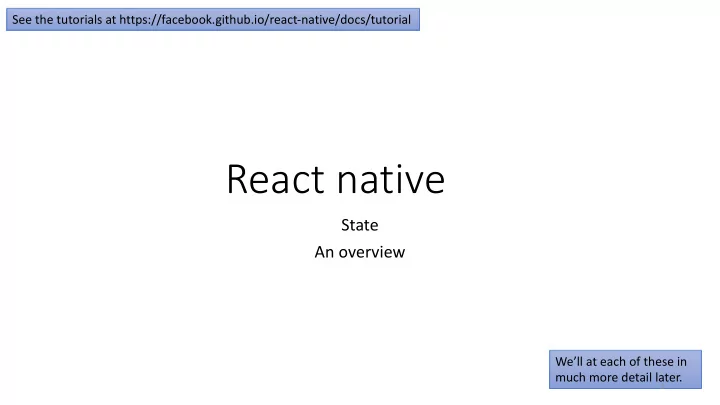
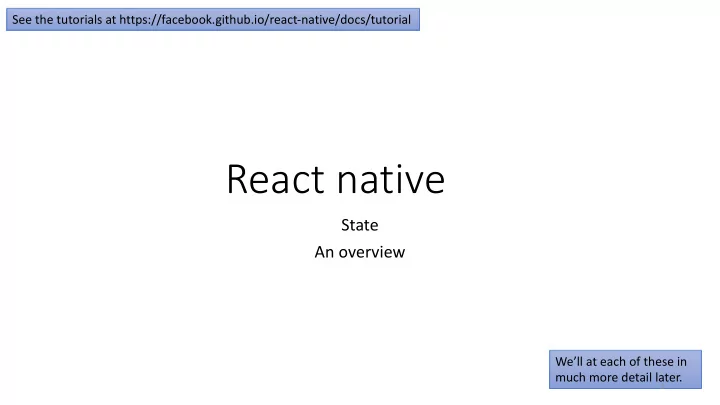
See the tutorials at https://facebook.github.io/react-native/docs/tutorial React native State An overview We’ll at each of these in much more detail later. 1
App • To build a static app just need • Props • Text component • View component • Image component • Dynamic apps require state 2
State vs Props • The state is mutable while props are immutable. • This means that state can be updated in the future while props cannot be updated. • Presentational components should get all data by passing props. • Only container components should have state. 3
State • initialize state in the constructor • call setState when you want to change it. 4
render() { import React, { Component } from 'react'; let display = this.state.isShowingText ? import { AppRegistry, Text, View } from 'react-native'; this.props.text : ' '; return ( <Text>{display}</Text> class Blink extends Component { constructor(props) { ); }} super(props); this.state = {isShowingText: true}; export default class BlinkApp extends Component { render() { // Toggle the state every second return ( <View> setInterval(() => { this.setState(previousState => { <Blink text='I love to blink' /> <Blink text='Yes blinking is so great' /> return { isShowingText: !previousState.isShowingText }; <Blink text='Why did they ever take this out of }); HTML' /> <Blink text='Look at me look at me look at me' /> }, 1000); } </View> See next slide for explaination );}} 5
se setInterval() () • Used in JavaScript to set an alarm clock. • Part of the Window object • Give it an interval and the name of a function • The browser counts down the time. When reach 0, the function is called. • See https://www.w3schools.com/jsref/met_win_setinterval.asp • setInterval(function, milliseconds[, param1, param2, ...]) • function . Required. The function that will be called • milliseconds . Required. The intervals (in milliseconds) on how often to call the function. If the value is less than 10, the value 10 is used • [, param1, param2 , …]. Optional. Additional parameters to pass to the function 6
setInterval example var myVar; Can use myVar to turn off the timer. function myFunction() { myVar = setInterval(alertFunc, 3000); } function alertFunc() { alert("Hello!"); } 7
Arrow syntax The => syntax is a function shorthand. See https://babeljs.io/docs/en/learn/ (param1, param2, …, paramN) => { statements } (param1, param2, …, paramN) => expression // equivalent to: => { return expression; } // Parentheses are optional when there's only one parameter name: (singleParam) => { statements } singleParam => { statements } // The parameter list for a function with no parameters should be written with a pair of parentheses. () => { statements } 8
Arrow syntax example var elements = [ 'Hydrogen', 'Helium', 'Lithium', 'Beryllium’ ]; elements.map(function(element ) { return element.length; }); // [8, 6, 7, 9] map is a built-in function of arrays. It applies the passed function to each element of the array and returns an array of the results. elements.map(element => { This the exact same thing as the previous line of code. return element.length; }); // [8, 6, 7, 9] elements.map(element => element.length); // [8, 6, 7, 9] This the exact same thing as the previous line of code. Note that we don’t need the “return”, the result is automatically returned. 9
Arrow syntax example elements.map(({ length }) => length); // [8, 6, 7, 9] This does the exact same thing as the previous examples. Just note how weird the syntax can get. It relies on destructuring and the fact that length is actually a function. 10
import React, { Component } from 'react'; import { AppRegistry, Text, View } from 'react-native'; Class Blink inherits from Component so it becomes a component. class Blink extends Component { constructor(props) { Classes have a Constructor where you can initialize state. super(props); this.state = {isShowingText: true}; // Toggle the state every second setInterval (() => { this.setState(previousState => { return { isShowingText: !previousState.isShowingText }; setInterval() takes 2 arguments (and some optional ones). }); }, 1000); 1st argument: a function that takes no parameters. } render() { 2 nd argument: a time until call the function (in milliseconds; let display = this.state.isShowingText ? this.props.text : ' '; 1000ms=1sec). Repeat forever. return ( <Text>{display}</Text> ); }} 11
setInterval takes 2 paramters: function and a value // Toggle the state every second setInterval( Anonymous function that takes 0 parameters () => { this.setState(previousState => { return { isShowingText: !previousState.isShowingText }; }); setState takes a function that returns a new object. Function can have 1 or 2 parameters (see next slide) }, 1000); } Second argument to setInterval . 12
setState(updater[, callback]) • setState() enqueues changes to the component state and tells React that this component and its children need to be re-rendered with the updated state. • This is the primary method you use to update the user interface in response to event handlers and server responses. • setState() is a request not an immediate command to update the component. • React may delay the update and then update several components in a single pass. • React does not guarantee that the state changes are applied immediately. 13
setState(updater[, callback]) • updater first (required) argument is a function with the signature: • (state, props) => stateChange • state is a reference to the component state at the time the change is being applied. • State should not be directly mutated. • Instead, changes should be represented by building a new object based on the input from state and props . • If a variable is created in the constructor but not mentioned in the updater, it remains in the state with its value unchanged. 14
setState(updater[, callback]) • For instance, suppose we wanted to increment a value in state by props.step : this.setState((state, props) => { return {counter: state.counter + props.step}; }); New object Value create by adding current value of counter to a property props contains all the properties that you created in this component 15
Example, explained • probably won't be setting state with a timer in general. • Do set state when: • new data arrives from the server, • or from user input. • can also use a state container like Redux or Mobx to control your data flow. • Then would use Redux or Mobx to modify your state rather than calling setState directly. • Example on previous slide: • When setState is called, BlinkApp will re-render its Component (the render method is called). • By calling setState within the Timer, the component will re-render every time the Timer ticks. 16
Example 2 Based on tutorialspoint, but their example is wrong!! render() { import React, { Component } from 'react'; return ( import { AppRegistry, Text, View } from 'react-native'; <Text onPress = {this.updateState}> {this.state.myState} class Home extends Component { </Text> constructor(props){ ); super(props); } this.state = { myState: 'The origninal state', isOrig: true}; } } updateState = () => { export default class homeApp extends Component { if (this.state.isOrig){ render() { this.setState({ myState: 'The state is updated', isOrig: return ( false }) <View style={{alignItems: 'center', marginTop: 100}}> } <Home /> else{ </View> this.setState({ myState: 'The original state ', isOrig: ); true }) } }; } }; Note that component/class names must start with a capital letter! 17
Text responds to different events Home class render() { 4 return ( class Home extends Component { <Text onPress = {this.updateState}> constructor(props){ {this.state.myState} super(props); 1 </Text> this.state = { myState: 'The origninal state', isOrig: true}; 2 ); } } Same syntax, different meanings! } updateState = () => { 3 if (this.state.isOrig){ this.setState({ myState: 'The state is updated', isOrig: false }) } Can use the arrow syntax else{ for named functions also this.setState({ myState: 'The original state ', isOrig: true }) }; {/* end of else */} }; {/* end of updateState function*/} If a variable is not mentioned in setState, its value is not changed but it remains in the state 18
Export class export default class BlinkApp extends Component { render() { return ( <View style={{alignItems: 'center', marginTop: 100}}> <Home /> Just creates an instance of the Home class </View> ); } } 19
Example 3 (on 3 slides) import React, { Component } from 'react'; import { Text, View, Alert } from 'react-native'; This is how to create comments. class Home extends Component { Note that you can put comments inside functions but not between constructor(props){ functions super(props); {/* State has 3 variables */} this.state = { myState: this.props.origText, myState2: this.props.origText2, isOrig: true}; } This app has two lines of text. Clicking on each changes only that line of text. 20
Recommend
More recommend