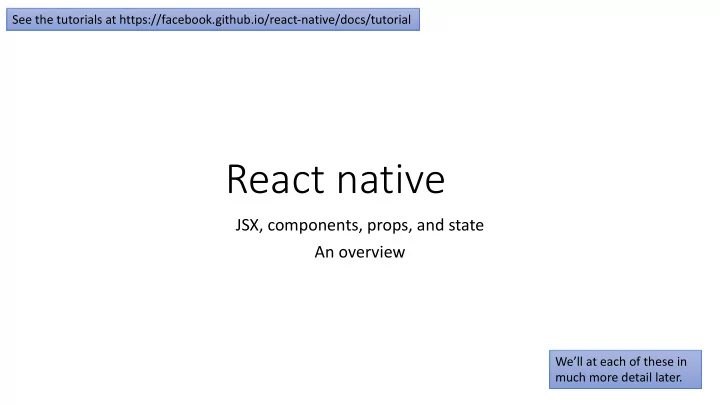
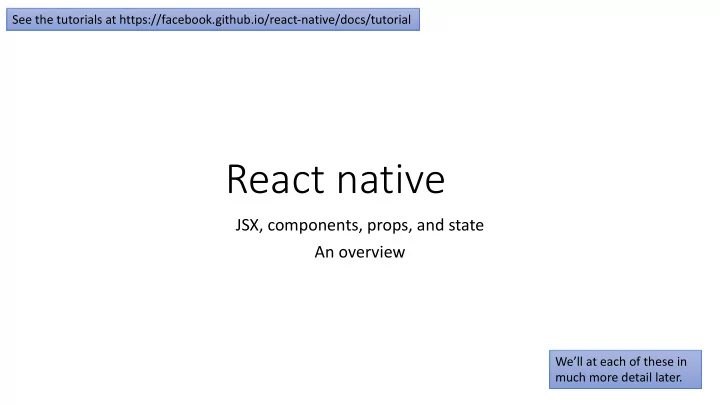
See the tutorials at https://facebook.github.io/react-native/docs/tutorial React native JSX, components, props, and state An overview We’ll at each of these in much more detail later.
JSX • JSX = JavaScript + XML • XML is a tagging system similar to HTML • Actually uses ES2015 (also called ES6), not JavaScript (ES5). • ES = ECMAScript • Import, from, class, extends are all ES6 features • See this link for ES6 features: https://babeljs.io/docs/en/learn/ • JSX allows us to embed XML in JavaScript • In HTML we embed JavaScript in HTML
Components • Components are ”pieces” that fit together to make an app • Conceptually, components are like JavaScript functions • They split the UI into independent, reusable pieces • Components are made of “elements” or pieces of JSX code • Different components implement different types of UI elements like text or a button. • You can make your own components by extending built-in components (this is why we looked at objects in JS). We’ll look more closely at components later.
Components • There are many available components in these categories: • Basic Components • User Interface • List Views • iOS-specific • Android-specific We’ll look more closely • Others at components later. • Basic React Native components can be found here: • https://facebook.github.io/react-native/docs/components-and-apis.html • Dev’s have also created components that you can include. See • http://www.awesome-react-native.com/#components
Hello world Must import everything you use; import is ES6 syntax import React, { Component } from 'react'; import { Text, View } from 'react-native'; Component: often something you see on the screen Notice the class syntax: export default class HelloWorldApp extends Component { ”class” and “extends” render() { render() causes the component to be displayed return ( <View> <Text>Hello world!</Text> JSX: XML embedded in JavaScript </View> ); { Component } from 'react’; // this is destructuring syntax from ES6 } // same as: This is in App.js } Import React from “react”; Let Component = React.Component;
props • props = properties • Most components can be customized when they are created, with different parameters. • These creation parameters are called props . • Once used, props cannot be changed (see state on a later slide)
props • props can be used in your own components. • props make a component reusable in your app, • Can have different properties in each use. • Like an instance variable • refer to this.props in your render function to access the values passed through props .
Notice that {pic} is surrounded by braces inside Props I the render() function, This embeds the variable pic into JSX. import React, { Component } from 'react'; You can put any JavaScript expression inside import { AppRegistry, Image } from 'react-native'; braces in JSX. export default class Bananas extends Component { render() returns the React elements to be render() { displayed. Normally contains JSX let pic = { “let” defines a variable “pic” of type “uri” uri: 'https://upload.wikimedia.org/wikipedia/commons/d/de/Ba nanavarieties.jpg' See this link for info about the Image component: }; https://facebook.github.io/react-native/docs/image.html return ( “source” is a prop for the Image component <Image source={pic} style={{width: 193, height: 110}}/> ); } Replace the code in App.js Code at: https://facebook.github.io/react-native/docs/props with the code on this slide }
Props II import React, { Component } from 'react'; Must import everything you use; import is ES6 syntax import { AppRegistry, Text, View } from 'react-native’; class Greeting extends Component { render() { render() returns the React elements to be displayed. Normally created via JSX return ( <Text>Hello {this.props.name}!</Text> Can add styles directly ); to a text component } } Continued on next slide
Props II (cont) export makes this component available in the app export default class LotsOfGreetings extends Component { render() { return ( Notice the use of a <View style={{alignItems: 'center'}}> style just like inline CSS <Greeting name='Rexxar' /> <Greeting name='Jaina' /> A View component is a container for other components, to help control style and layout. <Greeting name='Valeera' /> </View> The Greeting component returns a Text component which is embedded in the View ); component. } } We create three instances of the Greeting component (previous slide) using props to Replace the code in App.js with the instantiate the instance variable “name” code on this slide and previous slide
App • To build a static app just need • Props • Text component • View component • Image component • Dynamic apps require state
State vs Props • The state is mutable while props are immutable. • This means that state can be updated in the future while props cannot be updated. • Presentational components should get all data by passing props. • Only container components should have state.
State • initialize state in the constructor • call setState when you want to change it.
render() { import React, { Component } from 'react'; let display = this.state.isShowingText ? import { AppRegistry, Text, View } from 'react-native'; this.props.text : ' '; return ( <Text>{display}</Text> class Blink extends Component { constructor(props) { ); }} super(props); this.state = {isShowingText: true}; export default class BlinkApp extends Component { render() { // Toggle the state every second return ( <View> setInterval(() => { this.setState(previousState => { <Blink text='I love to blink' /> <Blink text='Yes blinking is so great' /> return { isShowingText: !previousState.isShowingText }; <Blink text='Why did they ever take this out of }); HTML' /> <Blink text='Look at me look at me look at me' /> }, 1000); } </View> See next slide for explaination );}}
import React, { Component } from 'react'; import { AppRegistry, Text, View } from 'react-native'; Class Blink inherits from Component so it becomes a component. class Blink extends Component { constructor(props) { Classes have a Constructor where you initialize state. super(props); this.state = {isShowingText: true}; // Toggle the state every second The => syntax is a function shorthand. Here we define the function setInterval(() => { setInterval which takes no parameters. See this.setState(previousState => { https://babeljs.io/docs/en/learn/ return { isShowingText: !previousState.isShowingText }; }); setState takes a value and an optional callback function. Here we }, 1000); return a new value for isShowingText. The render() function will } be called to update the component. render() { let display = this.state.isShowingText ? this.props.text : ' '; display takes a value based on the value of isShowingText . It return ( either uses the value of the prop text or display gets the empty <Text>{display}</Text> string. ); }}
setState() • setState() enqueues changes to the component state and tells React that this component and its children need to be re-rendered with the updated state. • This is the primary method you use to update the user interface in response to event handlers and server responses. • setState() is a request not an immediate command to update the component. • React may delay the update and then update several components in a single pass. • React does not guarantee that the state changes are applied immediately.
Example, explained • probably won't be setting state with a timer in general. • Do set state when: • new data arrives from the server, • or from user input. • can also use a state container like Redux or Mobx to control your data flow. • Then would use Redux or Mobx to modify your state rather than calling setState directly. • Example on previous slide: • When setState is called, BlinkApp will re-render its Component (the render method is called). • By calling setState within the Timer, the component will re-render every time the Timer ticks.
Recommend
More recommend