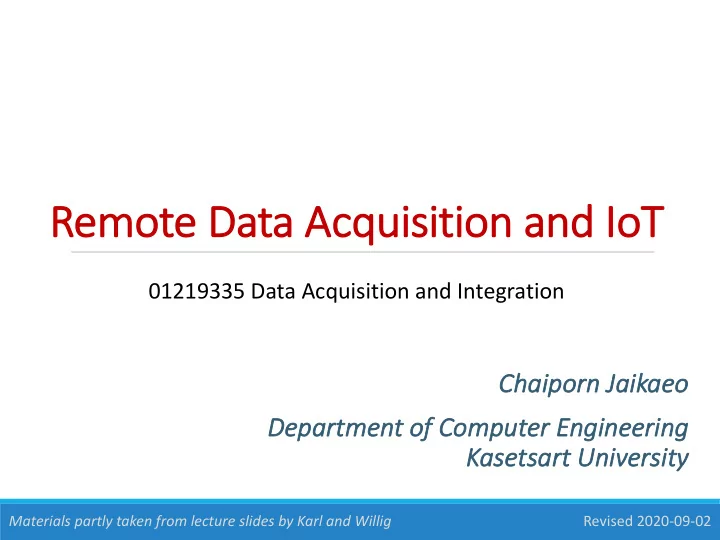
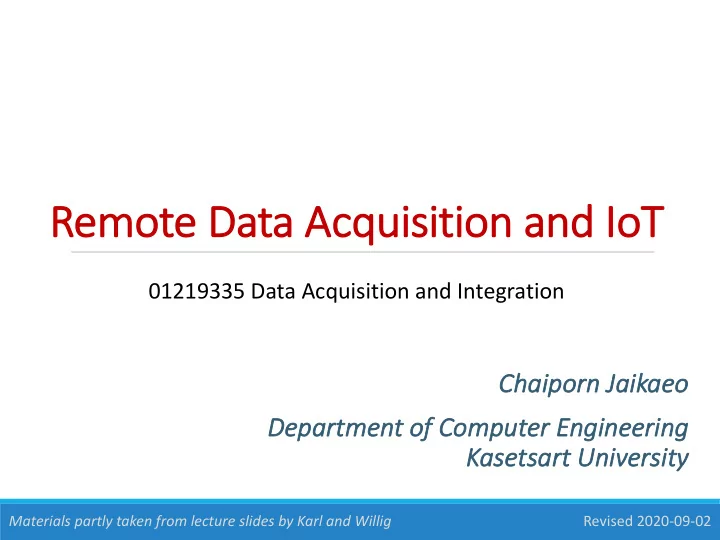
Re Remote Data Acquisition and IoT 01219335 Data Acquisition and Integration Chaipo Chaiporn J n Jaik aikae aeo De Department of f Computer Engineering Ka Kasetsart Unive versity Materials partly taken from lecture slides by Karl and Willig Revised 2020-09-02
Ou Outline • Remote data acquisition • Communication pattern in IoT • MQTT protocol • Programming examples 2
Re Remote Data Acquisition • Sensor nodes communicate to a gateway via radio links Network sensor field gateway Remote monitoring radio links 3
Da Data-Ce Centri ric Networki rking • Typical networking interaction is node-centric ◦ Client/server, peer-to-peer • Desirable properties for IoT applications ◦ Decoupling in space – neither sender nor receiver may need to know their partner ◦ Decoupling in time – ”answer” not necessarily directly triggered by “question”, asynchronous communication 4
Data-Ce Da Centri ric Networki rking Mo Model Internet Interest Interest D a a t t a a D 5
Pu Publish/Subscribe Interaction • Idea ◦ Entities can publish data under certain names ◦ Entities can subscribe to updates of such named data • Variations ◦ Topic-based ◦ Content-based Publisher 1 Publisher 2 Software bus Subscriber 1 Subscriber 2 Subscriber 3 6
MQ MQTT T Protocol • M essage Q ueue T elemetry T ransport • Light-weight messaging protocol designed for connecting edge IoT devices • Uses publish/subscribe pattern to interconnect devices • Operates on top of TCP, but works well with intermittently connected links 7
MQTT MQ T Operation p u b l i s h T o p i c : o MQTT clients f f i c P a e / y r l o MQTT Broker o o a d m 2 : / 2 t e 6 m p e b r i c b s u s Topic: office/room2/temp Topic: office/room2/temp Payload:26 Topic: office/room2/temp p m e b e t i r / c + s / b e u c s i f f o Payload: 26 : c i p o T 8
Ad Advantages of MQTT • Decouples publishers and subscribers • Allows message reception without long polling • Uses very short message headers • Supports multiple quality of services • Allows NAT traversal 9
MQ MQTT T vs. s. HTTP TP request • HTTP response • MQTT subscribe publish publish subscribe publish subscribe p u b l i s h broker Icon made by Smashicons from www.flaticon.com 10
MQ MQTT T Cl Client Tools • PC (Windows/macOS/Linux) ◦ Chrome app: MQTTLens ◦ Command-line tool: Mosquitto • Android ◦ MyMQTT ◦ IoT MQTT Panel • iOS ◦ MQTTool 11
MQ MQTT T Cl Client Librari ries • Eclipse Paho Project ◦ Various implementations for many platforms and languages • MicroPython’s umqtt module ◦ Light-weight MQTT client implementation ◦ Two variations ◦ umqtt.simple ◦ umqtt.robust ◦ Already built into standard MicroPython firmware 12
Pu Public MQTT Brokers • HiveMQ ◦ broker.hivemq.com • Mosquitto ◦ test.mosquitto.org • Many more can be found on ◦ https://github.com/mqtt/mqtt.github.io/wiki/public_brokers 13
MQ MQTT T Topic Naming • A topic name consists of one or more topic levels (UTF-8 strings), separated by a forward slashes • E.g., ku/cpe/room204/temperature topic level topic level topic level topic level • Topics are case-sensitive ◦ ku/cpe is not the same as Ku/Cpe 14
Subscrip Su iption ion W Wild ildcar ards • Wildcards may be used for subscription • Single-level wildcard (+) ku/cpe/+/temperature ◦ Replaces only one topic • Multi-level wildcard (#) ku/cpe/# ◦ Replaces many topic levels ◦ MUST be placed at the end of a topic • Some best practices are described here: ◦ https://www.hivemq.com/blog/mqtt-essentials-part-5-mqtt- topics-best-practices 15
MQ MQTT: Stack Application MQTT default port: 1883 default port: SSL (optional) 8883 TCP IP 16
MQ MQTT T Co Connection and Keep Alive MQTT MQTT Client Broker CONNECT Connection CONNACK establishment ⋮ SUBSCRIBE SUBACK ⋮ Regular PUBLISH activities ⋮ PUBLISH ⋮ PINGREQ PINGRESP Keep alive ⋮ DISCONNECT Disconnection 17
Qualit Quality o of S f Ser ervic ice (Qo e (QoS) Le ) Levels els • QoS 0 - at most once ◦ Fire and forget • QoS 1 - at least once ◦ Msg gets resent until PUBACK is received • QoS 2 - exactly once ◦ Achieved through four-way handshake https://www.hivemq.com/blog/mqtt-essentials-part-6-mqtt-quality-of-service-levels/ 18
Las Last W Will & ill & T Testame ament (L (LWT) • IoT devices may get disconnected ungracefully ◦ Unstable wireless connection ◦ Battery depletion • A client can publish a LWT in advance • In case of unexpected disconnection of the client, all subscribed clients will get a message from the broker 19
Re Retained Messages • A newly subscribed client may have missed previously published data • A message published with the retain flag set will be delivered to a newly subscribed client 20
Sc Scenar ario 1 io 1 – Pu Publishing Data Internet subscribe for light status periodically publish light status Light sensor MQTT Broker 21
De Devi vice Op Operation on • Connect KidBright to the local WiFi (e.g., KUWIN) • Connect to a local MQTT broker • Measure and publish light value every 2 seconds to the topic ku/cpe/room204/light 22
Co Code: I/O Setup • Create an ADC object associated with Pin 36 from machine import Pin, ADC ldr = ADC(Pin(36)) 23
Co Code: Wi WiFi Co Connection • Create WLAN connection with import time import network WLAN class in the network module from machine import Pin • Replace SSID and PASS with led_wifi = Pin(2, Pin.OUT) led_wifi.value(1) # turn it off appropriate values wlan = network.WLAN(network.STA_IF) • wlan.connect() method is not wlan.active(True) print("*** Connecting to WiFi...") blocking, so the code keeps wlan.connect("SSID","PASS") checking wlan.isconnected() while not wlan.isconnected(): time.sleep(0.5) to ensure connectivity before print("*** Wifi connected") further proceeding led_wifi.value(0) • Use on-board red LED (IO2) for WiFi connection indicator 24
Co Code: MQ MQTT T Br Broker r Co Connection • Replace UNIQUE-ID and BROKER with appropriate values • mqtt.connect() blocks until a connection is successfully established • Use on-bard green LED (IO12) to indicate broker connection from umqtt.robust import MQTTClient led_iot = Pin(12, Pin.OUT) led_iot.value(1) # turn it off mqtt = MQTTClient("UNIQUE-ID","BROKER") print("*** Connecting to MQTT broker...") mqtt.connect() print("*** MQTT broker connected") led_iot.value(0) 25
Co Code: Publish shing Light Values • mqtt.publish() method requires strings or byte arrays for both topic and payload arguments while True: value = ldr.read() print("Publish light:", value) mqtt.publish("ku/cpe/room204/light", str(value)) time.sleep(2) 26
Sc Scenar ario 2 io 2 – Su Subscrib ibin ing Internet publish LED value - subscribe for lamp control - set lamp status Connect USB MQTT Broker lamp here 27
De Devi vice Op Operation on • Connect KidBright to the local WiFi (e.g., KUWIN) • Connect to a local MQTT broker • Connect USB lamp to KidBright's USB port • Subscribe to ku/cpe/room204/lamp and use the published value to change the lamp status ◦ Payload is 0 → turn the lamp off ◦ Payload is 1 → turn the lamp on ◦ Other payloads should be properly ignored 28
Co Code: I/O O Se Setup • USB-switch output is connected from machine import Pin to IO25 lamp = Pin(25, Pin.OUT) ◦ Logic 1 à Power off lamp.value(1) # turn it off ◦ Logic 0 à Power on 29
Co Code: Wi WiFi Se Setup • Connect to WiFi with import time import network appropriate SSID and PASS from machine import Pin led_wifi = Pin(2, Pin.OUT) • Again, use the on-board red led_wifi.value(1) # turn it off LED for WiFi connection wlan = network.WLAN(network.STA_IF) indicator wlan.active(True) print("*** Connecting to WiFi...") wlan.connect("SSID","PASS") while not wlan.isconnected(): time.sleep(0.5) print("*** Wifi connected") led_wifi.value(0) 30
Code: MQ Co MQTT T and Subsc scri ription from umqtt.robust import MQTTClient • Replace UNIQUE-ID and BROKER with appropriate values led_iot = Pin(12, Pin.OUT) led_iot.value(1) # turn it off • Call mqtt.set_callback() def sub_callback(topic,payload): method to set the callback if topic == b"ku/cpe/room204/lamp": try: function before making any lamp.value(1-int(payload)) subscription except ValueError: pass • Call mqtt.check_msg() mqtt = MQTTClient("UNIQUE-ID","BROKER") regularly to check for incoming print("*** Connecting to MQTT broker...") mqtt.connect() messages print("*** MQTT broker connected") led_iot.value(0) • sub_callback() is called mqtt.set_callback(sub_callback) automatically with byte arrays in mqtt.subscribe(b"ku/cpe/room204/lamp") topic and payload arguments while True: mqtt.check_msg() 31
Recommend
More recommend