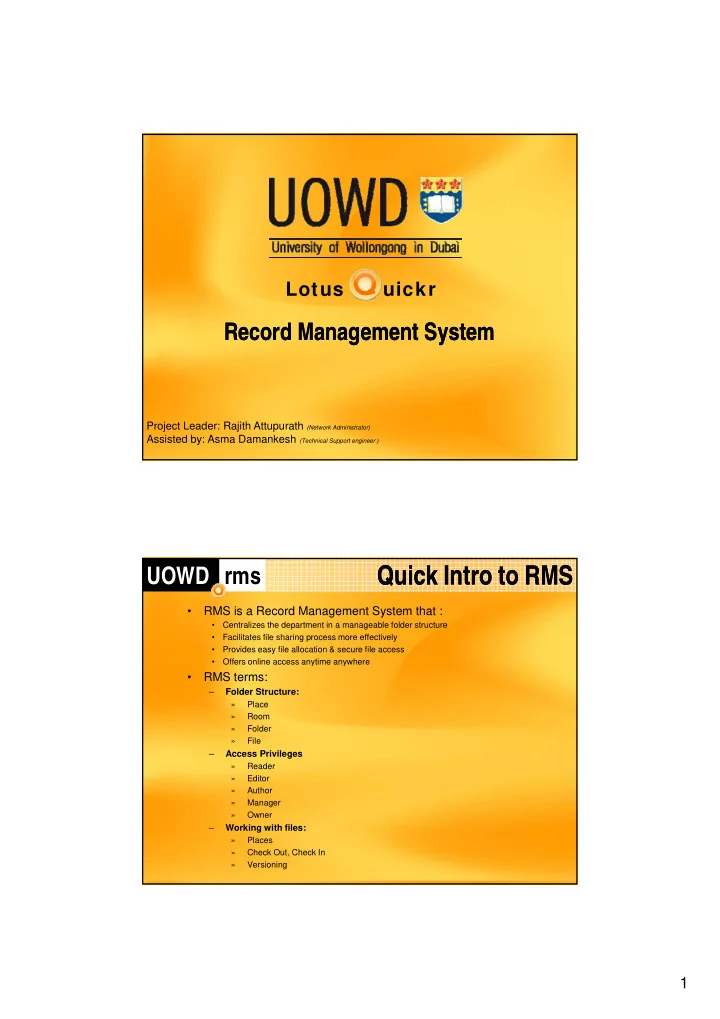
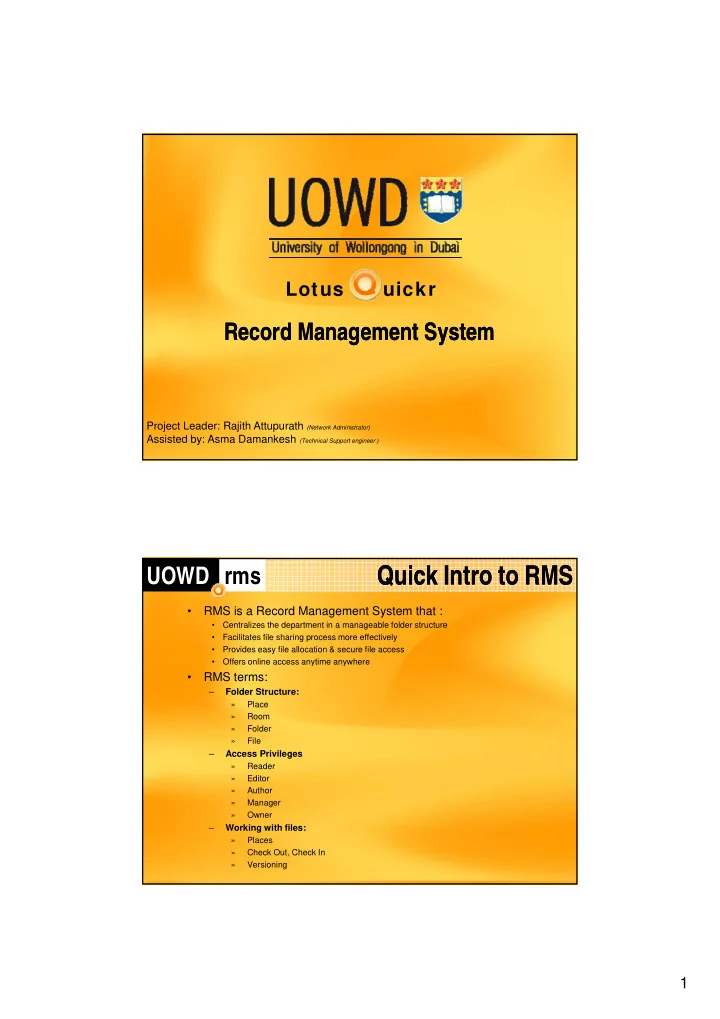
UOWD rms Lotus uickr Record Management System Record Management System Project Leader: Rajith Attupurath (Network Administrator) Assisted by: Asma Damankesh (Technical Support engineer ) UOWD rms Quick Intro to RMS Quick Intro to RMS • RMS is a Record Management System that : • Centralizes the department in a manageable folder structure • Facilitates file sharing process more effectively • Provides easy file allocation & secure file access • Offers online access anytime anywhere • RMS terms: – Folder Structure: » Place » Room » Folder » File – Access Privileges » Reader » Editor Edit » Author » Manager » Owner – Working with files: » Places » Check Out, Check In » Versioning 1
RMS Structure RMS Structure UOWD rms IBM Lotus Quickr Terminologies Description File Documents, audio, video, pictures & other file type Folder An organizing structure for grouping files Room A collection of folders and files with its own security and authentication protection Place A top level repository of rooms and folders UOWD rms RMS Access Rights RMS Access Rights Access rights are also referred to as “Room Security” option Access Description Level Reader R d - Can only have read only access on files and folders C l h d l fil d f ld Author -Can view files and folders. -Can create a file and edit that “user created” file Editor - Can view, edit, create files and folders Manager - Can view, edit and create files & folders - Can create rooms - Can add or remove member to/from the room - Can assign access privileges to members - Cannot delete owner Owner -Similar to Manager access but with full administrative privileges to place (i.e. can delete owner, manager and other members) 2
UOWD rms Rooms & Folders Restrictions Rooms & Folders Restrictions MySpace(Asma Read Damankesh) Read Room1 Room1 Room1 Edit Room1.1 Room1.2 Folder 1 Folder 1 • For a user to be able to access a “sub room”, he/she needs to be granted minimum “Read” access to the upper rooms • Access can be granted/revoked only on rooms. Folders are just simple file repositories UOWD rms Lotus Connector: Live Presentation Lotus Connector: Live Presentation • Add a Place • Transfer Files • Working With files – Check-out: Open file for editing Check out: Open file for editing – Check-in: save the edited file – Read-only: open the file for read only – Save a New File to a Place • Emailing – Attach a file – Send a Link to a File Send a Link to a File – Save Email/ Attachment • Versioning (Next Training) – Have one document with history of changes • Set Preferences 3
Web Interface Web Interface UOWD rms • https://rms.uowdubai.ac.ae • Create/Move/Delete Room • Create/Move/Delete Folder • Create/Move/Delete New File Create/Move/Delete New File • Create/Move/Delete New Post • Replay/Move/Delete to a Post • Send Email Notification • Copy Files To folder (Drag and Drop from PC to Web) • Grant/Revoke Access Rights on Rooms • Add Author/ Restrict Reader on File UOWD rms Web Interface Web Interface • Working with files – New File – Move Files – Move Files – Send Email Notification – Set Access on file 4
This is important!!! This is important!!! UOWD rms • Finalizing the folder Structure* (useful but optional, for document controllers only) • Creating Rooms and Folders* • Transferring Files * g – File length limit: avoid long names since the maximum number of words for the file path is 180 • What is file path? – File size limit: >=50mb • Second Phase Training – Versioning Versioning – Customizing Rooms – Searching – And More… * Please drop me a meeting invitation for one-to one meetings if you require further training or assistance. 5
Recommend
More recommend