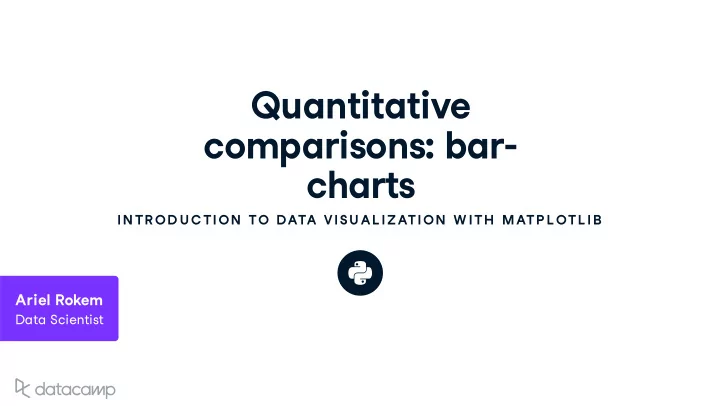
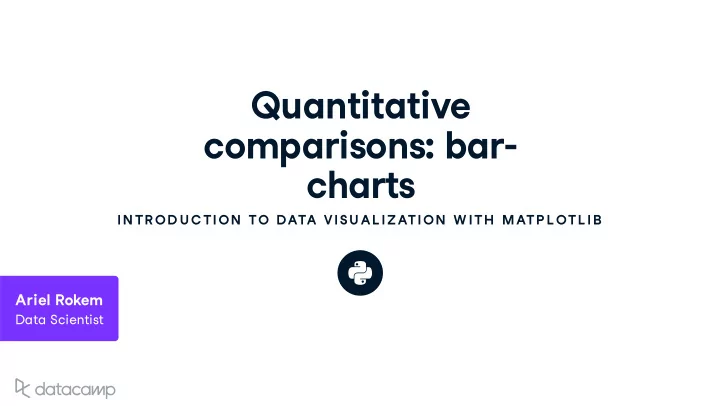
Q u antitati v e comparisons : bar - charts IN TR OD U C TION TO DATA VISU AL IZATION W ITH MATP L OTL IB Ariel Rokem Data Scientist
Ol y mpic medals ,Gold, Silver, Bronze United States, 137, 52, 67 Germany, 47, 43, 67 Great Britain, 64, 55, 26 Russia, 50, 28, 35 China, 44, 30, 35 France, 20, 55, 21 Australia, 23, 34, 25 Italy, 8, 38, 24 Canada, 4, 4, 61 Japan, 17, 13, 34 INTRODUCTION TO DATA VISUALIZATION WITH MATPLOTLIB
Ol y mpic medals : v is u ali z ing the data medals = pd.read_csv('medals_by_country_2016.csv', index_col=0) fig, ax = plt.subplots() ax.bar(medals.index, medals["Gold"]) plt.show() INTRODUCTION TO DATA VISUALIZATION WITH MATPLOTLIB
Interl u de : rotate the tick labels fig, ax = plt.subplots() ax.bar(medals.index, medals["Gold"]) ax.set_xticklabels(medals.index, rotation=90) ax.set_ylabel("Number of medals") plt.show() INTRODUCTION TO DATA VISUALIZATION WITH MATPLOTLIB
Ol y mpic medals : v is u ali z ing the other medals fig, ax = plt.subplots ax.bar(medals.index, medals["Gold"]) ax.bar(medals.index, medals["Silver"], bottom=medals["Gold"]) ax.set_xticklabels(medals.index, rotation=90) ax.set_ylabel("Number of medals") plt.show() INTRODUCTION TO DATA VISUALIZATION WITH MATPLOTLIB
Ol y mpic medals : v is u ali z ing all three fig, ax = plt.subplots ax.bar(medals.index, medals["Gold"]) ax.bar(medals.index, medals["Silver"], bottom=medals["Gold"]) ax.bar(medals.index, medals["Bronze"], bottom=medals["Gold"] + medals["Silver"]) ax.set_xticklabels(medals.index, rotation=90) ax.set_ylabel("Number of medals") plt.show() INTRODUCTION TO DATA VISUALIZATION WITH MATPLOTLIB
Stacked bar chart INTRODUCTION TO DATA VISUALIZATION WITH MATPLOTLIB
Adding a legend fig, ax = plt.subplots ax.bar(medals.index, medals["Gold"]) ax.bar(medals.index, medals["Silver"], bottom=medals["Gold"]) ax.bar(medals.index, medals["Bronze"], bottom=medals["Gold"] + medals["Silver"]) ax.set_xticklabels(medals.index, rotation=90) ax.set_ylabel("Number of medals") INTRODUCTION TO DATA VISUALIZATION WITH MATPLOTLIB
Adding a legend fig, ax = plt.subplots ax.bar(medals.index, medals["Gold"], label="Gold") ax.bar(medals.index, medals["Silver"], bottom=medals["Gold"], label="Silver") ax.bar(medals.index, medals["Bronze"], bottom=medals["Gold"] + medals["Silver"], label="Bronze") ax.set_xticklabels(medals.index, rotation=90) ax.set_ylabel("Number of medals") ax.legend() plt.show() INTRODUCTION TO DATA VISUALIZATION WITH MATPLOTLIB
Stacked bar chart w ith legend INTRODUCTION TO DATA VISUALIZATION WITH MATPLOTLIB
Create a bar chart ! IN TR OD U C TION TO DATA VISU AL IZATION W ITH MATP L OTL IB
Q u antitati v e comparisons : histograms IN TR OD U C TION TO DATA VISU AL IZATION W ITH MATP L OTL IB Ariel Rokem Data Scientist
Histograms INTRODUCTION TO DATA VISUALIZATION WITH MATPLOTLIB
A bar chart again fig, ax = plt.subplots() ax.bar("Rowing", mens_rowing["Height"].mean()) ax.bar("Gymnastics", mens_gymnastics["Height"].mean()) ax.set_ylabel("Height (cm)") plt.show() INTRODUCTION TO DATA VISUALIZATION WITH MATPLOTLIB
Introd u cing histograms fig, ax = plt.subplots() ax.hist(mens_rowing["Height"]) ax.hist(mens_gymnastic["Height"]) ax.set_xlabel("Height (cm)") ax.set_ylabel("# of observations") plt.show() INTRODUCTION TO DATA VISUALIZATION WITH MATPLOTLIB
Labels are needed ax.hist(mens_rowing["Height"], label="Rowing") ax.hist(mens_gymnastic["Height"], label="Gymnastics") ax.set_xlabel("Height (cm)") ax.set_ylabel("# of observations") ax.legend() plt.show() INTRODUCTION TO DATA VISUALIZATION WITH MATPLOTLIB
C u stomi z ing histograms : setting the n u mber of bins ax.hist(mens_rowing["Height"], label="Rowing", bins=5) ax.hist(mens_gymnastic["Height"], label="Gymnastics", bins=5) ax.set_xlabel("Height (cm)") ax.set_ylabel("# of observations") ax.legend() plt.show() INTRODUCTION TO DATA VISUALIZATION WITH MATPLOTLIB
C u stomi z ing histograms : setting bin bo u ndaries ax.hist(mens_rowing["Height"], label="Rowing", bins=[150, 160, 170, 180, 190, 200, 210]) ax.hist(mens_gymnastic["Height"], label="Gymnastics", bins=[150, 160, 170, 180, 190, 200, 210]) ax.set_xlabel("Height (cm)") ax.set_ylabel("# of observations") ax.legend() plt.show() INTRODUCTION TO DATA VISUALIZATION WITH MATPLOTLIB
C u stomi z ing histograms : transparenc y ax.hist(mens_rowing["Height"], label="Rowing", bins=[150, 160, 170, 180, 190, 200, 210], histtype="step") ax.hist(mens_gymnastic["Height"], label="Gymnastics", bins=[150, 160, 170, 180, 190, 200, 210], histtype="step") ax.set_xlabel("Height (cm)") ax.set_ylabel("# of observations") ax.legend() plt.show() INTRODUCTION TO DATA VISUALIZATION WITH MATPLOTLIB
Histogram w ith a histt y pe of step INTRODUCTION TO DATA VISUALIZATION WITH MATPLOTLIB
Create y o u r o w n histogram ! IN TR OD U C TION TO DATA VISU AL IZATION W ITH MATP L OTL IB
Statistical plotting IN TR OD U C TION TO DATA VISU AL IZATION W ITH MATP L OTL IB Ariel Rokem Data Scientist
Adding error bars to bar charts fig, ax = plt.subplots() ax.bar("Rowing", mens_rowing["Height"].mean(), yerr=mens_rowing["Height"].std()) ax.bar("Gymnastics", mens_gymnastics["Height"].mean(), yerr=mens_gymnastics["Height"].std()) ax.set_ylabel("Height (cm)") plt.show() INTRODUCTION TO DATA VISUALIZATION WITH MATPLOTLIB
Error bars in a bar chart INTRODUCTION TO DATA VISUALIZATION WITH MATPLOTLIB
Adding error bars to plots fig, ax = plt.subplots() ax.errorbar(seattle_weather["MONTH"], seattle_weather["MLY-TAVG-NORMAL"], yerr=seattle_weather["MLY-TAVG-STDDEV"]) ax.errorbar(austin_weather["MONTH"], austin_weather["MLY-TAVG-NORMAL"], yerr=austin_weather["MLY-TAVG-STDDEV"]) ax.set_ylabel("Temperature (Fahrenheit)") plt.show() INTRODUCTION TO DATA VISUALIZATION WITH MATPLOTLIB
Error bars in plots INTRODUCTION TO DATA VISUALIZATION WITH MATPLOTLIB
Adding bo x plots fig, ax = plt.subplots() ax.boxplot([mens_rowing["Height"], mens_gymnastics["Height"]]) ax.set_xticklabels(["Rowing", "Gymnastics"]) ax.set_ylabel("Height (cm)") plt.show() INTRODUCTION TO DATA VISUALIZATION WITH MATPLOTLIB
Interpreting bo x plots INTRODUCTION TO DATA VISUALIZATION WITH MATPLOTLIB
Tr y it y o u rself ! IN TR OD U C TION TO DATA VISU AL IZATION W ITH MATP L OTL IB
Q u antitati v e comparisons : scatter plots IN TR OD U C TION TO DATA VISU AL IZATION W ITH MATP L OTL IB Ariel Rokem Data Scientist
Introd u cing scatter plots fig, ax = plt.subplots() ax.scatter(climate_change["co2"], climate_change["relative_temp"]) ax.set_xlabel("CO2 (ppm)") ax.set_ylabel("Relative temperature (Celsius)") plt.show() INTRODUCTION TO DATA VISUALIZATION WITH MATPLOTLIB
C u stomi z ing scatter plots eighties = climate_change["1980-01-01":"1989-12-31"] nineties = climate_change["1990-01-01":"1999-12-31"] fig, ax = plt.subplots() ax.scatter(eighties["co2"], eighties["relative_temp"], color="red", label="eighties") ax.scatter(nineties["co2"], nineties["relative_temp"], color="blue", label="nineties") ax.legend() ax.set_xlabel("CO2 (ppm)") ax.set_ylabel("Relative temperature (Celsius)") plt.show() INTRODUCTION TO DATA VISUALIZATION WITH MATPLOTLIB
Encoding a comparison b y color INTRODUCTION TO DATA VISUALIZATION WITH MATPLOTLIB
Encoding a third v ariable b y color fig, ax = plt.subplots() ax.scatter(climate_change["co2"], climate_change["relative_temp"], c=climate_change.index) ax.set_xlabel("CO2 (ppm)") ax.set_ylabel("Relative temperature (Celsius)") plt.show() INTRODUCTION TO DATA VISUALIZATION WITH MATPLOTLIB
Encoding time in color INTRODUCTION TO DATA VISUALIZATION WITH MATPLOTLIB
Practice making y o u r o w n scatter plots ! IN TR OD U C TION TO DATA VISU AL IZATION W ITH MATP L OTL IB
Recommend
More recommend