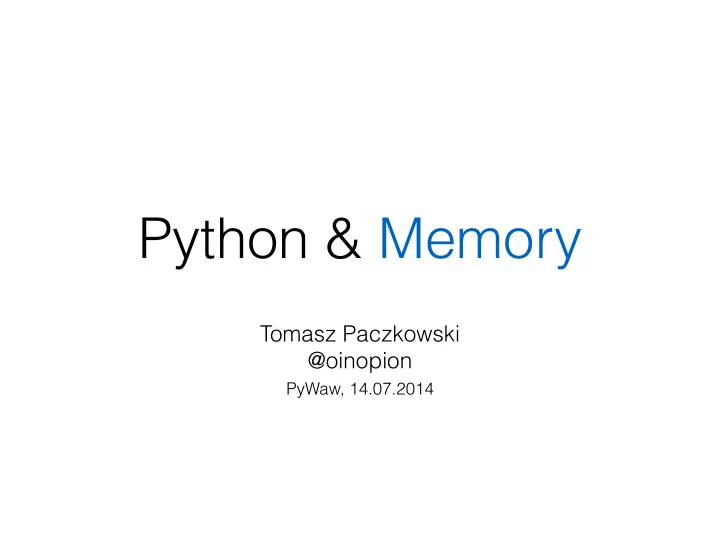
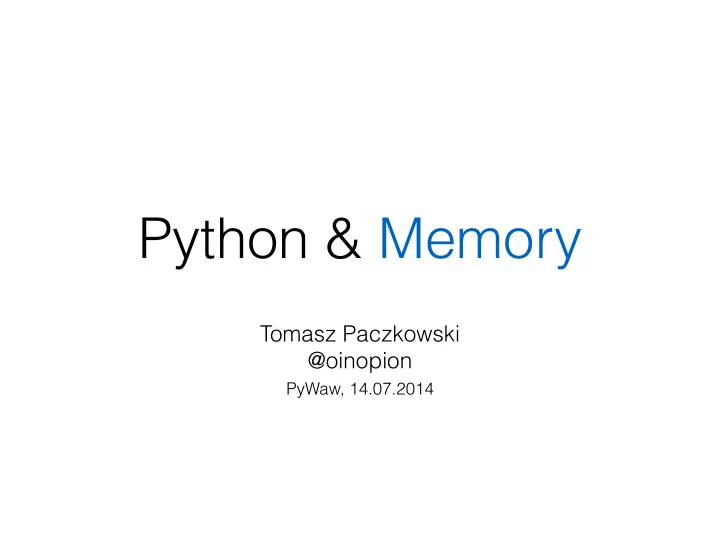
Python & Memory Tomasz Paczkowski @oinopion PyWaw, 14.07.2014
Disclaimer • Code was executed on Ubuntu 12.04 x64 and cPython 2.7.3 • I’m not an expert in cPython • It’s much more complicated than it looks like • I’m not even sure anything here is true
Case Study • Long lived web process • Periodically allocates boatloads of memory • For some reason, it’s never released
Distilled code big = alloc(100000) � report('After alloc') � small = alloc(1) � del big � report('After del')
Output $ python frag.py � After alloc: 502244 kB used � After del: 501484 kB used
Problem hammering big = alloc(100000) � report('After alloc') � small = alloc(1) � del big � report('After del') � import gc ; gc.collect(2) � report('After gc')
$ python frag.py � After alloc: 502216 kB used � After del: 501460 kB used � After gc: 501496 kB used
Enter our hero • Guppy is the only tool I’ve found usable and useful • http://guppy-pe.sourceforge.net • Documentation is… not it’s greatest point • Still better than others
Debugging with Guppy from guppy import hpy � � big = alloc(100000) � report('After alloc') � print hpy().heap()[:3] � small = alloc(1) � del big � report('After del') � print hpy().heap()[:3]
Output $ python frag-debug.py � After alloc: 502448 kB used � Partition of a set of 116311 objects. � Total size = 506138848 bytes. � Index Count % Size % Cumulative % Kind � 0 110222 95 504818568 100 504818568 100 str � 1 179 0 844888 0 505663456 100 list � 2 5910 5 475392 0 506138848 100 tuple � � After del: 511676 kB used � Partition of a set of 16028 objects. � Total size = 1510312 bytes. � Index Count % Size % Cumulative % Kind � 0 10061 63 814552 54 814552 54 str � 1 5894 37 474104 31 1288656 85 tuple � 2 73 0 221656 15 1510312 100 dict of module
Diagnose: Memory Fragmentation big big small small
However, removing all “small” allocations did not help in this case.
Fun with Python allocator • Python does not use malloc directly — too costly for small objects • Instead implements more sophisticated allocator on top of malloc
Free lists • For handful of most common types Python keeps unused objects of similar size in so called free lists • Those are most significantly: lists, dictionaries, frames • Speeds up code execution immensely by not hitting malloc and saying in user space
Free list torture big = [] � for i in xrange(500): � strings = alloc(i) � big.extend(strings) � report('After work') � � del big � report('After del')
Output $ python lists.py � After work: 622172 kB used � After del: 621248 kB used
Solutions • Make better use of memory • Subprocess • jemalloc* via LD_PRELOAD
Using jemalloc $ python frag.py � After alloc: 502212 kB used � After del: 501456 kB used � After gc: 501492 kB used � � $ export LD_PRELOAD=/usr/lib/libjemalloc.so.1 � $ python frag.py � After alloc: 814084 kB used � After del: 11060 kB used � After gc: 6988 kB used
Conclusions • Sometimes memory leak is not what it seems • malloc from glibc is not the best of breed • Do memory intensive work in subprocess • Be mindful when using C extensions
Thanks. Questions?
Recommend
More recommend