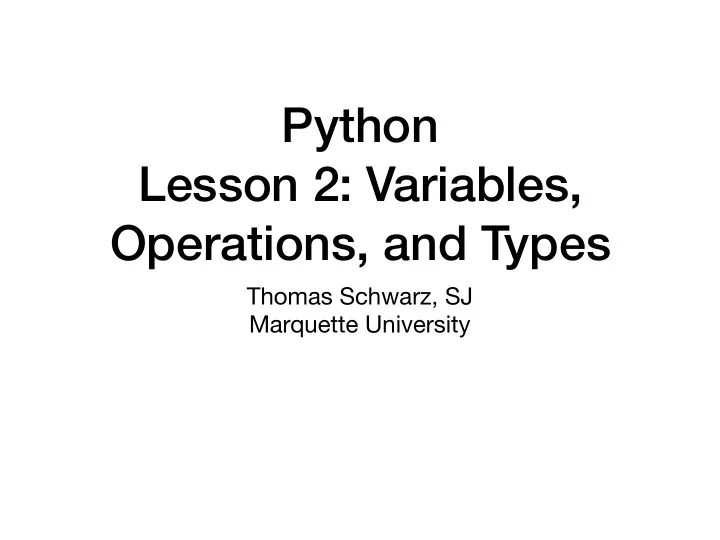
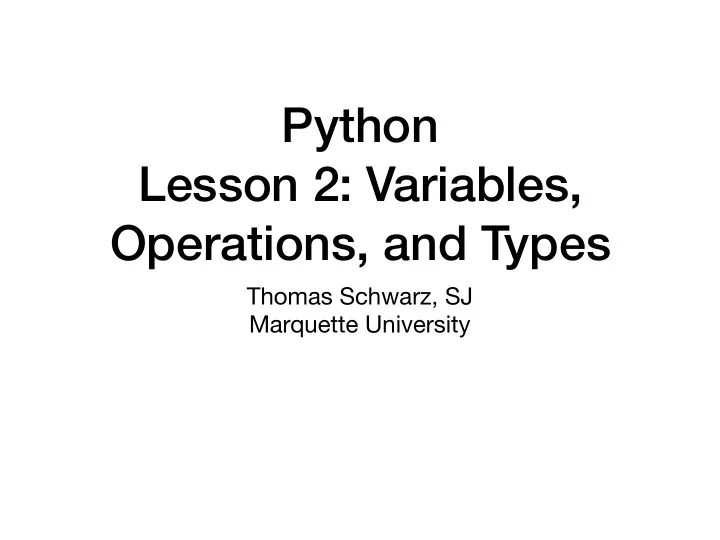
Python Lesson 2: Variables, Operations, and Types Thomas Schwarz, SJ Marquette University
Variables and Types • All program languages specify how data in memory locations is modified • Python: A variable is a handle to a storage location • The storage location can store data of many types • Integers • Floating point numbers • Booleans • Strings
Variables and Types • Assignment operator = makes a variable name refer to a memory location • Variable names are not declared and can refer to any legitimate type a = 3.14156432 • Create two variables and assign b = “a string” values to them a 3.14156432 • Variable a is of type floating point and variable b is of type string “a string” b a = b • After reassigning, both variable names refer to the same value a 3.14156432 • The floating point number is garbage collected “a string” b
Expressions • Python builds expression from smaller components just as any other programming language • The type of operation expressed by the same symbol depends on the type of operands • Python follows the usual rules of precedence • and uses parentheses in order to express or clarify orders of precedence.
Expressions • Arithmetic Operations between integers / floating point numbers: • Negation (-), Addition (+), Subtraction (-), Multiplication (*), Division (/), Exponentiation (**) • Integer Division // • Remainder (modulo operator) (%)
Expressions • IF we use / between two integers, then we always get a floating point number • If we use // between two integers, then we always get an integer • a//b is the integer equal or just below a/b
Expressions • Strings are marked by using the single or double quotation marks • You can use the other quotation mark within the string • Some symbols are given as a combination of a forward slash with another symbol • Examples: \t for tab, \n for new line, \’ for apostrophe, \“ for double quotation mark, \\ for backward slash • We’ll get to know many more, but this is not the topic of today
Expressions • Strings can be concatenated with the + • They can be replicated by using an integer and the * sign • Examples: • “abc"+"def" —> 'abcdef' • ‘abc\"'+'fg' —> 'abc"fg' • 3*”Hi'" —> “Hi'Hi'Hi'"
Change of Type • Python allows you to convert the contents of a variable or expression to an expression with a di ff erent type but equivalent value • Be careful, type conversation does not always work • To change to an integer, use int( ) • To change to a floating point, use float() • To change to a string, use str( )
Example • Input is done in Python by using the function input • Input has one variable, the prompt, which is a string • The result is a string, which might need to get processed by using a type conversion (aka cast ) • The following prints out the double of the input (provided the user provided input is interpretable as an integer), first as a string and then as a number
Example • Python does not understand English (or Hindi) so giving it a number in other than symbolic form does not help • It can easily understand “123” • It does not complain about the expression having the same type.
Recommend
More recommend