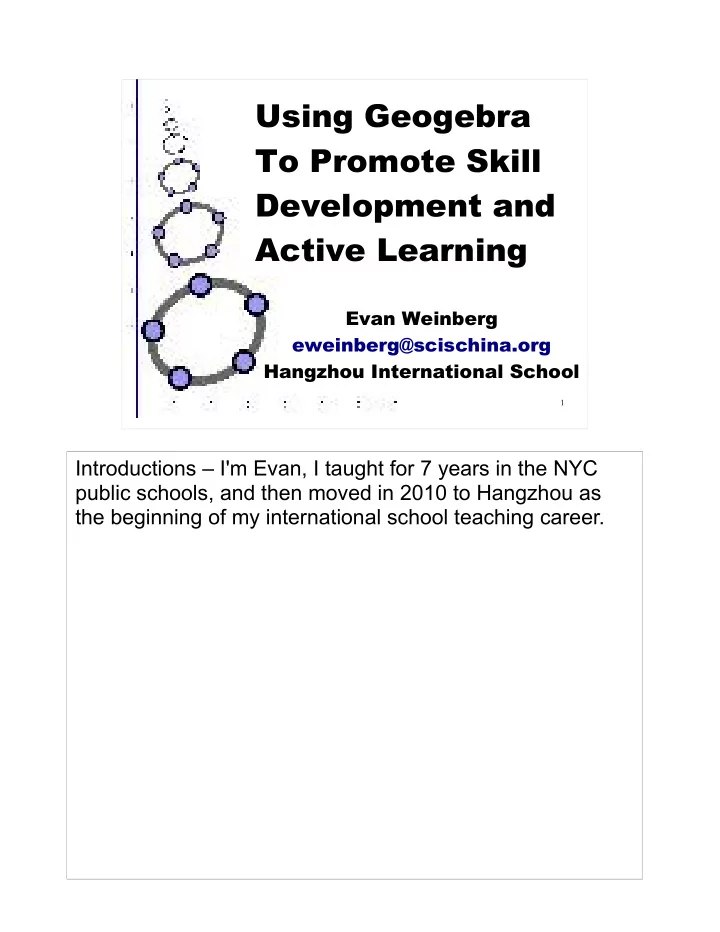
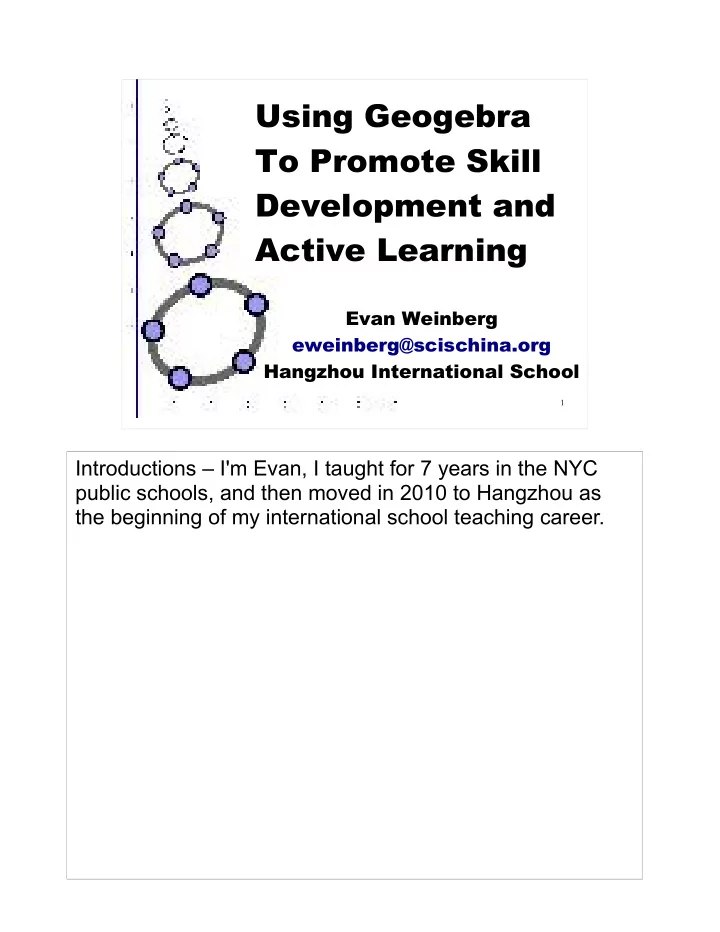
Using Geogebra To Promote Skill Development and Active Learning Evan Weinberg eweinberg@scischina.org Hangzhou International School 1 Introductions – I'm Evan, I taught for 7 years in the NYC public schools, and then moved in 2010 to Hangzhou as the beginning of my international school teaching career.
My crises. Crises. Giving feedback. How it works. Get Geogebra-fied. Show and tell. 2 I want to start by talking about my journey as a teacher over the past nine years. The things that have changed my teaching the most have been a series of crises – why am I doing what I'm doing? Why aren't my students learning as much as I think they can? Why am I not teaching the way I really want to be teaching? What's holding me back? We're going to talk about how these crises have shaped my use of feedback in the classroom, and how I use technology to give that feedback when students need it most. I will share some examples of how we can use Geogebra to provide this feedback in various courses. We will talk about some ways to do this in your classrooms, and then I'll share some other ways I've used Geogebra to make my students do much more than sit and listen to me talk.
First crisis: Solving equations and factoring. One of the things I learned before teaching one of my first lessons ever in summer school was the importance of students checking their answers by substituting into the original equation. For factoring: check the factoring by multiplying out the binomials. It made sense to me, and my inclusion of this in my lessons it got a glowing recommendation from other teachers. Then I learned how these methods of 'checking' by doing the reverse operation assumes students have the skills to do so correctly. If your students are weak in arithmetic as mine were, substitution as a check was not an option. They were using arithmetic, which they were not great at, to check their arithmetic in algebra, which they were (again) not great at. How could these students easily get feedback on the correct answer without pulling out a calculator on every single arithmetic step?
effective? 4 I tried an experiment recently. I asked a student to show me her graphing calculator. I went through the history and found this calculation. There is 8 times the processor speed, and nearly 50 times the memory in this calculator than there was in the computer in the Apollo missions to the moon. This is how she is using the technology. Moon mission vs. multiplying 12 by 3. Clearly I'm doing something wrong as a teacher if this is how it's being used! Are we showing our students to make the most of technology to help them learn? This made me think otherwise.
effective? 5 These are my own notes from my Algebra 2 class using the Smartboard in my room. We go through problems, I saved them, and students could access them later. This capability is fantastic – for the students that needed to go back and access these notes, especially those with ESOL issues, it certainly made a difference. It made a difference for myself because I can now look back and see what we did aside from what is in my lesson plans. Technology is best used to help teachers teach and students learn more effectively. There is little difference here compared with notes made on a chalkboard aside from the shelf life.
effective? 6 Even in using the smartboard to do things that couldn't be done before – demonstrating calculator capabilities - this still involves students sitting and watching me doing something in front of them. The I-do, We-do, You do model of instruction, often used in math, depends on students watching us do something. What happens in my classroom that makes it better than watching a video podcast of a lesson? Could I be replaced by a robot or a video? Would my students learn better that way? GASP!
7 Sometimes there really is no way around doing a mini- lesson for a skill that students need to have. Sometimes it's important to take the easy route and 'give' information to students. It feels cheap. It's what we had in school. And it can work for some kids. But it's passive. Getting students to DO something instead of just receiving information from us IS more effective in creating students that can learn on their own.
8 And technology is fantastic for engage our students in active learning. It comes naturally to them - our kids are used to grabbing, pushing, and sliding things on a screen. It always involves trying something and seeing how it works, getting feedback. Using this feedback for learning is such a powerful capability. I don't claim that mathematics (or any class for that matter) has to be a game. I don't think it has to even be fun. I do think that to be an effective use of technology for learning, it needs to engage the natural tendencies of children to figure things out and observe patterns.
9 At the end of the day though, our investigations should lead to learning. Having interesting investigations or explorations is great, but it needs to lead to student learning to really be worth class time. Here's the overall problem I see with overusing tech for instruction: We typically assess with pencil and paper. For IB and AP exams, and in most cases our own class tests, students must work with pencil and paper, possibly with a graphing calculator on the side. How can we get students feedback on their pencil and paper mathematics using the great technology that is available?
Giving students feedback on their work is the most important element of the learning process. There are different levels of feedback. Right or wrong? What mistake did I make? How can I avoid this mistake? Ideally these are the sorts of answers our feedback helps students learn. The first two, however, are things that technology can do really well.
Ge gebra http://www.geogebra.org Webstart 4.0 Webstart 4.2 Beta 11 The first focus for us today is how we can use software to give students this feedback. My software of choice is Geogebra. It is not the only game in town – my purpose here is to get you to think about using tech to provide your students feedback, and there are lots of other ways to do this. GSP, WA, mathematica, matlab – these all are fantastic pieces of software. I will show you how it has focused my planning and lessons around giving students the feedback they need to learn. I'll give you a sense of what I've used it to do in my various classes, both for giving feedback and for providing active learning opportunities.
Graphing Lines y = 1 3 x − 2 12 Graphing by hand is an important task for middle school and high school math. We can have them use the graphing calculator as a check, but there are some subtle differences between what the calculator shows and the set of points that might be plotted on the graph. The process of graphing points on Geogebra is the same as by hand. How many times have you taught this topic, sent students home to graph some lines, and have them come back the next day with this? You might be able to catch the mistake in class, but even so, this is 12+ hours after the fact. The damage is done. With this, the student knows right away. Furthermore, the student can make up as many questions as it takes to understand how to do it reliably every time. I
Computer Algebra System (Geogebra 4.2 Beta) f x =− x 2 − 4 x Euler Notation 13 This year I tried something different in teaching Euler notation to my Algebra 2 students this year. The 4.2 Beta version of Geogebra has a computer algebra system built in that can give algebraic feedback – the students thought this was pretty cool when they saw what it could do. Show f(x), f(2),f(-1), f(2x), and f(3c)
Function Tables f x =− x 2 − 4 x Graphing Non-Linear Functions 14 Generating a table of values for a function? Again, it's something we hope our students can do, but the arithmetic is often the catch. We need an easy way for students to know if their table of values is right or not. Spreadsheet method works. So does graphing and checking points. No graph paper? No problem. SHOW me your sketch.
Computer Algebra System (Geogebra 4.2 Beta) f x =− x 2 − 4 x Derivative Rules 15 I also used the CAS as a way for Calculus students to check their differentiation skills. They could make up differentiation problems, apply the rules, and then check their work right on Geogebra.
Function Transformations g x = f 2 x 16 Transformations is just another topic where you can often get intuition about how it works by actually doing it – listening to a list of rules isn't an effective method. Here we can again make a guess as to what the transformation will look like, and then see if we were correct. This is one situation where I had to prepare a Geogebra sketch in advance – this makes it harder for students to spur of the moment practice since they also have to have the right file. The best activities of this type don't fit into this category, but it's another possibility.
Factoring/Multiplying Polynomials 2 ≠ x 2 9 x − 3 17 This is one of my biggest pet peeves, but if you teach students to get feedback on their work as they go along, they will instantly know it is wrong. This way homework doesn't reinforce mistakes – students can know if they are right or not immediately after finishing the problem.
Recommend
More recommend