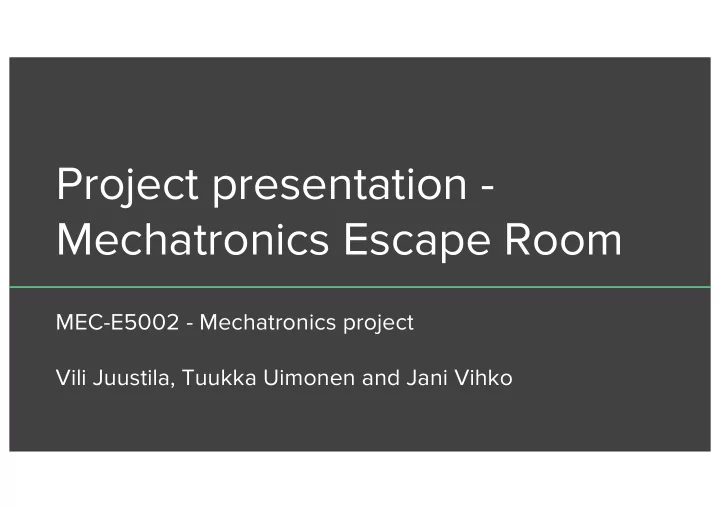
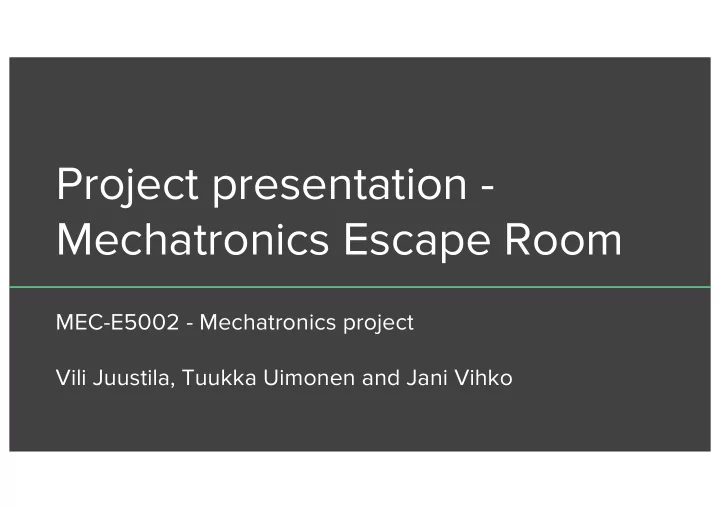
Project presentation - Mechatronics Escape Room MEC-E5002 - Mechatronics project Vili Juustila, Tuukka Uimonen and Jani Vihko
Introduction The aim of this project is to develop an escape room with three puzzles to demonstrate common mechatronic principles. The completion time limit for the escape room is 10 minutes, which is short compared to conventional escape rooms. The main goal is to motivate high school students to take on technical university studies rather than teach new concepts. In Finland, demand for engineers is increasing and even currently, there’s not enough supply. source: untappedcities.com
Why use an escape room? In previous educational escape rooms, participating students believed that the experience helped them learn the subject, as well as motivated them to study. Students showed statistically significant increases in knowledge after completion of the game. Following the experience, 83% of participants stated that the experience motivated them to prepare beforehand and believed that the experience consolidated the knowledge that they had read.
Puzzle concepts Puzzle 1: Demonstrates capabilities related to Internet of Things (IoT), digitalization and remote control. The mechanical components of the puzzle are also visible to show the mechanical and practical aspects of the puzzle. Puzzle 2: Demonstrates mechanics, in particular gear ratio selection. Highlights the importance of simple mechanisms, and rewards participants through making the machine operational. Puzzle 3: Shows high school physics in action, making theory into something concrete. Encourages system identification, as the puzzle is difficult to solve with random attempts. Connects familiar concepts with real-life phenomena and practical mechatronics.
Layout Exit
Puzzle 1 design Consists of a web camera placed on a tray, which moves on a linear guide rail. Position of the camera tray (movement, rotation & tilting angle) can be adjusted with a smartphone, using an IoT platform called Blynk. The assembly is placed inside a sealed box and users have to find clues inside it by changing the angle and placement of the camera. Live video feed from the web camera is shown on a screen placed next to the box.
A screenshot of the Blynk interface from a smartphone
Puzzle 2 design After completing puzzle 1, the players gain access to a timing belt and six matching pulleys. Puzzle 2 has a DC motor and an empty freely rotating shaft. The user must insert the right combination of pulleys into the assembly in order to achieve the requested speed at the freely rotating shaft. When the correct combination of pulleys is set, the assembly will move a lever mechanism that releases the key to open the next puzzle.
Puzzle 2
Puzzle 3 design Puzzle 3 is similar to a small minigolf track. Players are able to set the angle of a pendulum, which acts as a club. The angle is set using a potentiometer. When the angle has been set, a release button releases the club. The task is to adjust the club to the correct angle, which will result in the ball landing inside a hole at the end of the track.
Puzzle 3
Future development? Teaching new concepts rather than just using high-school physics Multiple rooms and a larger area? Questionnaires to gauge demographic improvements in motivation Control engineering has many suitable problems:
Discussion 10 minute time limit very restrictive, but necessary for this project Creating suitable puzzle concepts time consuming, but rewarding Hands-on work clarified things, but 3D models are also nice
Recommend
More recommend