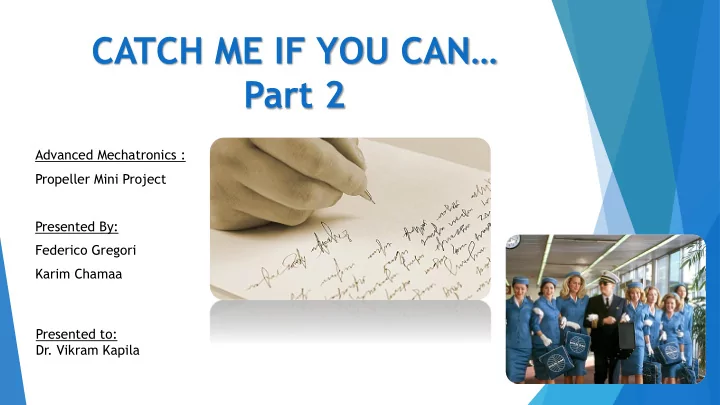
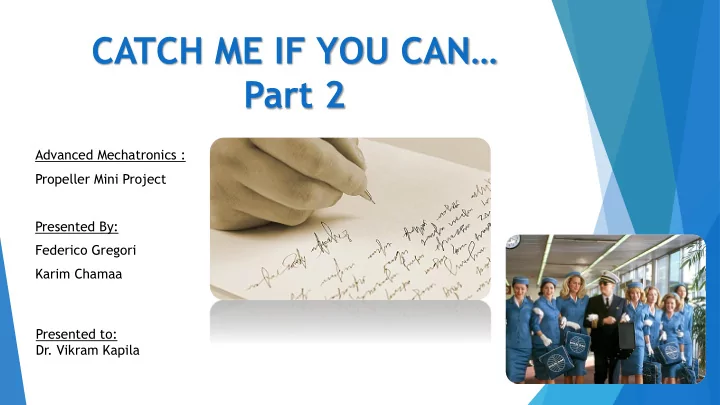
CATCH ME IF YOU CAN… Part 2 Advanced Mechatronics : Propeller Mini Project Presented By: Federico Gregori Karim Chamaa Presented to: Dr. Vikram Kapila
Outline System Speed Introduction Comparisons and Results Improvements Future Improvements Circuit Design Conclusion Coding
Introduction Trying to achieve better results with design improvements Collecting data by LabVIEW and transferring them to the microcontrollers Comparing results obtained using Arduino or Propeller microcontroller
Improvements Achieved a stable system decreasing the length of the second link Obtained a larger workspace area Increased the torque of the servos by supplying a 10A power source Improved the simultaneity of the commands using two cogs in parallel Decreased the friction using a ballpoint pen with a smaller diameter
Improvements L 2 = 220 mm L 2 = 130 mm θ 2 Constraints: 0 to 180 degree θ 2 Constraints: 0 to 134 degree Graphs obtained through a Matlab simulation
Circuit Design
Coding STEP1 Acquiring data Automatically from LabVIEW Data: Formatted(10 th of a degree) Data should be copied and pasted Separated by commas in SimpleIDE Transposed
Coding Propeller servo_angle (Multi Cogs) STEP2 Propeller Code-Part1
Coding Propeller servo_angle (Multi Cogs) STEP2 Propeller Code-Part2 Each COG is controlling the position of a servo motor Total pause time in each COG is maintained equal
Coding Propeller pulse_out (Single Cog)
Coding Propeller pulse_out (Multi Cogs)
Coding Propeller servo_angle (Single Cog)
System Speed 39.2 Seconds
Comparison LabVIEW + Arduino Propeller Arduino
Results LabVIEW + Arduino 2 cm 2 cm The error evaluated is 1.2%* ∗ ∗ ∗ 𝜁 = 1 𝑚 1 − 𝑚 1 + 𝑚 2 − 𝑚 2 + 𝑚 3 − 𝑚 3 8.4 cm 4.1 cm 8.5 cm 4 cm ∗ ∗ ∗ 3 𝑚 1 𝑚 2 𝑚 3 * The technique used is the mean value of the relative error of the three measurements.
Arduino 2 cm 2 cm The error evaluated is 1.6% 8.3 cm Labview does not influence the 4.1 cm 8.5 cm 4 cm output obtained with Arduino
Propeller Servo_angle (Multi Cogs) 1.8 cm 2 cm The error evaluated is 5.8% 8.3 cm Propeller provides a larger 8.5 cm 4.2 cm 4 cm error than Arduino
Propeller Comparison pulse_out Single Cog pulse_out Multi Cogs servo_angle Single Cog
Servo_angle Single Cog 1.7 cm 2 cm The error evaluated is 7.8% Using a single core will 8.2 cm 8.5 cm 4.2 cm 4 cm decrease the accuracy of the system
Pulse_out Single Cog 2 cm 2 cm The error evaluated is 2% Results comparable with those of Arduino 8.2 cm 8.5 cm 4.1 cm 4 cm Needed many calibration due to pulse out command Better shapes with faster loop but less accuracy
Pulse_out Multi Cogs 2 cm 2 cm The error evaluated is 1.2% Results obtained using multiple cogs are better than single cog but not really parallel 8.4 cm 8.5 cm 4.1 cm 4 cm Needed many calibration due to pulse out command Better shapes with faster loop but less accuracy
Conclusions We achieved better results by replacing the servo-angle command in a propeller code with a pulse-out and this is due to several reasons including: Range of Angle in pulse out(2400-550=1850) bigger than the range of Angle in servo- angle(1800-0=1800) by 50 Angles. Angles used in servo-angle function were rounded to the nearest angle. Coding using writeMicroseconds() in Arduino and pulse-out command in Propeller gave similar result. Slight percentage error between them is due to : Error while measuring the percentage error Precise scaling of the for loop.
Conclusions Servo motors do not offer a valid solution for the aim of the project More stable and accurate actuators are needed The results obtained by Arduino or Propeller are comparable An high current is necessary to run the servos properly Controlling Arduino directly from LabVIEW does not implicate worst results
Future Improvements Improving the accuracy and the stability of the system with stepper motors. Acquiring an image through the raspberry pi cam and processing it which will eliminate the need of LabVIEW.
Thank You Questions ?
Recommend
More recommend