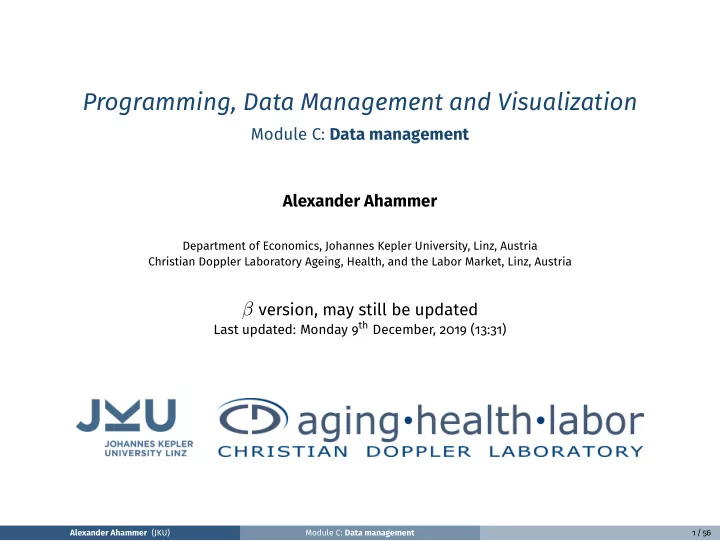
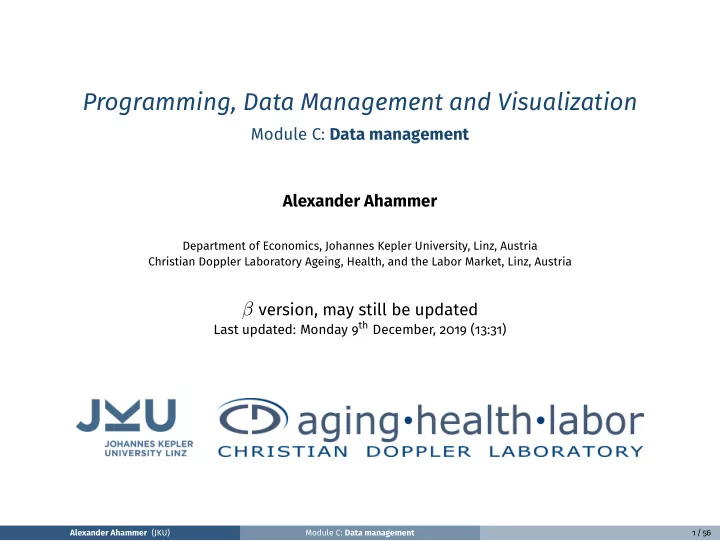
Programming, Data Management and Visualization Module C: Data management Alexander Ahammer Department of Economics, Johannes Kepler University, Linz, Austria Christian Doppler Laboratory Ageing, Health, and the Labor Market, Linz, Austria β version, may still be updated Last updated: Monday 9 th December, 2019 (13:31) Alexander Ahammer (JKU) Module C: Data management 1 / 56
Introduction In this module cover data validation, we hear briefly about database structures in general, and we learn how to reorganize and combine datasets is Stata. At the end of the module, you should know ◮ how to validate data through scripted data checking ◮ the mechanics of the collapse and reshape commands ◮ how to combine datasets with merge , append , and joinby The book covers also issues concerning saving and reusing intermediate results, as well as presenting outputs in tables. ⇒ We postpone these topics to module D. = Big data issues are discussed at different points in this module. Alexander Ahammer (JKU) Module C: Data management 2 / 56
C.1 Data validation Alexander Ahammer (JKU) Module C: Data management 3 / 56
Sanity checking Preparing data should always start with sanity checking. ◮ Do all values of the raw data make sense? ◮ Are there any coding errors that are apparent in the range of data values? ◮ Are there numeric values that should be coded as missings? Always perform a series of checks on new data you input. This is the start of your data transformation. Write another do-file that corrects these errors (don’t do this in Excel), and keep both the initial and the final data set separately. Your best friends here are describe , summarize , tabulate , and histogram , which provide useful information on imported data. Alexander Ahammer (JKU) Module C: Data management 4 / 56
Sanity checking . su p_age sl_dur e_wage Variable Obs Mean Std. Dev. Min Max p_age 322,375 36.82896 11.19948 18 65 sl_dur 322,375 6.020889 5.386769 1 44 e_wage 322,375 25994.96 16373.24 .0033333 1144276 . ta p_female [worker] =1 if female Freq. Percent Cum. 0 192,279 59.64 59.64 1 130,096 40.36 100.00 Total 322,375 100.00 . g year = yofd(sl_start) . ta year year Freq. Percent Cum. 2004 444 0.14 0.14 2005 35,650 11.06 11.20 2006 33,631 10.43 21.63 2007 38,242 11.86 33.49 2008 42,408 13.15 46.65 2009 40,596 12.59 59.24 2010 40,211 12.47 71.71 2011 45,379 14.08 85.79 2012 45,814 14.21 100.00 Total 322,375 100.00 . hist e_wage, lcolor("255 69 0") fcolor("255 69 0%30") xsize(6.5) freq /// > ylab(, format(%9.0fc) nogrid) xlab(, nogrid) (bin=55, start=.00333333, width=20805.022) . gr export "slides/graphs/wagedist.pdf", as(pdf) replace (file slides/graphs/wagedist.pdf written in PDF format) Alexander Ahammer (JKU) Module C: Data management 5 / 56
Sanity checking 150,000 100,000 Frequency 50,000 0 0 500000 1000000 [emp] annual wage Alexander Ahammer (JKU) Module C: Data management 6 / 56
Sanity checking . // comment these three commands out if you want to download the dataset below . *net from "http://www.stata-press.com/data/itsp2" . *net set other data/itsp2 . *net get itsp2-data . use data/itsp2/census2b.dta, clear (Version of census2a for data validation purposes) . des Contains data from data/itsp2/census2b.dta obs: 50 Version of census2a for data validation purposes vars: 5 9 Oct 2015 12:43 size: 1,650 storage display value variable name type format label variable label state str14 %14s region str7 %9s pop float %9.0g medage float %9.0g drate float %9.0g Sorted by: . su pop-drate, sep(0) Variable Obs Mean Std. Dev. Min Max pop 49 4392737 4832522 -9 2.37e+07 medage 50 35.32 41.25901 24.2 321 drate 50 104.3 145.2496 40 1107 Alexander Ahammer (JKU) Module C: Data management 7 / 56
Using the assert command In the last example based on census data, several anomalies are revealed that have to be corrected. ◮ Population data is missing for one state (unlikely in proper census data) ◮ At least one state has negative population numbers − → coding error ◮ Maximum of the median age var of 321 − → coding error ◮ Mean death rate is 104, a value 10 times the mean is unlikely as well In your research, you have subject-matter knowledge, which helps you define sensible ranges of values for the vars in your data. You may also find the codebook command helpful in identifying data errors. Let’s write a code now that uses data validation techniques that can be applied for datasets with millions of observations. We use assert to perfom sanity checks − → if the code runs without error, all checks are passed. Alexander Ahammer (JKU) Module C: Data management 8 / 56
Using the assert command use data/itsp2/census2b.dta // check pop list if !inrange(pop,300000,3e7) assert inrange(pop,300000,3e7) // check medage list if !inrange(medage,20,50) assert inrange(medage,20,50) // check drate su drate list if !inrange(drate,10,r(mean)*r(sd)) assert inrange(drate,10,r(mean)*r(sd)) Alexander Ahammer (JKU) Module C: Data management 9 / 56
Correction data mistakes . use data/itsp2/census2b.dta, clear (Version of census2a for data validation purposes) . // check pop . list if !inrange(pop,300000,3e7) state region pop medage drate 4. Arkansas South -9 30.6 99 10. Georgia South . 28.7 81 15. Iowa N Cntrl 0 30 90 . assert inrange(pop,300000,3e7) 3 contradictions in 50 observations assertion is false r(9); end of do-file r(9); . do "C:\Users\ALEXAN~1\AppData\Local\Temp\STDf0a8_000000.tmp" Alexander Ahammer (JKU) Module C: Data management 10 / 56
Sanity checking . su pop Variable Obs Mean Std. Dev. Min Max pop 49 4392737 4832522 -9 2.37e+07 . replace pop = r(mean) if !inrange(pop,300000,3e7) (3 real changes made) . // check pop . list if !inrange(pop,300000,3e7) . assert inrange(pop,300000,3e7) IMPORTANT There is no right or wrong way of correcting such mistakes, imputing the sample mean for non-valid values is only one possibility. You may also impute other values (for example the minimum or the maximum if you want to censor a variable, consider winsorizing or certain imputation techniques, or dropping the observations altogether. What option you choose always depends on the particular problem at hand. Alexander Ahammer (JKU) Module C: Data management 11 / 56
Other useful data validation techniques Twoway tables with tab can also be helpful. Suppose you have a dataset with medical questionnaires, you may want to check something like tab pregnant gender which should display non-zero values only in the female column. You can also use assert pregnant == 1 if gender == "Male" , which should not return an error. With tabstat you can assess means of continuous variables by realizations of categorical variables. You can use duplicates to check for duplicate observations (pro tip for RA’s working with the ASSD and GKK data − → always check this at the beginning of your do-files). Download the user-written code distinct , which returns the distinct number of observations for a specified varlist. This is especially informative with panel data. Alexander Ahammer (JKU) Module C: Data management 12 / 56
Other useful data validation techniques . use "data/pdmv_sl.dta", clear (All sick leaves 2004-2012 for 10% sample of Austrian employees) . tabstat sl_dur, by(gp_sex) s(mean sd) Summary for variables: sl_dur by categories of: gp_sex ([GP] sex) gp_sex mean sd M 6.044573 5.400271 W 5.997163 5.350472 Total 6.038739 5.394182 . duplicates list Duplicates in terms of all variables (0 observations are duplicates) . distinct id_worker id_GP id_firm Observations total distinct id_worker 322375 52739 id_GP 322375 1033 id_firm 322375 17620 Alexander Ahammer (JKU) Module C: Data management 13 / 56
Unit tests Real programmers write unit tests for just about every piece of code. These scripts check whether the piece of code does everything it is expected to do. For a program to compile, it must pass all the unit tests. Many bugs are thus caught automatically. A large program will often have as much testing code as program code. Econometricians typically don’t write unit tests, instead we interactively apply different validation checks to see whether our code produces the right data or regression output. This is inefficient = ⇒ write unit tests. Alexander Ahammer (JKU) Module C: Data management 14 / 56
C.2 Reorganizing data Alexander Ahammer (JKU) Module C: Data management 15 / 56
The collapse command With collapse you can make a new dataset from summary statistics. Alternatively, you can also use contract to create a dataset of frequencies. The syntax of collapse is collapse (stat1) varlist (stat2) varlist ... where stat can be mean , median , min , max , sum , etc. (see the help file). It also allows multiple vars in a by options, which computes the summary statistics of varlist for every unique combination of the vars in by . ◮ varlist can also consist of newvar = oldvar , which is especially helpful if you want to generate different statistics of the same var, or you want to rename the statistic of a var immediately. collapse takes the dataset in memory and creates a new dataset containing summary statistics of the original data. This means that the original dataset will vanish unless you store it in memory using preserve . We will see how the command works in some of the examples in this module. Alexander Ahammer (JKU) Module C: Data management 16 / 56
Recommend
More recommend