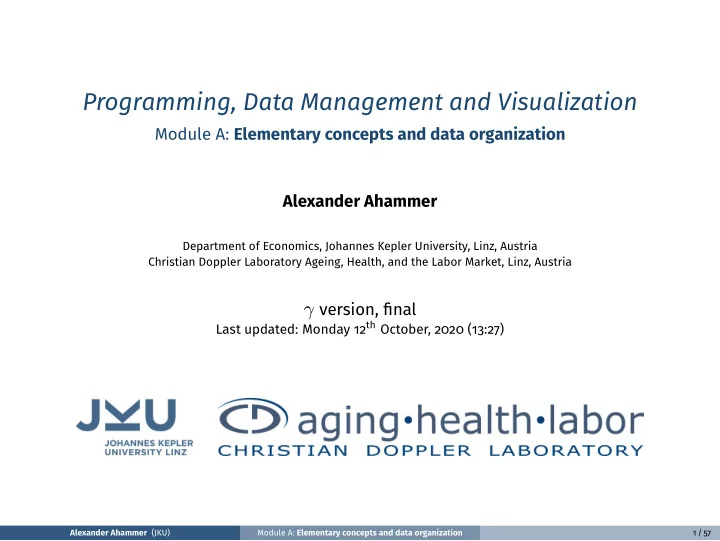
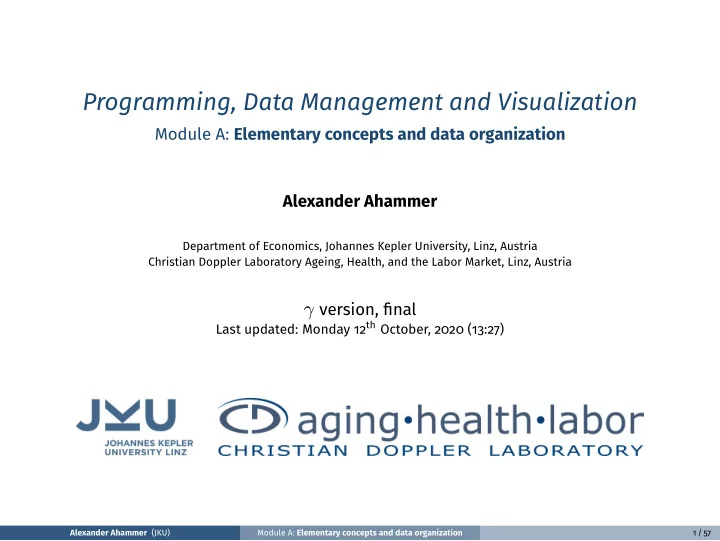
Programming, Data Management and Visualization Module A: Elementary concepts and data organization Alexander Ahammer Department of Economics, Johannes Kepler University, Linz, Austria Christian Doppler Laboratory Ageing, Health, and the Labor Market, Linz, Austria γ version, final Last updated: Monday 12 th October, 2020 (13:27) Alexander Ahammer (JKU) Module A: Elementary concepts and data organization 1 / 57
A.1 Introduction and opening remarks Alexander Ahammer (JKU) Module A: Elementary concepts and data organization 2 / 57
Introduction Programming is nothing more than writing codes − → a succession of commands that can be executed using software. Before we cover how to program loops, merge data, make fancy tables, and write an estimation command; we discuss some preliminaries: ◮ How to set up and organize a project ◮ How to make your work replicable for others ◮ Data types and memory ◮ How to import and export data For now, the only thing you need is a net-aware version of Stata running on your computer. I use version 16, but any v between 12 and 16 is fine. Make sure you keep Stata updated. With ssc install command you can download user-written commands from the SSC library. Alexander Ahammer (JKU) Module A: Elementary concepts and data organization 3 / 57
Introduction Do-files Codes for Stata are called do-files. They are nothing else than text files, although we use Stata’s built-in do-file editor to write and edit them. In contrast to most external editors, the do-file editor allows you to execute only a section of the do-file. I advise coding with Stata on one half of your monitor and the do-file editor on the other half. To execute, press ◮ CTRL + D in Windows + Shift + D on Mac ◮ If you code a lot, get a second monitor. ado-files are similar, they allow you to write programs for tasks you often perform (we may have a small section on ado-file programming later on). Alexander Ahammer (JKU) Module A: Elementary concepts and data organization 4 / 57
Exemplary data In module A we work mainly with pdmv_sl.dta . This is a data extract from the Austrian Social Security Database taken from a 2017 paper of mine. 1 These data contain all sick leaves between 2004–2012 for a 10% sample of Upper Austrian employees. Everything is anonymized. The unit of observation is a single sick leave spell, thus it is a worker–sick leave panel. Covariates are measured at the beginning of the sick leave. The dataset is password protected, you have to sign a form first which requires you, amongst other things, not to share the data with others and to delete the dataset after the semester. [Link to DB folder] Check the data at home and familiarize yourself with their structure and particularities. Requires at least Stata version 12. 1 “Physicians, sick leave certificates, and patients’ subsequent employment outcomes,” Health Economics , https://onlinelibrary.wiley.com/doi/10.1002/hec.3646 . Alexander Ahammer (JKU) Module A: Elementary concepts and data organization 5 / 57
Exemplary data . des Contains data from data/pdmv_sl.dta obs: 322,375 All sick leaves 2004-2012 for 10% sample of Austrian employees vars: 18 19 Sep 2018 19:11 size: 27,079,500 storage display value variable name type format label variable label id_worker long %16.0f worker ID id_GP str32 %32s * GP ID id_firm double %13.0f firm ID p_age float %9.0g [worker] age in years p_female byte %8.0g [worker] =1 if female p_educ byte %27.0g educ [worker] education gp_sex str1 %9s [GP] sex sl_start int %td [sick leave] start date sl_end int %td [sick leave] end date sl_dur byte %9.0g [sick leave] duration e_start int %d [emp] start date e_end int %d [emp] end date e_class byte %19.0g classlab [emp] occupation e_tenure int %9.0g [emp] job tenure e_exper float %8.0f [emp] experience e_wage double %10.0g [emp] annual wage f_firmsize double %16.0f [firm] firm size f_industry byte %8.0g industry [firm] NACE95 industry * indicated variables have notes Sorted by: id_worker sl_start Alexander Ahammer (JKU) Module A: Elementary concepts and data organization 6 / 57
Glossary I use different abbreviations that are common in Stata lingo, here is an extract of ones we use in this module: Abbreviation Explanation Stata help file var Variable varname Variable name (new or already existing) [11.4 varlists] varlist List of variable names [11.4 varlists] numlist List of numbers [11.1.8 numlist] Macro Variables of Stata programs [18.3 Macros] Alexander Ahammer (JKU) Module A: Elementary concepts and data organization 7 / 57
A.2 Project organization and replicability Alexander Ahammer (JKU) Module A: Elementary concepts and data organization 8 / 57
My Five Coding Commandments Thou shalt not use the command line or the user interface. Thou shalt not overwrite datasets. Thou shalt comment your do-files. Honor thy Google and Stata’s built in help function. Thou shalt write your do-files as efficiently as possible. Alexander Ahammer (JKU) Module A: Elementary concepts and data organization 9 / 57
Replicability Replicability means that your analysis (e.g., a homework, a scientific study, etc.) should produce the same results if repeated exactly. What does that imply for programming? You should organize your projects in a way that allows other researchers (or co-workers or other collaborators) to retrace and replicate your data preparation and analysis. Always keep do-files. They not only ensure replicability, but also help you in many other ways (e.g., in troubleshooting). More specifically, it means that anybody who has the same folder structure and data as you should be able to understand and run your code without error and obtain the exact same results as you. ⇒ Ideally, the other person should only change the current directory to run your = code without error. Alexander Ahammer (JKU) Module A: Elementary concepts and data organization 10 / 57
Excursus Current directory Similar to other languages Stata uses the concept of current working directory (CWD). Set with cd " path " ◮ Always enclose file paths in " " ◮ Avoid capital letters, spaces, and symbols in your folder structure ◮ Also in Windows environments, use / as a directory separator Can be located on your hard disk or external drives, such as your Dropbox or a network drive. If you open or save a file, Stata will automatically refer to your CWD, unless you specify a file path in the command: ◮ save filename , replace vs. ◮ save "C:/project/ filename ", replace Alexander Ahammer (JKU) Module A: Elementary concepts and data organization 11 / 57
Replicability Do-file basics Always make sure to keep codes as tidy and perspicuous as possible. ◮ Use comments, not only for others, but also for your future self. ◮ Use tab stops to indicate different hierarchies in your code. ◮ Make sections in your code, and distinguish them cleanly. ◮ Use different comments as dividers ( * , // , /* */ ) Do files should be self-contained, meaning they should not rely on something left in memory and not use a dataset unless it loads the dataset before. If you simulate data or you draw randomly from the data, always set a random number seed in your do-file with set seed number . This guarantees that you always get the same results. Be consistent, always name do-files according to their function, and, again, NEVER save over another data file! Alexander Ahammer (JKU) Module A: Elementary concepts and data organization 12 / 57
Replicability Do-file basics Type expressions so that they are readable: ◮ Put spaces around each binary operator except ˆ , e.g., g z = x + yˆ2 ◮ Avoid spaces around * and / ◮ Use parentheses for readability ◮ Put a space after each comma in a function, e.g., inlist(a, b, c) To deal with long lines, use /// . Use #delimit ; only for commands that spread many lines (e.g., graphs, estout s) Logical negations can be expressed using ! or ~ , you can sometimes save a lot of coding if you put them in front of variables or functions. ◮ g male = !female instead of g male = female == 0 (if female is binary) ◮ g out = !inrange(x, 0, 5) ◮ g educ_nonmi = !missing(educ) Use macros or scalars instead of “magic numbers” — e.g., save the mean of a variable as a scalar if you need it in your code, refer to _b[ var ] if you need the coefficient on var , etc. Alexander Ahammer (JKU) Module A: Elementary concepts and data organization 13 / 57
Project setup Do-file basics Alexander Ahammer (JKU) Module A: Elementary concepts and data organization 14 / 57
Project setup Keep multiple do-files for different preparation and analysis steps, use a master do-file to trigger the others. Specify a current directory — this is the only line of the code other people should have to change if they want to replicate your work. ◮ Easier if you work on Dropbox or a shared network folder Generate a folder structure from within Stata using the mkdir command. ◮ cap mkdir foldername ◮ Placing capture in front makes sure that the do-file continues executing even if foldername already exists Make logs for every do-file and put today’s date in the title of the log file, this allows you to track changes. ◮ Save the date in a global macro (see later) and open logs with log using filename.smcl , replace at the beginning of every do-file ◮ Close with log close and convert to pdf with translate filename.smcl filename.pdf (works only on Windows) Alexander Ahammer (JKU) Module A: Elementary concepts and data organization 15 / 57
Recommend
More recommend