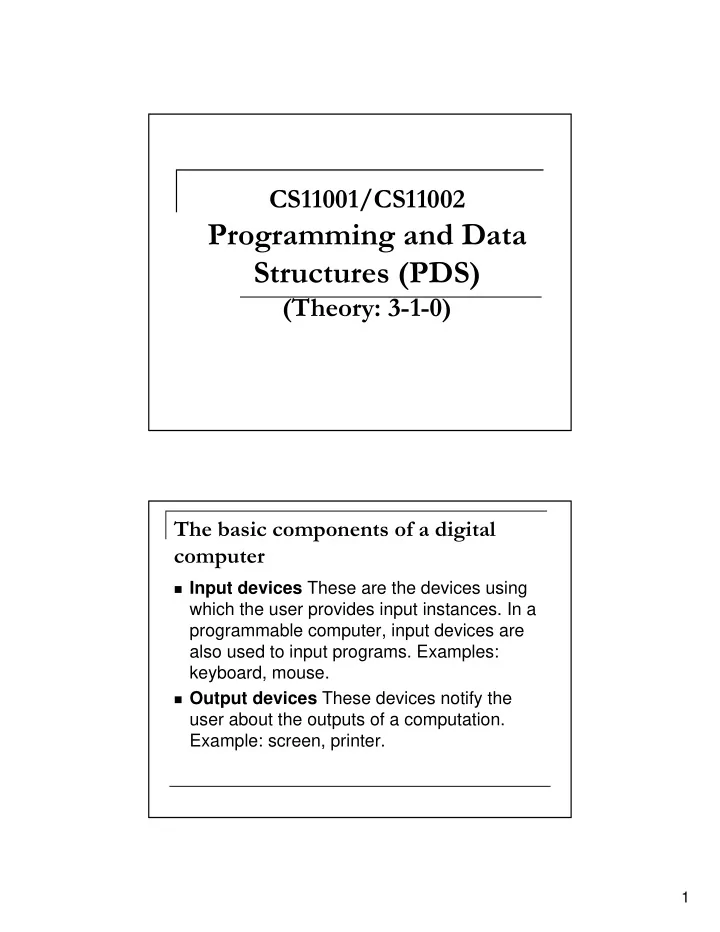
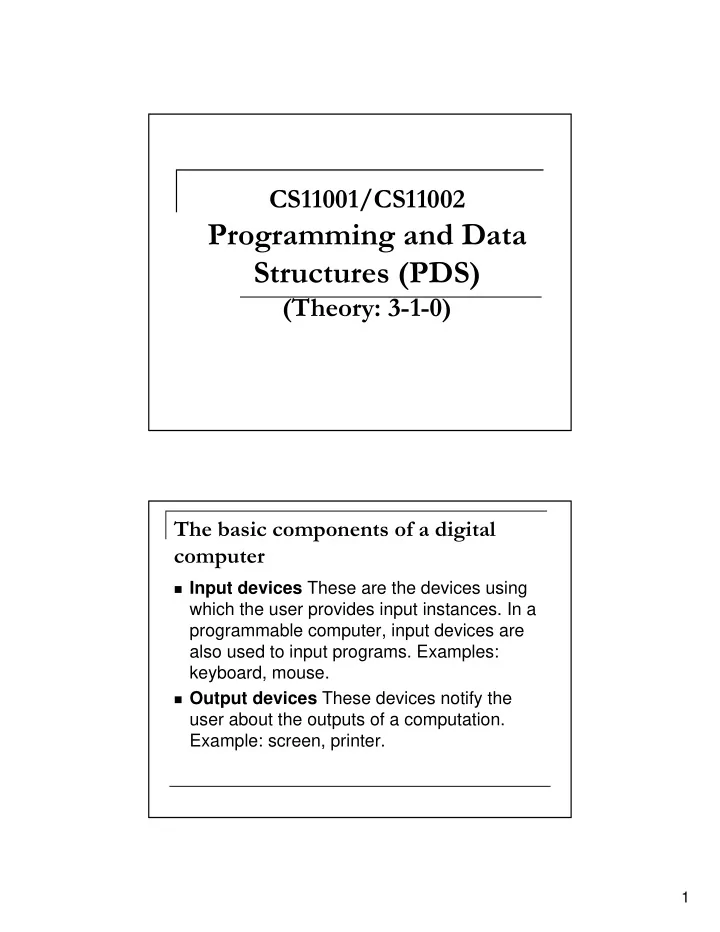
CS11001/CS11002 Programming and Data Structures (PDS) (Theory: 3-1-0) The basic components of a digital computer Input devices These are the devices using which the user provides input instances. In a programmable computer, input devices are also used to input programs. Examples: keyboard, mouse. Output devices These devices notify the user about the outputs of a computation. Example: screen, printer. 1
Processing unit The central processing unit ( CPU ) is the brain of the computing device and performs the basic processing steps. A CPU typically consists of: An arithmetic and logical unit (ALU): This provides the basic operational units of the CPU. It is made up of units (like adders, multipliers) that perform arithmetic operations on integers and real numbers, and of units that perform logical operations (logical and bitwise AND, OR etc.). A control unit: This unit is responsible for controlling flow of data and instructions. General purpose registers: A CPU usually consists of a finite number of memory cells that work as scratch locations for storing intermediate results and values. External memory The amount of memory (registers) resident in the CPU is typically very small and is inadequate to accommodate programs and data even of small sizes. Out-of-the-processor memory provides the desired storage space. External memory is classified into two categories: Main (or primary) memory: This is a high-speed memory that stays close to the CPU. Programs are first loaded in the main memory and then executed. Usually main memory is volatile, i.e., its contents are lost after power-down. Secondary memory: This is relatively inexpensive, bigger and low-speed memory. It is normally meant for off-line storage, i.e., storage of programs and data for future processing. One requires secondary storage to be permanent, i.e., its contents should last even after shut-down. Examples of secondary storage include floppy disks, hard disks and CDROM disks. 2
The von Neumann architecture John von Neumann proposed the first usable draft of a working computer. How does a program run in a computer? The inputs, the intermediate values and the instructions defining the processing stage reside in the (main) memory. Data area: The data area stores the variables needed for the processing stage. The values stored in the data area can be read, written and modified by the CPU. The data area is often divided into two parts: a stack part : It typically holds all statically allocated memory (global and local variables), a heap part: It is used to allocate dynamic memory to programs during run-time. 3
Instruction area The instruction area stores a sequence of instructions that define the steps of the program. Under the control of a clock, the computer carries out a fetch-decode-execute cycle: in which instructions are fetched one-by-one from the instruction area to the CPU decoded in the control unit and executed in the ALU. Instruction Set Architecture (ISA): The CPU understands only a specific set of instructions. The instructions stored in memory must conform to this specification. The fetch-decode-execute cycle A sequence of machine instructions is copied to the instruction area of the memory. Some global variables and input parameters are copied to the data area of the memory. A particular control register, called the program counter ( PC ), is loaded with the address of the first instruction of the program. The CPU fetches the instruction from that location in the memory that is currently stored in the PC register. 4
The fetch-decode-execute cycle The instruction is decoded in the control unit of the CPU. The instruction may require one or more operands. An operand may be either a data or a memory address. A data may be either a constant (also called an immediate operand) or a value stored in the data area of the memory or a value stored in a register. An address may be either immediate or a resident of the main memory or available in a register. The fetch-decode-execute cycle An immediate operand is available from the instruction itself. The content of a register is also available at the time of the execution of the instruction. Finally, a variable value is fetched from the data part of the main memory. 5
The fetch-decode-execute cycle If the instruction is a data movement operation, the corresponding movement is performed. a "load" instruction copies the data fetched from memory to a register a "store" instruction sends a value from a register to the data area of the memory. If the instruction is an arithmetic or logical instruction, it is executed in the ALU after all the operands are available in the CPU (in its registers). The output from the ALU is stored back in a register. The fetch-decode-execute cycle If the instruction is a jump instruction, the instruction must contain a memory address to jump to. The program counter (PC) is loaded with this address. A jump may be conditional, i.e., the PC is loaded with the new address if and only if some condition(s) is/are true. If the instruction is not a jump instruction, the address stored in the PC is incremented by one. If the end of the program is not reached, the CPU continues its fetch-decode-execute cycle. 6
Back to C Programs Example 3 #include <stdio.h> main () { int n; scanf("%d",&n); printf("%d\n",n*n); } 7
Example 4 #include <stdio.h> main () { int n; scanf("%d",&n); printf("%d\n",1/n); } Example 5 #include <stdio.h> main () { int n; scanf("%d",&n); printf("%f\n",1.0/n); } 8
Character Sets in C Alphabets: A, B, …, Z a, b, …, z Digits: 0, 1, …9 Special Characters: , < > .; % \ | ~ # ? ( ) “ “ + etc. White Space Characters: blank space, newline, tab etc Identifiers and Keywords Identifiers are used to identify or name variables. Identifiers names must be sequences of letters and digits, and must begin with a letter The underscore character ‘_’ is considered a letter Names should not be the same as a keyword like ‘int’, ‘char’, ‘void’ etc. C is case sensitive. For any internal identifier, at least the first 31 characters are significant in any ANSI C Compiler. 9
Variables A variable is an entity that has a value and is known to the program by a name. A variable definition associates a memory location with the variable name. A variable can have only one value assigned to it at any given time during the execution of the program. Its value gets updated/changed during the execution of the program. Example: f= 1.8 * c + 32 Variable Names Sequence of letters and digits. First character is a letter. Examples: i, rank1, MAX, Min, class_rank dataType Invalid examples: a’s, fact rec, 2sqroot class,rank 10
Data Types C language supports the following basic data types: char: a single byte that can hold one character int: an integer float: a single precision floating point number double: a double precision floating point number Precision refers to the number of significant digits after the decimal point. Data Types Abstraction is necessary. Integer Data Types: Integers are whole numbers that can assume both positive and negative values, i.e., elements of the set: { ..., -3, -2, -1, -, 1, 2, 3, ... } 11
Points: The term int may be omitted in the long and short versions. For example, long int can also be written as long, unsigned long long int also as unsigned long long. ANSI C prescribes the exact size of int (and unsigned int) to be either 16 bytes or 32 bytes, that is, an int is either a short int or a long int. Implementers decide which size they should select. Most modern compilers of today support 32-bit int. The long long data type and its unsigned variant are not part of ANSI C specification. However, many compilers (including gcc) support these data types. Integer Data Type Integer data Bit Minimum value Maximum value type size char 8 -2 7 =-128 2 7 -1=127 short int 16 -2 15 =-32768 2 15 -1=32767 int 32 -2 31 =-2147483648 2 31 -1=2147483647 long int 32 -2 31 =-2147483648 2 31 -1=2147483647 -2 63 =- 2 63 - long long int 64 9223372036854775808 1=9223372036854775807 unsigned char 8 0 2 8 -1=255 unsigned short int 16 0 2 16 -1=65535 unsigned int 2 32 -1=4294967295 32 0 unsigned long int 32 0 2 32 -1=4294967295 unsigned long long 2 64 - 64 0 int 1=18446744073709551615 12
Float Data Type Like integers, C provides representations of real numbers and those representations are finite. Depending on the size of the representation, C's real numbers have got different names. Real data type Bit size float 32 double 64 long double 128 Char data type char for representing characters. We need a way to express our thoughts in writing. This has been traditionally achieved by using an alphabet of symbols with each symbol representing a sound or a word or some punctuation or special mark. The computer also needs to communicate its findings to the user in the form of something written. 13
Recommend
More recommend