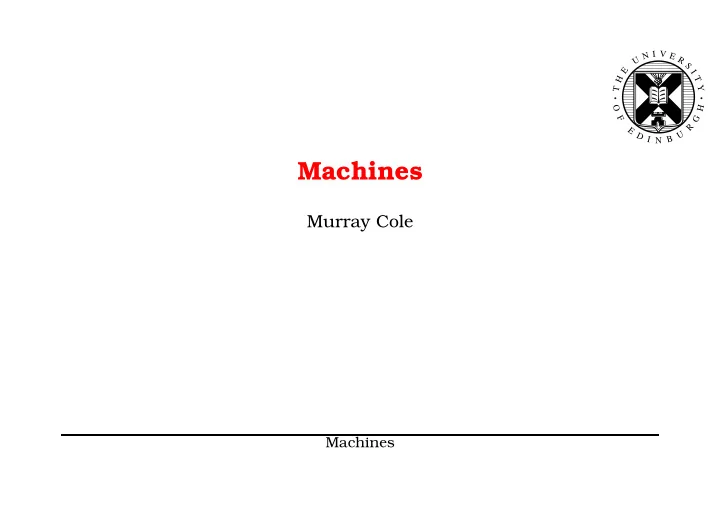
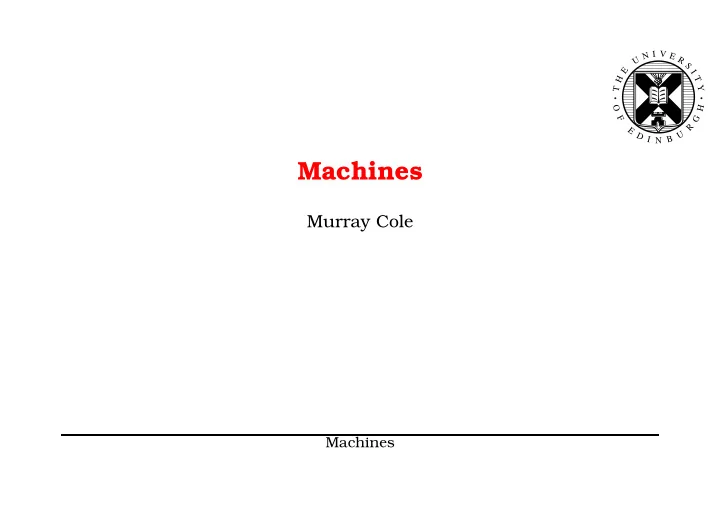
I V N E U R S E I H T Y T O H F G R E U D I B N Machines Murray Cole Machines
1 Machines
2 Implementing Systems Monitor, mouse, keyboard etc are electrical devices which produce simple effects in response to simple physical actions and electrical signals. How do we arrange for the overall behaviour of some application to be implemented in terms of these simple actions and signals? We need some kind of controller which notices input signals and generates appropriate output control. We could design this as a Finite State Machine and implement it as a single purpose electronic circuit. This is how almost all machines (whether electrical or mechanical) were implemented until 50-60 years ago. Machines
3 The von Neumann Machine Rather than building a new machine for every task, why not build a single machine which can be given a description of a new task in some more convenient way? Such as description is a program and the machine is said to be programmable and universal. von Neumann sketched one of the earliest designs for such a machine and the concept of the stored program computer which it embodied. Its structure remains at the core of computers to this day. Machines
4 Input Processor Interface Control Memory Output Datapath Interface Computer Memory stores data and program. Machines
5 The Fetch-Execute Cycle How does such a machine carry out the work of the program? One step at a time! Compute new value for Program Counter Fetch Instruction from memory Obey Instruction Machines
6 Machines
� � 7 OK, Let’s Make One! We’ll need a physical device which can store and retrieve programs and data (i.e. a memory) a physical device which can perform the fetch-execute cycle guided by a program in memory (i.e. a processor) We’ll use the best suitable (currently) available technology, digital electronics, which operates with binary (two value) data in very simple ways (but fortunately, very quickly and in huge quantities). Machines
8 Memory Digital electronic technology lets us build memory chips which can store, update and retrieve millions of bits (binary digits) cheaply and quickly. It is useful (and cost effective) to collect bits together into larger groups (8, 16, 32, 64, 128), called words (or bytes for 8 bits). A memory is effectively a huge array of words, which the machine can access (very quickly) by an index called an address. Machines
9 word address 0 00000001001000000001000000011000 1 00000001000000111000001100010000 Binary 2 10001101001000000001000000011000 instructions 3 10001101001000000001000000011000 in memory 4 10001101111100000001000000011000 5 10001101011000000001000000011000 32 bits wide Machines
10 Designing a Processor Need some way of keeping track of our progress through the program. Need some circuits for manipulation of word values. Need a mechanism for getting values to and from the memory and the other peripheral devices we want to control. We will also find it useful to have some more memory in the processor itself, for the temporary (but even faster) storage of frequently accessed values from memory. Crucially, we need a mechanism which can control all of the above, following the instructions in the program. Machines
11 instructions from memory Instruction op−code register addresses Register literal value $31 General src1 Control Purpose src2 Registers Unit $1 $0 Arithmetic and Prog. Counter Logic Unit . . . dest load data addresses store data M A R D O U T D I N Machines
� � � � 12 Instruction Sets The operations executable by a processor are defined by its instruction set. For example, for MIPS R2000 lw $6, 18808 , loads a word from memory into a register sw $8, 16704 , stores a word to memory from a register add $4, $6, $3 adds two registers, storing the result in a third bgt $4, $6, 128732 conditionally jumps to another instruction These are actually assembly language instructions, which are converted one-for-one to binary words for real execution. Machines
13 for (i=9; i>=0; i--) x += a[i]; maps (roughly) to lw $1, x li $2, 9 la $3, a test: bltz $2, end lw $4, ($3) add $1, $1, $4 subi $2, 1 addi $3, 4 j test end: sw $1, x which maps to a sequence of 10 32-bit words in memory Machines
14 Language: Dreams and Reality We would like our language to be understandable (to us) so that we can use it to describe tasks in the way we understand them. Natural language is too ambiguous and imprecise - our programming language should be as high level as possible. BUT as we have seen, the available technology works best with a very simple language (all 0’s and 1’s). We will need to have several complex layers of translation from high to low level programs, but we can program our machine to help us with this task! Machines
15 temp = v[k]; v[k] = v[k+1]; High level Language v[k+1] = temp; Program Compiler mul $2, $5, 4 Assembler Language add $2, $4, $2 Program lw $15, 0($2) lw $16, 4($2) sw $16, 0($2) sw $15, 4($2) Assembler 00000001001000000001000000011000 Binary 00000001000000111000001100010000 Machine 10001101001000000001000000011000 Language 10001101001000000001000000011000 Program 10001101111100000001000000011000 10001101011000000001000000011000 Machines
16 Handling Other Devices How do we handle our interactions with other devices? They are mapped into the memory address space. The hardware which interfaces the processor chip to the memory chips and device controller chips “knows” that certain memory addresses correspond to monitor, keyboard, hard drive etc, and routes accesses to them accordingly. The processor reads from and writes to these addresses with ordinary loads and stores to achieve the required control. Machines
17 Java and the JVM How do Java, byte code and the JVM fit into this? The program which runs when you type “java” is an interpreter, a program which mimics the execution of a byte code program on an imaginary machine, the Java Virtual Machine (JVM). The JVM interpreter itself is written in another language (often “C”) and is compiled to machine code for a real machine, in the way we have just seen. To run your byte code, you actually run the interpreter program on the real machine, and this simulates the effect of running your byte code program on the JVM. Machines
18 java interpreter as a C program Java source file OXO.java java.c Java compiler C compiler OXO.class java java as a "Pentium" program Java byte code Pentium Processor in your PC Monitor, mouse etc Machines
Recommend
More recommend