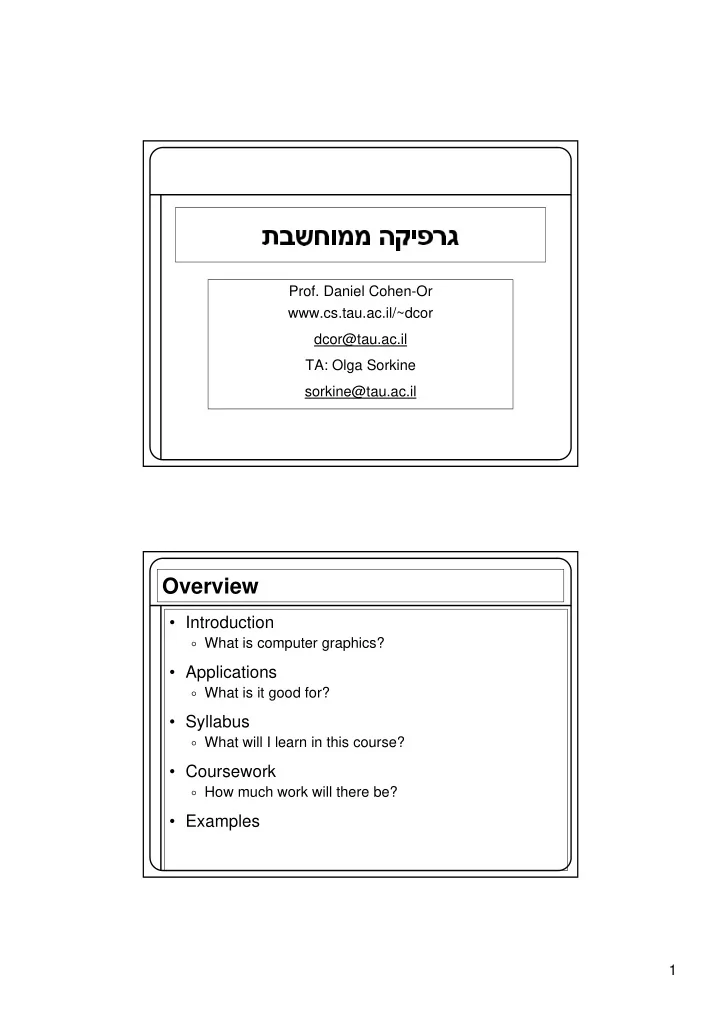
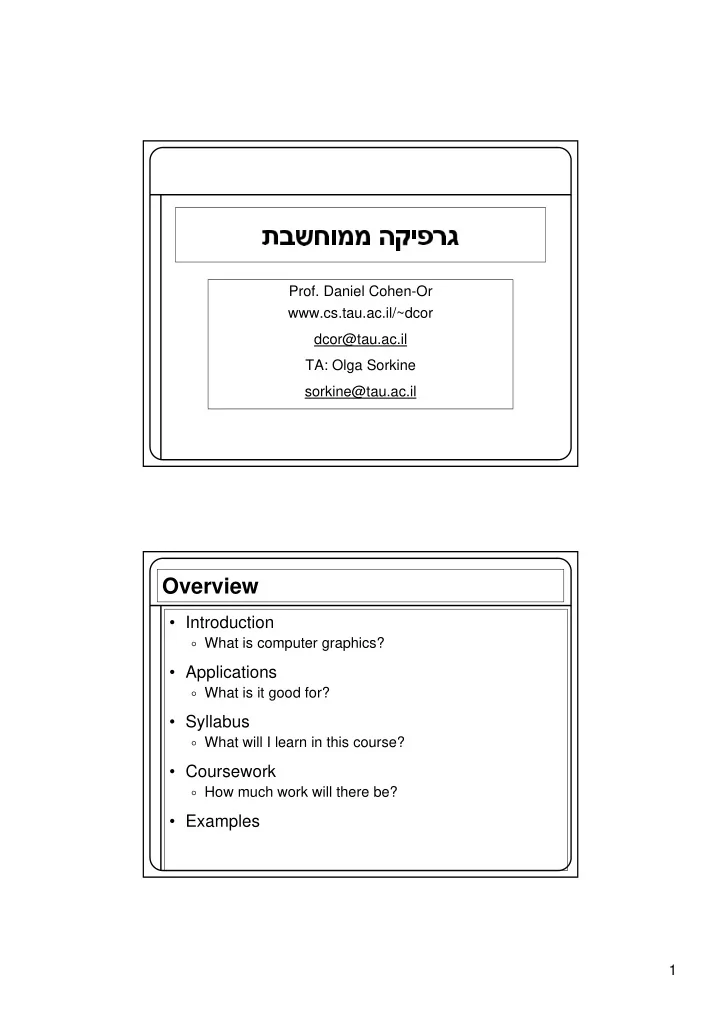
� � � � Prof. Daniel Cohen-Or www.cs.tau.ac.il/~dcor dcor@tau.ac.il TA: Olga Sorkine sorkine@tau.ac.il Overview • Introduction � What is computer graphics? • Applications � What is it good for? • Syllabus � What will I learn in this course? • Coursework � How much work will there be? • Examples 1
Introduction • What is computer graphics? � Imaging = representing 2D images � Modeling = representing 3D objects � Rendering = constructing 2D images from 3D models � Animation = simulating changes over time Visual Sciences Image Processing Image Rendering Computer Vision Geometric Modeling 3D Object Model 2
What is Computer Graphics? • Computer Graphics deals with the tools that one needs in order to: � create mathematical models of 2D and 3D objects ( geometric modeling ) � produce images given geometrical models ( rendering ) � define/represent time-dependent behavior of objects ( animation ). (“ Geometric Modeling ” + “ Rendering” in 4D.) Geometric Modeling • From a concept (or a real object) to a geometric model on a computer. • Example: a sphere can be described as ( x,y,z,r ). • More complex objects can be constructed from simpler ones. 3
Applications: What is it good for? • Entertainment • Computer-aided design • Scientific visualization • Training • Education • E-commerce • Computer art Applications • Entertainment • Computer-aided design • Scientific visualization • Training Jurasic Park (Industrial, Light, & Magic) • Education • E-commerce Geri’s Game • Computer art (Pixar Animation Studios) Quake (Id Software) 4
Applications • Entertainment • Computer-aided design • Scientific visualization • Training Los Angeles Airport (Bill Jepson, UCLA) • Education • E-commerce • Computer art Gear Shaft Design (Intergraph Corporation) Boeing 777 Airplane (Boeing Corporation) Applications • Entertainment • Computer-aided design • Scientific visualization Airflow Inside a Thunderstorm • Training (Bob Wilhelmson, University of Illinois at Urbana-Champaign) • Education • E-commerce • Computer art Apo A-1 Visible Human (Theoretical Biophysics Group, (National Library of Medicine) University of Illinois at Urbana-Champaign) 5
Applications • Entertainment • Computer-aided design • Scientific visualization Driving Simulation • Training (Evans & Sutherland) • Education • E-commerce • Computer art Desk Assembly (Silicon Graphics, Inc.) Flight Simulation (NASA) Applications • Entertainment • Computer-aided design • Scientific visualization • Training • Education • E-commerce • Computer art Human Skeleton Forum of Trajan (SGI) (Bill Jepson, UCLA) 6
Applications • Entertainment • Computer-aided design • Scientific visualization • Training Interactive Kitchen Planner (Matsushita) • Education • E-commerce • Computer art Virtual Phone Store (Lucent Technologies) Applications • Entertainment • Computer-aided design • Scientific visualization • Training • Education • E-commerce • Computer art Blair Arch (Marissa Range & Adam Finkelstein, Princeton University)c 7
Applications • Entertainment • Computer-aided design • Scientific visualization • Training • Education • E-commerce • Computer art Applications: Virtual Reality 8
Syllabus ( What will I learn in this course? And what not?) I. Image processing II. Rendering III. Modeling Rendering IV. OpenGL (Michael Bostock, CS426, Fall99) Image Processing V. Animation (Rusty Coleman, CS426, Fall99) Modeling Animation (Dennis Zorin, CalTech) (Angel, Plate 1) Part I: Image Processing • Image Representation � Sampling � Reconstruction � Quantization & Aliasing • Image Processing Image Composition � Filtering (Michael Bostock, CS426, Fall99) � Warping � Morphing � Composition • Raster Graphics � Display devices Image Morphing � Color models (All students in CS 426, Fall98) 9
Part II: Rendering • 3D Rendering Pipeline � Modeling transformations � Viewing transformations � Hidden surface removal � Illumination, shading, and textures OpenGL � Scan conversion, clipping (Chi Zhang, CS 426, Fall99) � Hierarchical scene graphics � OpenGL • Global illumination � Ray tracing � Radiosity Ray Tracing (James Percy, CS 426, Fall99) Part II: Rendering • Global illumination � Ray tracing � Radiosity 10
Part III: Modeling • Representations of geometry � Curves: splines � Surfaces: meshes, splines, subdivision � Solids: voxels, CSG, BSP • Procedural modeling � Sweeps � Fractals � Grammars Shell (Douglas Turnbull, CS 426, Fall99) Scenery Designer (Dirk Balfanz, Igor Guskov, Sanjeev Kumar, & Rudro Samanta, CS426, Fall95) Mesh Representation 11
Mesh Representation Mesh Representation 12
Mesh Representation ����������� ������������� ����� ������� � ������� � � � ������� ����� ������������������������������ ��������������� ������������������������� Part IV: Animation • Keyframing � Kinematics � Articulated figures • Motion capture Mr. Ed � Capture (Casey McTaggert, � Warping CS426, Fall99) • Dynamics � Physically-based simulations � Particle systems • Behaviors Ice Queen � Planning, learning, etc. (Mao Chen, Zaijin Guan, Zhiyan Liu, & Xiaohu Qie, CS426, Fall98) 13
Overview • Introduction � What is computer graphics? • Applications � What is it good for? • Syllabus � What will I learn in this course? » Coursework � How much work will there be? • Examples Quotes from Student Course Guide • “Yes, if you haven't heard about it, it's called Death Graphics. You won't believe how much work you do for the course.” • “This class is really a different experience from all other CS courses. If you have the guts, and you have the skills, and of course an interest in graphics, go for it. If you want to find out what a 'challenging’ semester means, go for it. Also, count this course as 2 courses when you are planning your schedule for the next semester.” 14
Programming Assignments There will be four assignments: • Image space – half toning (10%) • 3D Rendering - Ray Casting (10%) • Image Space Morphing (10%) • OpenGL (TBD) (10%) Collaboration Policy • Overview: � Working in pairs? � You must write your own code (no credit for other code) � You must reference your sources of any ideas/code • It’s OK to … � Talk with other students about ideas, approaches, etc. � Get ideas from information in books, web sites, etc. � Get “support” code from example programs • But, you must reference your sources • It’s NOT OK to … � Share code with another student � Use ideas or code acquired from another sources without attribution 15
Recommend
More recommend