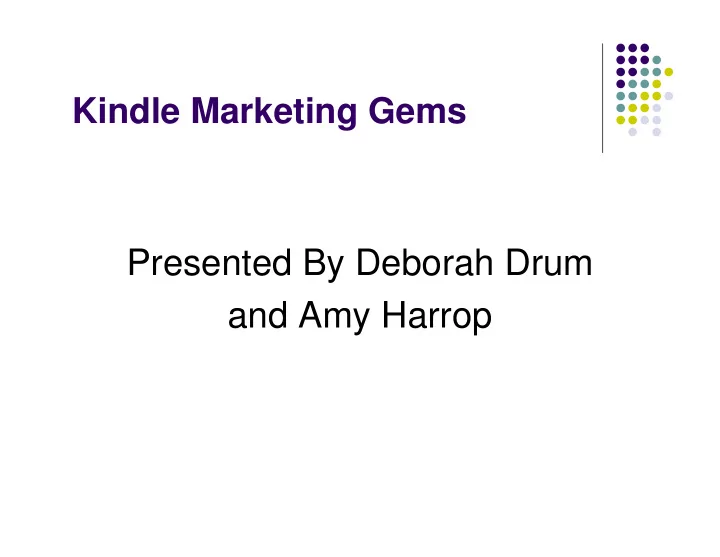
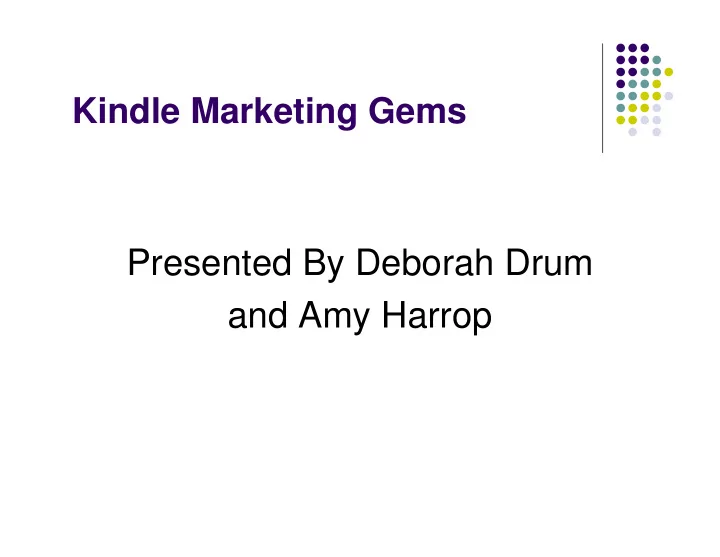
Kindle Marketing Gems Presented By Deborah Drum and Amy Harrop
About Amy � Writer and Internet Marketer � Kindle publisher for over 2 Years � Non-Fiction � Pen Names � Increased exposure and sales with free tools
Overview � On Amazon promotion � Off Amazon promotion � Free methods � Low-cost methods � Upscaling and outsourcing
Why Promote Your Kindle Books? � Less work, more sales � Differentiate yourself from the competition � Create more sales for your next book � Additional author opportunities
Practice of Reciprocity � Giving to increase visibility and to build relationships. � Sharing content, support, time, supporting other authors.
Building Your Author Platform � Should have a blog � Your Own Website or Free Blog � Also Twitter/Facebook Fan Page/etc � Become an Amazon Affiliate
Setting up your Amazon author profile
Amazon Author Profile � Create up to 3 pen names-each with separate profiles-within each Amazon account. You can ask Amazon to manually add additional pen names. � add your blog feed/Twitter account/picture/biography/videos � Add your author profile link to your Kindle books
Author Profile http://authorcentral.amazon.com/g p/profile
Author profile examples � Example of a poor author page-Rose Newman � http://www.amazon.com/Make-the-Journey-Count- ebook/dp/B006V61XQC/ref=sr_1_1?s=books&ie= UTF8&qid=1332166156&sr=1-1
Author Profile Examples � No author page at all-4 books/Good Reviews
Author Profile Examples � Better profile example-Nakia R. Laushaul � http://www.amazon.com/The-Truth-As-See- ebook/dp/B004LLJ2RQ/ref=zg_bs_15460601 1_62 � Includes biography, blog posts and video
Author Profile Examples
Customer Profile Page � Where all your customer information is stored � Go to: Your Amazon account/Personalization/community/ your public profile
Customer Profile Page � Use your customer profile to write: � Reviews � Listmanias � Guides � Add book photos
Setting up your customer profile pen name � Customer profile is your shopping name � Match it to one of your pen names � However, it can only be one at a time � Chance to brand yourself
Customer Profile
Pen Name Examples � Your pen name shows up when you post on Amazon. � Links to your profile page � Can add a ‘tag’ to your name
Pen Name Examples
Customer Profile Example � Stephen Weber-Author
Creating Amazon Listmanias � Found on the left side of search results � On your customer profile page � List popular books in your niche � Include your book or don’t � Have a catchy title � A few sentences or so about each choice
Listmania Setup- also found on your customer profile page
Listmania http://www.amazon.com/A-Cookbook-Author-Lists-Other- Cooks-Cookbooks/lm/RCWSTPT2X1PXY/ref=cm_srch_res_rpli_alt_2
Creating a So You’d Like To Guide � Similar to Listmania where you can include products � Also found on left side of search results and customer profile page � How-to/Reference � Catchy title � Chance to show your expertise � Examples: � read a great vintage Regency Romance � Get the Most Out of Self Help Books
So You’d Like to… Setup � There is a 100-word minimum and 5,000-word maximum. � The guide cannot exceed 30,000 characters. � Can include a few products or many.
So You’d Like To…
Author Example http://www.amazon.com/gp/richpub/syltguides/fullview/R2U3FEDB25GTNA/ref=cm_src h_res_rpsy_alt_2
Add Images to your book listings � Add customer images to your own book listings � Images will also show up on a tab on your customer profile page � According to Amazon guidelines images can: � Be related to a topic � Highlight a product feature � Show someone using a product � Be creative
Adding Images to your book listings � Include captions or use the image notes feature where the caption comes up when the image is rolled over. � Pin your images on Pinterest.com � Example: � http://www.amazon.com/gp/product/images/02 89278686/ref=dp_image_0?ie=UTF8&n=2831 55&s=books
Book Image Example
Getting Reviews � Amazon top reviewers- http://www.amazon.com/review/top-reviewers � Tip-find reviewers by searching for keywords in Listmania and So you’d like to Guide search. � Click on profile names of authors of related guides-the review tab will be present if they have written reviews. � Contact them if they have contact info, email/ website etc.
Getting Reviews � Examples: http://www.amazon.com/gp/pdp/profile/ARUN6 8V3HQOAI/ref=cm_srch_res_c_rpsy � http://www.amazon.com/gp/pdp/profile/A21DQ ADSUSMO6I/ref=cm_srch_res_c_rpsy � Reviewer research is a great task for outsourcing
Reviewer Example
Shelfari.com � Linked to Amazon � Sign in from your Amazon author profile page � Fill out your author profile, add your books � Can take 1-2 days � Find similar books to yours-you can follow readers who have posted reviews/post a note/soft touch � Join author groups here-post your book on Shelfari/ask for reviews
Goodreads.com � Setup your author profile page � Rate/add books � Add friends � Tip-add people from your author Twitter Account/Facebook fan page � Follow people � Add author widget to your blog � Join author groups/promote your book/ask for reviews
Writing Reviews � Writing reviews on your blog and on Amazon � Customers Who Bought This Item Also Bought-write reviews on those books � Look for smaller/indie book authors � Contact them-author page info � Let them know you’ve written a review of their book, ask if they want a review copy of your title.
Book Giveaways � Most book giveaways are blog-based. � Good to do once your blog is established and has traffic or on a guest blog. � Can partner with an established blog � Resources: � They will announce your blog book giveaway- http://bloggiveaways.blogspot.com/2008/03/welcom e-to-blog-giveaways.html � Good tutorial on running a blog book giveaway- http://www.darcypattison.com/pr-notes/book- giveaway-contests/
Book Giveaway Using GoodReads � Access from your Goodreads author dashboard � Must have a physical book � Bundle shorter books together if related � Createspace-no upfront cost except for proof. � Goodreads will approve giveaway usually within a few days � Can be a new title or one released in the last 6 months
Book Giveaway Using Goodreads � No limit to the number of titles to giveaway � Run it over 2-4 weeks � Give away 1-3 copies � Depending on the title can expect 400-900 entries on average � Ship to winners directly from Createspace � You’ll receive reviews and Goodreads members will place your book on their ‘to be read’ shelf.
Virtual Book tours � Book promotion without being physically present � Can be spread out over a period of time. � Book’s subject matter/themes/writing process/etc � Re-purposing content � Bit more advanced promotional efforts
Virtual Book Tours � Webinar � Pod/video cast � Host replay link on blog � Present as videos/segments/slideshow /docsharing sites
Running a virtual book tour � List on your Amazon author page under events-use N/A on venue name and enter url in description field. � Can list any ‘event’ you create. � http://gailscalendar.com/post-your-event/-$10 � Promote through social media
Virtual Book Tour � Prepare by creating a press release and a pitch. � Resource: http://bookmarketingmaven.typepad.com/boo k_marketing_maven/2011/01/how-to-plan- your-virtual-book-tour.html � Free templates for contacting/book pitch � Can outsource to Fiverr or other places
Virtual Book Tour � Contact Bloggers in your niche to arrange: � interviews � guest blogging � answering questions � Leverage their audience for a book giveaway � Check out their blog first, make comments and interact.
Virtual Book Tour � BlogtalkRadio allows anyone to host a live talk radio show. � http://www.blogtalkradio.com/books � Can use same pitch to contact shows that fit your book-come on as a guest. � Same with podcasts � http://www.podcastingnews.com/topics/Podc ast_Directory.html � Can also create your own, can be one-time.
Virtual Book Tour � Paid options � http://www.virtualbooktourcafe.com/virtual- book-tour-package.html � $30 ebook option-5-10 book stops with a host to arrange everything. Tour lasts 2-3 months. � http://www.virtualbooktourexpert.com/ � Perpetual webinar
Promoting Your Own Blog � Feeding Your Blog-RSS Feed � Twitter Account � Facebook Fan Page � Twiends/YouLike Hits � Hootsuite/SocialOomph � Videos-Book Trailers-outsource
Blogging Ideas � Life � Writing Process � Sneek Peeks � PLR � Videos/Book trailers � Book Reviews-Great way to connect with other authors
Managing your time-outsourcing � Designate a time 1-2 times a week for promotional activities � Decide what you can outsource � Use automation tools for some tasks if possible.
Questions
Recommend
More recommend