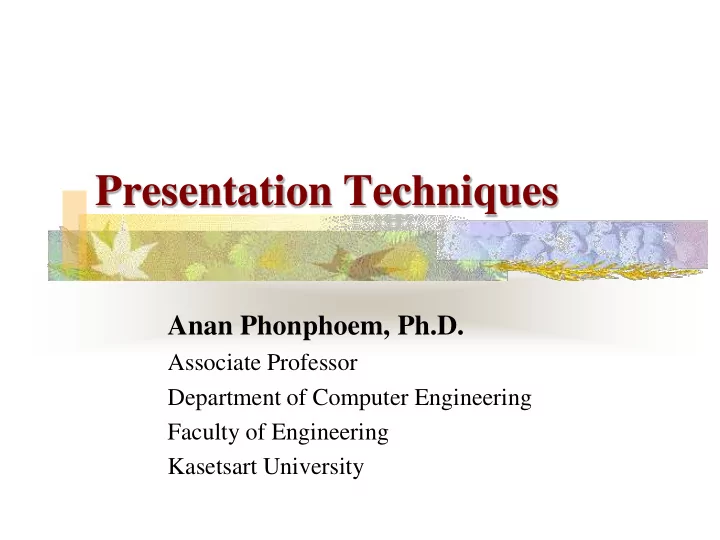
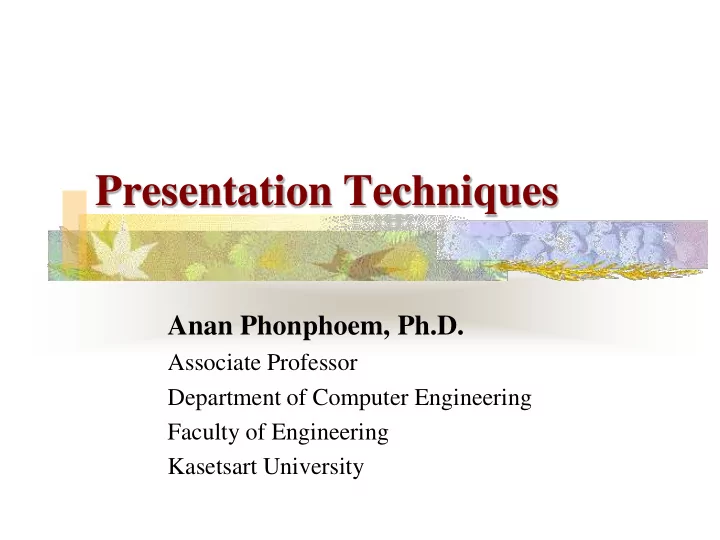
Presentation Techniques Anan Phonphoem, Ph.D. Associate Professor Department of Computer Engineering Faculty of Engineering Kasetsart University
Overview Thinking about presentation Presentation Delivery Gesture Meaning Plan your talk Presentation Tricks PowerPoint Presentation Awareness Working with PowerPoint Make your presentation look good 2
Thinking about Presentation Knowing your subject Knowing your audients and their expectation Structure your presentation Practice make perfect Be prepared! 3
Presentation Delivery (I) Voice What to say is equally important as how to say Voice level, pitch, tone changing Body language Your body language reveals your attitude Use your hands to emphasize Too much hand waving causes irritation From Communication Skills - making oral presentations , New Castle University 4 http://lorien.ncl.ac.uk/ming/dept/tips/present/comms.htm
Presentation Delivery (II) Appearance Dress properly (time and occasion) influence the audience's attitudes Eye contact as much as possible Don't stare at individual (intimidating) Standing position Not block the screen From Communication Skills - making oral presentations , New Castle University 5 http://lorien.ncl.ac.uk/ming/dept/tips/present/comms.htm
Gesture Meaning (I) Standing with hands on hips Meaning: Readiness, aggression http://listverse.com/2007/11/08/25-examples-of-body-language/ 6
Gesture Meaning (II) Arms crossed on chest Meaning: Defensiveness Walking with hands in pockets, shoulders hunched Meaning: Dejection ( ความหดหู่ใจ,ความเศร้าซึม ) http://listverse.com/2007/11/08/25-examples-of-body-language/ 7
Gesture Meaning (III) Hands clasped behind back Meaning: Anger, frustration, apprehension Rubbing hands Meaning: Anticipation ( ความคาดหมาย,ความมุ่งหวัง ) http://listverse.com/2007/11/08/25-examples-of-body-language/ 8
Plan your talk - Timing Before Presentation Prepare Script and equipment Start Presentation Introduce yourself Show your presentation outline and introduction 9
Plan your talk - Timing Middle Presentation Check your time and adjust Ending your Presentation Conclude your talk (brief but clear) 10
Presentation Tricks Don’t try to read Either from script or your slide Don’t try to remember long sentences Don’t sway Speak clearly and not too fast Be yourself Joke is not for a novice 11
PowerPoint Presentation Awareness Bullet point and short sentence Quantity of material per slide Font size at least 24 and only 2 text typefaces Simple background and color Be consistent Don’t overuse abbreviations 12
Make the presentation look good! More interesting Slide transition, voice and picture Not too interesting (Distract your presentation) More understandable Related to the subject Picture Animation 13
Conclusion How to prepare for the presentation Presentation tricks PowerPoint Awareness 14
Recommend
More recommend