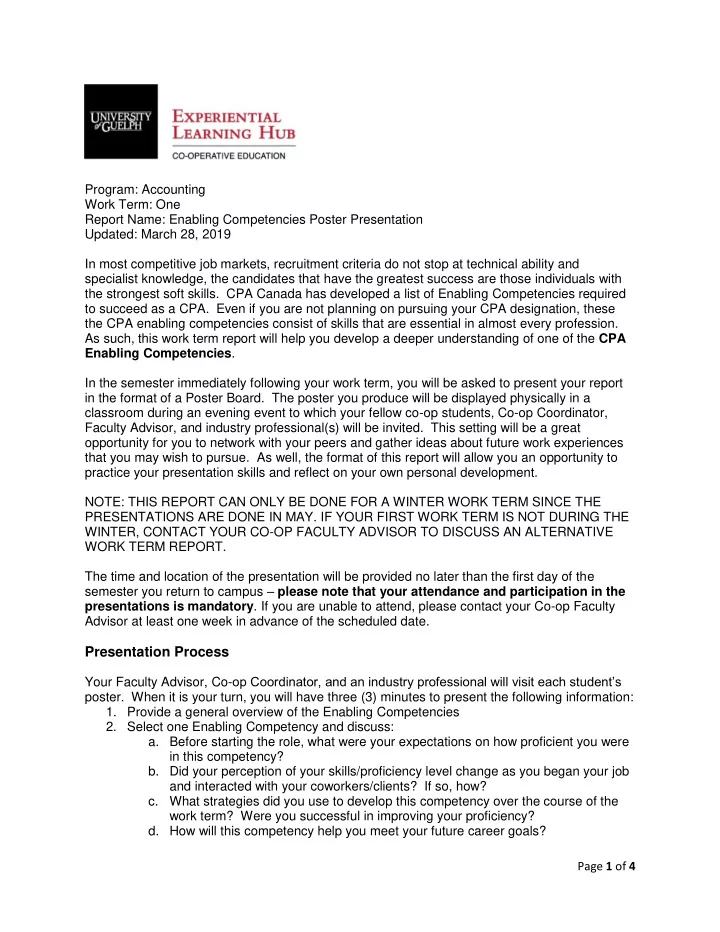
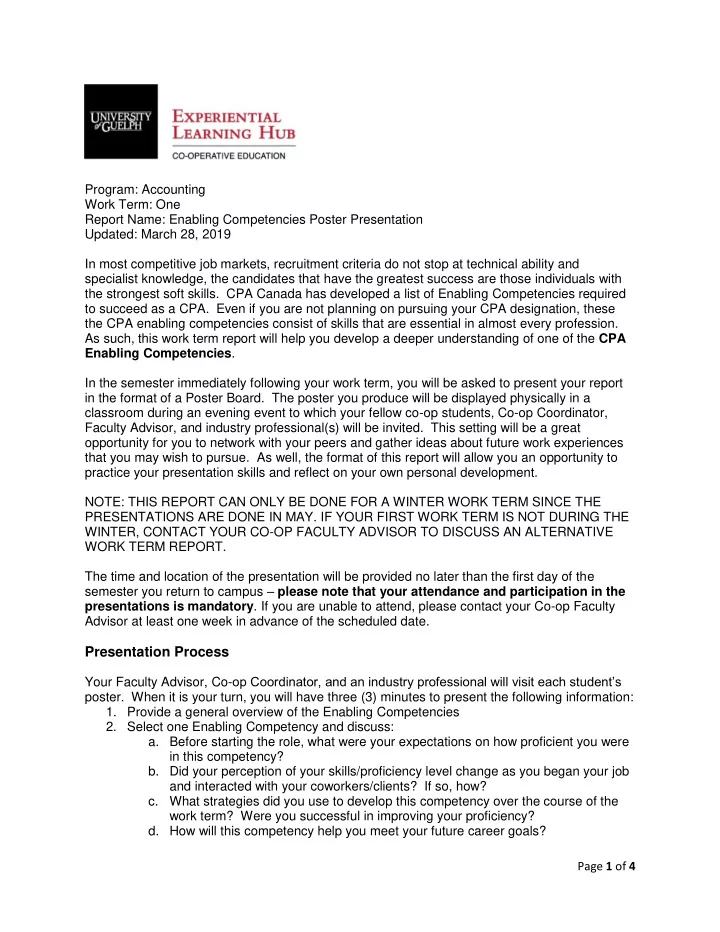
Program: Accounting Work Term: One Report Name: Enabling Competencies Poster Presentation Updated: March 28, 2019 In most competitive job markets, recruitment criteria do not stop at technical ability and specialist knowledge, the candidates that have the greatest success are those individuals with the strongest soft skills. CPA Canada has developed a list of Enabling Competencies required to succeed as a CPA. Even if you are not planning on pursuing your CPA designation, these the CPA enabling competencies consist of skills that are essential in almost every profession. As such, this work term report will help you develop a deeper understanding of one of the CPA Enabling Competencies . In the semester immediately following your work term, you will be asked to present your report in the format of a Poster Board. The poster you produce will be displayed physically in a classroom during an evening event to which your fellow co-op students, Co-op Coordinator, Faculty Advisor, and industry professional(s) will be invited. This setting will be a great opportunity for you to network with your peers and gather ideas about future work experiences that you may wish to pursue. As well, the format of this report will allow you an opportunity to practice your presentation skills and reflect on your own personal development. NOTE: THIS REPORT CAN ONLY BE DONE FOR A WINTER WORK TERM SINCE THE PRESENTATIONS ARE DONE IN MAY. IF YOUR FIRST WORK TERM IS NOT DURING THE WINTER, CONTACT YOUR CO-OP FACULTY ADVISOR TO DISCUSS AN ALTERNATIVE WORK TERM REPORT. The time and location of the presentation will be provided no later than the first day of the semester you return to campus – please note that your attendance and participation in the presentations is mandatory . If you are unable to attend, please contact your Co-op Faculty Advisor at least one week in advance of the scheduled date. Presentation Process Your Faculty Advisor, Co- op Coordinator, and an industry professional will visit each student’s poster. When it is your turn, you will have three (3) minutes to present the following information: 1. Provide a general overview of the Enabling Competencies 2. Select one Enabling Competency and discuss: a. Before starting the role, what were your expectations on how proficient you were in this competency? b. Did your perception of your skills/proficiency level change as you began your job and interacted with your coworkers/clients? If so, how? c. What strategies did you use to develop this competency over the course of the work term? Were you successful in improving your proficiency? d. How will this competency help you meet your future career goals? Page 1 of 4
After your three-minute presentation, there will be an additional two (2) minutes open to any questions from the assessment panel (Faculty Advisor, Co-op Coordinator, industry professional). Poster Specifications USE THE TEMPLATE PROVIDED – Posters can be printed by the Staples Copy & Print - Centre on Stone Road. Save your poster as a .pdf and a .pptx file on a USB drive and drop it off for black and white printing (you do NOT need to have it laminated or printed on foam core). Please note that printing turnaround may take up to 24 hours, so plan accordingly. o Please note that the PowerPoint template is already formatted to these dimensions – you may need to reference this sizing when ordering the Print Job at Staples : Width – 93.98 cm (37 inches) ▪ Height – 60.96 cm (24 inches) ▪ Suggested font sizes - Student Name & Title – 54 - Headings – 44 - Main Text – 28 - Content Guidelines - Do not be too wordy. A poster is not the same as an essay. Keep your sentences short, and use bullets liberally. REMEMBER YOU WILL BE PRESENTING THE POSTER, so you will have the opportunity to talk about the poster and your experiences. - A diagram is worth a thousand words. Be creative! Figures make posters interesting to look at, so do not be afraid to use them. Remember to label them. If you use images from other sources (ones you did not create yourself), you must properly reference the source. - Do not use more than 3 font types. A nice large font that is easy to read is advisable (example Helvetica, size 28). Use italics and bold to emphasize important points, but do not overuse them. - Use multiple grey tones, being careful not to overdo it. Keep the background white, so that ink is not wasted when the poster is printed. Evaluation Presentations will be evaluated using the dedicated rubric for this report. You can find a copy of the rubric on both the CECS Website and Accounting Co-op Courselink site. Presentation Details Details of the time and location of the evening at which you will present your Poster will be provided no later than the first day of the semester you return to campus. Page 2 of 4
Be sure to arrive at least 20 minutes before the event is scheduled to begin to ensure that your poster is set up in the classroom and you are ready to discuss the content of your poster with faculty and students. Since this is a presentation, business casual attire is expected. Online Submission Work term reports and accompanying Work Term Report Employer Comments Forms are due 5 class days following the work term. It is strongly recommended that you start the report early and complete it prior to the end of the 4-month work term. The work term report and Employer Comments Form must be submitted to your Faculty Advisor in PDF format and uploaded to the Accounting Co-op Courselink Dropbox for grading. A few guidelines on the submission process: • You must use the Use the standardized naming convention: [First Name] [Last Name] [student number] [semester] [Work Term Report or Employer Comments Form] o Examples below: ▪ Tyler Clark 0000000 Winter2019 Work Term Report ▪ Tyler Clark 0000000 Winter2019 Employer Comments Form • Your Employer Comments form must be signed by your supervisor. You must scan the signed copy and upload the document to Dropbox Please note that Faculty Advisors will grade reports during the semester in which they have been submitted. • Work term reports should be written clearly and concisely, free of spelling and grammatical errors. • Students will be notified when their marked reports are available from the Co-op Advisor for feedback. • Any reports that are deemed Unsatisfactory must be resubmitted. A student who receives a grade of Unsatisfactory a second time will be required to withdraw from the Co-op program. • All reports are kept on file after being evaluated. Academic Misconduct & Turnitin.com The University of Guelph is committed to upholding the highest standards of academic integrity and it is the responsibility of all members of the University community, faculty, staff, and students to be aware of what constitutes academic misconduct and to do as much as possible to prevent academic offences from occurring. University of Guelph students have the responsibility of abiding by the University's policy on academic misconduct regardless of their location of study; faculty, staff and students have the responsibility of supporting an environment that discourages misconduct. Students need to remain aware that instructors have access to and the right to use electronic and other means of detection. Please note: Whether or not a student intended to commit academic misconduct is not relevant for a finding of guilt. Hurried or careless submission of assignments does not excuse students from responsibility for verifying the academic integrity of their work before submitting it. Students who are in any doubt as to whether an action on their part could be construed as an academic offence should consult with a faculty member or faculty advisor. Page 3 of 4
The Academic Misconduct Policy is detailed in the Undergraduate Calendar: https://www.uoguelph.ca/registrar/calendars/undergraduate/2017-2018/c08/c08- amisconduct.shtml Course instructors are allowed to use software to help in detecting plagiarism or unauthorized copying of student assignments. Plagiarism is one of the most common types of academic misconduct on our campus. Plagiarism involves students using the work, ideas and/or the exact wording of other people or sources without giving proper credit to others for the work, ideas and/or words in their papers. Students can unintentionally commit misconduct because they do not know how to reference outside sources properly or because they don't check their work carefully enough before handing it in. In regards to your work term report, the Faculty Advisor may be using Turnitin.com to detect possible plagiarism, unauthorized collaboration or copying as part of the ongoing efforts to prevent plagiarism in the College of Business & Economics. A major benefit of using Turnitin is that students will be able to educate and empower themselves in preventing misconduct. In this course, you may screen your own assignments through Turnitin as many times as you wish before the due date. You will be able to see and print reports that show you exactly where you have properly and improperly referenced the outside sources and materials in your assignment. Page 4 of 4
Recommend
More recommend