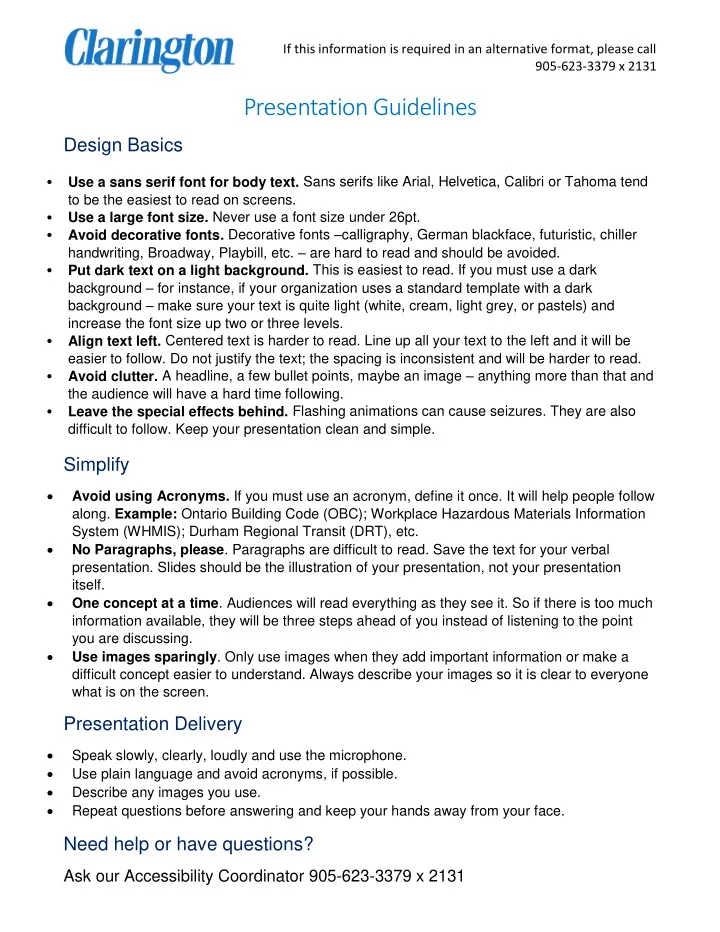
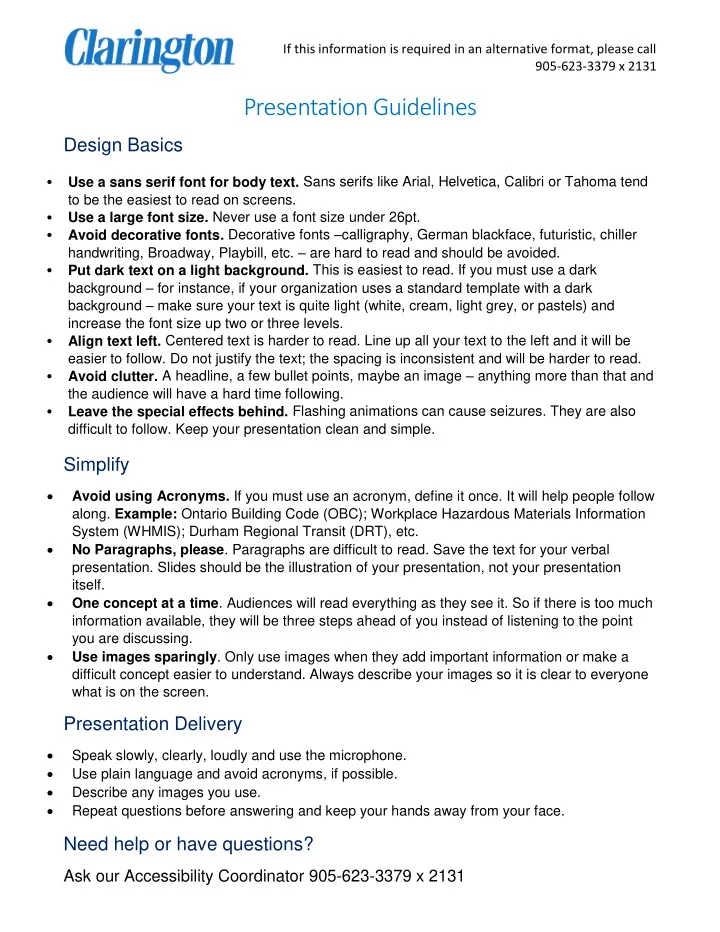
If this information is required in an alternative format, please call 905-623-3379 x 2131 Presentation Guidelines Design Basics Use a sans serif font for body text. Sans serifs like Arial, Helvetica, Calibri or Tahoma tend to be the easiest to read on screens. Use a large font size. Never use a font size under 26pt. Avoid decorative fonts. Decorative fonts – calligraphy, German blackface, futuristic, chiller handwriting, Broadway, Playbill, etc. – are hard to read and should be avoided. Put dark text on a light background. This is easiest to read. If you must use a dark background – for instance, if your organization uses a standard template with a dark background – make sure your text is quite light (white, cream, light grey, or pastels) and increase the font size up two or three levels. Align text left. Centered text is harder to read. Line up all your text to the left and it will be easier to follow. Do not justify the text; the spacing is inconsistent and will be harder to read. Avoid clutter. A headline, a few bullet points, maybe an image – anything more than that and the audience will have a hard time following. Leave the special effects behind. Flashing animations can cause seizures. They are also difficult to follow. Keep your presentation clean and simple. Simplify Avoid using Acronyms. If you must use an acronym, define it once. It will help people follow along. Example: Ontario Building Code (OBC); Workplace Hazardous Materials Information System (WHMIS); Durham Regional Transit (DRT), etc. No Paragraphs, please . Paragraphs are difficult to read. Save the text for your verbal presentation. Slides should be the illustration of your presentation, not your presentation itself. One concept at a time . Audiences will read everything as they see it. So if there is too much information available, they will be three steps ahead of you instead of listening to the point you are discussing. Use images sparingly . Only use images when they add important information or make a difficult concept easier to understand. Always describe your images so it is clear to everyone what is on the screen. Presentation Delivery Speak slowly, clearly, loudly and use the microphone. Use plain language and avoid acronyms, if possible. Describe any images you use. Repeat questions before answering and keep your hands away from your face. Need help or have questions? Ask our Accessibility Coordinator 905-623-3379 x 2131
Examples of bad PowerPoint slides
Examples of good PowerPoint slides
Recommend
More recommend