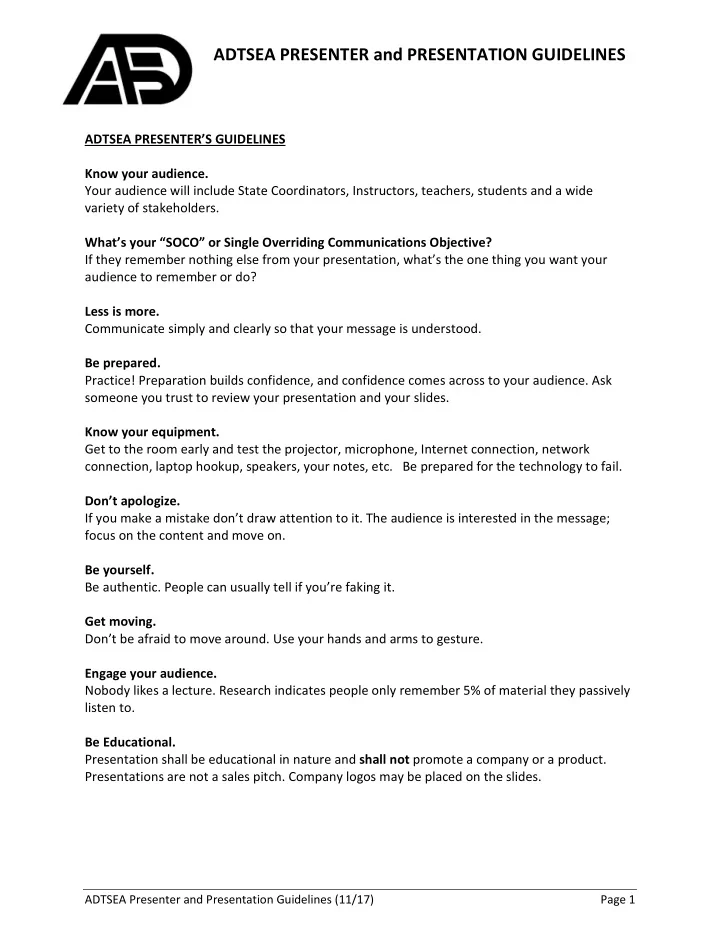
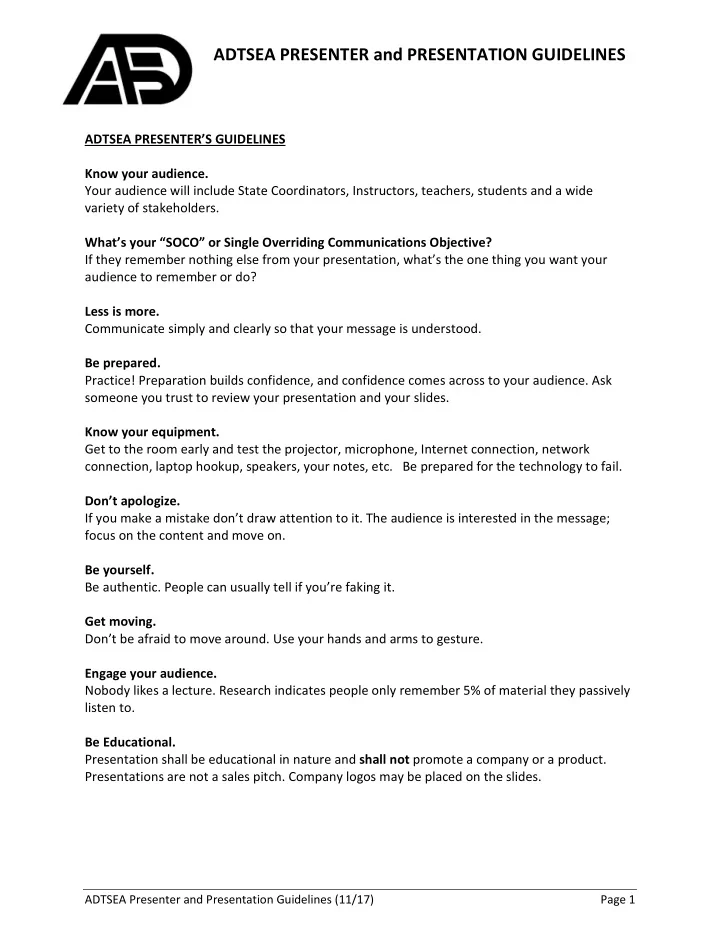
ADTSEA PRESENTER and PRESENTATION GUIDELINES ADTSEA PRESENTER’S GUIDELINES Know your audience. Your audience will include State Coordinators, Instructors, teachers, students and a wide variety of stakeholders. What’s your “SOCO” or Single Overriding Communications Objective? If they remember nothing else from your presentation, what’s the one thing you want your audience to remember or do? Less is more. Communicate simply and clearly so that your message is understood. Be prepared. Practice! Preparation builds confidence, and confidence comes across to your audience. Ask someone you trust to review your presentation and your slides. Know your equipment. Get to the room early and test the projector, microphone, Internet connection, network connection, laptop hookup, speakers, your notes, etc. Be prepared for the technology to fail. Don’t apologize. If you make a mistake don’t draw attention to it. The audience is interested in the message; focus on the content and move on. Be yourself. Be authentic. People can usually tell if you’re faking it. Get moving. Don’t be afraid to move around. Use your hands and arms to gesture. Engage your audience. Nobody likes a lecture. Research indicates people only remember 5% of material they passively listen to. Be Educational. Presentation shall be educational in nature and shall not promote a company or a product. Presentations are not a sales pitch. Company logos may be placed on the slides. ADTSEA Presenter and Presentation Guidelines (11/17) Page 1
TIPS FOR BETTER POWERPOINT SLIDES 1. Your PowerPoint should enhance your presentation, not be the entire presentation. Plan your presentation based on who your audience is, what you’re trying to convey and what, if anything, you want the audience to do with the information once they walk out of the room. The audience is there to see, hear, and be persuaded by you, not your slides. 2. Never, ever, read directly from the slides. Bullet points on slides can help the audience track your message, but no one wants or needs to have slides read to them. a. The slides are the visual representation of your main ideas. They should reinforce what you’re saying. Save the paragraphs for your speaking notes. 3. Keep it visually interesting. Don’t let your message get derailed by slides that are too complicated. a. Use high-quality graphics including photographs . b. More images, fewer words. Think of each slide as a billboard. Use large type – 30 to 60 point. Try having an image fill the slide. Your slides should illustrate your presentation; they are not the presentation. c. Avoid too many slices of pie . Pie charts work when they’re simple. If you have more than three slices in your chart consider using another option. Bar charts are good for comparisons. d. Use video and audio when appropriate. Using video clips to show concrete examples can promote active cognitive processing, which is the natural way people learn. You can use audio clips as well. And unless you are a professional clown, no cheesy sound effects. Test videos and links before the presentation. e. The three word challenge. Keep only the main points on the slide; everything else should be in your notes. Never, ever read from the slide. 4. Make it engaging. Spend time in the slide sorter. Use PowerPoint’s slide sorter to see how the logical flow of your presentation is progressing. Cut the fluff. Make every slide and every word earn its place in your presentation . a. Simple, compelling slides help highlight your key messages. 5. Make it professional. Ask two people to review your slides. Have them check your math on any graphs or charts and double check your spelling and grammar on any words and phrases you use. Ask them if the images you selected seem appropriate for your topic. a. Use handouts (at the end of your presentation) to help hammer home your message. Copies of your slides are generally not a good handout. ADTSEA Presenter and Presentation Guidelines (11/17) Page 2
ADTSEA Presenter and Presentation Guidelines (11/17) Page 3
ADTSEA Presenter and Presentation Guidelines (11/17) Page 4
ADTSEA Presenter and Presentation Guidelines (11/17) Page 5
Recommend
More recommend