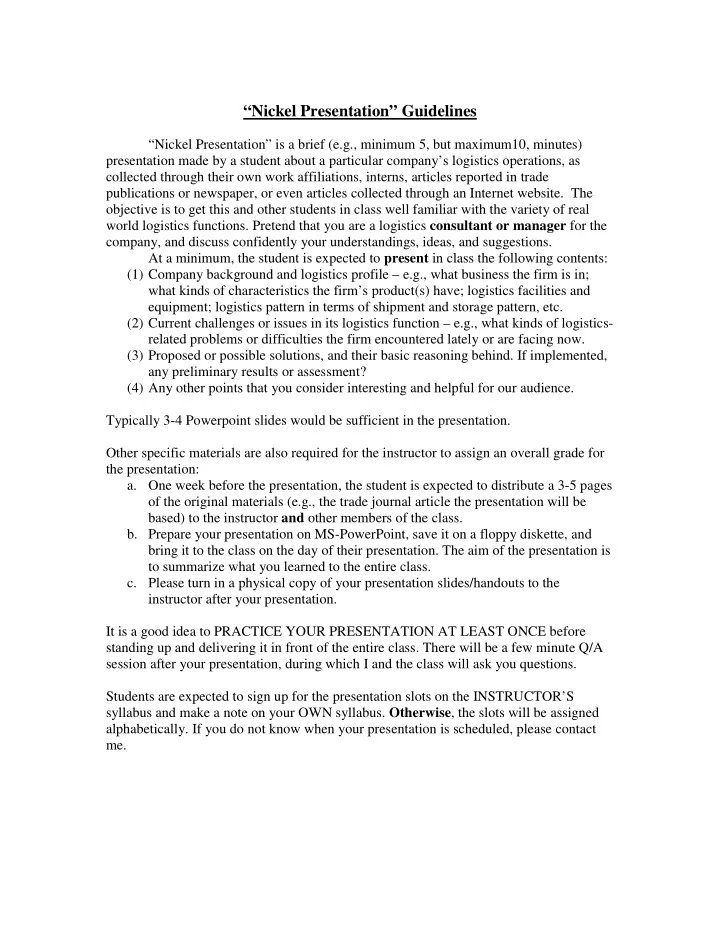
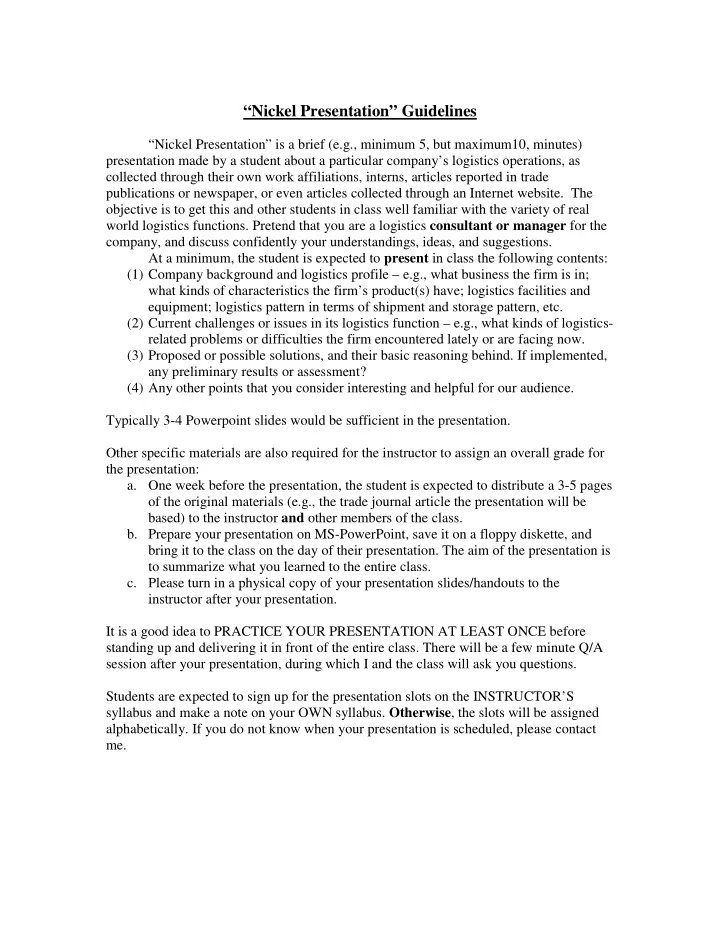
“Nickel Presentation” Guidelines “Nickel Presentation” is a brief (e.g., minimum 5, but maximum10, minutes) presentation made by a student about a particular company’s logistics operations, as collected through their own work affiliations, interns, articles reported in trade publications or newspaper, or even articles collected through an Internet website. The objective is to get this and other students in class well familiar with the variety of real world logistics functions. Pretend that you are a logistics consultant or manager for the company, and discuss confidently your understandings, ideas, and suggestions. At a minimum, the student is expected to present in class the following contents: (1) Company background and logistics profile – e.g., what business the firm is in; what kinds of characteristics the firm’s product(s) have; logistics facilities and equipment; logistics pattern in terms of shipment and storage pattern, etc. (2) Current challenges or issues in its logistics function – e.g., what kinds of logistics- related problems or difficulties the firm encountered lately or are facing now. (3) Proposed or possible solutions, and their basic reasoning behind. If implemented, any preliminary results or assessment? (4) Any other points that you consider interesting and helpful for our audience. Typically 3-4 Powerpoint slides would be sufficient in the presentation. Other specific materials are also required for the instructor to assign an overall grade for the presentation: a. One week before the presentation, the student is expected to distribute a 3-5 pages of the original materials (e.g., the trade journal article the presentation will be based) to the instructor and other members of the class. b. Prepare your presentation on MS-PowerPoint, save it on a floppy diskette, and bring it to the class on the day of their presentation. The aim of the presentation is to summarize what you learned to the entire class. c. Please turn in a physical copy of your presentation slides/handouts to the instructor after your presentation. It is a good idea to PRACTICE YOUR PRESENTATION AT LEAST ONCE before standing up and delivering it in front of the entire class. There will be a few minute Q/A session after your presentation, during which I and the class will ask you questions. Students are expected to sign up for the presentation slots on the INSTRUCTOR’S syllabus and make a note on your OWN syllabus. Otherwise , the slots will be assigned alphabetically. If you do not know when your presentation is scheduled, please contact me.
Do's and Don'ts in Presentations Don'ts : • Don't get bogged down in details without first presenting the "big picture". • Don't spend a lot of the time looking back at the screen - look at your audience, all of your audience. • Don't put on a slide unless you are going to refer directly to it. • Don't crowd your slides with information. • Don't lift slides from the screen before the class has had a chance to read the information. Don't use slides with print that is too small for everyone in the class to read. • • Try this size (18-point in MS-Word or WordPerfect). • Don't present a lot of calculations unless you are going to take the time to explain them thoroughly. • Don't use large tables of numbers with digits that are too small to read. • Don't rush through your presentation. Do's : • Introduce your talk by giving the class the "big picture" and summarize your discussion at the end. • Refer directly to the points on the screen. • Face the class when presenting. • Use graphics to help make your points. • Use the blackboard as well as slide projector. • Draw on the slides to help make your points. • Dress for success. • Give a one page handout to the class to summarize your presentation.
Presentation Evaluation and Problem Checklist Presenter: ____________________________ Grade (from B- to A+)_____________ Date: ___________ Topic: ________________________________________________ Criterion: I. Oral presentation skills: 1. Style (clarity, confidence, smoothness, audience involvement, etc.) _______/10 2. Organization (logical transitions from intro, body, conclusion, etc.) _______/10 3. Other (appropriate dress, level of preparation, time mgt, etc.) _______/10 II. Visual Aids: 4. Style (readability, reasonable amt. of text per slide, # of slides, etc.) _______/10 5. Organization (sensible linkages, logical progression, etc.) _______/10 6. Other (good connections between oral and visual, etc.) _______/10 III. Content and Evidence of Critical Evaluation 7. Discuss the major points of the project _______/20 8. Explain and support your main points & suggestions _______/10 9. Follow-up - Respond positively to audience questions _______/10 TOTAL POINTS: ______/100 Miscellaneous Comments: (+) Clear "big picture", content, summary progression: Yes / No. (+) Overheads used clearly readable, organized, concise: Yes / No. (+) Handout - typos, grammatical errors, matched with overheads: Yes / No. (+) Presentation well-paced without the rush to beat the clock: Yes / No. (+) Professionalism: Yes / No. COMMENTS:____________________________________________________________ ________________________________________________________________________ ________________________________________________________________________
Recommend
More recommend