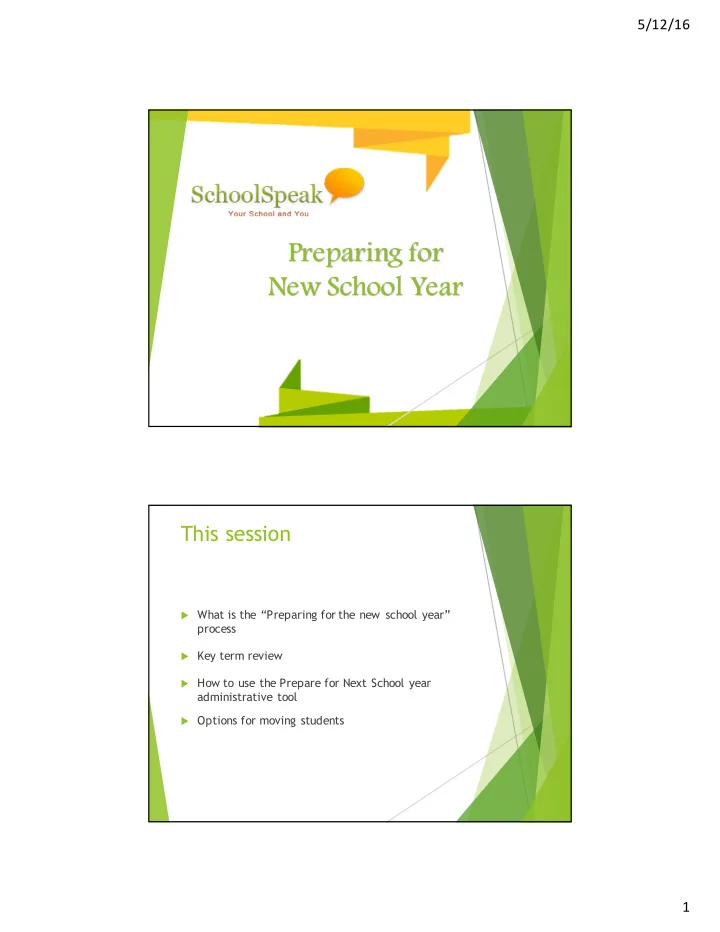
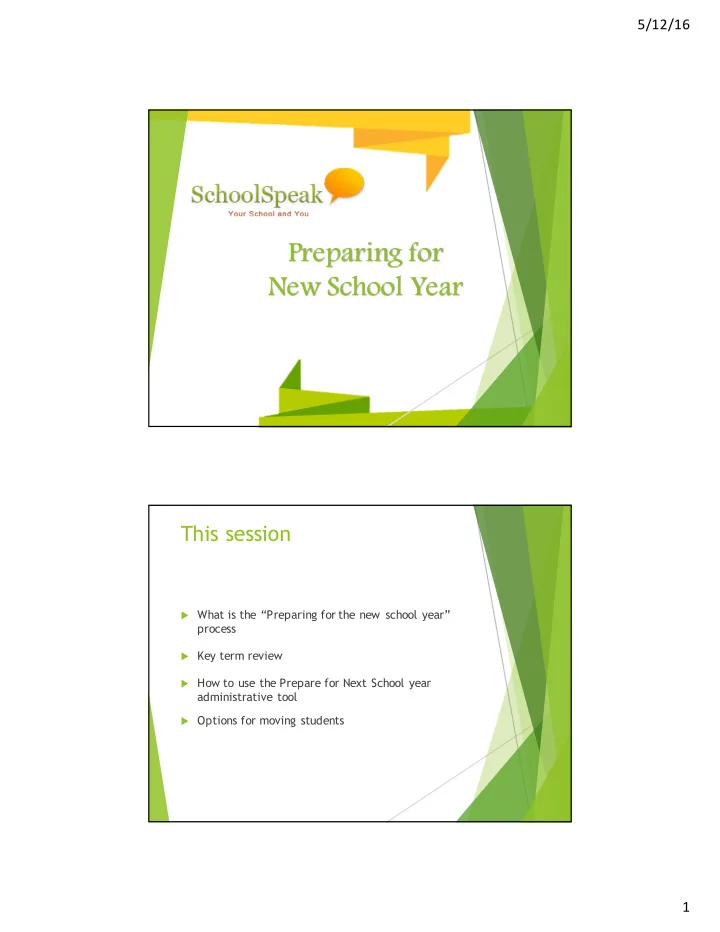
5/12/16 Preparing for New School Year This session u What is the “Preparing for the new school year” process u Key term review u How to use the Prepare for Next School year administrative tool u Options for moving students 1
5/12/16 What is involved in preparing for the next school year? Process starts at the end of the current school year u Schools will save this year’s data u u By default Gradebooks, attendance records, report cards, Invoice and lunch order data, lesson plans, group memberships and profile data When should the schools do this? u u SchoolSpeak recommends doing this 2 weeks after the last day of school u The data being archived must be final! Before you begin u Finalize all gradebooks and report cards u Make sure that you have previewed report cards for all students u Review the current groups in your account u Note which groups are for the grade level, subject level and other groups u Continue to add new families for next year u Do not put them into current grade groups! u Use holding groups – New Families, New 1, New 2 u Do not move staff or current year students until after you begin to use Prepare for New School Year admin utility 2
5/12/16 Quick Review u Groups – Used to organize members u May also include resources u Schools may have multiple groups u School group u Grade level groups (Grade 1, Grade 2) u Multi-section grade level groups (Grade 1A, Grade 1B) u Multi-section subject groups (Math A, Math B) u Extra-curricular activities /other groups (Book or Chess Club, PTO, Bus 1) u Group memberships will be saved as part of the process Quick Review u Members –Any person who has a profile within SchoolSpeak u Members may be part of 1 or more groups u Members have profile data that should be saved u Members may be included in gradebooks, report cards, attendance records u All of these resources have data that should be saved 3
5/12/16 Quick Review u Resources – u Mini-applications that are part of groups u Some resources retain member specific data u Gradebooks hold the student members’ grades u Attendance books contain the student members’ attendance records u Report Cards have the term summary data for each student member u Some resources need to be purged each year so that old data is not continuously carried year after year u Gradebooks and report cards u Other resources should be left alone to keep data available u Multi-year capital donation fund tracker Additional Terms to know Archiving - Saving the current school year ʼ s important data into a read only file that may be accessed by SchoolSpeak administrators in the future Purging is the process of deleting data from a resources. - For example: Current school year gradebook data is purged after archiving in preparation for new year 4
5/12/16 What is the Archive and Purge Policy? u A groups of settings that determines what will happen to each resource that is part of your application Prepare for new school year Simple 4 Step Process Step 1 – Verify your archive policy choices u u Most schools leave the standard defaults Step 2 – Archive and Purge u u Determine date for archive to occur u Set terms dates for next year u AUTOMA TICALLY UPDA TE THE DA TES IN THE GRADEBOOKS Step 3 – Move the students and families for next school year u u Identify students/parents who are leaving the school u Work on any groups that should be cleared u Sections, activity , private groups u Promote current students Step 4 – Mark archive process complete u 5
5/12/16 Let’s walk through the Prepare for new school year tool Don’t worry we will break down each step! Step 1 – Select modules to archive u Schools may choose to use the default archive/purge policy or may modify the archive and purge configuration to fit their own school needs u 3 Options for each resource u Do not delete – A copy of the resource is made and data is not deleted. u Keep data from last ### days – Data associated with dates within a certain number of days prior to the archive date is retained, content that existed before that time frame is deleted u Delete all past data – All data within the resource is purged u May view and set the default/archive policy 6
5/12/16 Step 2 – Archive and Delete old data u Setup the archive date u From – Auto setup as last archive date or setup date u To – Enter the date 2 weeks past last day of school** u Enter term dates for next year u Verify that all report cards have had a final preview so that you are saving a report card for each student u Use Manage Report Cards Important Notes Regarding Archive Date Date must be earlier than date you try to run the archive u u Today’s date – June 15 th u Archive Date cannot be past June 15th For some resources the date makes a very big impact u u For lunch order – Data is purged at the end of the month. For example: If choose June 15 th – Data prior to May 31 st is purged. u **Balances remain T o capture June data do archive as of July 1 st . Then data as of June 30 is u purged. u **Balances remain Review the settings pages of the resource for specifics u u Online order – Admin may choose data setting options 7
5/12/16 Step 3 – Move students u Create groups for graduates/members who left u Clear the students, and parent from subgroups (not grade level groups) u Move up students u Promote the students to next grade level u If you have multiple grade level sections may move all sections to a general group 5A and 5B to grade 6 u If not sure yet, this can be done a later time u Disable members that have left the school 8
5/12/16 Moving students in SchoolSpeak u Student Transfer – SchoolSpeak Admins only u Transfer or copy students (and guardians) from one group to another u Batch group transfer – SchoolSpeak Admins only u Move entire groups of students/guardians u Good for single grade section schools u Modify group membership at group level – SchoolSpeak and Group Admins Remember to start with the highest grade in school u Step 4 – Mark Complete 9
5/12/16 Additional things to think about u When the process to Prepare for new School year is complete u Add new students/families as part of moving current students or do after current students have been moved u Make faculty changes as needed u Remember to review your teacher’s resource permissions as part of your summer maintenance Final thoughts… u Ask new teachers to take part in SchoolSpeak’s summer training sessions (July/August) u Work with SchoolSpeak support if you have any questions as you plan for next year 10
5/12/16 Questions? Call us 877 773 2513 Email support@schoolspeak.com Setup an appointment to work a SchoolSpeak support person to walk through the process 11
Recommend
More recommend