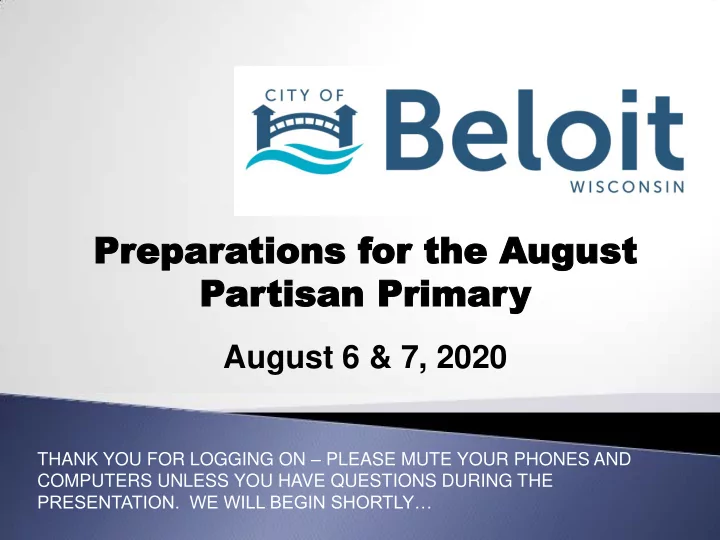
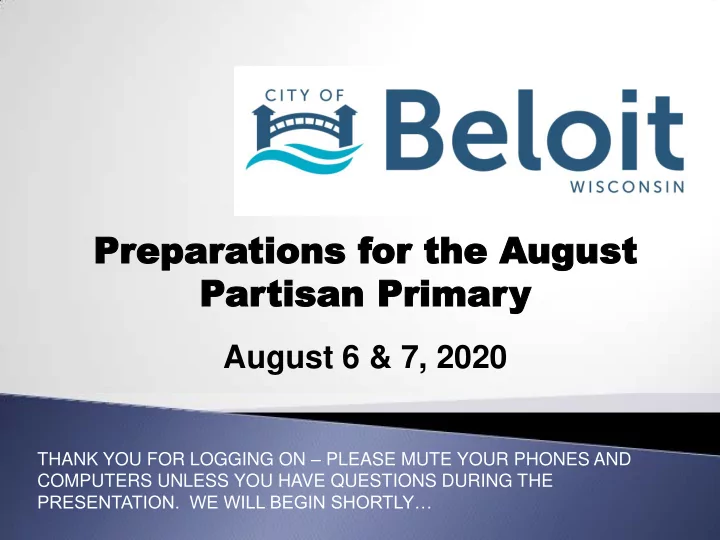
Pr Prepar eparations f tions for the A or the August ugust Par artisan tisan Primar Primary August 6 & 7, 2020 THANK YOU FOR LOGGING ON – PLEASE MUTE YOUR PHONES AND COMPUTERS UNLESS YOU HAVE QUESTIONS DURING THE PRESENTATION. WE WILL BEGIN SHORTLY…
COV OVID ID-19 19 proce cesses ses Mask Required • Sanitizing • Voting Equipment • Physical Distancing • Food/Breaks, etc. • Badger r Books s (E-Po Poll ll Books) ks) What t is? ? Party Preference • Crossover Vote • Overvote • Counti nting ng Write-In In V Votes es • In General Partisan Primary Scenarios •
Chief ef is in charg arge Badger r Book with Regis istrat ration ion ◦ Serve as Curbside team member ◦ Must have Proof of Residence and Photo ID ◦ Relieve workers as needed ◦ Check ineligible list with each registered Greet eter er voter ◦ Have you voted here before? Badger r Book 1 & 2 ◦ Have you moved since you last voted? ◦ Check in voter and check ID, then deliver ◦ Let‘s verify your ward. voter ticket (check Alpha list first)
Ballo lot Table le Machine ine Tech ch ◦ Issue the right ballot ◦ Instruct voters how to insert ballot and rectify ◦ Issue voter a one-use problems such as pen instructing them to overvote or crossvote take it with them ◦ Place voter ticket on spindle Sanitation itation Tech ch ◦ Direct voter to proper ◦ Ensure clean surfaces (sanitized) voting area and traffic and safety is being followed
We are not Public Health Officials. We are Election Officials. We are following the lead of federal and state health officials.
Fever or chills New ew loss s of tas aste e or smell ll Cough Sore throat Shortness of breath or Congestion difficulty breathing Nause sea a or vomit omiting ng Muscle or body aches Diarrhe rhea Headache Social distance guidance of 6 feet remains in effect Facial Coverings are required for poll workers and recommended for voters Hand hygiene is still a top priority in preventing spread
o Consider your polling place size, move to a larger room, if possible o Markings on the floor to help guide foot traffic o Election Helpers or Greeters assist with line management o Create one-way voter flow in voting area o Utilize every other voting booth to create space
Voters should be kept Direct Voters to at least 6 feet apart the correct lines and can be staggered to limit the number of Keep Traffic voters in the polling moving. Avoid place small talk this election to keep Follow traffic flows to people moving avoid passing
SANITIZING PENS ◦ Remember to sanitize ◦ Offer one-use pen frequently touched for marking ballot surfaces: VOTING EQUIPMENT Tables, door handles, ◦ DS-200 only after voting booths, clipboards, etc. touched directly. ◦ Express Vote after PHOTO ID/POR every voter ◦ Ask to lay on table ◦ Badger Book after and step away or every voter who present in hand with physically touches arm fully extended screen
No p potlu luck this time – do not have Keep personal items out to share. items in a personal Subs and wraps bag and take out with chips and only as needed cookies will be WASH HANDS provided. Frequently If you are sick, do MASKS REQUIRED – not report for your over nose at all shift times unless Use the shields and drinking or eating cleaners provided!
Printed Ineligible Voter Listed Required Printed Street Listing and Ward Maps still required. Badger Books are primarily used to record the voter # and registration data.
PRINTED POLL What hat is our ur Con onti tingen gency Plan an if the e BB stops s wor orking king BOOKS S ARE or the e Printer ter stops ps REQUI UIRED as a Print ntin ing? g? BACKUP P and is is ◦ Is it sleeping? ◦ Did the power go out? MANDATOR ORY! ◦ Is the printer out of paper? ◦ Did it come unplugged (there is no backup battery!) ◦ PACK extra ra batter eries es (AA and AAA) A) for the Keyboard d and mouse! e!
Can Badger Books be Hacked? Like any computer system, there is a risk that an unauthorized user might cause damage Risks are comparable to those facing paper poll books 15
We take a layered defense approach to reduce the risk: All data is encrypted and retrieved from the State’s voter registration system Badger Books are loaded using a USB drive Badger Books are not connected to the internet or any network outside the polling place Badger Books use encryption and authentication to communicate with each other via the router Only a voter’s name and address are included on the poll book, unless registering to vote 16
What at ab about ut personall sonally y identi tifiable fiable inform ormation ation (Pi Pii)? Only the data necessary to run the election has been included (no birthdays or driver‘s license data is on the e-poll book, outside of what is recorded for an Election Day Registration) 17
Voter ter refu fuses ses • No ballot ot - 6.79( 9(2) 2)(a (a) to sign gn •Voter may sign using ―x‖ electron ctronicall ically y Skept eptic ical al • Only ly used ed to tran ansfer sfer dat ata a to Badger ger Book ok to reduc uce e data ta entr try y of barco code de time me • EDR Proc ocess ess pull lls s Name, me, DOB, , DL sca canner er Number, mber, and nd DL Exp. . Date te •Suggested response: ―This is the Re Refuse se any way y we do it now w on Electi ction n Day. y. In the e futu ture re you u may y reques uest an use of absen sentee tee ball llot, ot, or you u may participate in our ‗In– Pers Person on elec el ectronic tronics Absentee‘ voting. Neither of those options use Badger Books.‖ 1 8
7) Turn on client machines 1) Plug in Router 8) Log into client 2) Turn on SERVER machine machines with 3) Log into SERVER machine WINDOWS password with WINDOWS password 9) Connect to ― EPollBook ‖ 4) Connect to ― EPollBook ‖ Network on client Network on SERVER machines machine 5) Launch/Open the Badger 10)Launch/Open the Book Application on Badger Book SERVER machine Application on client machines 6) Log into Badger Book 11)Log into Badger Book 19
Badger Books Stop Working Did server fall asleep? Is it a power outage? Do you have a generator? Do you have access to an emergency back-up battery power source? (Each server has a UPS (emergency battery back- up that will be active for about 5 minutes – get last data back-up before reverting to paper poll books) If Badger Books stop working and there is no quick fix, refer to User Manual, revert to paper poll books in the meantime and CALL WEC 20
Printer Stops Printing Is there a paper jam? Is it out of paper? Did it become unplugged? If the printer stops working and there is no quick fix, refer to User Manual, start handing out hand-written voter slips in the meantime (make sure the voter number is still accurate by checking the last number that was printed), and call the Clerk 21
Wireless Mouse/Keyboard Stops Working • Did power get turned off? • Did batteries run out of juice? • Is it the “right” device for that Badger Book? • If the wireless mouse or keyboard stops working and there is no quick fix, refer to User Manual, plug in a mouse or keyboard with a USB cord to Badger Book in the meantime, and CALL the Clerk 22
Scanner Stops Working Did it become unplugged? If the scanner stops working, try to reprogram it (may need to unplug the scanner from the Badger Book and plug it back in). If this does not work, continue the election without the scanner. 23
Open en Polls ls Chec eck k In Voters ers Election ection Day Regis gistrat ration ion (EDR) DR) Proc ocess ess Absentees entees Close ose Polls ls 24
OPEN POLLS Status tus wi will remain ain ―Closed‖ until Admin in User er clicks s butt tton on to ―Open Polls‖ (15 -20 20 minut utes es prior or to 7am) Enabl ables es appl plication cation to check ck in vo voters, rs, etc. 25
Voter is is re regis ister ered ed and has s a v vali lid d Wis isconsin sin Driv iver r Lic icense se for photo ID 26
Vo Vote ter is s regi gistere stered d and nd ha has a s a va valid Pa Pass ssport ort fo for a p pho hoto to ID and nd is s us using ng an an Ass ssistor stor 27
Sc Scenario enario 3 3 – El Electi ection on day regi re gistration stration Voter moved Vo d to y your muni nicipa cipality lity and needs ds to re regi gister er – previou iously sly regi gister ered ed in anothe in her r Wi Wisco consin sin town (has s util ilit ity y bil ill l for POR and State ID fo St for POI) 28
Sc Scenario enario 4 4 – El Electi ection on day re regi gistration stration The e vo voter er ju just st turn rned ed 18 an and is a a bra rand nd-new new vo voter er who ho has as a v a val alid student dent ID an and clas ass s sc schedule hedule fo for r photo oto ID ID 29
Recommend
More recommend