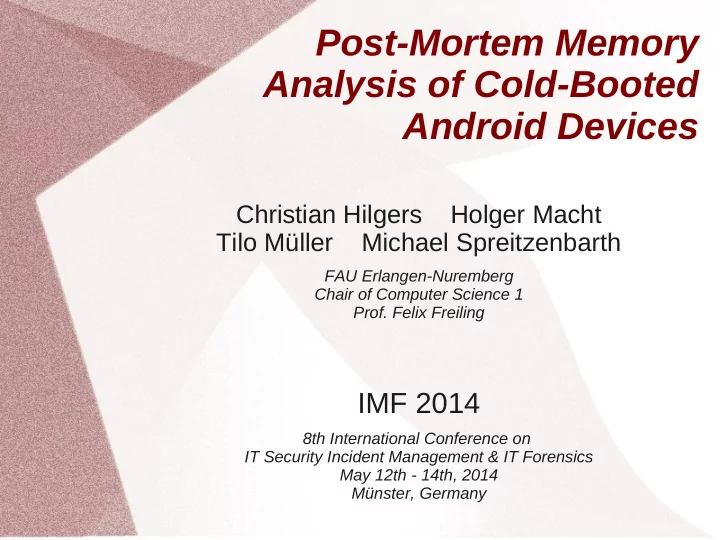
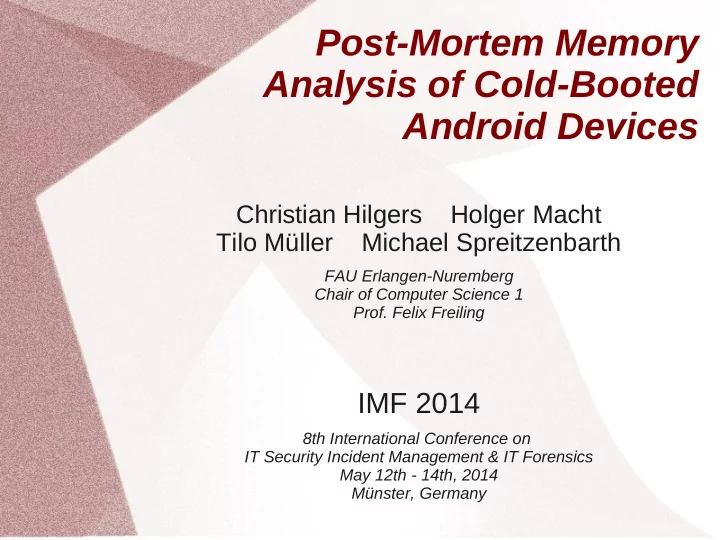
Post-Mortem Memory Analysis of Cold-Booted Android Devices Christian Hilgers Holger Macht Tilo Müller Michael Spreitzenbarth FAU Erlangen-Nuremberg Chair of Computer Science 1 Prof. Felix Freiling IMF 2014 8th International Conference on IT Security Incident Management & IT Forensics May 12th - 14th, 2014 Münster, Germany
Introduction: Cold-Boot Attacks against Android
FROST ● FROST: Forensic Recovery of Scrambled Telephones ● Cold-boot based recovery tool for encrypted Android smartphones. ● Scenario: – Criminal leaves phone behind at the scene, or the phone gets confiscated. – The suspect is not able or willing to tell the PIN. – Phone is switched-on when police accesses it, but its user partition is encrypted . – Although all data on disk are encrypted, RAM contents are never encrypted!
Remanence Effect ● RAM is not lost immediately after power is cut but fades away gradually over time. original ~150ms ~500ms ~1sec ~2sec ~4sec ~6sec ● Cooling down RAM chips slows down the fading process (e.g, on PCs up to 40 sec). ● Question: How to acquire RAM dumps from cold-booted Android phones?
Example: Samsung Galaxy Nexus Android phones have open bootloaders that enable us to run our own system code: ● Bootloaders are locked by default ● Bootloaders can be unlocked with physical access via USB ● Unlocking wipes the user partition... ● …but RAM gets not wiped!
The FROST Attack
Evaluation: Bit-Error Rate 90 5-10°C 10-15°C 80 15-20°C 20-25°C 25-30°C 70 60 bit-error rate 50 40 30 20 10 0 0 1 2 3 4 5 6 seconds
Post-Mortem Memory Analysis
Android Memory Contents
Simple Memory Analysis ● Tools like PhotoRec and Strings can recover plenty of sensitive data from Android images: fully recovered partly recovered ✓ Address book contacts Calendar entries ✓ ✓ Emails and messaging Thumbnail pictures ✓ ✓ Web browsing history WhatsApp history ✓ ✓ WiFi credentials ● However, forensically more accurate analyses of Android memory structures are needed: Which data belongs to which process / App? – Can recovery be automated by Volatility plugins? –
Background: Dalvik VM ● Dalvik VM = Java Runtime Environment ● one DVM instance per Android App ● to be replaced by ART in future (Android 4.4) Android App 1 Android App 2 Android App 3 APK APK APK DEX DEX DEX Resources Resources Resources Dalvik VM Dalvik VM Dalvik VM Linux Process Linux Process Linux Process Linux Kernel Hardware
Volatility Plugins for Linux ● Android is based on the Linux kernel ● each DVM instance is a Linux process ● hence, existing Volatility plugins for Linux memory images can be used: – linux_ifconfig – linux_route_cache – … – linux_pslist – linux_proc_maps (acquires memory mappings of individual processes, i.e. for DVM instances / Apps)
Locate DVM Instances ● With existing Linux plugins, we can identify memory regions per process: linux_proc_maps ● Entry point to each DVM instance: DvmGlobals ● To analyze a specific App, it is essential to locate the offset to DvmGlobals in the process memory. ● Therefore, we provide a Volatility plugin: dalvik_find_gdvm_offset
dalvik_find_gdvm_offset ● Volatility plugin to locate DvmGlobals: c l a s s d a l v i k _ f i n d _ g d v m _ o f f s e t ( l i n u x _ c o m m o n . A b s t r a c t L i n u x C o m m a n d ) : c l a s s d a l v i k _ f i n d _ g d v m _ o f f s e t ( l i n u x _ c o m m o n . A b s t r a c t L i n u x C o m m a n d ) : d e f c a l c u l a t e ( s e l f ) : d e f c a l c u l a t e ( s e l f ) : o f f s e t = 0 x 0 o f f s e t = 0 x 0 m y t a s k = N o n e m y t a s k = N o n e f o r t a s k , v m a i n d a l v i k . g e t _ d a t a _ s e c t i o n _ l i b d v m ( s e l f . _ c o n f i g ) : f o r t a s k , v m a i n d a l v i k . g e t _ d a t a _ s e c t i o n _ l i b d v m ( s e l f . _ c o n f i g ) : i f n o t s e l f . _ c o n f i g . P I D : i f n o t s e l f . _ c o n f i g . P I D : i f t a s k . c o m m } % " " % ! = % " % z y g o t e % " % : i f t a s k . c o m m } % " " % ! = % " % z y g o t e % " % : c o n t i n u e c o n t i n u e m y t a s k = t a s k m y t a s k = t a s k b r e a k b r e a k p r o c _ a s = m y t a s k . g e t _ p r o c e s s _ a d d r e s s _ s p a c e ( ) p r o c _ a s = m y t a s k . g e t _ p r o c e s s _ a d d r e s s _ s p a c e ( ) g D v m = N o n e g D v m = N o n e o f f s e t = v m a . v m _ s t a r t o f f s e t = v m a . v m _ s t a r t w h i l e o f f s e t < v m a . v m _ e n d : w h i l e o f f s e t < v m a . v m _ e n d : o f f s e t } = 1 o f f s e t } = 1 g D v m = o b j . O b j e c t ( % ' % D v m G l o b a l s % ' % , v m = p r o c _ a s , o f f s e t = o f f s e t ) g D v m = o b j . O b j e c t ( % ' % D v m G l o b a l s % ' % , v m = p r o c _ a s , o f f s e t = o f f s e t ) i f d a l v i k . i s D v m G l o b a l s ( g D v m ) : i f d a l v i k . i s D v m G l o b a l s ( g D v m ) : y i e l d ( o f f s e t - v m a . v m _ s t a r t ) y i e l d ( o f f s e t - v m a . v m _ s t a r t )
Generic Volatility Plugins Altogether, we provide five Volatility plugins that can generically be applied to Android Apps: – dalvik_find_gdvm_offset find the DVM instance of a process – dalvik_vms find all DVM instances in memory – dalvik_loaded_classes list all classes of a DVM instance – dalvik_class_information list information of a specific class – dalvik_find_class_instance find a specific class instance
Example Outputs ● find DVM instances: $ ./vol.py [...] dalvik_vms -o HEX PID name heapStartingSize heapMaximumSize ----- --------------- ---------------- --------------- 2508 zygote 5242880 134217728 2612 system_server 5242880 134217728 2717 ndroid.systemui 5242880 134217728 stackSize tableSize numDeadEntries numEntries ---------- ---------- --------------- --------------- 16384 4096 0 2507 16384 8192 0 4123 16384 8192 0 2787 ● find loaded classes: $ ./vol.py [...] dalvik_vloaded_classes -o HEX -p 4614 PID Offset Descriptor sourceFile ---- ---------- -------------------------------- ---------------- 4614 0x40c378b8 Ljava/lang/Long; Long.java 4614 0x40deb6d0 Ljava/io/Writer; Writer.java 4614 0x414e2f60 Lde/homac/Mirrored/ArticlesList; ArticlesList.jav ● ...
Specific Volatility Plugins ● The generic plugins are designed to support data recovery from any Android App. ● Additionally, we provide four examples how to use these plugins in forensically interesting use cases: – dalvik_app_calllog – dalvik_app_lastInput – dalvik_app_password – dalvik_app_pictures
Case A) Call Log Recovery ● Goal: recover list of incoming/outgoing phone calls from confiscated phones ● Target process: c o m . a n d r o i d . c o n t a c t s ● Target class: P h o n e C l a s s D e t a i l s . j a v a One instance of this class is in memory per call log entry. Class members: – type (incoming, outgoing, missed) – duration, date and time – telephone number, contact name, photo
Case B) Last User Input Recovery ● Goal: retrieve the last given user input from a confiscated phone ● Target process: c o m . a n d r o i d . i n p u t m e t h o d . l a t i n ● Target class: R h i c h I n p u t C o n n e c t i o n ● Target field: m C o m m i t t e d T e x t B e f o r e C o m p o s i n g T e x t (this field is like a keyboard buffer)
Case C) User PIN Recovery ● Goal: recover the user PIN (if entered at least once before phone is confiscated) ● Target process: k e y s t o r e (Note: this process is an Android system process and not running a DVM instance) ● Target location: – relative address inside k e y s t o r e – +/- 200 kBytes at maximum
Case D) Photo Metadata Recovery ● Goal: recover metadata like date, time and GPS coordinates from photo gallery ● Target process: c o m . a n d r o i d . g a l l e r y 3 d ● Target class: L o c a l A l b u m └ L o c a l I m a g e Class members: – name, size, date and time – GPS coordinates (if activated)
Recommend
More recommend