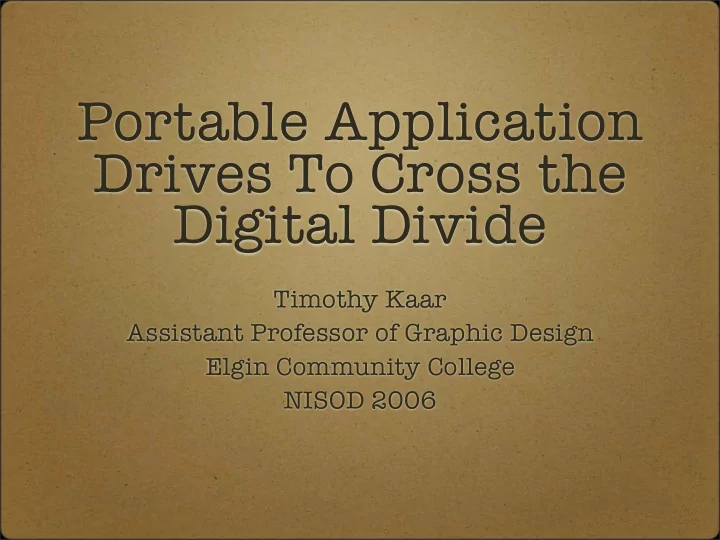
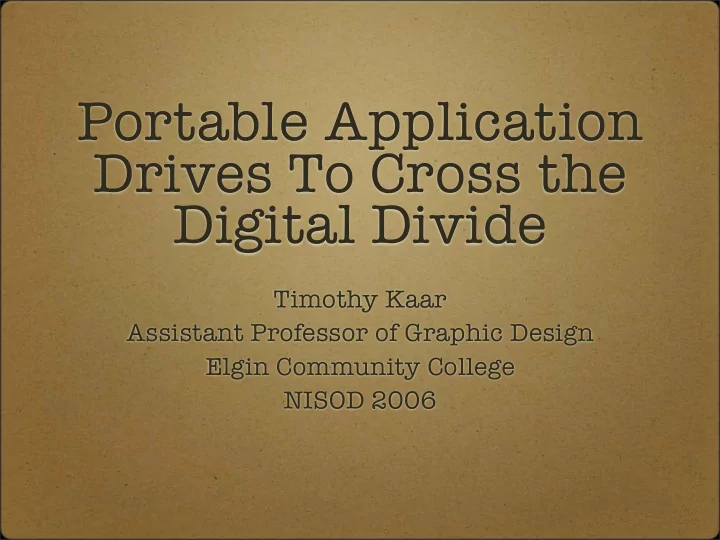
Portable Application Drives To Cross the Digital Divide Timothy Kaar Assistant Professor of Graphic Design Elgin Community College NISOD 2006
What is the digital divide? According to the Wikipedia, the digital divide is the gap between those with regular, effective access to digital technologies and those without. http://en.wikipedia.org/wiki/Digital_divide
What are PADs? They are USB flash memory sticks (512 mb) They are high speed (15 - 25 mb/sec) They have applications copied to them apps have small footprints apps are self contained apps are often open source
Kingston Data Traveler LET’S COMPARE Kingston Data Elite OCZ Rally
Kingston Data Traveler 6MB/sec read, 3MB/sec write SPEED Kingston Data Elite 24MB/sec read, 14MB/sec write OCZ Rally 28MB/sec read, 15MB/sec write
Kingston Data Traveler 6MB/sec read, 3MB/sec write $24 COST Kingston Data Elite 24MB/sec read, 14MB/sec write $56 OCZ Rally 28MB/sec read, 15MB/sec write $27
OUR CHOICE Because speed is important! OCZ Rally 28MB/sec read, 15MB/sec write $27
Why use them? Addresses Digital Divide provides students with tools for success low cost Consistency among students, improving support across computers i.e. home-school-library Shallow Learning Curve avoids feature bloat simple interfaces
Surprise Reasons Reduced Plagiarism Fewer Lost Papers Increased Sense of Worth
Examples of Portable Applications Abi Word NVU Inkscape PhotoFiltre FileZilla Audacity
Abi Word AbiWord is a free word processing program similar to Microsoft Word. Uses tables, bullets, lists, images, footnotes, endnotes and styles to enhance a document. Supports many common file formats, including Word documents.
NVU NVU is a WYSIWYG HTML editor. NVU publishes files to a website. NVU does simple file management of a website.
Inkscape Inkscape is an open source vector based drawing program, similar to Adobe Illustrator. Inkscape uses SVG format, which is supported by Adobe.
PhotoFiltre PhotoFiltre is a raster based image editing program. Similar to Adobe Photoshop. Common image editing techniques and formatting for the web are available.
FileZilla FileZilla is a fast FTP and SFTP client for Windows with a lot of features.
Audacity Audacity is free, open source software for recording and editing sounds. Record live audio. Convert tapes and records into digital recordings or CDs. Edit Ogg Vorbis, MP3, and WAV sound files. Cut, copy, splice, and mix sounds together. Change the speed or pitch of a recording.
More Examples PStart Sunbird Thunderbird GAIM
PStart A utility “desktop” for the USB drive, in order to manage files and applications.
Sunbird The Sunbird Project is a cross platform stand alone calendar application. Only pre-release versions currently available.
Thunderbird Full-featured email application Supports IMAP and POP mail protocols HTML mail formatting
GAIM GAIM is an instant messaging (IM) client for Linux, BSD, MacOS X, and Windows Compatible with AIM and ICQ (Oscar protocol), MSN Messenger, Yahoo!, IRC, Jabber, Gadu-Gadu, SILC, Novell GroupWise Messenger, Lotus Sametime, and Zephyr networks
Where Do You Find? Portable Apps Suite: http://portableapps.com/ Links to downloads also at: http://faculty.elgin.edu/tkaar/conferences/ NISOD_06
Set Up 1) Download apps to a computer. 2) Combine apps in appropriate folders. 3) Copy Files to a USB drive.
In Use Prototyped in 3 classes: Developmental English Intro to Computers Color Theory & Typography
Developmental English Mainly used AbiWord word processor. Benefits of the simplified interface: reduced cognitive load students could concentrate on improving their english skills vs. computer skills improved chances of incremental successes
Intro to Computers The class examined many applications. AbiWord was the app they were most likely to use. Plagiarism was cut down because students stored their projects on their USB drives.
Color Theory & Typography
Color Theory & Typography Generally used Inkscape Main benefits: take home and work on PC used for both color & typography projects could import into Adobe Illustrator could export raster image for web display
Summary PADs are USB thumbdrives installed with applications. PADs make applications portable. PADs provide students with tools for success. PADs make support easier. PADs reduce cognitive load allowing students to focus on lesson objectives.
Links AbiWord: http://www.abisource.com/ Audacity: http://audacity.sourceforge.net/ FileZilla: http://sourceforge.net/projects/filezilla/ GAIM: http://gaim.sourceforge.net/ Inkscape: http://www.inkscape.org/ NVU: http://www.nvu.com/index.php PhotoFiltre: http://www.photofiltre.com/ Sunbird: http://www.mozilla.org/projects/calendar/sunbird/ index.html Thunderbird: http://www.mozilla.com/thunderbird/ Portable Apps Suite: http://portableapps.com/
Thank you Carole Robertson, V.P. of Finance & Administration; Ned Coonen, Director of Information Technology and Barb Dohrman, Director Academic Computing and Network Support for funding and supporting the project. Mary Hatch, Dean of Visual and Liberal Arts for her tireless support of innovation. Gena Glickman, V.P. of Instruction & Student Services and the ECC Faculty Development Committee for funding this presentation to NISOD.
Thank you for attending
Recommend
More recommend