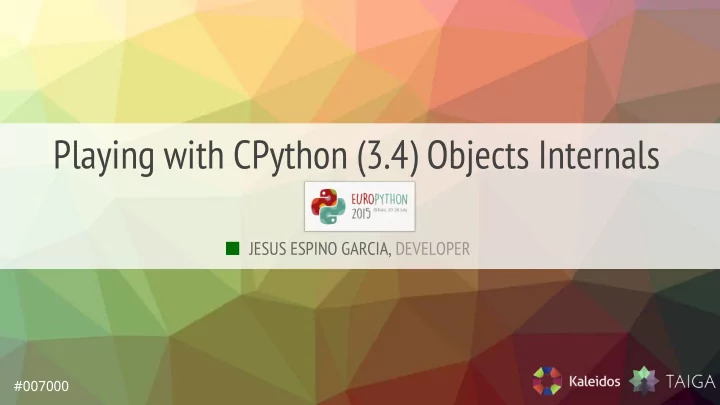
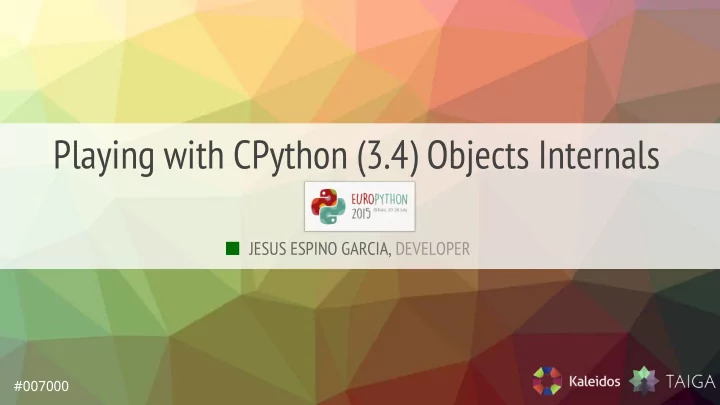
Playing with CPython (3.4) Objects Internals JESUS ESPINO GARCIA, DEVELOPER #007000
Introduction
What I want?
I want to play with python 100 + 2 == 103
I want to play with python True == False
I want to play with python truncate((1, 2, 3)) == (1, 2)
Objects
Object ● Object == instance. ● C Structs with data. ● A block of reserved memory with data in it. ● Has a type (and only one) that defines its behavior. ● The objects type doesn’t change during the lifetime of the object (with exceptions).
Object ● Every object have an ID (which is the address in memory) ● Every object have a reference counter, and when reaches 0, the object memory is freed.
Basic structure ● ob_refcnt: reference counter. ● ob_type: pointer to the type object. ● … : Any extra data needed by the object.
The None Object
None structure ● Is the simplest object in python. ● Doesn’t need extra data. ● It’s a singleton object for all the CPython interpreter.
Examples All my examples start with this code >>> import ctypes >>> longsize = ctypes.sizeof(ctypes.c_long) >>> intsize = ctypes.sizeof(ctypes.c_int) >>> charsize = ctypes.sizeof(ctypes.c_char)
Very bad things >>> ref_cnt = ctypes.c_long.from_address(id(None)) >>> ref_cnt.value = 0 Fatal Python error: deallocating None Current thread 0x00007f2fb8d2a700: File "<stdin>", line 1 in <module> [2] 10960 abort (core dumped) python3
The int Object
int structure ● ob_size: stores the number of digits used. ● ob_digit: Is an array of integers. ● The value is ∑ ob_digit[position] * (1024 3 ) position
int examples
Accessing int >>> x = 100 >>> ctypes.c_long.from_address(id(x) + longsize * 2) c_long(1) >>> ctypes.c_uint.from_address(id(x) + longsize * 3) c_uint(100) >>> x = 1024 * 1024 * 1024 >>> ctypes.c_long.from_address(id(x) + longsize * 2) c_long(2) >>> ctypes.c_uint.from_address(id(x) + longsize * 3) c_uint(0) >>> ctypes.c_uint.from_address(id(x) + longsize * 3 + intsize) c_uint(1)
Very bad things >>> x = 1000 >>> int_value = ctypes.c_uint.from_address(id(x) + longsize * 3) >>> int_value.value = 1001 >>> x 1001 >>> 1000 1000
Very bad things >>> x = 100 >>> int_value = ctypes.c_uint.from_address(id(x) + longsize * 3) >>> int_value.value = 101 >>> x 101 >>> 100 101 >>> 100 + 2 103
The bool Object
bool structure ● Two integer instances. ● True with ob_size and ob_digit equals to 1. ● False with ob_size and ob_digit equals to 0.
Accessing bool >>> ctypes.c_long.from_address(id(True) + longsize * 2) c_long(1) >>> ctypes.c_uint.from_address(id(True) + longsize * 3) c_uint(1) >>> ctypes.c_long.from_address(id(False) + longsize * 2) c_long(0) >>> ctypes.c_uint.from_address(id(False) + longsize * 3) c_uint(0)
Very bad things >>> val = ctypes.c_int.from_address(id(True) + longsize * 2) >>> val.value = 0 >>> val = ctypes.c_int.from_address(id(True) + longsize * 3) >>> val.value = 0 >>> True == False True
Very bad things >>> ctypes.c_long.from_address(id(True) + longsize) c_long(140477915154496) >>> id(bool) 140477915154496 >>> type_addr = ctypes.c_long.from_address(id(True) + longsize) >>> type_addr.value = id(int) >>> True 1
The bytes Object
bytes structure ● ob_size: Stores the number of bytes. ● ob_shash: Stores the hash of the bytes or -1. ● ob_sval: Array of bytes.
bytes examples
Accessing bytes >>> x = b"yep" >>> ctypes.c_long.from_address(id(x) + longsize * 2) c_long(3) >>> hash(x) 954696267706832433 >>> ctypes.c_long.from_address(id(x) + longsize * 3) c_long(954696267706832433) >>> ctypes.c_char.from_address(id(x) + longsize * 4) c_char(b’y’) >>> ctypes.c_char.from_address(id(x) + longsize * 4 + charsize c_char(b’e’) >>> ctypes.c_char.from_address(id(x) + longsize * 4 + charsize * 2) c_char(b’p’) >>> ctypes.c_char.from_address(id(x) + longsize * 4 + charsize * 3) c_char(b’\x00’)
The tuple Object
tuple structure ● ob_size: Stores the number of objects in the tuple. ● ob_item: Is an array of pointers to python objects.
tuple example
Accessing tuple >>> x = (True, False) >>> ctypes.c_long.from_address(id(x) + longsize * 2) c_long(2) >>> ctypes.c_void_p.from_address(id(x) + longsize * 3) c_void_p(140048684311616) >>> ctypes.c_void_p.from_address(id(x) + longsize * 4) c_void_p(140048684311648) >>> id(True) 140048684311616 >>> id(False) 140048684311648
Very bad things >>> x = (1, 2, 3) >>> tuple_size = ctypes.c_long.from_address(id(x) + longsize * 2) >>> tuple_size.value = 2 >>> x (1, 2)
The list Object
list structure ob_size: Stores the number of objects in the list. ● ob_item: Is a pointer to an array of pointers to python objects. ● allocated: Stores the quantity of reserved memory. ●
list example
Accessing list >>> x = [1,2,3] >>> ctypes.c_long.from_address(id(x) + longsize * 2) c_long(3) >>> ctypes.c_void_p.from_address(id(x) + longsize * 3) c_void_p(36205328) >>> ctypes.c_void_p.from_address(36205328) c_void_p(140048684735040) >>> id(1) 140048684735040 >>> ctypes.c_void_p.from_address(36205328 + longsize) c_void_p(140048684735072) >>> id(2) 140048684735072
Very bad things >>> x = [1,2,3,4,5,6,7,8,9,10] >>> y = [10,9,8,7] >>> data_y = ctypes.c_long.from_address(id(y) + longsize * 3) >>> data_x = ctypes.c_long.from_address(id(x) + longsize * 3) >>> data_y.value = data_x.value >>> y [1, 2, 3, 4] >>> x[0] = 7 >>> y [7, 2, 3, 4]
The dict Object
dict structure ma_used: Stores the number of keys in the dict. ● ma_keys: Is a pointer to a dict’s key structure. ● ● ma_values: Is a pointer to an array of pointers to python objects (only used in splitted tables).
dict keys structure dk_refcnt: Reference counter. ● dk_size: Total size of the hash table. ● dk_lookup: Slot for search function. ● dk_usable: Usable fraction of the dict before a resize. ● dk_entries: An array of entries entry structures. ●
dict key entry structure me_hash: Hash of the key ● me_key: Pointer to the key python object. ● me_value: Pointer to the value python object. ●
dict example (combined tables)
dict example (splitted tables)
Accessing dict >>> d = {1: 3, 7: 5} >>> keys = ctypes.c_void_p.from_address(id(d) + longsize * 3).value >>> keyentry1 = keys + longsize * 4 + longsize * hash(1) * 3 >>> keyentry7 = keys + longsize * 4 + longsize * hash(7) * 3 >>> key1 = ctypes.c_long.from_address(keyentry1 + longsize).value >>> val1 = ctypes.c_long.from_address(keyentry1 + longsize * 2).value >>> key7 = ctypes.c_long.from_address(keyentry7 + longsize).value >>> val7 = ctypes.c_long.from_address(keyentry7 + longsize * 2).value >>> ctypes.c_uint.from_address(key1 + longsize * 3) c_long(1) >>> ctypes.c_uint.from_address(val1 + longsize * 3) c_long(3) >>> ctypes.c_uint.from_address(key7 + longsize * 3) c_long(7) >>> ctypes.c_uint.from_address(val7 + longsize * 3) c_long(5)
Extra ball
Changing integer __add__ globally >>> from ctypes import * >>> MYFUNCTYPE = CFUNCTYPE(py_object, py_object, py_object) >>> @MYFUNCTYPE >>> def my_add(x, y): ... return 42 >>> my_add_address = ctypes.c_long.from_address(id(my_add) + 8 * 10) >>> int_address = id(int) >>> as_number_address = ctypes.c_long.from_address(int_address + 8 * 12) >>> add_address = ctypes.c_long.from_address(as_number_address.value) >>> add_address.value = my_add_address.value >>> refcnt = ctypes.c_long.from_address(id(42)) >>> refcnt.value = refcnt.value + 1 >>> print(1 + 1) 42
References
References Python Code: Include and Objects ● ● CTypes documentation: http://docs.python.org/3/library/ctypes.html Python C-API documentation: http://docs.python.org/3/c-api/index.html ● PEP 412 – Key-Sharing Dictionary ● Access examples code: http://github.com/jespino/cpython-objects-access ● ● Very bad things code: http://github.com/jespino/cpython-very-bad-things
Conclusions
Conclusions CPython objects are simple. ● Can be funny to play with the interpreter. ● Don’t fear the CPython source code. ●
Q & A
Recommend
More recommend