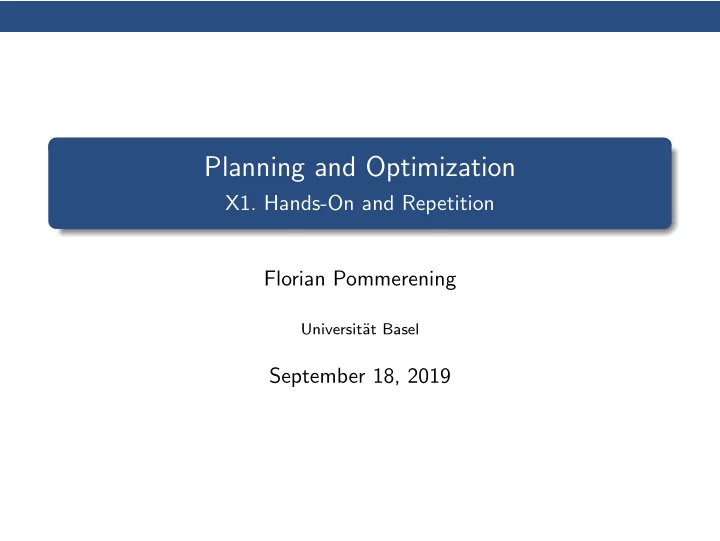
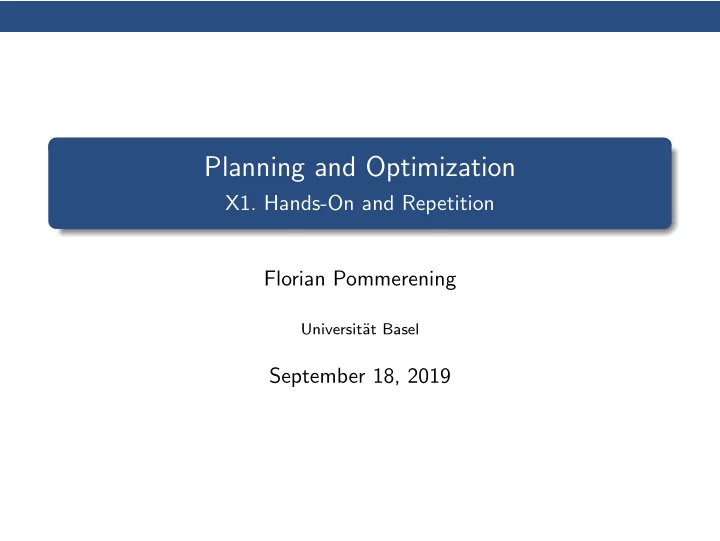
Planning and Optimization X1. Hands-On and Repetition Florian Pommerening Universit¨ at Basel September 18, 2019
Outline Hands-On: Outline for this and next week Setting up your machine for practical exercises. Vagrant + VirtualBox Compiling and using a planning system Working with an existing planning system (Fast Downward). Domain modeling Recognizing the difference: blind vs. informed planning Implementation in Fast Downward
Setup using Vagrant and VirtualBox Assumptions: VirtualBox and Vagrant installed VirtualBox: https://www.virtualbox.org Vagrant: https://www.vagrantup.com on Ubuntu 18.04: sudo apt install virtualbox-qt vagrant One-time setup of the Virtual Machine Download the Vagrantfile from the course homepage and put it into an empty directory. Open a console in that directory and execute vagrant up . (This can take quite a long time.) Logging in to the Virtual Machine Open a console in the directory with the Vagrantfile and execute vagrant ssh .
Alternative Setup without Vagrant Feel free to try the setup without the VM. Follow the steps in the “provision” section of the Vagrantfile and adapt them to your OS. Easiest on Ubuntu but should be posisble on any OS. But if you run into problems, please use the VM. To make support easier we assume you are using the VM. different file paths, . . .
Alternative Setup without Vagrant on Ubuntu Setup on Ubuntu # Install dependencies sudo apt install mercurial make g++ git make python # Clone the repository hg clone https://bitbucket.org/aibasel/planopt-hs19 # Install tools sudo apt install emacs meld git clone https://github.com/KCL-Planning/VAL.git bash ./VAL/scripts/linux/build linux64.sh Validate release sudo mv VAL/build/linux64/release/install/bin/* /usr/bin/
More Information Online documentation on setting up Fast Downward: http://www.fast-downward.org/ ObtainingAndRunningFastDownward . You can skip the optional information regarding the LP solver. Note that we use our own repository, not hg.fast-downward.org . Information on VAL: https://github.com/KCL-Planning/VAL.git Information on C++: https://cppreference.com/
And Now... go into today’s directory and compile the planner cd /vagrant/planopt-hs19/hands-on-1/fast-downward ./build.py work on the hands-on exercises evaluate different heuristics on the 15-puzzle (Exercises 1) model your own domain (Exercise 2) if time left: practice mathematical basics and formal writing (Exercise 3) Please have a look at this exercise until next week. Ask if anything is unclear!
Recommend
More recommend