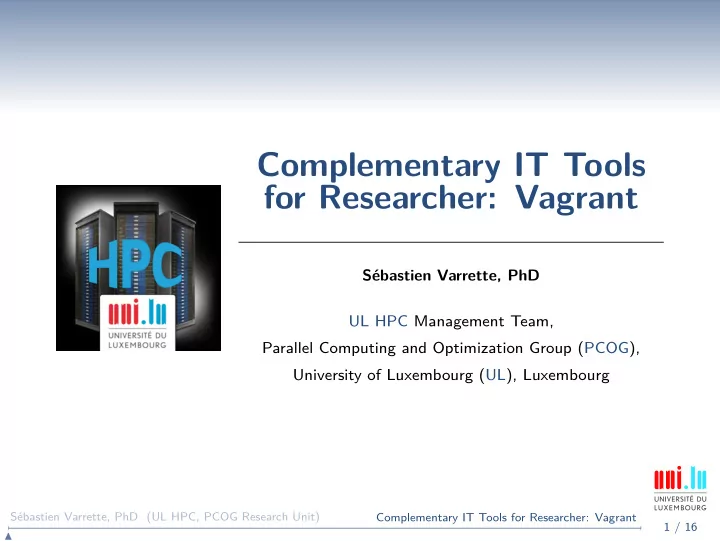
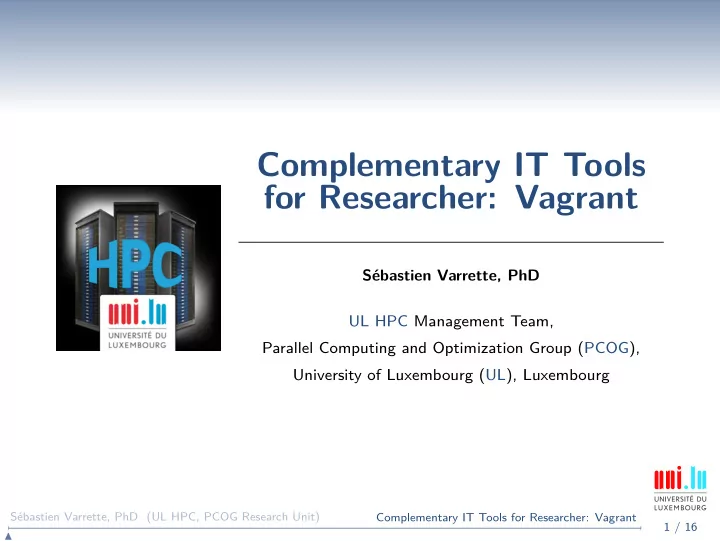
Complementary IT Tools for Researcher: Vagrant Sébastien Varrette, PhD UL HPC Management Team, Parallel Computing and Optimization Group (PCOG), University of Luxembourg (UL), Luxembourg Sébastien Varrette, PhD (UL HPC, PCOG Research Unit) Complementary IT Tools for Researcher: Vagrant 1 / 16 �
Introduction Summary 1 Introduction 2 Installation 3 Usage Sébastien Varrette, PhD (UL HPC, PCOG Research Unit) Complementary IT Tools for Researcher: Vagrant 2 / 16 �
Introduction What is Vagrant http://vagrantup.com/ Sébastien Varrette, PhD (UL HPC, PCOG Research Unit) Complementary IT Tools for Researcher: Vagrant 3 / 16 �
Introduction What is Vagrant ? Create and configure lightweight , reproducible , and portable development environments Command line tool Automates VM creation with → VirtualBox ֒ → VMWare etc. ֒ Integrates well with configuration management tools → Shell ֒ → Puppet etc. ֒ Runs on Linux, Windows, MacOS Sébastien Varrette, PhD (UL HPC, PCOG Research Unit) Complementary IT Tools for Researcher: Vagrant 4 / 16 �
Introduction Why use Vagrant? Create new VMs quickly and easily: only one command! $> vagrant up Keep the number of VMs under control → All configuration in VagrantFile ֒ Reproducability → Identical environment in development and production ֒ Portability → avoid sharing 4 GB VM disks images ֒ → Vagrant Cloud to share your images ֒ Collaboration made easy: $> git clone ... $> vagrant up Sébastien Varrette, PhD (UL HPC, PCOG Research Unit) Complementary IT Tools for Researcher: Vagrant 5 / 16 �
Installation Summary 1 Introduction 2 Installation 3 Usage Sébastien Varrette, PhD (UL HPC, PCOG Research Unit) Complementary IT Tools for Researcher: Vagrant 6 / 16 �
Installation Installation Notes: Windows / Linux Install Oracle Virtualbox Go on the Download Page → select the appropriate OS, in 64 bits versions ֒ Notes for windows users : → you will also need both PuTTY and PuTTYGen ֒ → Vagrant boxes are located in %userprofile%/.vagrant.d/boxes ֒ → To configure the appropriate Putty profile: ֒ � run vagrant ssh-config to collect IP and port (after vagrant up ) � load %userprofile%/.vagrant.d/insecure_public_key � Use Save Public Key to convert the OpenSSH key to PPK format � Create the PuttY profile accordingly (username: vagrant ) Sébastien Varrette, PhD (UL HPC, PCOG Research Unit) Complementary IT Tools for Researcher: Vagrant 7 / 16 �
Installation Installation Notes: Mac OS Best done using Homebrew and Cask → install Homebrew ֒ → install Homebrew-cask ֒ $ > brew install caskroom/cask/brew-cask $ > brew cask install virtualbox # install virtualbox $ > brew cask install vagrant $ > brew cask install vagrant-manager # see http://vagrantmanager.com/ Sébastien Varrette, PhD (UL HPC, PCOG Research Unit) Complementary IT Tools for Researcher: Vagrant 8 / 16 �
Usage Summary 1 Introduction 2 Installation 3 Usage Sébastien Varrette, PhD (UL HPC, PCOG Research Unit) Complementary IT Tools for Researcher: Vagrant 9 / 16 �
Usage Minimal default setup $> vagrant init <user>/<name> # setup a vagrant cloud image A Vagrantfile is configured Sébastien Varrette, PhD (UL HPC, PCOG Research Unit) Complementary IT Tools for Researcher: Vagrant 10 / 16 �
Usage Minimal default setup $> vagrant init <user>/<name> # setup a vagrant cloud image A Vagrantfile is configured $> vagrant up # boot the box(es) set in the Vagrantfile The base box is downloaded and stored locally → in ~/.vagrant.d/boxes/ ֒ A new VM is created and configured with the base box as template The VM is booted and (eventually) provisioned Sébastien Varrette, PhD (UL HPC, PCOG Research Unit) Complementary IT Tools for Researcher: Vagrant 10 / 16 �
Usage Minimal default setup $> vagrant init <user>/<name> # setup a vagrant cloud image A Vagrantfile is configured $> vagrant up # boot the box(es) set in the Vagrantfile The base box is downloaded and stored locally → in ~/.vagrant.d/boxes/ ֒ A new VM is created and configured with the base box as template The VM is booted and (eventually) provisioned $> vagrant ssh # connect inside it Sébastien Varrette, PhD (UL HPC, PCOG Research Unit) Complementary IT Tools for Researcher: Vagrant 10 / 16 �
Usage Find a vagrant box Vagrant Cloud https://vagrantcloud.com/ VagrantBox.es http://www.vagrantbox.es/ Sébastien Varrette, PhD (UL HPC, PCOG Research Unit) Complementary IT Tools for Researcher: Vagrant 11 / 16 �
Usage Find a vagrant box Vagrant Cloud https://vagrantcloud.com/ VagrantBox.es http://www.vagrantbox.es/ Your Turn! $ > vagrant init hashicorp/precise32 $ > vagrant up $ > vagrant ssh Note : once within the box: → /vagrant is the root directory hosting the Vagrantfile ֒ Sébastien Varrette, PhD (UL HPC, PCOG Research Unit) Complementary IT Tools for Researcher: Vagrant 11 / 16 �
Usage Configuring Vagrant Minimal Vagrantfile (Ruby syntax) VAGRANTFILE_API_VERSION = ’2’ Vagrant.configure(VAGRANTFILE_API_VERSION) do |config| config.vm.box = ’hashicorp/precise32’ end Configure Multiple VMs → See ULHPC/puppet-sysadmins ֒ Sébastien Varrette, PhD (UL HPC, PCOG Research Unit) Complementary IT Tools for Researcher: Vagrant 12 / 16 �
Usage Using another box # From the command line (Vagrant cloud) $ > vagrant init alphainternational/centos-6.5-x64 # From the command line ("old", pre-1.5 style): $ vagrant box add --name centos65 \ http ://packages.vstone.eu/vagrant-boxes/centos-6.x-64bit-latest.box $ vagrant init centos65 Sébastien Varrette, PhD (UL HPC, PCOG Research Unit) Complementary IT Tools for Researcher: Vagrant 13 / 16 �
Usage Using another box # From the command line (Vagrant cloud) $ > vagrant init alphainternational/centos-6.5-x64 # From the command line ("old", pre-1.5 style): $ vagrant box add --name centos65 \ http ://packages.vstone.eu/vagrant-boxes/centos-6.x-64bit-latest.box $ vagrant init centos65 Apply the changes $> vagrant { destroy | halt } # destroy / halt $ > vagrant destroy $ > vagrant up $ > vagrant ssh Sébastien Varrette, PhD (UL HPC, PCOG Research Unit) Complementary IT Tools for Researcher: Vagrant 13 / 16 �
Usage Generate your own box You might rely on Falkor/vagrant-vms → use it at your own risks ֒ → based on packer and veewee ֒ $ > git clone https://github.com/Falkor/vagrant-vms.git $ > cd vagrant-vms $ > gem install bundler $ > bundle install $ > rake setup # initiate a template for a given Operating System: $ > rake packer:{Debian,CentOS,openSUSE,scientificlinux,ubuntu}:init # Build a Vagrant box $ > rake packer:{Debian,CentOS,openSUSE,scientificlinux,ubuntu}:build # If things goes fine: $ > vagrant box add packer/ < os > - < version > - < arch > / < os > - < version > - < arch > .box Sébastien Varrette, PhD (UL HPC, PCOG Research Unit) Complementary IT Tools for Researcher: Vagrant 14 / 16 �
Usage Customize your box Obj : customize / specialize the configuration of a running box This can be done in two ways: 1 use provisionning within the Vagrantfile 2 re-package the box via vagrant package # locate the name of the running VM $ > VBoxManage list runningvms "vagrant-vms_default_1431034026308_70455" {...} puppet-sysadmins_debian-7_1433278488158_28667 " {...} # Create the box $> vagrant package \ --base vagrant-vms_default_1431034026308_70455 \ --output packer/<os>-<version>-<arch>/<os>-<version>-<arch>.box Sébastien Varrette, PhD (UL HPC, PCOG Research Unit) Complementary IT Tools for Researcher: Vagrant 15 / 16 �
Thank you for your attention... Questions? Sébastien Varrette, PhD mail: sebastien.varrette@uni.lu Office E-007 Campus Kirchberg 6, rue Coudenhove-Kalergi L-1359 Luxembourg UL HPC Management Team mail: hpc-sysadmins@uni.lu 2 Installation 1 3 Introduction Usage Sébastien Varrette, PhD (UL HPC, PCOG Research Unit) Complementary IT Tools for Researcher: Vagrant 16 / 16 �
Recommend
More recommend