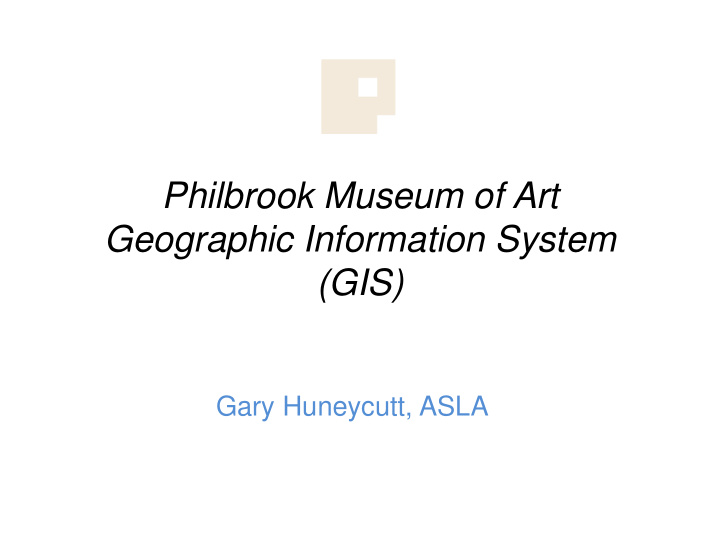

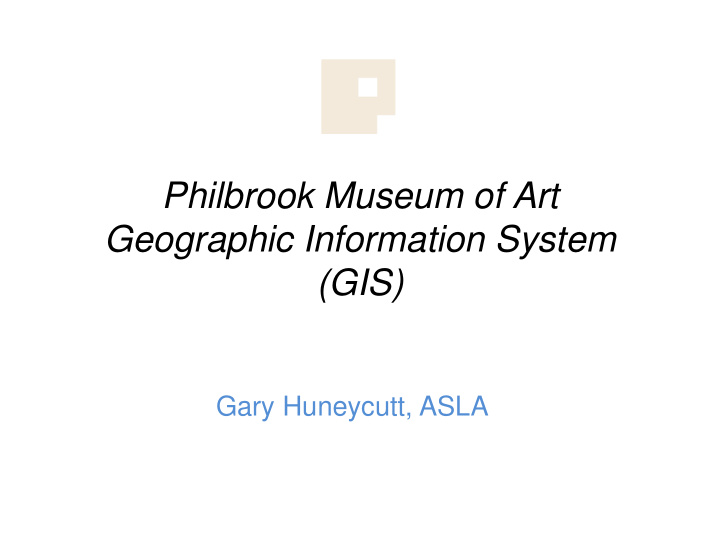

Philbrook Museum of Art Geographic Information System (GIS) Gary Huneycutt, ASLA
Location & History • Location (Midtown Tulsa) Region of Influence Map Crow Creek Influence • History – Purchased in 1924 by Waite Phillips – Villa Philbrook was completed in 1927 – Given to City of Tulsa in 1938 for a museum – Gardens revamped twice – 1985 and 1999 to 2004 – On National Register of Historic Places – 25 Acres – Annual Visitation: 100,000 plus
Objectives of Initiative • Develop a baseline for all tree management decisions – Pruning – Tree Removal – Species Distribution – Risk Management – Maintenance Needs – Needed Tree Plantings – Resource Requirements
Objectives of Initiative • A place to house critical Philbrook data holdings in a digital format – Maps – Design Drawings • Historic Landscape Designs • Landscape Design As-Built dwgs • Irrigation Design As-Built dwgs – Property Survey documents – Site Utilities – Topographic Maps – Flood Plain Maps – Adjoining Lots and Blocks Maps
GIS Development Process • Inventory of tree resources – Leveraged the American Public Gardens Association partnership with Environmental Services Research Institute (ESRI) to obtain GIS software ($100 vs $3500) – Utilized Alliance for Public Gardens GIS data model as a beginning point for developing the software configuration to house all tree inventory data – Contracted with Meshek & Associates, PLC, in Tulsa to provide GIS development support and to host the on-line GIS application.
GIS Development Process • Inventory of tree resources – Purchased a Leica GPS data collector and iPad Air to use in collecting locational and attribute data for each of the 1152 trees that were inventoried
GIS Development Process • Inventory of tree resources – Purchased a hypsometer and diameter tape measure for determining the diameter and height of each tree – Installed number tags on each tree to use as a unique identifier until all tree attribute information could be collected and to insure that no trees were overlooked.
GIS Development Process • Inventory of tree resources – All inventory data was either recorded in an MS Excel spreadsheet or directly input into applications running on the Leica data collector, Desktop or iPad .
GIS Development Process • Inventory of tree resources – Examples of typical tree attribute data collected include: • Genus/species, diameter, height, crown size, tree class, Mgt Area • Historic tree, lighting in tree, tree health issues • Date planted, donated by, memorialized to • Risk rating, risk priority, evaluation date • Pruning needs, pruning priority, evaluation date • Invasive vine issues, vine species and removal priority, evaluation date
Philbrook GIS Features • Developed for Access over Web using two applications – Primary application will be for Philbrook’s management use • All staff members will be able to view, print and use displayed information as they deem appropriate via their desktops, iPads or smart phones. As an example, if our building engineer wants to find all trees with lighting he will be able to get a map showing the particulars of trees with lights and related issues • Only a select number will have edit capabilities
Philbrook GIS Portal (Desktop) A Component of the Comprehensive Philbrook Museum of Art Tree Management Plan – Funded by a Grant from the Phillips Foundation January 2014
Philbrook GIS Features • Primary application display of tree data
Philbrook GIS Features (Public) – Secondary application will allow the visiting public to access information regarding Philbrook’s tree resources – a stripped down vs of corporate data • Search and view for memorialized and/or donated trees and benches by name • View tree attribute information in database • Search for outdoor sculpture information – Name, artist, when acquired, location, pictures • View memorialized bench information • Selectively view associated maps and tree locations
Philbrook GIS Features • Feature Class Attribute Information Archive – Property Boundary – Display of Aerial Photography – Display of Tree Locations – Adjoining Lots and Blocks Mapping – Flood Plain Mapping – CADD Files (Buildings, streets, parking lots, landscape designs, survey and topography drawings, sidewalks, garden layout plans, site utilities) – City Utility Lines/Easements – Lawn Sculptures – Site Signage and Memorialized Benches
Philbrook GIS Features • Analysis of Thematic Data (Tree Attribute Information) – Display information meeting a specific set of criteria (i.e., all Bur Oaks having a diameter of 26”, a height of 35’, having a hazard risk assessment of 3 or greater and in need of pruning) • Ability to edit existing attribute information for all thematic displays, add additional trees and store information regarding tree management needs • Mapping of Management Areas • Mapping of Key Site Features – Donated/memorialized features (i.e., trees and benches) – Outdoor Sculptures – Site Signage – Restrooms – Water Fountains – Bridges – Historical Site Features (Grotto & Fireplace) – Fences and gates • Mapping of Irrigation System
Inventory Statistics • Trees inventoried: 1152 • Tree species: 115 • Historic trees (25” plus original landscape trees): 112 • Breakdown of deciduous/conifer/evergreen trees : – Deciduous trees: (84.1%) – Conifer trees: (5.4%) – Evergreen trees: (10.5%) • Largest Tree (Diameter): 49.5” (60” @ 3.5”) • Tallest Tree: 108’ • Largest Tree Crown: 140’ • Oldest Tree(s): 300 plus years (Chinkapin and Red Oaks)
Inventory Statistics • Trees Recommended for Removal : 30 Plus • Risk Assessments Completed: 124 – High Risk-Priority 1 : 37 – High Risk – Priority 2: 2 • Trees with vine issues: 503 (47%) – Priority 1: 44 – Priority 2: 94 • Known Donated/Memorialized Trees: 60 plus • Trees with Lights: 37 • Tree Pruning Assessments Completed: 160
Philbrook GIS Data Viewer Search for Trees Search for Outdoor Sculptures Edit Features Dialog Search for Benches
Philbrook GIS Data Viewer
Philbrook GIS Data Viewers • Editing and Viewing Options different for desktop and iPad, but functionality still similar
Philbrook GIS Data Viewers • Editing and Viewing Options different for desktop and iPad but functionality still similar
Philbrook GIS Demo • Map layers/themes • Map Symbologies – Historic Trees – ISA Assessment Coverages – Site Feature Mapping • Editing Features – Adding new features – Editing existing features • Search capabilities – By tree number or ID – By donor name or memorial to
Philbrook’s GIS Future • Where do we go from here? – Complete Public GIS Portal – Insure the Philbrook GIS is maintained and continually updated – Leverage the investments by establishing the Philbrook GIS as a learning resource to advance President Obama's ConnectED technology initiative – Maximize the use of our data warehouse in assisting our 5500 annual school visitors in realizing the potentials that GIS offers
Philbrook’s GIS Questions? Thank You for Your Interest
Recommend
More recommend