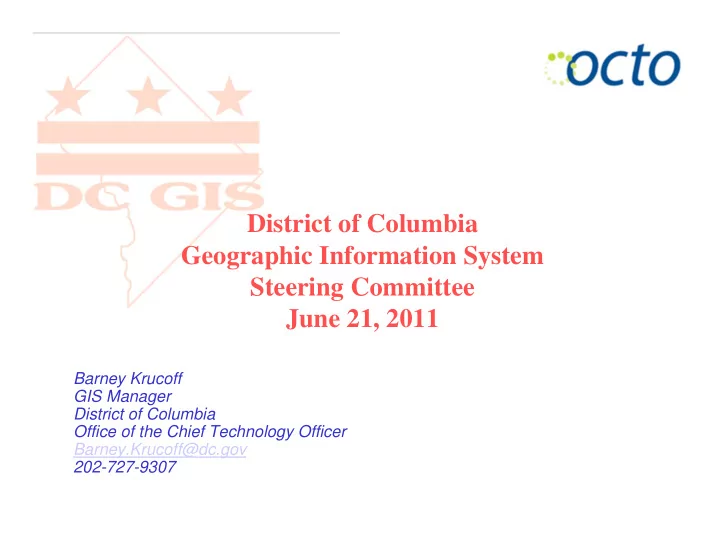
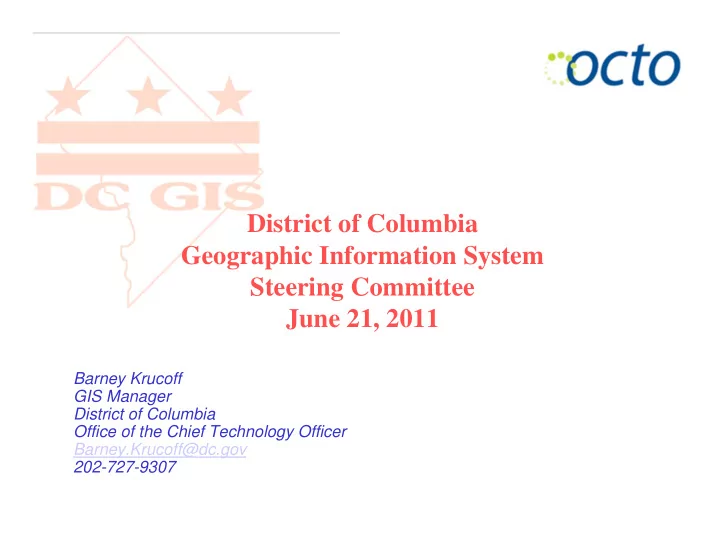
District of Columbia Geographic Information System Steering Committee June 21, 2011 Barney Krucoff GIS Manager District of Columbia Office of the Chief Technology Officer Barney.Krucoff@dc.gov 202-727-9307
Introductions & Quorum
Minutes from last meeting
News and Notes • Base map services updated • Base map services reliability • Redistricting • NCR Geospatial Data Exchange (Web Page) • Earthmine – Jose • Merger of Citywide Data Warehouse
Citywide Data Warehouse Agency Data OCFO/OCP Mission MPD Public Provide a centralized access point OUC DDOT for enterprise wide data with a Public focus on providing data that DOH enables decision support and Public Public government transparency . FEMS DCRA Public Public Public OTR OCTO
Mission Comparison DC GIS CDW To improve the quality and To provide a centralized lower the cost of services access point for enterprise provided by the DC wide data with a focus on government, through the providing data that District's collective investment enables decision support and effective application of and government geospatial data and systems. transparency. Furthermore, DC GIS reaches beyond the DC government by continuing to make DC GIS data freely and publicly available to the fullest extent possible in consideration of privacy and security.
Transparency How we started 1. Requests for information (Freedom of Information Act FOIA) 2. Published reports 3. Web pages and PDFs 1. Single Dataset in a single format – Service request data (pot holes, trash pick up) – Really Simple Syndication (RSS) 2. Crime Data quickly followed – Type of crime Generalized location of the crime –
Transparency How we started 1. Requests for information 2. Published reports 3. Web pages and PDFs 4. Single Dataset in a single format – Service request data (pot holes, trash pick up) – Really Simple Syndication (RSS) 5. Crime Data quickly followed – Type of crime – Generalized location of the crime
Democratize data through Catalogs Simplify access so users can map data with a single click 16
Data._____.gov
Citywide Data Warehouse More than Government Transparency • to democratize government data by providing a centralized access point for enterprise-wide data with a focus on data that enables decision support and government transparency.
CDW: Services 1. Take part in Government Transparency 2. Gather requirements and build Dashboards 3. Gather requirements and create Reports 4. Provide data extracts and analysis 5. Create custom BI applications and ad hoc reporting environments Public 6. View your data in GIS tools 7. Save money by eliminating manual updates and maintaining multiple Public instances of the same data. 8. Save money by eliminating some FOIA Public Public requests. 9. Utilize common geocoding and other standards across the enterprise. Public 10. Gain access to the same up ‐ to ‐ date data across all operational channels—city executives, line managers, and agency workers in the field—ensuring reporting consistency.
Reports and BI Applications • Automated reports via email: How much have I – CapStat Daily Management spent? Report How much is left? – Your operational data What is our burn rate? automatically sent or How much overtime? updated Daily, Weekly, Monthly How are we performing by location? • Access pre-defined custom reports or create ad hoc reports on the fly.
Dashboards: TrackDC
City View Dashboard
CDW Links Data Catalog: Public access to city operational data through the Internet http://data.octo.dc.gov/ District’s Apps for Democracy contest challenged residents to develop consumer ‐ based applications. http://www.appsfordemocracy.org/ ‐ Apps for Democracy Press conference Digital Public Square puts the citizen in the driver’s seat to discover how District agencies work, participate in the democratic process and connect with the government. http://dps.dc.gov/ CapStat Mapping Application was designed to allow citizens easy access to Government data and provide a tool for quick mapping by location and time. http://capstat.oca.dc.gov/mapping/ Summary Reports provides public access to city operational data in prepared reports. http://reports.citydw.octo.dc.gov/
Data Report Mario Field
Next Update • Boundary Stone • Fire Station • IT Servus Area • Landmark • Library • Notary Public • Office of Aging Lead Agency • Police Station • Polling Place Street Centerline • • Street Segment • Street Tree • Street Light • Tap It Water Site • Ward
DC GIS Arc2Earth Data Conversion Services Mario Field DC GIS and Tim Abdella NLT & JMT DCAM-2010-D-0053-C01 June 20, 2011
Project SOW Arc2Earth KMZ Data Enhancements • Provide the District and its customers a more complete and enjoyable user experience. • Provide attractive, consistent, high-performance data in KMZ format. • Automated data refreshes • For use in Google Earth and Esri ArcGIS Explorer.
What are KML and KMZ? • KML stands for Keyhole Markup Language and is a variant of simple XML. • KMZ is the compressed archive version of KML. It contains at least one KML file but can also contain many other ancillary files like images or HTML. KMZ files make KML smaller in size and more portable. • A KML Network Link enables someone to tap into information in another file somewhere either on your local machine or on a computer somewhere else on the Internet.
What is Arc2Earth? • The premier KML Conversion Tool for ArcGIS – The most comprehensive KML exporter for ArcMap. Convert data directly from ArcGIS using advanced KML tags like Regions and Time Stamps. • Converts ArcGIS symbology • KML Regions • KML Time Stamps • KML 3D Models • Info Window Creator An ArcMap extension
Arc2Earth Toolbars • Arc2Earth – Import, export, and sync with Google Earth • Map tile layer – View commodity data services in ArcMap • Google Maps – View in ArcMap • Data Services – Use Google data
Arc2Earth Exporter • Convert layers to KML / KMZ – All settings stored as .a2e configuration file – Full control over KML tags – Consistent look and feel between Google Earth and ArcMap
The Architecture
What is kmzGT? • Tool developed to simplify management, production and KMZ data refresh – Windows desktop tool, uses ArcObjects and requires an Esri ArcView license – Designed to utilize existing DC GIS Layerfiles and directory structure – Called by windows scheduler to run as automated process – Fully documented Deep dive by Chris Saylor
kmzGT – Control Panel
kmzGT – Manual KMZ Export
kmzGT – Create KML Network Links
kmzGT – KMZ Directory Creation
kmzGT – Change MXD path
kmzGT – Export Settings
kmzGT – Export Settings
Deliverables • 300 *.KMZ files – Organizing Directory structure to match layerfiles – *.a2e configuration files – *.mxd ArcMap seed files – *.txt production log files – *.kmz processed data and supporting files – *.kml network links for access • kmzGT.exe • LayerChangeLog file.xls Let’s see it! • User Guide
Meeting Conclusion • Additional Topics • Comments • Questions Thank You
DC GIS Business Plan 2011: Update Status 21 June 2011 OCTO DCGIS Business Planning 2011
Presentation Outline • Goals & Success Factors • Platforms • Investment Strategies • DC GIS Value & ROI • Summary OCTO DCGIS Business Planning 2011
DC GIS Goals & Success Factors: Measuring Progress OCTO DCGIS Business Planning 2011
DC GIS BP Goals from 2009 The Business Plan is a follow-on action to the District of Columbia GIS Strategic Plan (January 2009), and is focused on the following programmatic goals: • Develop and operate enterprise mapping data, geospatial applications, and Web services that enhance the utility, reduce the cost, and expand the interoperability of citywide and agency IT systems • Provide outstanding customer service and training that enables DC GIS users and stakeholders to leverage the full power of GIS technology “Same for 2011-2012” (although some of the success factors may be revised, or new ones added) 6/28/2011 OCTO DCGIS Business Planning 2011
Recommend
More recommend