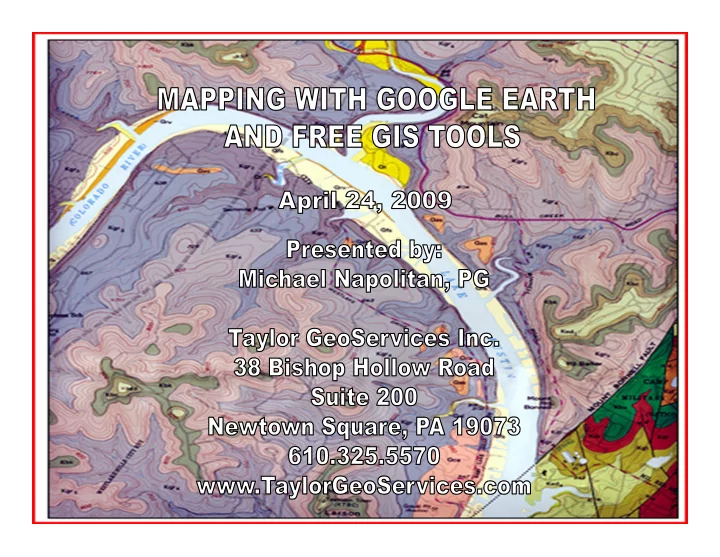
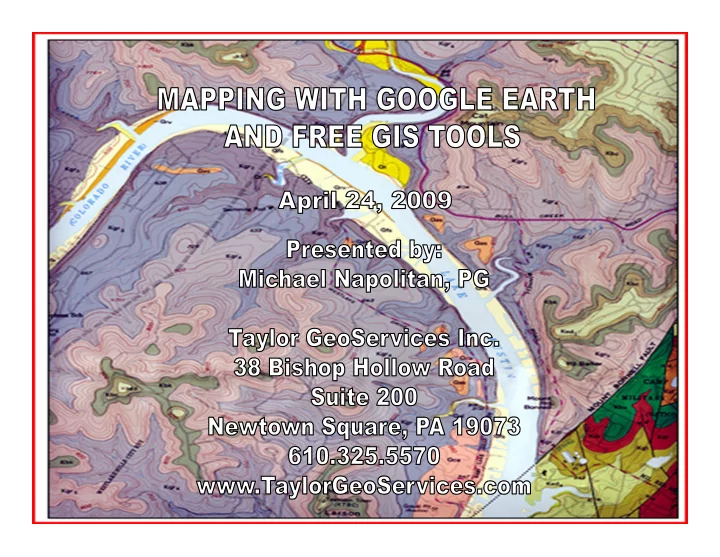
What is GIS? A geographic information system (GIS) , is a system for capturing, storing, analyzing and managing data and associated attributes which are spatially referenced to attributes which are spatially referenced to the Earth. www.TaylorGeoServices.com
Early Example of GIS The original map drawn by Dr. John Snow (1813-1858), a British physician who is one of the founders of medical of medical epidemiology, showing cases of cholera in the London epidemics of 1854, clustered around the locations of water pumps. http://en.wikipedia.org/wiki/Gis www.TaylorGeoServices.com
How is GIS used? • Map where things are • Map quantities People map quantities, like where the most and least are, to find places that meet their criteria and take action, or to see the relationships between places. • Map densities A density map lets you measure the number of features using a uniform aerial unit, such as acres or square miles, so you can clearly see the distribution. • Find what’s inside Use GIS to monitor what's happening and to take specific action by mapping what's inside a specific area. • Find what’s nearby Find out what's occurring within a set distance of a feature by mapping what's nearby. • Map Change Map the change in an area to anticipate future conditions, decide on a course of action, or to evaluate the results of an action or policy. http://www.gis.com/whatisgis/dowithgis.html www.TaylorGeoServices.com
GIS Basics Data Types • Raster A data type that consists of rows and columns of cells where in each cell is stored a single value. • Vector In a GIS, geographical features are often expressed as vectors, by considering those features as geometrical shapes called points, lines and polygons. • Non Spatial Additional non-spatial data can also be stored besides the spatial data represented by the coordinates of a vector geometry or the position of a raster cell. In vector data, the additional data are attributes of the object. www.TaylorGeoServices.com
GIS Basics Metadata • Data about the data • Accuracy • Scale • Reliability • Reliability • Creator • Projection • Coordinate System • Units (meters, feet, lat and long) www.TaylorGeoServices.com
GIS Basics Projections • Geographic projections are a way of showing the curved surface of the Earth on a flat surface like a piece of paper or a computer monitor. Virtually all projections fall into one of three types of projections known as cylindrical, conic, or azimuthal. Lambert Conformal Orthographic - - Conic Azimuthal UTM - cylindrical http://exchange.manifold.net/manifold/manuals/5_userman/mfd50Projections_Tutorial.htm www.TaylorGeoServices.com
GIS Basics Geocoding • Geocoding is the process of finding the correct geographic position for a record in a table and then adding latitude and longitude values for each record in a table. There are two main types of geocoding: • Address geocoding uses the values of address fields such as street, city, state or province, and postal code to attempt to position a record. Address geocoding requires a specialized database that gives the position of various address ranges for different streets. As a practical matter, address address ranges for different streets. As a practical matter, address information is extremely rare and expensive outside of the United States. Even within the United States, because of the highly irregular nature of addresses in the US and the poor quality of most address databases, address geocoding provides at best an approximation of where a given address is truly located. • Spatial Geocoding matches the values of records in a database table with field values in the table of an available drawing. The spatial layout and locations of the drawing objects are used to determine locations for records that match object data fields. In Manifold marketing documents this capability is at times referred to as "generic geocoding." Spatial geocoding has the advantage of allowing spatial matches to any available drawing. http://exchange.manifold.net/manifold/manuals/5_userman/mfd50Geocoding.htm www.TaylorGeoServices.com
GIS Basics Data Collection • Web sites like PASDA • GPS units (new models are low cost and fairly accurate) • Historical Maps and drawings • Historical Maps and drawings • Survey • Historical databases (excel, access, text...) • Local Government • Conservation groups www.TaylorGeoServices.com
GIS Basics Analysis • Data Modeling It is difficult to relate wetlands maps to rainfall amounts recorded at different points such as airports, television stations, and high schools. A GIS, however, can be used to depict two- and three-dimensional characteristics of the Earth's surface, subsurface, and atmosphere from information points. For example, a GIS can quickly generate a map with isopleths or contour lines that indicate differing amounts of rainfall. • Topographic Modeling Topological relationships allow complex spatial modelling and analysis to be performed. Topological relationships between geometric entities traditionally include adjacency (what adjoins what), containment (what encloses what), between geometric entities traditionally include adjacency (what adjoins what), containment (what encloses what), and proximity (how close something is to something else). • Networks A GIS can simulate the routing of materials along a linear network. Values such as slope, speed limit, or pipe diameter can be incorporated into network modeling in order to represent the flow of the phenomenon more accurately. • Geographic Compilation Cartographic modeling refers to a process where several thematic layers of the same area are produced, processed, and analyzed. http://en.wikipedia.org/wiki/GIS www.TaylorGeoServices.com
Free GIS Tools • Google Earth http://earth.google.com/ • GPS Interface software • GPS Interface software www.gpstm.com (GPS Trackmaker) www.easygps.com (Easy GPS) • Geotag Pictures http://code.google.com/p/gpicsync/ (gpicsync) www.TaylorGeoServices.com
GIS Web Sites • http://erg.usgs.gov/isb/pubs/gis_poster/ • http://www.pasda.psu.edu • http://www.emappa.dep.state.pa.us/emappa/viewer.htm • www.esri.com • www.manifold.net • www.manifold.net • http://seamless.usgs.gov/ • http://www.census.gov/geo/www/tiger/ • http://terraserver.microsoft.com/ • http://websoilsurvey.nrcs.usda.gov/app/ • http://www.dcnr.state.pa.us/topogeo/gismaps/ www.TaylorGeoServices.com
GOOGLE Earth Example PART 1: CREATE Desktop Recon Map Step 1: Add topo map Step 2: Add scanned geology map Step 3: Add well data Step 4: Improve map with PASDA PAMAP PART 2: Create Recon points for GPS Step 1: Pick some locations for field recon Step 2: Export KML Step 3: Use GPS trackmaker to upload KML file Step 3: Use GPS trackmaker to upload KML file PART 3: Import Photos and Tracks Step 1: Download Photos Step 2: Download Tack to GPX file Step 3: Use GPixSync PART 4: CREATE LAYOUT AND PRINT MAP www.TaylorGeoServices.com
Recommend
More recommend