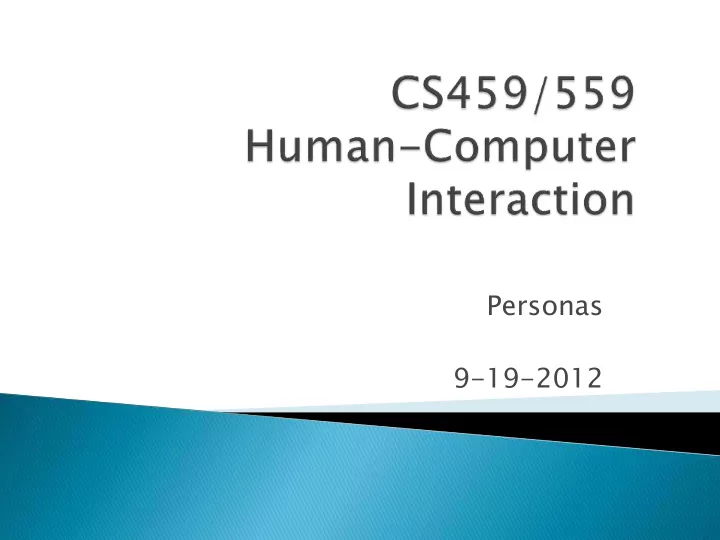
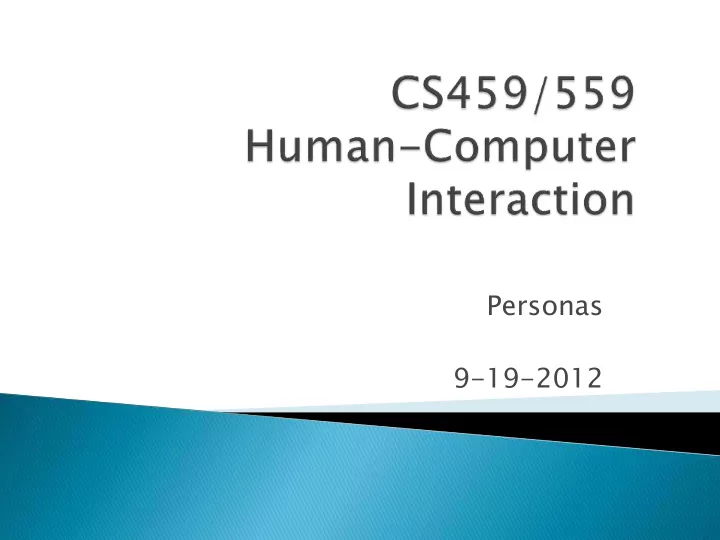
Personas 9-19-2012
Interaction Styles, continued Personas as a Design Tool Reading assignment: Persona – an overview Building a Data-Backed Persona Death to Personas! Long Live Personas! Cooper, About Face 2.0: Chapters 5 & 6 (available online at books24x7) HW#2 due today Activity#3 due Monday, 9/24/12 PR#1 posted, due Monday, 10/08
Need to have a good understanding of the problem space specifying what it is you are doing, why, and how it will support users in the way intended A conceptual model is a high-level description of a product what users can do with it and the concepts they need to understand how to interact with it Decisions about conceptual design should be made before commencing any physical or concrete design
Interface metaphors are commonly used as part of a conceptual model Interaction types (e.g., conversing, instructing) provide a way of thinking about how best to support the activities users will be doing when using a product or service
Instruc ructing ing issuing commands using keyboard and function keys and selecting options via menus Conver ersing sing interacting with the system as if having a conversation Manip ipulat ulating ing interacting with objects in a virtual or physical space by manipulating them Ex Explo loring ring moving through a virtual environment or a physical space
Continuous representation of objects and actions of interest Physical actions and button pressing instead of issuing commands with complex syntax Rapid reversible actions with immediate feedback on object of interest
Novices can learn the basic functionality quickly Experienced users can work extremely rapidly to carry out a wide range of tasks, even defining new functions Intermittent users can retain operational concepts over time Error messages rarely needed Users can immediately see if their actions are furthering their goals and if not do something else Users experience less anxiety Users gain confidence and mastery and feel in control
Some people take the metaphor of direct manipulation too literally Not all tasks can be described by objects and not all actions can be done directly Some tasks are better achieved through delegating rather than manipulating e.g., spell checking Moving a mouse around the screen can be slower than pressing function keys to do same actions
Involves users moving through virtual or physical environments Examples include: 3D desktop virtual worlds where people navigate using mouse around different parts to socialize (e.g., Second Life) CAVEs where users navigate by moving whole body, arms, and head physical context aware worlds, embedded with sensors, that present digital information to users at appropriate places and times
www.secondlife.com
Age, gender, physical and cognitive abilities, education, cultural or ethnic background, training, motivation, goals and personality Design goals based on skill level Novice or first-time users Knowledgeable intermittent users Expert frequent users User-centered Design A “persona” as a design tool 2-12
Profile of an archetype user Represents the needs of many Based on research cf. http://www.slideshare.net/ebacon/death-to- personas-long-live-personas-presentation
Example, without primary persona: designing a car to meet all needs 1. Alesandro’s goals (go fast, have fun) 2. Marge’s goals (be safe, be comfortable) 3. Dale’s goals (haul big loads, be reliable) problem: wind up with a car that nobody wants
The elastic user Design team member has own preconceived concept of user and user needs Self-referential design Designers project their own goals, skills and mental models onto a product’s design
Determine what a product should do and how it should behave. Persona goals and tasks provide the basis for the design effort. Communicate with stakeholders, developers and other designers. Build consensus Measure the design’s effectiveness Contribute to other efforts such as marketing and sales plans
Archetype, not stereotype Capture user characteristics Not real people, but synthesized from real user characteristics Should not be idealized Bring them to life with a name, characteristics, goals, personal background Can develop multiple personas, but should only have one primary persona
“Design each interface for a single, primary persona.” Cooper, About Face 2.0, p. 71 1. Primary personas 2. Secondary personas 3. Other: supplemental, customer, served, negative
Primary persona Only 1 primary persona per interface for a product (may have multiple distinct interfaces, e.g. library user vs librarian) Product must satisfy primary persona without disenfranchising any of the others Secondary personas A persona who would be entirely satisfied by a primary persona’s interface if a small number of additional needs were addressed Typically 0 to 2 secondary personas
1.Identify behavioral variables. 2.Map interview subjects to behavioral variables. 3.Identify significant behavioral patters. 4.Synthesize characteristics and relevant goals. 5.Check for redundancy and completeness. 6.Expand description of attributes and behaviors. 7.Designate persona types. cf: About Face 3: The Essentials of Interaction Design, Alan Cooper, 2007; www.cooper.com
First, rst, do the resea esearch rch (interview nterviews, , surv urveys, eys, etc.) .) A p perso rsona na is an archetype chetype (not ot a s stereotype) ereotype) 1. Identify behavioral variables - list distinct aspects of observed behavior as a set of variables Activities – what the user does; frequency and volume Attitudes – how the user thinks about the product domain and technology Aptitudes – what education and training the user has, capability to learn Motivations – why the user is engaged in the product domain Skills – user capabilities related to the product domain and technology
2. Map interview subjects to behavioral variables some variables represent a continuous range of behavior (e.g. from computer novice to expert), and other variables are discrete (e.g. uses digital camera vs. uses film camera). e.g. for an online bookstore, some prefer best price & some good service: p1 p5 p4 p3 p2 service-oriented price-oriented
2. (continued) After mapping subjects to behaviors, look for significant behavioral patterns. e.g. for an online bookstore, some prefer best price & some good service: p1 p5 p4 p3 p2 service-oriented price-oriented look for clusters in the above (e.g. you may find that users who regularly buy CDs also like to download MP3s); it should be meaningful, though (e.g. there’s no real correlation between users who regularly buy CDs and are vegetarians)
4. Synthesize characters and relevant goals for each behavioral pattern you identify, synthesize details from your data; describe the potential use environment, typical workday (or other relevant context), current solutions and frustrations, and relevant relationships with others bulleted lists describing characteristics are useful (but stick to observed behaviors as much as possible) one fictional detail at this point is a first and last name for the persona synthesizing goals is critical, and are derived from an analysis of the behavior patterns
Recommend
More recommend