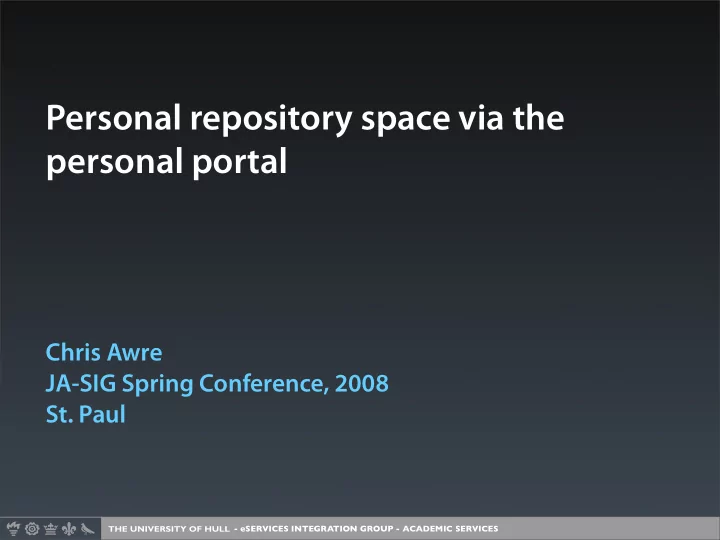
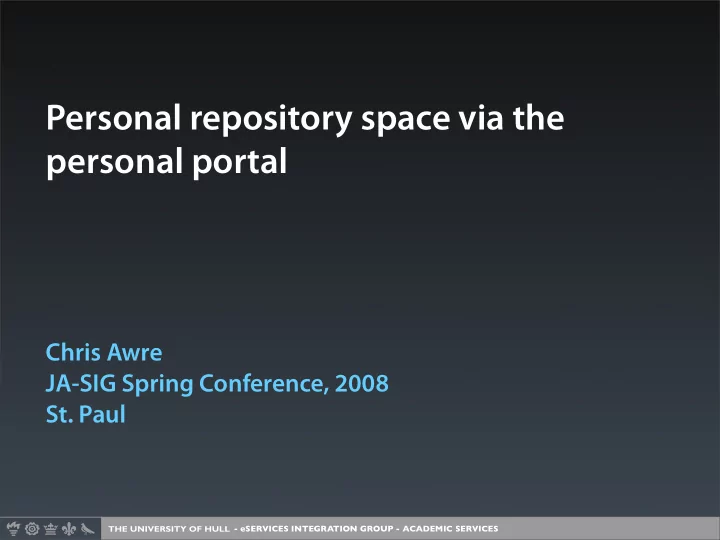
Personal repository space via the personal portal Chris Awre JA-SIG Spring Conference, 2008 St. Paul - eSERVICES INTEGRATION GROUP - ACADEMIC SERVICES
Introduction uPortal at the University of Hull The RepoMMan project Bringing the portal and the repository together Linking in the course management system (Sakai) Linking in library services (CREE) - eSERVICES INTEGRATION GROUP - ACADEMIC SERVICES
uPortal at the University of Hull University of Hull • Mid-sized UK University ■ ~2,000 staff ■ ~21,000 students uPortal live since September 2003 • Now running 2.5.2 • Staff and student portals ■ Staff - average monthly logins: 4158 ■ Students - average monthly logins: 35061 - eSERVICES INTEGRATION GROUP - ACADEMIC SERVICES
University of Hull portal - port.hull - eSERVICES INTEGRATION GROUP - ACADEMIC SERVICES
Focus on personalised services Portal acts as a central source of University information Services are geared towards serving personalised needs where feasible These personalised services are built around the portal knowing who you are when you log in • Login information is linked to your University record - eSERVICES INTEGRATION GROUP - ACADEMIC SERVICES
Personalised services I Services based on your departmental/faculty affiliation - eSERVICES INTEGRATION GROUP - ACADEMIC SERVICES
Personalised services II Services geared towards individual interaction • Email • Library account ■ Number of loans and holds, plus link to library account • Staff and student personal details ■ View and edit • Exam results - students • Content management system ■ HyperContent - eSERVICES INTEGRATION GROUP - ACADEMIC SERVICES
Personalised services III Flexibility of presentation within the portal • MyTab - eSERVICES INTEGRATION GROUP - ACADEMIC SERVICES
Digital repositories Often associated with the management and presentation of digital collections • Image repositories ■ e.g., ArtSTOR, UK Visual Arts Data Service • Open access research repositories ■ e.g., arXiv, institutional repositories • Learning object repositories ■ e.g., MERLOT, UK Jorum • Digital archives ■ e.g., Encyclopedia of Chicago • Data repositories All predominantly delivered through their own repository interfaces - eSERVICES INTEGRATION GROUP - ACADEMIC SERVICES
View of a repository Repositories are often • Centrally managed • Geared towards completed materials • Focused on the collections, not the creators This is good where existing digital content needs managing The approach has led to a number of challenges where content exists but the need for its management is not as clearly recognised • Lack of submission • Lack of provision for materials in development • A perception by authors that repositories are distant - eSERVICES INTEGRATION GROUP - ACADEMIC SERVICES
The University of Hull repository All digital content is important • There is a need for mechanisms to meet differing and flexible needs, throughout the lifecycle of the content • There is also a need to manage many different types of digital content, and relationships between them ■ Working across institutional and content silos University of Hull requirements • Scaleable ■ Digital content is only going to grow • Standards-based ■ To be able to integrate with other institutional systems - eSERVICES INTEGRATION GROUP - ACADEMIC SERVICES
The repository vision - eSERVICES INTEGRATION GROUP - ACADEMIC SERVICES
Fedora Powerful digital object model Extensible metadata management Expressive inter-object relationships Web Service integration Version management Configurable security architecture OAI-PMH conformance Preservation worthy - eSERVICES INTEGRATION GROUP - ACADEMIC SERVICES
RepoMMan project Repository Metadata and Management • JISC-funded project, 2005-7 • Part of the JISC Digital Repositories Programme Two strands • User needs gathering ■ What do our users need a repository for? • Technical ■ Develop a BPEL and Web Services based workflow tool for Fedora ■ Investigate and test the automated generation of metadata Presentation of the repository was tested through uPortal and Sakai - eSERVICES INTEGRATION GROUP - ACADEMIC SERVICES
The aim of RepoMMan RepoMMan development is aimed at • Enabling users to interact with a repository in the context of their existing workflows • Facilitating the management of digital content by its creator throughout its lifecycle • Assisting in the creation of metadata to effectively describe content, aiding retrieval and long-term management These aims seek to achieve and enable personalised information management through a personal repository space - eSERVICES INTEGRATION GROUP - ACADEMIC SERVICES
BPEL and Web Services Business Process Execution Language • OASIS standard, currently at version 2.0 • A language for specifying business process behaviour based on Web Services • A mechanism for orchestrating Web Service interactions between systems • BPEL can draw on any available Web Service, local or external BPEL has been used to coordinate interaction between Fedora and other institutional systems via Fedora’s Web Service interfaces • API-M, API-A - eSERVICES INTEGRATION GROUP - ACADEMIC SERVICES
Three-tier stack - eSERVICES INTEGRATION GROUP - ACADEMIC SERVICES
‘Putting’ a file Part of the BPEL process diagram (Active Endpoints visualisation software) • switch depending on whether object already exists • the left hand side branch creates a new object • the right hand side modifies an existing one • each of the globes with a ‘swirl’ round it is a Web Service call - eSERVICES INTEGRATION GROUP - ACADEMIC SERVICES
Creating an interface There is a need to create a user interface to the BPEL processes • This acts as the user interface to the repository as well • Addresses the lack of standard user interface to Fedora ■ But takes advantage of flexibility to build our own Interface follows Rich Internet Application approach • Uses Adobe Flex ■ Flex understands Web Services ■ Easy to plug in BPEL processes ■ Richer interaction interface for users - eSERVICES INTEGRATION GROUP - ACADEMIC SERVICES
Embedding repository interaction Need to map to existing activity • File management and FTP paradigms Basic workflows • Put object in repository (within identifiable structure) • Get object from repository • Delete • Add metadata • Share • Publish ■ Move from personal repository to public one - eSERVICES INTEGRATION GROUP - ACADEMIC SERVICES
The repository in the portal - eSERVICES INTEGRATION GROUP - ACADEMIC SERVICES
Putting objects in the repository - eSERVICES INTEGRATION GROUP - ACADEMIC SERVICES
Separate folders - eSERVICES INTEGRATION GROUP - ACADEMIC SERVICES
File system paradigm - eSERVICES INTEGRATION GROUP - ACADEMIC SERVICES
Versioning - eSERVICES INTEGRATION GROUP - ACADEMIC SERVICES
Repository options - eSERVICES INTEGRATION GROUP - ACADEMIC SERVICES
Making the join The repository channel is called on loading the page • It associates objects with the user information provided by the portal ■ This is remembered for future interaction • No separate authentication at this stage ■ This will be developed in the future • Personal information can be used as metadata for the digital content Delivery is via an adapted channel • JSR 168 portlet delivery is, though, available (see Sakai integration) - eSERVICES INTEGRATION GROUP - ACADEMIC SERVICES
Sakai integration Sakai is being implemented as an institutional course management system at the University of Hull • eBridge • JSR 168 compliance enables surfacing of the repository • Demonstrates re-use of repository interfaces • Presentation where user requires it - eSERVICES INTEGRATION GROUP - ACADEMIC SERVICES
Public-facing repository Uses Muradora as Fedora front-end Available via the portal (in-line frame) and standalone • http://edocs.hull.ac.uk - eSERVICES INTEGRATION GROUP - ACADEMIC SERVICES
Repository and the Library The repository is a means of discovering information about locally held collections and digital content • This is one strand of developing library-related services within the portal • Additional search tools of external sources is also being investigated • Linking in library account information complements these These are ways in which to take the Library out to the user • Different to expecting the user to come to the Library website or OPAC all the time • Increasing the role of the Library in a personal information landscape - eSERVICES INTEGRATION GROUP - ACADEMIC SERVICES
CREE project Embedding search tools within the portal Sits well alongside the repository - eSERVICES INTEGRATION GROUP - ACADEMIC SERVICES
CREE results Uses Flex to seamlessly switch from search screen to results - eSERVICES INTEGRATION GROUP - ACADEMIC SERVICES
Recommend
More recommend