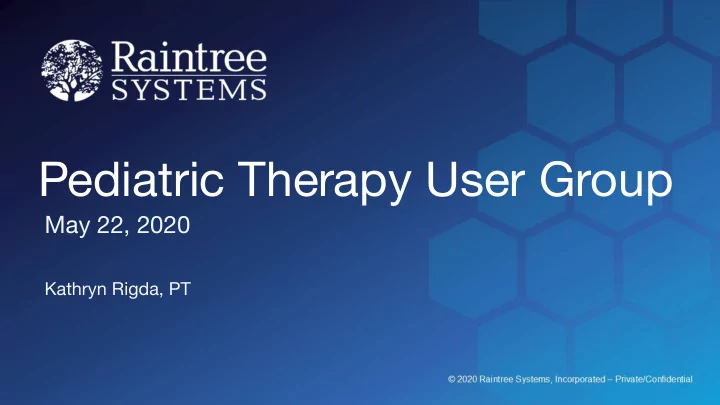
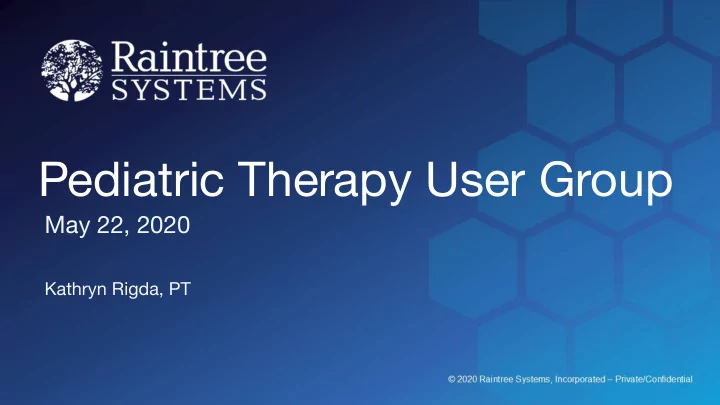
Pediatric Therapy User Group May 22, 2020 Kathryn Rigda, PT
Today’s Webinar Presenters: Kathryn Rigda, PT, Lorraine Welty A recording of this session will be available on the User Group website The recording, slide deck & all referenced video links will be available in F1 help Ask questions through the Q & A panel ★ 08:00 - 08:15 Announcements / Upcoming Topics / Polls ○ 08:15 - 08:45 Location of Treatment/Telehealth Billing ○ 08:45 - 09:00 Provider based modifiers and transfer from activities ○
Upcoming Topics Tuesday, May 26 - Raintree Live - Ideas in Action: New Ledger Preview ★ Friday, May 29 - Raintree Live - Reports Edition ★ Tuesday, June 2 - Raintree Live - 2020.1 Part 4: Patient RCM ★ Tuesday, June 9 - Raintree Live - Topic TBD ★ Next Pediatric Therapy User Group Friday, June 19 @ 8:00am PDT
Upcoming Topics Announcements Big News from BcBs Tennessee
Location of Treatment/Telehealth Billing Kathryn Rigda, PT Lorraine Welty
Location of Treatment Custom Table ★ The 2020.1 Release will include a new custom TRLOC table for Location of Treatment The default POS value is located on line 2 ★ The Telehealth Location of Treatment can ★ be set to default 02
Appointment Type Location of Treatment ★ The new TRLOC table is available on the Appointment Type Setup screen ★ Select Telehealth for all Telehealth appointment types ★ This value can now default into the visit records such as LTNOT for reference when posting and billing Also available for TVIST ★
Location of Treatment on Visit Records ★ The new Location of Treatment field is now used for reference when posting charges and billing You may need to request assistance ★ with adding this field to your custom visit records Changing this value will change charge ★ POS as needed, based on setup
Coding Edits Location of Treatment Override ★ The new Location of Treatment field is now available under coding edits to allow defining an override POS at the Insurance or Financial Class level This is helpful for payers who do not ★ want to use 02 for Telehealth, but instead want the “place of service as if the visit had been furnished face to face”
Coding Edits Location of Treatment For Modifiers Set Telehealth Modifier requirements by ★ Location of Treatment at the Insurance or Financial Class level Example: This Aetna insurance entry is ★ set to pull 95 for Telehealth Below, Cigna is set to pull GQ for ★ Telehealth
Telehealth Modifiers on Ledger ★ All modifiers needed for billing are pulled to ledger charges View coding edits results in the CCI box ★ of the Charge Detail TAB
Billing Scripts - Option to Suppress Modifiers ★ Use Billing Script setup options to suppress modifiers by Insurance or Financial Class ○ HCFA - Option 105 ○ A837P - Option 104 ○ A837I - Option 129
Suppress Telehealth Modifiers by Insurance ★ In this example, we suppress modifiers GQ or GT when billing Aetna ○ Using POS “02” ★ Then when billing secondary, we suppress 95 when billing Cigna ○ Using POS “11”
Use CCTK to Correct Claims ★ In this example, the 97530 was denied by Aetna. A CCTCK Claim Correction Ticket was used to “Reverse/Remove” incorrect code and add the requested code of 97110 Coding Edits are applied to the new ★ code with required modifiers displayed
Coding Edits Location of Treatment for Disallowed ★ The new Location of Treatment field can also be used to BLOCK specific Telehealth codes by discipline In the previous example, we may ★ consider blocking 97530 from posting for Aetna with Location of Treatment Telehealth
Coding Edits POS Max Units ★ Option to set max units by POS
Using the Location Table and Location of Treatment to determine POS ★ If you treat at multiple locations, and the POS is variable, and you have this defined on the location table ★ For example, Location A is clinic (POS 11), Location B is a school (POS 03) You need telehealth POS to pull from ★ location for payers such as Medicare, UHC and Cigna, but use 02 for others Ensure the POS is defined on all ★ locations In the new TRLOC table, do not include ★ a default telehealth POS code in line 2
Using the Location Table and Location of Treatment to determine POS In each FC that needs POS to be 02 ★ add the override to coding edits This can be defined at the insurance ★ level also to override the FC setting
Using the Location Table and Location of Treatment to determine POS Now, when billing using the ★ telehealth Location of treatment on the note, the Place of service will pull from the location table for payers that need “place of service as if the session had occurred face to face”, but for those that need 02, it will be populated from coding edits override
Using the Location Table and Location of Treatment to determine POS ★ If you treat at multiple locations, and the POS is variable, but you use a single location in Raintree Example, providers treat in clinic (POS ★ 11) and in patients homes (POS 12) You need to define “place of service as ★ if treatment had occurred face to face” Add a location of treatment for each ★ option, and set the default place of service on line 2
Using the Location Table and Location of Treatment to determine POS Set the override for each in the ★ FC/Payers that require the POS to be different In TVIST_SETUP set option #48 to ★ require Location of Treatment be selected for posting
Using the Location Table and Location of Treatment to determine POS Providers will be prompted to select the ★ Location of Treatment field, which can be used to determine POS for any Place of service needed for telehealth or face-to-face visits
Service Packs and version requirements 2020.1 and early adopters ★ All features reviewed are available in latest SP’s and ○ Packages will install the ★ will begin scheduled maintenance deployment standard TRLOC table, following normal rules however if changes are needed these will have to 2019.3 & 2019.2 ★ be completed manually All coding edits changes and service ticket library ○ If visit records are ★ changes are available custom, the field for Appointment setup default options is not available ○ Location of Treatment will Available features have been added to SP’s and will ○ need to be added begin to be deployed through scheduled manually maintenance The position of the ★ location of treatment field may need to be varied on custom screens to accommodate visibility rules
Provider Based Modifiers Kathryn Rigda, PT
Provider Based Modifiers In January 2020, CMS introduced new modifiers to indicate if ★ treatment was performed by a PTA or COTA Initially this was required for Medicare, so focus on development ★ was for TVIST This functionality has now been added to LTNOT as we are seeing ★ payers such as Humana starting to adopt these same requirements Available in latest service packs for 2020.1 and 2019.3 ★
Provider Based Modifiers Define the modifiers ★ required and the credentials they should apply to in coding edits Some state Medicaids use ★ different modifiers for assistant treatment so these can be defined here also It is essential that providers ★ have credentials populated in the provider table Ensure there is an entry for ★ each possible credential that is required (e.g. LPTA as well as PTA, if that is used in your table)
Provider Based Modifiers Modifiers will be populated ★ based on the rendering provider of the note
Transfer From Activities Kathryn Rigda, PT
Transfer From Activities It is now an option to use ★ full transfer from activities and unit rounding rules for different payer the same as TVIST Options to apply 8 minute ★ rule, AMA rule or no rounding depending on the payer Options to prevent ★ providers making changes to transferred time Improves compliance with ★ ensuring documented time and units are correct
Transfer From Activities Printed document can ★ include the CPT column and provider
Transfer From Activities Use Coding Edits to define ★ the rules that should be used for the calculation
Thank you for attending this event. We look forward to seeing you Next Pediatric Therapy User Group meeting: next time! Friday June 19, 2020 @ 8am PDT
Recommend
More recommend