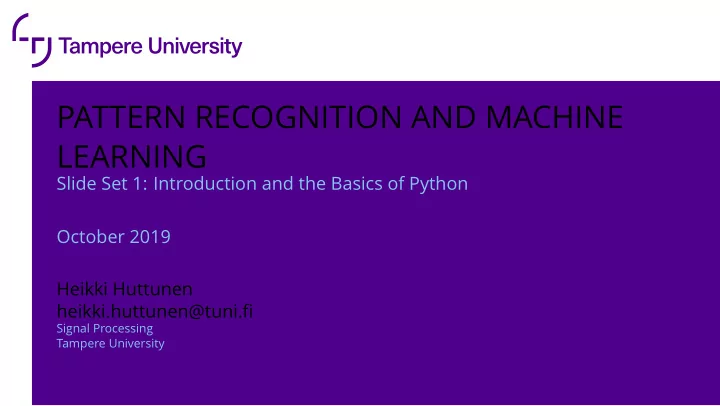
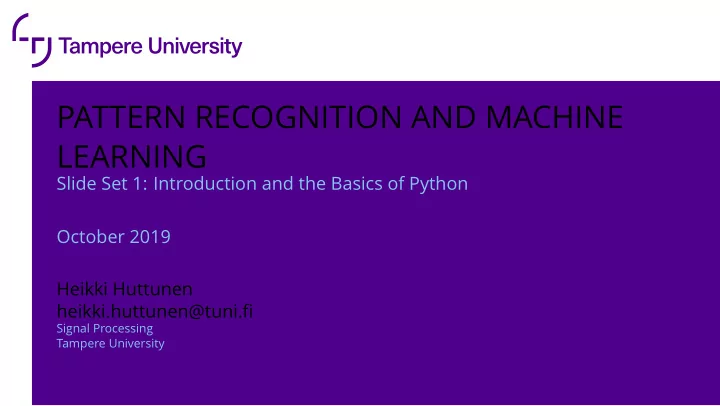
PATTERN RECOGNITION AND MACHINE LEARNING Slide Set 1: Introduction and the Basics of Python October 2019 Heikki Huttunen heikki.huttunen@tuni.fi Signal Processing Tampere University
default Course Organization • Organized on 2nd period; October – December 2019. • Lectures every Tuesday 14–16 (TB104) and Thursday 12-14 (TB109). • Exception: First lecture, 21.10 is on Monday at 12-14. • 14 groups of exercises (sign up at POP). • More details: http://www.cs.tut.fi/courses/SGN-41007/ 2 / 31
default Course Requirements 1 60% of exercise assignments solved. For 70 %, you get 1 point added to exam score; for 80 % two points and for 90% three points. 2 Project assignment, which is organized in the form of a pattern recognition competition. The competition is done in groups. 3 The assignment will be opened in Kaggle.com platform soon. 4 Written exam. Max. number of points for the exam is 30 with the following scoring. ≥ 27 Points <15 <18 <21 <24 <27 Grade 0 1 2 3 4 5 3 / 31
default Course Contents 1 Python: Rapidly becoming the default platform for practical machine learning 2 Estimation of Signal Parameters: What are the phase, amplitude and frequency of this noisy sinusoid 3 Detection Theory: Detect whether there is a specific signal present or not 4 Performance evaluation: Cross-Validation, Bootstrapping, Receiver Operating Characteristics, other Error Metrics 5 Machine Learning Models: Logistic Regression, Support Vector Machine, Random Forests, Deep Learning 6 Avoid Overlearning and Solve Ill-Posed Problems: Regularization Techniques 4 / 31
default Introduction • Machine learning has become an important tool for multitude of scientific disciplines. • Training based approaches are rapidly substituting traditional manually engineered pipelines. • Training based = we show examples of what is interesting and hope the machine learns to do it for us • Model based = we have derived a model of the data and wish to learn the unknown parameters • A few modern research topics: • Image recognition (what is in this image and where?) • Speech recognition (what do I say?) • Medicine (data-driven diagnosis) Price et al. , "Highly accurate two-gene classifier for differentiating gastrointestinal stromal tumors and leiomyosarcomas," PNAS 2007 . 5 / 31
default Why Python? • Python is becoming increasingly central tool for data science. • This was not always the case: 10 years ago everyone was using Matlab. • However, due to licensing issues and heavy development of Python, scientific Python started to gain its user base. • Python’s strength is in its variability and huge community. • There are 2 versions: Python 2.7 and 3.6. We’ll use the latter. Source: Kaggle.com newsletter, Dec. 2016 6 / 31
default Alternatives to Python in Science Python vs. Matlab Python vs. R • R has been #1 workhorse for statistics and • Matlab is #1 workhorse for linear algebra. data analysis. a • Matlab is professionally maintained • R is great for specific data analysis and product . visualization needs. • Some Matlab’s toolboxes are great (Image • Lots of statistics community code in R. Processing tb). Some are obsolete (Neural • Python interfaces with other domains Network tb). ranging from deep neural networks • New versions twice a year. Amount of (Tensor fl ow, pyTorch) and image analysis novelty varies. (OpenCV) to even a fullblown webserver • Matlab is expensive for non-educational (Django/Flask) users. a http://tinyurl.com/jynezuq • "Matlab is made for mathematicians, R for statisticians and Python for programmers." 7 / 31
default Essential Modules • numpy : The matrix / numerical analysis layer at the bottom • scipy : Scienti fi c computing utilities (linalg, FFT, signal/image processing...) • scikit-learn : Machine learning (our focus here) • matplotlib : Plotting and visualization • opencv : Computer vision • pandas : Data analysis • statsmodels : Statistics in Python • Tensor fl ow, Pytorch : Deep learning • spyder : Scienti fi c PYthon Development EnviRonment (another editor) 8 / 31
default Where to get Python? • Python with all libraries is installed in TC303. • I f you want to use your own machine: install Anaconda Python distribution: • https://www.anaconda.com/download/ • After installing Anaconda, open "Anaconda prompt", and issue the following commands to set up the libraries: >> conda install scikit-learn # Machine learning tools >> conda install tensorflow # Or "tensorflow-gpu" if NVidia GPU >> pip install opencv-python # Computer vision utilities • Anaconda has also a minimal distribution called Miniconda , with which you need to conda install more stu ff on your own. 9 / 31
default The Language • Python was designed to be a highly readable language. • Python uses whitespace to delimit program blocks. First you hate it, later you love it. • All used modules are imported using an import declaration. • The members of a module are referred using the dot: np.cos([1,2,3]) • I nterpreted language. Also interactive with I Python extensions. 10 / 31
default Things to Come • Following slides will introduce the basic Python usage within scienti fi c computing. • The editor and the environment • Matlab more product-like than Python • Linear algebra • Matlab better than Python • Programming constructs (loops, classes, etc.) • Python better than Matlab • Machine learning • Python a lot better than Matlab 11 / 31
default Editors • I n this course we use the Spyder editor. • Other good editors: Visual Studio Code , PyCharm . • Spyder and VSCode come with Anaconda, PyCharm you install on your own. • Spyder window contains two panes: editor on the left and console on the right. • F5 : Run code; F9 : Run selected region. • Alternatively, you can use whatever editor you like, and run everything on the command line. 12 / 31
default Python Basics • Python code can be executed either from a script fi le (*.py) or in the interactive mode (just like Matlab). • For the interactive mode; just execute python from the command line. • Alternatively, ipython (if installed) starts Python in a more user-friendly mode: • Tab-completion works • Many utility functions ( e.g., ls , pwd , cd ) • Magic functions ( e.g., %run , %timeit , %edit , %pastebin ) Command range creates a list of integers. Compare to Matlab’s syntax 1:2:6 . 13 / 31
default Help • For each command, help is there to refresh your memory: >>> help ("".strip) # strip is a member of the string class Help on built- in function strip: strip(...) S.strip([chars]) -> string or unicode Return a copy of the string S with leading and trailing whitespace removed. If chars is given and not None, remove characters in chars instead. If chars is unicode , S will be converted to unicode before stripping • I n ipython , the shortcut ? is available, too (see previous slide). • Many people prefer to Google for python strip instead; matter of taste. 14 / 31
default Using Modules >>> sin(pi) NameError: name ’sin’ is not defined • Python libraries are called modules . >>> from numpy import sin, pi • Each module needs to be imported before use. >>> sin(pi) 1.2246467991473532e-16 • Three common alternatives: 1 I mport the full module: import numpy >>> import numpy as np 2 I mport selected functions from the module: >>> np.sin(np.pi) 1.2246467991473532e-16 from numpy import array, sin, cos 3 I mport all functions from the module: from numpy import * >>> from numpy import * >>> sin(pi) 1.2246467991473532e-16 15 / 31
default Using Modules A few things to note: >>> import scipy • All methods support shortcuts; e.g., >>> matfile = scipy.io.loadmat("myfile.mat") import numpy as np . AttributeError: ’module’ object has no attribute ’io’ • Sometimes import <module> fails, if the module is in fact a collection of modules. For example, >>> import scipy.io as sio import scipy . I nstead, use >>> matfile = sio.loadmat("myfile.mat") # Works OK import scipy.signal • I mporting all functions from the module is not >>> from scipy.io import loadmat recommended, because di ff erent modules may >>> matfile = loadmat("myfile.mat") # Works OK contain functions with the same name. 16 / 31
default NumPy # Python list accepts any data types • Practically all scienti fi c computing in Python is v = [1, 2, 3, "hello", None] based on numpy and scipy modules. • NumPy provides a numerical array as an # We like to call numpy briefly "np" >>> import numpy as np alternative to Python list. # Define a numpy array (vector): >>> v = np.array([1, 2, 3, 4]) • The list type is very generic and accepts any # Note: the above actually casts a mixture of data types. # Python list into a numpy array. • Although practical for generic manipulation, it is # Resize into 2x2 matrix >>> V = np.resize(v, (2, 2)) becomes ine ffi cient in computing. # Invert: >>> np.linalg.inv(V) • I nstead, the NumPy array is more limited and array([[-2. , 1. ], [ 1.5, -0.5]]) more focused on numerical computing. 17 / 31
Recommend
More recommend